Regular readers will know that I’ve written about lots of different IP security cameras over the years including some winners from Instar GMBH and LOTS from China including various Imou models. Back in September 2021 I wrote about the Imou Cruiser pan and tilt 1080p camera. At the time it became my new favourite external IP WiFi security camera. The feature photo in this blog entry applies to both the original Cruiser and Cruiser 4MP – visually and functionally similar apart from the resolution.
The original Cruiser has taken pride of place on our Pergola, overlooking the property and grassy area. As backup cameras I’ve been using a pair of inexpensive solar cameras and my second Pergola camera was until recently another Imou – their battery powered Imou Cell 2 4MP. The Cell 2 is nice but the battery needs charging every 3 months or so. The quality is good (caveat: see the the Cell 2 blog entry) but it isn’t pan and tilt. Both Cruisers ARE.
History over, the new Cruiser 4MP is WONDERFUL. It looks exactly like its predecessor and the controls are also similar – BUT not only is the quality way higher on paper, it is in practice and the COLOURS are superb if a little over-enthusiastic at times. In mid-summer Spanish sun it excels. It is easy to set up activity zones so bushes and passing small animals are not a big issue but more than you might expect from a device claiming human detection.
The manual is good and everything is really obvious though it has two methods of setup, one automatic using a QR code printed on the camera, another via serial number and a security code – unless I’m missing something they forgot to discuss the latter in detail in the manual – no doubt it is on their website however.
There’s a rubberised reset button covering a little compartment below the lense wherein you can open up and insert an SD card for storage of automatically made, movement-based recordings.
The resolution here is limited by my screenshot from my Poco X4 phone, not the camera and though any zoom is digital, there is so much headroom on a 4K recording that it actually feels like you can really zoom in.
Response time (I refer to accessing movement-captured recordings on SD – I’ve not tried the free cloud trial) is much like the original Cruiser, i.e. much better than my original Cruiser (even though both run on 2.4Ghz WiFi). The Cruiser 4MP is now my main camera and the original Cruiser is now my secondary camera – a great upgrade. Both cameras can be hardwired to RJ45 if desired but I find the WiFi connection to be excellent – some day when I can come up with a waterproof network switch, I may change my mind on that one.
I don’t want to repeat myself so the information below on the camera pretty much applies to both Cruiser models except that recording options on the sub-£100 Cruiser 4MP now include 4K, 1080p and 480p. I may find myself having to fit an SD larger than the 32GB Sandisk I used in the first Cruiser (recording space, when used up, simply overwrites). Not sure if I mentioned below but the recording SOUND is very good unlike most inexpensive cameras. The Cruiser 4MP is, like it’s predecessor, GDPR-compliant and supports both Alexa and Google Assistant if required.
The very first thing I did once I had the camera running was to get the online firmware update – again fine. As I learn more about my new device I invite you to read the info below because, apart from the resolution, most of the original Cruiser information shown below still applies to this new beauty. Incidentally the original has been running outside for well over a year (including the recent horrendous Sahara dust storm, a cold winter and 40c+ summer without any problems.
I don’t have any special links as I’m not on commission, so here’s a general link to the Imou site Cruiser 4MP page – and bear in mind this camera is still new.
I’ve left the original article underneath here because it says SO much about the NEW Imou Cruiser 4MP camera it would be a shame to repeat the lot.
August 1, 2022 Update
You have to see this – early morning I took a look at the camera output as my wife was concerned I’d left the floodlight on – I switched to movement-triggered light, rebooted the camera and sorted that out – and at that moment, I took a look and a screenshot – you’ll see that below – but here’s the thing – at that time it was dark with only the faintest sign of sunrise, dark enough that my gate solar lighting was still running (and obvious in the photo)… and yet – well, look at this colour image – FAR clearer than my eyesight at that light level.
15 minutes later the sky was much brighter but my ever-reliable IP67 solar camera (below) was still recording in monochrome…
Original Cruiser Entry
The longer this 2MP camera runs, the more I LOVE it. Regular readers will know that I’ve already reviewed the Bullet 2C and Ranger 2C cameras from Imou, so it should come as no surprise that here I now have the Imou Cruiser Pan & Tilt OUTDOOR 2MP camera. Here’s the intro on their website.
And with the commercial guff out of the way, here’s some info on this beauty.
- 1080p resolution and H265 (all of which would mean little if the camera didn’t process compression well)
- 360 degrees horizontal coverage
- 90 degrees tilt
- 24/7 full colour night vision
- 2-way audio
- “Smart” human motion tracking
- Floodlight and sound alarm
- IP66 weather-resistant
- 100% GDPR Data Protection Compliance (see notes below).
- Cloud or microSD Storage
- 16x digital zoom (for the very slow, that’s not real zoom)
- Both WiFi and wired connections available (includes 2 decent antenna for WiFi)
- Smart tracking
- Geofencing
- Mobile Alerts
And here’s something that doesn’t show in the list of features: Excellent picture, very responsive pan and tilt.
SO, GDPR (that was new to me): GDPR compliance, EU data must reside in EU data centres. That’s nice to know.
Most importantly there’s an Imou support page here. SO, here goes:
The Imou is made by the Hangzhou Huacheng Network Technology Co. Ltd. who are based in Hangzhou, China (obviously).
Iniitial thoughts – only 2.4Ghz WiFi supported (along with most other cameras of this type) which COULD but doesn’t affect that headline 1080p claim – a claim which would be of little use if the 2.4Ghz WiFi became a bottleneck as has happened with some other cameras I’ve reviewed (you could, in this case, of course use the WIRED connection). It turns out to be just FINE and I feel no need to plug in the hardwired Ethernet.
The thick, nicely-made manual has in total 8 sides in English – the rest in a range of languages. The camera has the now-familiar cable combining (low voltage) power and Ethernet connector – great bearing in mind my comments about WiFi but of course the Ethernet connector slightly increases the size of the hole you’ll need if going through a wall.
In my usual impatient manner, I plugged the camera and it’s separate plug-in-the-wall supply in without even opening the manual. With the camera lying on my bench I noted a red light which within seconds started flashing – and then turned into a green flashing light. Of course I forgot about the pan and tilt until the camera tried to fly across my office – it failed to manage that as I’ve been here before!
Erm, what am I expecting, well I could have plugged in the Ethernet lead but decided to do this (what is often) the “hard” way. I expected it would want to talk to the Imou APP (Imou Life) on my mobile phone to get connected to my network – It did. Ignoring all the “smart home” guff, I went straight to the + sign to add the camera. The APP wanted me to “scan the QR code” which just happens to be on the top of the camera.
Yup – NEXT – “please make sure the green light is flashing…” – it was – “..and have your WiFi password handy”. All of this was in the APP, no camera voices. On the next screen, the APP pointed out that I should connect my phone to a temporary network which the camera by now had created.

Done… it asked me to select one of my WiFi access points. I did. I was then told the “device is connecting to the cloud” and then “device is connecting to your acount”. Done.
At that point the APP asked me to provide sensible stuff like the date format, time zone and any name change for the camera. I was gutted they didn’t have my nearest Spanish city for the time zone but Athens will do! DST in and it looked like I was all ready.
FIRMWARE UPDATE – well, I could not resist: seconds later, all done. Of course I totally forgot that the camera would need to reset – as it made another bid for freedom thanks to the pan and tilt auto-check. By now the green light was on solid and the camera noted a human presense – just as well really as it was sitting in front of me.
By now, I was seeing the update page on the APP – I was not actually sure if it updated or not – and now the APP screen was claiming at first that the camera was offline – which it wasn’t – ok, then, a NEARLY perfect experience – I refreshed the screen and all was well. I checked out the video of myself and noted 70Kbps and the wrong time – an hour late.
Next morning I checked – the update had indeed worked as I was (am) now on the latest firmware release. Please note that in none of these photos did I attempt to create decent lighting – thinking about it the lighting was rubbish – which gives you an idea of what you might do with this camera with a little thought.
I like the picture quality and the colours with no obvious compression artifacts – I’ve seen a LOT worse on so-called 1080p cameras running in this very room on WiFi – including my expensive German cameras – not 100% sure however about the contrast which makes me look like a burns victim (see tech info later – solved). As for 1080p – mostly camera companies neglect to mention JPEG compression.
So up to now we’re looking at a Chinese camera which is way more expensive than the majority of cheap Chinese cameras but half the cost of a decent German camera (I have several of each) – and yet, up to now I’m more impressed by the imagery on this camera than most of the others I’ve reviewed (lots).
They’ve kept the compression artifacts down to a minimum. I tried HDR (not often you see that on this kind of device – could not really test that until the sun came out – but by the reduction in contrast I assumed it would work – it did – and I already know it detects humans (though sometimes confuses my grapevine for a human 🙂
No storage – it prompted me to buy cloud storage – I hate that so I grabbed an SD (I just happened to have just bought two 32GB microSDs for my RPi then decided to use SSD instead – so guess what – SPARES. Two (solid-looking) screws out, one microSD in – panel closed and sealed – done.
Oh and this is important – the APP options include the ability to switch in and out of HD and the default from factory settings was HD (high definition) – I could not tell you how many cameras don’t retain such desired settings – why would I EVER want SD (standard definition)?
I turned the device off and on (should have done that before adding the SD but there you are) and it offered to format the microSD – I agreed and a minute or so later – it was still working on it (I’d had the microSD weirdly partitioned for my Raspberry Pi so I guess I gave it some work). Actually it wasn’t indicating finished formatting – I think it was done but instead of saying “Storage formatted”, the screen still said “formatting storage – well, it is a new product – I’ll harrass the company to get that fixed in the next update.
But now I could move around and have the APP record me and play back files. I turned on the spotlight manually – not sure I see the point of it flashing every second (maybe to scare intruders?) – but bright enough, that’s for sure.
I avoided turning the siren on after being warned it would be loud. Turning the “activity zone” on and off proved easy. The screen came up all covered in orange, Hitting CLEAR returned the colour to normal but left a grid on. I touched the screen until I got an area over on the top left converted back to orange. I like it – intuitive, simple. So now I could move about while playing with the camera and only trigger an alarm if I moved my hand to the top left… YUP… works.
AS you can see above, the data rate varies depending on movement. The SMART SCENE system showed clear panels for home, arrived and away times.
Final challenge – fix that time. I turned off DST and that sorted it. Also, half an hour of faffing about and making recordings and I’d used a mere 0.09GB out of the 28GB available on my microSD – and that was storing at high definition. Why 32GB? Because it was handy and right now that size is well-priced at Amazon.
NIGHT vision is next so it was off with the lights… the very dim image stayed in full colour until I started moving around and for a few seconds the IR lights turned on before being superceded by the white floods coming on solidly, giving an excellent full colour display.
This is definitely going to replace one of my solar (fixed field) floods – I like it – a LOT. I’ll leave interested parties to look at the FAQ for maximum size SD and answers to any other queries.
I’ll do a short video on this in time – when I get it mounted on a wall.
For now I’m having lots of fun with the standard setup and now (see below) display and control minus the phone APP.
I also discovered their Windows APP – I like it – I just wish I had several of these cameras to use with this hardware-acceleration-supporting program. I also tried the Imou skill for Alexa Show – ALMOST – it seems this will be getting fixes in a couple of weeks or so – I got some buffering and dropped Imou a line immediately. But hey – it’s NEW.
Info below for techies only: Interestingly in the APP there is an option to use TLS encryption but I could find nothing about the device IP or MAC addresses. I did a quick check on my network with the free and handy “Advanced IP Scanner” and sure enough it was there with an odd hostname. PING worked. Then I headed off to the VLC site and the first example of ONVIF I tried worked (clearly I had to put in the camera password and my internal network address.
rtsp://admin:xxxxxx@192.168.x.xxx:554/cam/realmonitor?channel=1&subtype=0&unicast=true&proto=Onvif
I finally went off to get a popular and free config tool I’ve used in the past and sure enough, not only did it instantly spot the camera using the username “admin” and the default password I’d left on the bottom of the camera – but also found the control port (37777)
THIS is handy – and fun:
So, not only a great camera but with a little digging it seems it can absolutely be used as ONVIF. I could dig even further but I’ll leave that to interested parties. One could have a FIELD DAY with this lot and re: my comment about contrast – you have full access to all of that… the image in the screenshot below is full motion video as I mess with the camera with the config tool. If only all cameras would do this… DO IMOU provide all this info? Probably but I like doing things the hard way.






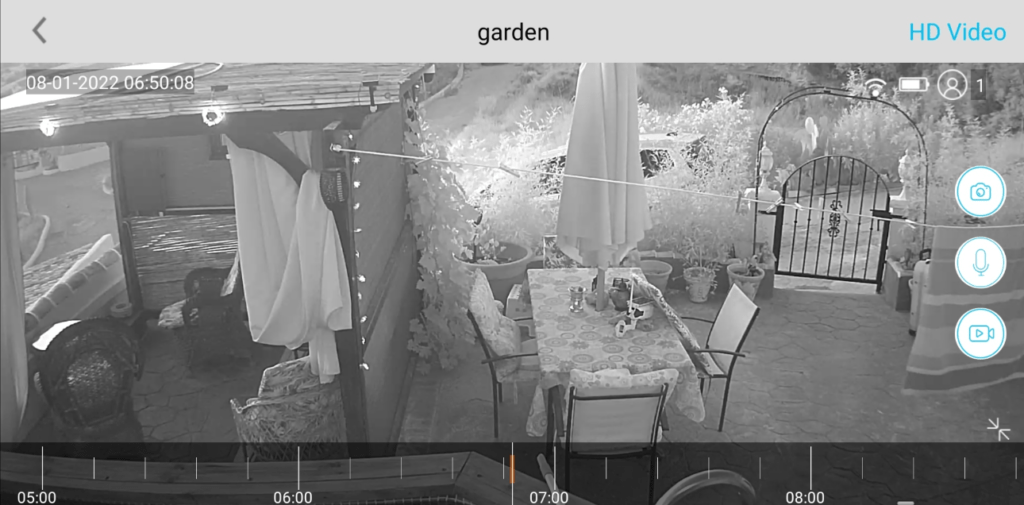




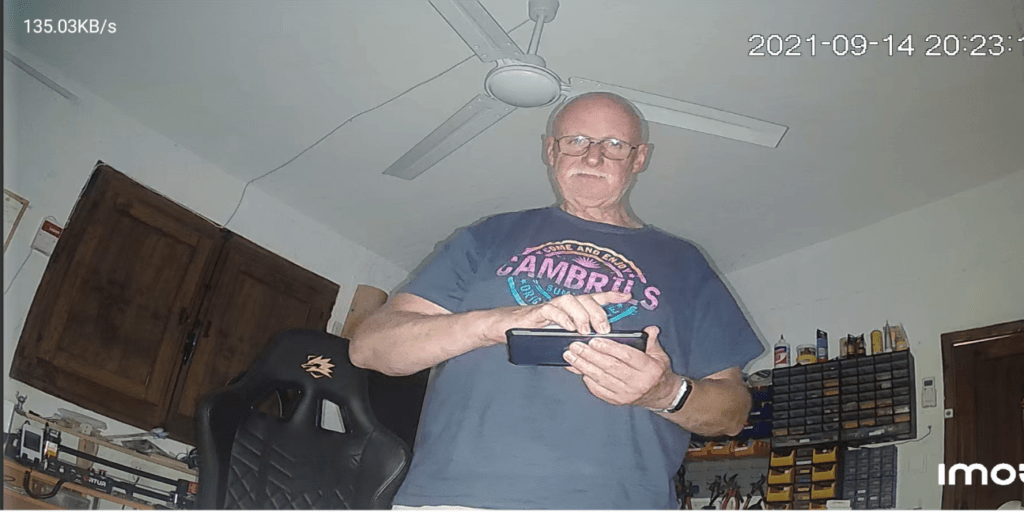

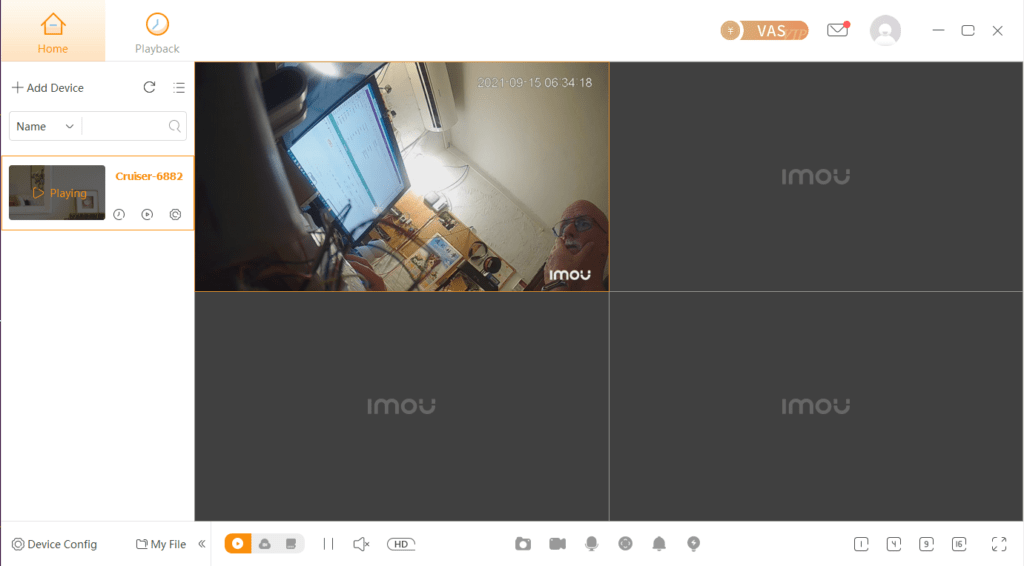


Hi Pete,
thanks for the review of the 4MP cruiser.
Seems to be just what i‘m looking for.
I tried myself some of rhe outdoor IP cams i found on Banggood,
which left me unsatisfied due to quality, lack of control etc.
Being suspicious (some call it paranoid), i don‘t like the idea of using cloud services,
configuring devices with an app i don‘t know anything about.
First thing i do with Sonoff, Blitzwolf and other devices is replacing the firmware with
Tasmota, just to not let the devices call home.
Did you find a way to configure cam’s Wifi parameters without using the app?
For the initial setup i could connect to a temporary Wifi, but would like to change
the parameters later on by using some kind of (hidden) admin backdoor.
Did yo try to connect to the cam‘s file system by FTP or similar?
Nevertheless i will give it a try, just to have a new tool to diddle around with.
Btw, i didn‘t know the config tool you mentioned. It will definitely get into my digital toolbox.
Thanks for that as well.
Just let me know on any new findings on the cruiser.
Kind regards from Germany,
jones
Happy to follow this up as soon as soon as I get back from holiday – I’m currently doing renovations in the UK with little access to tech kit 🙂 I just checked, the camera is running fine back in Spain. I’ve not yet gotten around to running it without the App but I’m sure it’ll do RTSP. Do let us know how you get on.
regards
Pete