Despite abysmal weather here in lockdown Northeast of England, it’s been a good weekend. One of my biggest daily challenges when running the blog is effortlessly, wirelessly transferring image from my Android phone to my PC for inclusion in the blog or elsewhere.
As many of you will know, the above is do-able with wires but for quick blog updating, I’ve gone to tremendous lengths to make image editing and transfer as painless as possible so I can concentrate on actual blog writing. To that extent I’ve settled in recent times on Snapseed on the phone to easily crop, straighten and brighten up images (no, reaaly, don’t underestimate this package – and Microsoft’s Your Phone to transfer them to my PC. Add Greenshot screen grabber into the mix and I can have an image ready in seconds to drop into WordPress for the blog.
That is, until “Your Phone” decides not to work, or restricts the number of files – or some other petty limitation – all of which can get annoying REAL fast. So imagine my delight when I discovered the Dell Mobile Connect App for PC and phone – only to have the wind blown out of my sails when I discovered it is only good for new (2018+) Dell machines. Well, never one to give up easily – I found a way around it.
Down in the comments you will see some great alterenative suggestions including a new one on me – ANDSMB (Google Play Store) – for now I’m happy with the Dell offering as above.
The modern ESP-01
And armed with THAT good start to my Sunday afternoon, I opened up the mail from Saturday – a couple of FOC bits and pieces from blog subscriber Ian Sexton…

I started with no idea what the software was on that particular ESP01 – I did know it was/is a 1 MB board, not the old-fashioned an utterly useless 512K version. I also know it arrived with a sketch on it that supports OTA with an ID of ESP01_OTA, as it appeared on my mobile phone as an access point – and there the mystery deepened – it was not ESP-GO or Tasmota or Espurna…
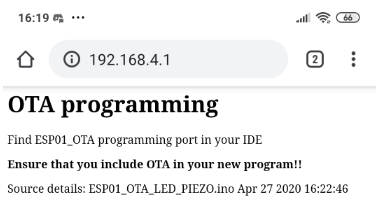
A quick visit to my mobile phone browser and a check on the web page that appeared at 192.168.4.1 produced a reference to the sketch ESP01_OTA_LED_PIEZO.ino – and given that there are only a couple of usable pins on the ESP01 I guessed that meant piezo sensor and a lamp… other than that I had no clue.
Tasmota
I already knew that if by putting Tasmota on it I could, in addition, make use of the serial pins (that’s a good thing). Between the ESP01 and Ian’s back-board which allows the board to use a standard USB connector for power, this looks like a useful improvement over the original ESP01.
At this point, Ian wrote back to me to confirm that the software that arrived with the board was nothing more than a blank canvas – problem solved. Ian also reminded me that this device with the right software will run i2c – and I have the very thing -Tasmota will do that. Out with the FTDI. Success.
And while we’re talking about Tasmota, I realised this morning (May 4 2020) that the easiest way to upgrade a single Tasmota (assuming the OTAURL is set correctly) is to simply go to the console and use
Upgrade 1
and that the simplest way to upgrade a bunch of them (assuming that the GROUPTOPIC is set correctly) is to send an MQTT message (in my case from Node-Red)
topic: (in my case tasmotas or kitchenlights)
payload: 1
As the development version of Tasmota at the time of writing (updated May 15, 2020) is now 8.3.0.1 (Fred) – I figured now is as good a time as any to upgrade my entire installation. Done.
As an aside, I also just realised that when sticking with Espressif SDK 2.2 for ESP-GO, I’m not alone – as Tasmota is using the same – and here’s me feeling guilty for never upgrading to the 3.0 Esp SDK version. Oh, well. Check the docs file for Tasmota.
And finally, Antonio (Mr Shark) has alerted me to Tasmota for ESP32 – maybe time to take a look?

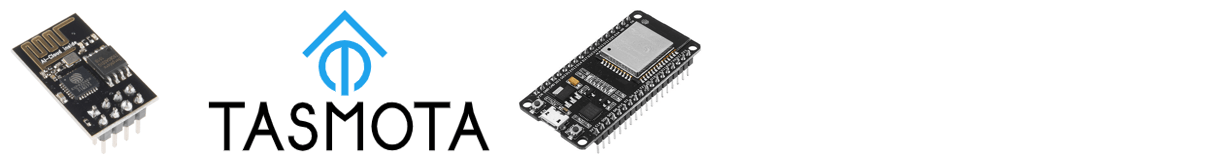
Hi…did you use Mobile Connect over WiFi or LAN? I used it on a desktop and it moans that it needs WiFi even though it can ping the phone…. weird and a bit short sighted design I think!
Actually now you mention it, over lan on the of. It works but it is slow.
those esp01 are very good with these little adapter boards, to use them with neopixels/ws2812 addressable led strips… you can buy just the board, board+esp01 or board+esp01+little neopixel ring…
https://it.aliexpress.com/item/32894024068.html
I always understood that “otaurl 1” set the ota source to the default. It was “upgrade 1” that then downloaded and installed the latest version?
You are right, I put the wrong info in there, now updated, thanks. It is of course “upgrade 1” – I’m setting “OTAURL” differently depending on whether sensors are needed or not, but generally to “http://thehackbox.org/tasmota/tasmota.bin” as I like to use the latest DEV versions. To be safe, people could set the value to the version in the release folder.
I’m just using Google Photos to transfer photos to my PC. Auto-sync is enabled on my phone, so after I take a few photos, they are almost immediately uploaded to the cloud, and I can then access them from Firefox.
Peter, Look at ANDSMB in the Google Play store – allows an SMB connection from your android phone to a PC with an SMB share – nice graphical interface – basically browse your phone filesystem and upload any files you want from there.
I use it to download Audiobooks and Music to my phone from my SMB server – you could setup a share on your Windows PC, or a Raspberry PI that both the PC and your phone can access.
Good afternoon Peter, I just read your blog and thought, from somewhere I know that problem with transfer quick and easy from the phone to the computer. I found the solution in a software called ‘Syncthing’. Works flawless and stable. When I come in the same network as my PC is, the phone update the defined folders to the PC within seconds. You may find this helpful for your need as well. Rgds Jens
I use Syncthing to synchronise my phone too. Great tool.