It’s quite a while since I did my original write-up on Meross Smart Plug devices. I have a new one here in the UK, . This device has a UK plug on it and is SLIM – and that’s important – I have lots of smart plugs which are so wide, when fitted on an extension you lose the adjascent sockets. Note that I’ve also included something in here about the Meross MTS910 socket thermostat – mainly as I said I’d cover it in the blog – but then realised it is not smart – so check the end of this entry for more info.
Now, Meross devices aren’t my absolute favourite in that they only let you use their MEROSS APP to control them remotely – i.e. they cannot be fitted with Tasmota as they are not ESPxxx-controlled. Never-the-less, they seem well built (my older Meross devices have been reliable) and I like this new slim socket.
The MSS110 has plenty going for it – a simple left-side on-off button which, when long-pressed (5 seconds or longer), also works for setup and transferring to a new WiFi access point. In the APP you see the device – which I’ve called “New Meross” as against my other two Meross switches which control my living room dehumidifier (only on during the night) and front door illumination controller (on from sunset through to 2am in the morning).
You can rename a device, turn the plug LED on or off, set timezone and location all in the APP as well as confirming the device time and other settings (Homekit setup which I didn’t use as I have no Apple devices) and also update firmware to the latest (which I did – a touch on the APP and a minute later the device was up to date).
You also have “scene setting” controls, “routines” to set the device on and off at various times of the day (inc sunset and sunrise) and “auto-off after X minutes”.
There is a “Savvy User” setting which seems to simply lead to an advert – I ignored that – and you can change your (free) Meross account settings. In the case of my existing devices, I use them simply as timers to schedule my dehumidifier etc to operate at various times of the day, every day of the week.
You can have different settings per device for different days of the week but that’s it – there are no month settings – but that is typical of modern smart plugs – which is one reason why I generally prefer local control by Node-Red – but these devices have their place and the fact that the MSS110 is slim is definitely a plus.
In common with other Smart switches, these devices work on 2.4Ghz WiFi only. They have a claimed maximum capacity of 13A. If you link your Meross account with your Amazon account, the device can be controlled by Alexa. Meross have their own website and offer email support.
When I set up the new socket on my new phone (same account) – at first my original Meross switches did not appear in the APP, but then after closing and restarting they did. Minor issue but magically resolved all by itself. Read on…
Update January 6, 2022
I sent the relevant issue parts of this blog entry off to Meross support – and 2 days later – I remain impressed: “Grey” from Meross support emailed me. He got the part about my switches not appearing at first. It seems that when a user logs into the Meross APP, it requests a device list from the Meross AWS cloud server (I didn’t know they used Amazon for that – good). Apparently any connection issues causing a data packet to get lost can cause that temporary missing device event as can the APP using a cached version of the data – nothing out of the ordinary there.
Also a VPN can cause such an event. I may or may not have left my VPN on when I was testing the Meross socket. They suggested that if this happens again to log out of Meross (in the APP) and log back in. They also sensibly suggested keeping the Meross devices up to date as they are “constantly developing new functionalities”. Well, that beats some smart sockets I’ve had where I get no responses from the manufacturers. Overall, despite lack of ability to Tasmotise – I quite like Meross.
Update January 7, 2022
It LOOKS like there is a way to get the Meross API key and put that into a node-red-contrib-meross for local access to the Meross plugs without the APP. More on that as I get to grips with grabbing the API key… my thanks to one of our subscribers – SERGIO – for starting me off on this one…
Meanwhile – as I promised I would mention it.. the Meross MTS910 is a non-smart inline thermostat – mine has a lead with EU plug and socket at either end and the MTS910 controller in the middle. There is also (provided) a slim lead with temperature sensor at the end.
So, easy to use thermostat for, for example, a simple electric heater. 16A maximum, separate sensor (I like that) and controllable temperature hysteresis. 24 hour timer.
Features as described by Meross themselves:
- •Turn the power on/off based on the detected room temperature or timer.
- •Turn your infrared heater on when the room temperature is below 20°C and turn it off when above 28°C.
- •Turn your yard light on every night and turn it off in the daytime automatically.
- •Temperature control for your greenhouse, pets’ room or aquarium.
- •Wide temperature detection range from -40°C to 120°C.
And that’s it – not smart – doesn’t work with their APP, just a simple stat but well made, solid looking. If you want more – vist the Meross website


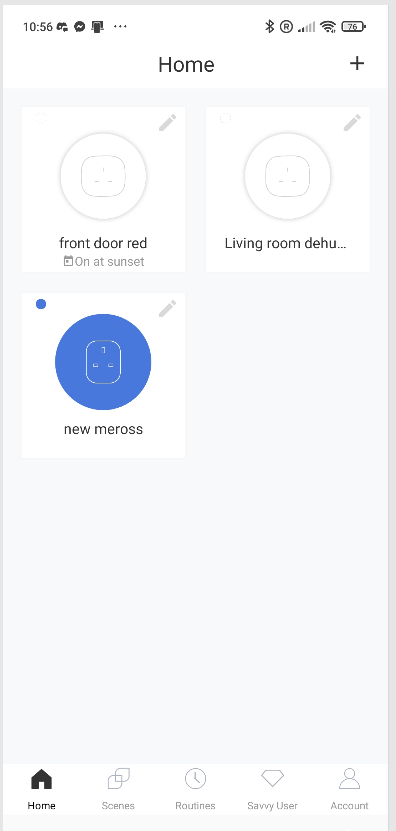

No Peter , no with https://flows.nodered.org/node/node-red-contrib-meross ( that a time consuming thing)
So, step one install Hass on Pi board (Pi3 is just fine, i am sure you find one board).
Step 2- After initial setup of HOmeassistant, install HACS and node-red plugin.
Step 3- In hacs you will find Meross Lan and Meross Cloud , install one of them ( i install Meross Cloud for example). The meross device you have shoud appear there, after you put your login credentials)
Step 4 In HASS Node red sesion i do the initial control of Meross device, ( power on, power of, Lights, etc) the you can send to mqtt broker to another control server ( another sesion of Node red, openhab , etc)
I do that for a K-7 Humidifier ( wich bu the way , i buy it, after i read here about this, and i simply transfer the electronics of a meross humidifier on K7 , tinker stuff, but i dont find a way to control the original k-7 electronics, so i rplace it. But if you know a way to control K-7 Humidifier, please tell me)
Hi Sergio
I don’t have a spare Pi board – I’m in the UK over the winter and my Pis other than my main home control UK pi – are in Spain. So, I want to try to use the plugin with node-red….. I have a Meross Account.
I trie meross-login here https://github.com/jixunmoe/meross-login – but after my main pi freaked out at reinstalling serial and database modules – it simply could not find “home/pi/meross” – not sure what it would be looking for as the NR node is in /home/pi/.node-red/nod_modules/node-red-contrib/meross and there’s a meross folder under there, but that’s it.
Pete
i will try myself your way, and come back to tell to you if i manage to get it to work this way.
Hello, u can control this device with home assistant in 2 way, one local with Meros Lan plug and another with Meross Cloud. 🙂 so even you cannot flash with tasmota there is a way :), from homeassistant you can plug in node-red and you can do whatever you want
Thanks Sergio – want to elaborate? I’m not an HA user but I do use Node-Red on my RPi. I just saw THIS
https://flows.nodered.org/node/node-red-contrib-meross
and to be honest I didn’t quite catch the bit about sniffing…. I’m trying to understnd the bit on that link aboug configuring the phone as a proxy to get the key. If I can master it I’ll put the result in here so others can benefit. If you’re ahead of me please do step in…
“Fiddler” as such doesn’t seem to appear in the Android Playstore…
Hi Peter
Did you manage to get your Key? I struggle also on configuring the phone as a proxy.
I’m happy to receive any cloues.
I’m now in Spain and my Meross devices are in the UK, one controlling red lights at our door – the other one controls the dehumidifier. Both are working from here no problem on the APP on my Xiaomi Mi 10 Pro phone.They are both MSS210.
As it happens I have a pair of MSS310 devices on their way to Spain. I have one device in the UK which will be the MSS110 but I believe I disconnected it before leaving the UK so can’t comment on that one right now.
I just noted some guy on GITHUB talking about the API. “I wrote to Meross Technical Support to get info on their API. They were kind enough to send me their API. However, this API is only supported on version 1 hardware. Most new switches are on version 2 which does not support direct access.”
That deosn’t sound too promising for those wanting to use the NR Meross node?
Hi Sergiu,
can you also get energy consumption values to home assistant?
meaning is it supported by HA energy dashboarD?
Someone else will have to answer that one – I don’t use Home Assistant.