Waiting for the guys in China to come back from holiday, but this turned up today – a low-voltage version of the Sonoff.
At this point I’m going to make some comments based on the PCB – see if you can come up with something better..
The connector bottom left (top photo) shows 5-24v in. Well there is no way that you can shove 24 volts on one of those toy 3v3 regulators so my guess is that the chip top left is a switching regulator working with the round 100uh core to supply maybe 5v to the 3v3 linear regulator (exactly how I do my supplies – I would not wish to put 3v3 switched onto the chip). That leave the ESP over on the right – and it’s FLASH memory underneath. So no RF here, just a simple relay out low voltage WIFI controller – and providing it is cheap enough – why not. Based on their pricing so far I’m guessing it will be a bargain price.
I’m not sure I entirely understand the generous spacing and cut-outs – unless this board doubles up for mains use elsewhere – it definitely is not intended for mains use here as the inputs go directly to feed the regulator. Having said that, if you removed the 0v resistors which are just out of sight on the top left of the board (and preferably removed the top tracking), then the top input holes and tracking would indeed be completely isolated from the low voltage end – maybe this is intended to be dual purpose.
When Itead come back from hols with some information I’ll be sure to update this blog but I thought you might like a look. Over on the right is gnd, rx, tx, 3v3 so it would be very easy to re-program this board if you didn’t want to use whatever they’ve put in it (another reason I’m waiting to hear from them). I have already done this using the button held on power up to program – and it works a treat.
Yes of COURSE I’ve taken the label off the relay. It if supposedly rated at 10amps 250v and input 5V – what looks like BKE as the name, So the 5v supports my 5v switched output theory.
More when I find out more. Just to clarify – this is NOT the same PCB as the Sonoff Pro which uses the same relay but is laid out entirely differently,.
Don’t forget – if you want to find out first about updates: Follow me on Twitter @scargill or join up to https://www.facebook.com/esp8266wifi/
The Sonoff RF
The Sonoff RF is the new name for the Sonoff with WIFI and RF. I have one of these sitting in front of me – and as you might expect my first thought was to reprogram it (they also do a WIFI only version which I’m more interested in but this is what turned up).
Here (as requested) are pictures of the unit. WELL it turns out that they changed the pinouts and the large button I was using for programming is no longer attached to GPIO0 – I HAVE suggested they re-think this – you’ll see in the photo below the hassle I had finding somewhere half usable to trigger off programming – which is done in the ESPs by grounding GPIO0 as you power up. But read on…
See that red line – that’s the best I had come up with until now – shorting these points VERY carefully when applying FTDI power to the board (don’t for HEAVENS SAKE even THINK of doing this with the mains attached) to trigger programming mode. See the 4 way set of holes in the middle – that is ground, serial, serial and 3v3 (the square pad is 3v3). I used an FTDI with a 3v3 output which had just enough power to run the board and program it.
Here’s another view of the board.
Reader DAVE has pointed out that R21 on the topside can connect GPIO0 to the button – in my case R21 is missing. See above that little square top top right to the right of the 4 way connector – not the large on – the small one – to it’s right are some surface mount components – in mine the centre resistor is fitted, the ones on either side are not – the leftmost of those is R21. Above that is a 0 ohm resistor. Assuming Dave is right, moving that 0r resistor to R21 should restore programming ability to the button – and a quick test with the meter suggests that is correct.
But may I say here – BE CAREFUL – if you’re not familiar with soldering surface mount components – don’t. This board will be self-powered from the mains and last thing you need is dodgy soldering – you could end up with a fire!!
Having said that, I intend to give it a go when my workshop is done. The solution it would seem if you want to DIY program these boards is to get the WIFI only boards. I can see a use for the RF control if you only have a couple of these in the house but any more and I don’t see the point of the RF.
And here’s what the case looks like..
Hopefully soon I’ll have the WIFI only version – this is the one I’m interested in – I’m hoping the programming output is a little more convenient. Of course – and this is important – iTead have their own cloud – you don’t HAVE to even open these up – but I’m assuming most people in here want to tinker.
The light incidentally – the green one (the other side in my case had a missing resistor – looks like it was soldered on and then removed – that would be the other colour – I assume red) – anyway, both are POSITIVE based – not ground based… that kept me going for a little while – and they’re not very bright.
Oh, the output to the relay – that is GPIO12 – and 1 is on.



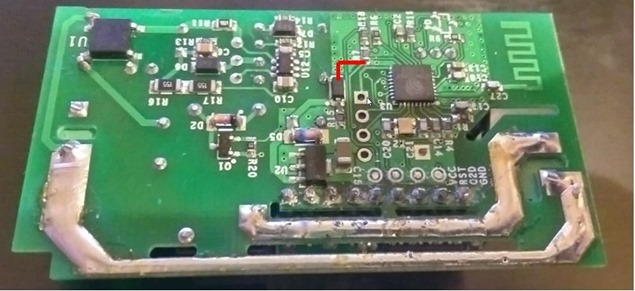
![Sonoff[6] Sonoff[6]](https://tech.scargill.net/wp-content/uploads/2016/02/Sonoff6_thumb.jpg)
![sonoff[8] sonoff[8]](https://tech.scargill.net/wp-content/uploads/2016/02/sonoff8_thumb.jpg)
Very good info. I’m just starting out so been trying to digest all of this info. LOL
I want to connect these sonofs to Echo and Google home, but I don’t want to use the app that came with it to configure the units (I have trust issues!!)
Is there a way to program these with the wifi settings manually and then connect them to Echo or Google home, or would I need a different firmware?
I definitely want these to be searchable on echo/google home , but don’t want to use their ap. Any suggestions?
Thanks
You have to flash a different firmware such as Tasmota or Espurna. After that you are no longer tied to an external network and there are a number of ways of interacting with Home or Echo.
If you have trust issues with the Ewelink app, then you will have the same issues (iif not more so) with both Google Home and Alexia. Both of these devices dervive their psuedo intelligence from the cloud. They both rely on internet hosted backends to do the hard lifting in regards to speech recognition and interpretation. Unfortunatately to get any sort of home automation using these devices, you have no choice but to use externally hosted services.
I’d rather not put my wifi password in an unknown app. If I can configure this device manually, I prefer that
Pete: Were you able to determine if the SONOFF SV could be used to implement a dry contact for the relay? I am trying to implement a 24VAC on/off for a thermostat wire. Any other ideas? Thanks.
The website refers to isolated mode. Where you need to remove two resisters. Would this effectively make the unit a dry contact?
Am looking for same use Toomas. I guess either use the SV and box it or try this:
http://support.iteadstudio.com/support/discussions/topics/11000010985
yes, mine(ac ~ Load,Neutral) aren’t labelled either, i’m pretty sure as long as they are the same in and out you’ll be fine, Active in the middle and Neutral to the outside.. correct me if i’m wrong.
Is it possible to use this unit WiFi with MHz radio as a garage door controller using the APP for WiFi or a keyfob for the radio part, either or both?
What do you think of the 9 free holes without the rf?
I’m guessing spi bus, in that case, do you expect that maybe we can use some of the “pins” as GPIO (i think spi uses like 4 GPIOs) or maybe at least we can plug another spi device in there?
My sonoffs arrived yesterday and I’ve yet to wire one up and try it but one thing I’ve noticed that could be an issue is that they don’t identify the Live and Neutral on the connectors.
I’m assuming people on this blog are intelligent enough to check that they switch the Live and not the Neutral but make sue you do, I know someone who mis-wired a wall light switch many years ago an suffered the consequences sometime later when changing a broken bulb………oops!
Try it anyway
indiegogo2016
They say it’s only for backers but nothing to lose in trying but don’t tell everybody 😉
Nope – wants you to log in!!
I just received an email from ITEAD offering 40% off sonoff devices for indiegogo backers.
I’ve ordered a few items and noticed that you don’t get the 40% off the remote keyfob just the sonoff and the lamp controller whatever that was called!
That’s one hell of a discount!! I’m assuming that they don’t make the keyfobs and hence are not in a position to offer such a discount on them..
I’m going to need more – I wish I’d been an Indiegogo backer!!! Just panelling out my new office – and I want to put these all over the place.
Pete.
I’d be happy to order what you need (with the discount) but UK postage from me to you would probably kill any savings.
If you happen to be coming near Cambridge anytime soon then it may be worth doing, depends how many you need.
Sam
I have 3 of the most recent wi-fi only sonoff. Strange behaviour.. Stable 3v3 supply and using push switch to ground GPI 0, I have success on first upload to devices but subsequent to that none will accept an upload. I’m getting:
warning: espcomm_send_command: wrong direction/command: 0x00 0x08, expected 0x01 0x08
strange ….
Wow. Well, I’ve had a go with the soldering iron — swapping the 0 ohm resistor from R9 position over to R21 – works a treat – see “even more sonoff” blog entry. I’ll do all three and report if there are any issues other than incompetent soldering with the wrong tools.
This would suggest you did not boot with GPIO0 tied to GND (button function after replacing R9 with R21). Maybe the resistor is not soldered very well and only works intermittently?
Are you sure you use a 3.3v Serial IO adapter to program? The ESP is NOT 5v friendly. I have sucessfully re-flashed the module several time using the right serial adapter.
My FTDI has a link to go to 3v3. It only JUST manages enough power but I’ve reliably programmed several boards.
Have you done it with the 5-pin RF type? What was the order that you connected the programmer?
Yes, the green is a little dim, I must admit. Could possibly drop another on top of the existing resistor. I normally use paste for this. Just a little smear and a touch with a fine tip does it nicely. Mind you, being 68 and having to use 3 pairs of +4 glasses, does mean if I can do it, others of a determined nature could give it a bash and most probably do it.
To use the Red led in the easiest fashion ……. use a 1/4 Watt, I’ve used a 1K which gives acceptable brightness …. one end on the R23 pad going to the Led, and the other on to the switch pad (board edge closest to the Led. Put pin 0 into Output mode and go from there.
My WiFi only boards are identical to the rf boards you have. R21 (topside) is present as a 0R on these which links gpio0 to the switch. Programmed up just fine for me.
If you want to cut the junk out, remove R2,R22 , R9 Q3 and link in R21 you’ll have WiFi only. All that exists topside around the ball chip pads are C1 and R21.
Or keep Q3 in and use a port to drive the red led?
Any use?
Ok Dave, lets develop this – R21 and R23 are MISSING from my boards… I would dearly love to drive the leds properly – so the only one that works on mine is green – and it is positive based and the resistor is way too high a value.
I’m wondering if manipulating these surface mount components is too much for those with larger soldering irons:-)
That is excellent information Dave… will update the blog accordingly.
Ok I’ve updated the blog – and credit where credit is due.
Dave, does the WiFi-only board have U5 mounted? (BusyBee-1 / EFM8BB1 ..)
My boards don’t have U5 mounted and only C1 and R21, the zero Ohm link. No Q3 , Q4, R22, R2, R9 or R23. To get the red led working on port 0 I use a 1K between the R23 pad and the switch pad. Hope this helps.
Hi!
I made with a small wire a connection between pin 24 on the ESP (GPIO5) and Q3-3, then I could use the red LED without interfering with the switch. Of course this is only valid on the WiFi only variant – a bit tricky to solder, but using a otherwise unused pin.
Jochem,
Just in case your units haven’t arrived yet, pictures of the WiFi only unit (no Busy-Bee-1) are available here:- https://esp8266hints.wordpress.com/2016/02/20/itead-studio-delivery/
@Dave: Your Sonoff has 5 pins by any chance?
I am here with my FDTI ready to program the things, but there really doesn’t seem to be any concrete info on what’s going on with the pinouts for the 5 pin RF type.
How did you connect your wires for reprogramming?
So it looks like the switch does short gpio0 to Gnd then and could do something different when running the software.
And here is the Slamper schematic:
http://dl.itead.cc/IM151116005/IM151116005-Slampher-View.pdf
Here is the Sonoff schematic:
http://wiki.iteadstudio.com/images/6/6b/Sonoff_schmatic.pdf
the three wifi only sonoffs i ordered arrived today, cant wait to have a play.
I thought the button was to manually switch the relay on and off?
From https://www.itead.cc/smart-home/sonoff-wifi-wireless-switch.html, the button is marked as “Setting Switch”.
yes, setting and munual (manual?) switch.
It is in their software…
A few observations on the Sonoff RF — It looks as though the button now connects through the Busy-Bee-1 (what is it with these people and their 8051 micros?!?!) and GPIO0 is in turn connected to it (the BB1 is the QFN20 chip marked as U5 on the top side of the board, next to the RF module).
The RF version is up on their site at $7.20 with the keyfob remote shown in the picture but, according to the small print, not included in the price. It’s pretty difficult to find the link to the keyfob itself (it’s way down at the bottom of the page, just above the board layout diagram, with the misleading text “You can buy an extra remote…”). The keyfob by itself is $4.50, which is fair enough …you only want one keyfob for every four devices. It has a neat little sliding cover to prevent accidental button presses when it’s in your pocket.
https://www.itead.cc/wireless-4-buttons-push-cover-remote-controller.html
I like the design of the power supply in the Sonoff RF and, at $2.50 a pop for their 5v/500ma standalone version, I’m thinking it might be a better bet for folks like us (who want to tinker and aren’t too bothered about the 433MHz remote) to grab a handful of those and use our own ESPs + relay/triac/SSR. The PSU already has pads for a 3v3 linear regulator on the bottom side of the board.
https://www.itead.cc/power/ac-dc-power-module-5v-500ma-v3.html
Well you’re right at $2.50 that really does look like a bargain provided the postage doesn’t kill it. Personally I’m driven more towards the Wi-Fi version because if I need a handset I can use a mobile phone. Thanks for the feedback.
Ah ha! That’ll be why my slampher won’t go into flash mode by the ever so useful button then!
Any chance accessing Button from ESP8266 GPIO. I’ve Sonoff RF and I’m able to upload and access GPIO12 (Relay) and GPIO13 (LED) from Arduino code but unable to find a way to read the button.
Cant you read GPIO0?
Spot on… the switcher chip is an MP2307….. more details here: https://www.adafruit.com/datasheets/MP2307_r1.9.pdf
Oh thanks Robin – that’s useful to know… but they used 100uh I think rather than the 10 in the example… Hmm.
It probably is a 10uH inductor – read 100 as “10 and no zero’s afterwards”.
If it was 101 that would more likely be 100uH.
Cheers
Robin
You are of course absolutely right – just slap me for getting that wrong… yes, that’s it.