I’ve never been a great fan of TP-Link but recently at my home in Spain I fitted an Archer MR600 V3 as I needed a fast source of 4G to feed my GL-iNET router. It’s been working a treat so when it came to getting a second router here in the UK as an extender for an out-building, having tried various cheap WavLink WiFi repeater/router/access-point units only to find disappointment, I took a look on Amazon and stumbled on the C64 model.
I nearly gave it a miss as Amazon had the wrong supply voltage for that and some other routers – i.e. 100v instead of 12v. Hmmm. Anyway it has just arrived and I’ve plugged it in… I have the TP-Link Tether APP on my phone so I thought I’d give that a try for the setup. When I hit + to add a standard router, it asked me to check that the router lights are on, after asking me to plug the C64 router WAN point into my main router.
Scan the barcode with my phone? Sure. No devices found – not a good start (yet my phone was indeed connected to the router’s WiFi) searching for devices… no devices found. Definitely not a good start. Marvellous – despite following the router instructions to use Tether – it seems the C64 is not on the compatibility list.
Erm, no, not so fast – I use a VPN on my phone and forgot to turn it off – they should amend their instructions to cover this as many people use VPNs, expecially when overseas… I use mine to give me access to my home controls when I’m away from home.
Despite not being on the TETHER list – Archer C64 – sure enough, it works. “Logging into Archer C64”. The router immediately asked me for a new user password which I duly entered. “Connection type – Dynamic IP” – sure. “Do you need to change your MAC address?” – no. “Save your wireless name and password”. I did that and turned off SMART CONNECT as I prefer to keep my 2.4Ghz and 5Ghz connections separate.
“Applying your settings”…..Up and running in no time. Done – next – change to access point mode. That worked so the C64 became slave to my main router – simply offering 4 Ethernet LAN outputs and a WiFi output. The WiFi range as claimed seems pretty good – but my next problem would be the Powerline adaptor used to feed the C64. In our far shed I simply could not get any speed out of it (TP-Link Powerline).
It turns out that the Powerline adaptor was not keen on my extensions. One building back – the heating room,. I plugged the lot into a proper mains socket – much better – and the WiFi is still strong enough to get to the far shed.
It’s not going to break any records but it beats lobbing an Ethernet lead over the 2-story-high house main roof for now.
Meanwhile, my friend has been supplying 4G SKY data to my GL-iNet Spitz 4G router (which in turn feeds a GL-iNet Flint router for better WiFi) and we just ran out of SKY data here on our short UK stay.
That means using our (Spanish) roaming phone data – thankfully it turns out that both routers support USB tethering and that it can be set to take priority if available. I was just finishing writing this entry with my phone connected to the Flint router when I got a message to say SKY was back on. All’s well that ends well.



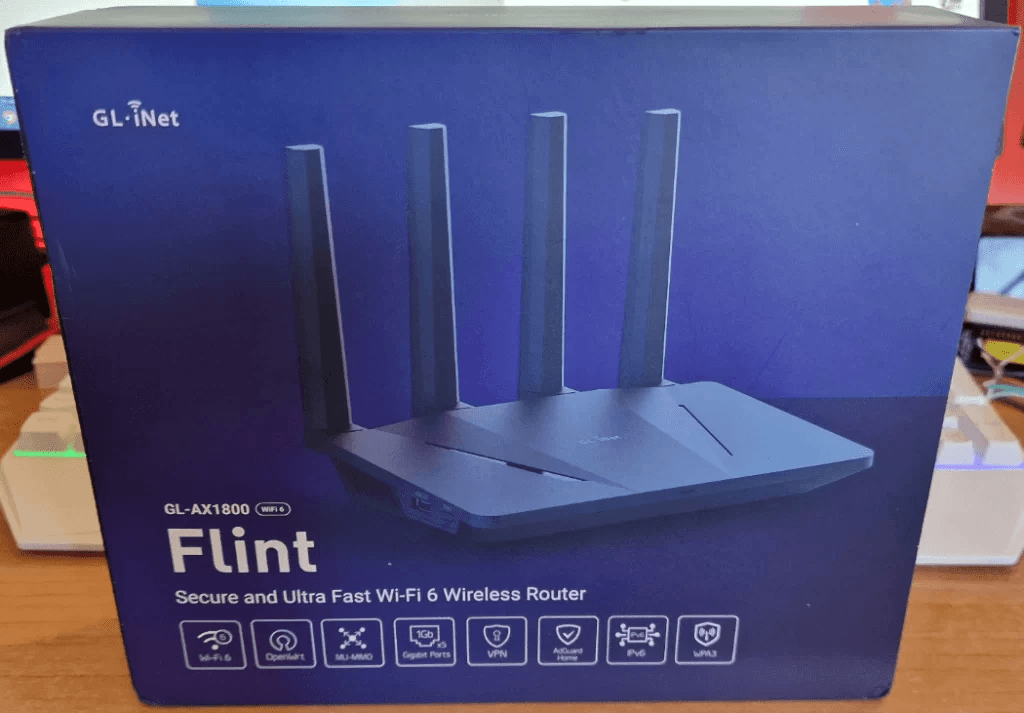
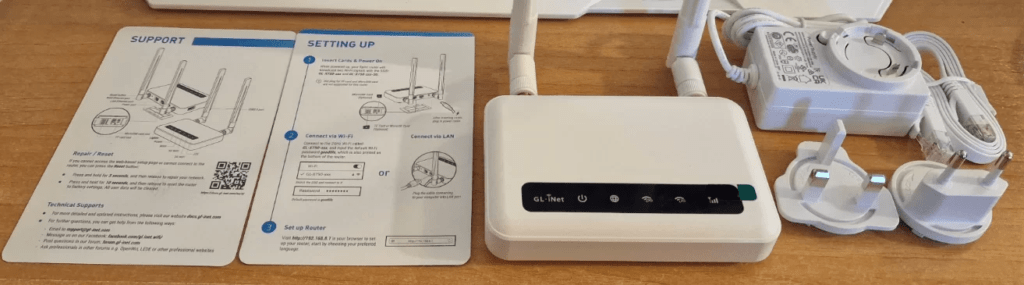
Hi Pete. Can I pick your brains. We arrived yesterday and realised the data sim in our router is uk only. My fault. Can you suggest a data only sim that’s OK for this area? Just for the month we are over so approx 10 gig. Cheers. Gary.
Arrived yesterday? How did I not know you weren’t here 🙂 I absolutely CAN make a recommendation. Go to the store in Huescar just off the main square….and get a Digi SIM or Zenet SIM…. Xenet-20 do you? 20 gig for 5.90? https://www.xenet.es/
Put in phone first to ensure no SIM LOCK… (never did figure out if that was in the SIM or the PHONE) – erm, I have the router APN settings for both Digi and XENET.
I continued my XENET 9 per month for 70 GB even though I don’t need it right now and guess what – they have a summer special – “unlimited” without paying more… ERM, thinking about it – I’m not using mine so if you pay the months 9 Euros rental you can have mine and give me it back when you leave. I’m sure I’ll find a flaw in that suggestuin before the end of the night but for now its there if you want it. I’ve no travel plans for the next month – I have a DIGI SIM which gives me 3 Gig for 3 Euros with rollover and not managed to use it…
Ok why would you have a UK sim in your Spanish router – or did you bring a router?
So many daft questions – so late at night (I’m out shopping tomorrow morning).