You could well be thinking at this point “What’s he on about? Surely these aren’t new sensors, Sonoff have had the SNZB-01 Button and 02 Temperature/Humidity Sensor for ages?”. The MiniR4M is a development of the MiniR4 I covered here (not entirely sure why they didn’t simply upgrade the MiniR4 as the only difference I’m seeing is MATTER compatibility) – the R4 works with Google Home, the R4M works with Google Home…. visually they look the same.
Well, no, the sensors are in fact new – I have to say my initial reaction when struggling to get the supplied battery out of one of these Zigbee sensor devices was “backward step?”. The SNZB-01P is a button with 3 actions that I can see – single, double and long-press. The SNZB-01P sensor returns [high accuracy and fast refresh] temperature and humidity. Accuracy is claimed as +-0.2c and +-2% RH. with 5 second interval readings – why anyone would need so many readings is beyond me but hey, if it doesn’t kill the battery – why not!
So what’s special? I was thinking: “Not another new battery, surely? CR2477? The local stores don’t keep them and Amazon.es want €5.75 each”. My thoughts are still valid – right now that’s not at ALL cheap compared to batteries other companies use (or indeed previous Sonoff sensors) BUT read on…
I’d like to give Sonoff the benefit of the doubt shall we as I’m assured that the battery will last for up to 5 years for the SNZB-01P and 4 years for the SNZB-02P – way above claims elsewhere. If that pans out and the price of those batteries drops before the 4+ years is over, then maybe they’re onto something. I HATE changing batteries. Update November 04, 2023 – I wrote the above in June and the battery on the SNZB-01P which was then 3200mv (i.e.3.2v) is now down to 3100mv and still claiming 100% – with very low usage.
I’m sure by now others will have covered using these sensors with the Sonoff eWeLink software and Hub (Sonoff claim: Supports Zigbee hubs using the Zigbee 3.0 protocol, like SONOFF iHost, NSPanel Pro, ZB Bridge Pro, and ZBDongle-E. And theoretically supports adding to any Zigbee hub developed in accordance with Zigbee 3.0 protocols, like Echo 4th Gen, SmartThings Hub V3) so I’m going to stick with Zigbee2MQTT which I have running on my home control Raspberry Pi4.
On my first attempt at pairing the SNZB-01P to Zigbee2MQTT it failed… SO, I emailed Sonoff – and within the day they responded that it should work. On reflection I’d not updated my Zigbee2MQTT for a while and of course these are new products.
SO, off I went to the Zigbee2MQTT site for a reminder as to the (very simple) update procedure (I mention the upgrade process near the end of an earlier Zigbee blog entry) and moments later my RPi4 was up to date without as much as a reboot. At this point, pairing the SNZB-02P worked a TREAT. I then went back and paired the SNZB-01P – that worked too.
You may notice something missing – the SNZB-02P does not show battery status whereas the SNZB-01P DOES. I’ve already sent off another email to Sonoff and received a reply that this will be sorted. To compete with others the battery status really does need to be in there. Voltage will do for me – I have this added to all my displays so I can keep an eye out for dying batteries.
I’m not sure I trust that 100% at the top – I prefer to see the actual battery value and for example, Aqara devices give this. I trust Sonoff (Itead) will do something about this in due course and we’ll see this reflected in a Zigbee2MQTT update.
In case you’re wondering, I’m currently using a cheap but effective Zigbee dongle (not the Sonoff – though there is absolutely nothing wrong with it – I’m using the Electrolama ZZH unit – I also have the Sonoff Zigbee 3.0 Dongle Plus – but you can only use one at a time – see my blog on the subject) – plugged into my Raspberry Pi 4.
Summary: These two new sensors are looking promising.
Comparing SNZB-01P with Shelly Button 1
This is interesting – compare the new Sonoff SNZB-01P button above to the Shelly Button 1 product. The Sonoff works with the open source Zigbee2MQTT as well as Sonoff’s own eWeLink – Shelly on the other hand provide options to have the Shelly 1 button talk via MQTT so I have mine turning my Node-Red office lights on and off by a single push for ON, long push for OFF – I could do the same with the sonoff unit.
The latter has just a single RED LED for indication but then Sonoff are promising a 4-year battery life. The Shelly on the other hand uses in internal re-chargeable Lithium battery with USB charge – it’s been sitting on my bench for months not connected to anything but responding quickly to button presses – and giving off a nice coloured light ring when pressed. I have no doubt the Shelly charge will last nothing remotely like 4 years. Which would you prefer?
A footnote here in August 2023 as the Shelly button is proving less than ideal with unpredictable results when the battery is low – indeed I ended up binning one Shelly button and had to reset the other, last week. So that answers that – it looks like the Sonoff product wins on reliability – BUT remember I said in June it would be down to how long this expensive battery lasts? It is now August 16, still 2023 – check out the voltage and this button has spent most of it’s time on my desk doing nothing – THAT’S NOT GOOD!!
“battery” says 100% but since when is 2.8v 100% for a 3V cell?

As for the MiniR4M, I’ve commented back to Sonoff that the little blue flashing LED is a tad dim so that I had to have 3 attempts at pairing with Google home before realising that on failure, the LED was not producing the characteristic pairing sequence of 3 flashes (normally ON).
I long-pressed the button and on my third pairing attempt all was apparently well. The device then seemed to be paired. I did note that the blue light stayed on regardless of whether the device was on or off.
I connected a household 9W (not smart) LED lamp to the unit after power cycling – I could press the white button on the MiniR4M and turn a light on or off – that worked and the light turned on and off perfectly – but the blue light remained on… and Google HOME was now saying the device was OFFLINE. At this point I realised I’d not paired the MiniR4M with the eWeLink APP.
This seems weird to me – surely the point of MATTER compatibility is to avoid needing multiple APPs, but sure enough, I unpaired the MiniR4M from Google Home, paired it with eWeLink and moments later it magically re-appeared in Google Home. Talking to my Google Nest Mini device confirmed all of this – I could now turn the MiniR4M on and off by voice or by button in the Google Home APP or indeed eWeLink.
And that blue LED remains constantly on. Not sure I like that. I’d rather it flashed briefly.
In eWeLink is an option to turn the “network indicator off” – that turns the LED off but it does not then revert to showing the output state – that would have been nice.
I also find it very confusing that the Google Home APP let me pair the MiniR4M manually in the first place. All is well but that confused me for some time.
Just for the sake of it I asked Alexa to turn on the MiniR4M – works flawlessly. It seems that several (indecypherable to me) Chinese Smart devices will also work with the MiniR4M and the device claims also to work over the LAN for such times when you may lose outside connectivity.
Interestingly while ALEXA just turns the device on or off with the usual “OK” response, Google Home seems to make a bit of a bodge of it -I said “hey Google, turn on the MiniR4M” – the response while turning on the light was “ok, turning on the EM EYE EN EYE ARE 4 EM” on. Somewhat reminiscent of the utter mess Google Maps makes of describing Spanish roads. Sorry if my phonetics are somewhat amateur but most of you will get the point.
Batteries
After a conversation in here with Ian Sexton I decided to add this section on the end – firstly the SNZB-01P unit (and the 02P – same battery – same size) – looking at the back, opens with the back turned clockwise and anti-clockwise to close (had I realised that earlier I might not have slightly mangled the removal slot in the back on the 02P). I took the CR2477 battery (around 1000maH) out to see the size and compare with a CR123 battery – the latter is MUCH bigger but has more capacity – would YOU mind the extra size/thickness for a sensor that’s not very small to start with, for a CR123 battery (around 1500maH)?
And given the lifespan claim for the sensor, would the CR123 battery truly last 50% longer (all batteries have some self discharge over time).
August 23, 2023 Update – battery test
Today at the request of Sonoff (as I wrote to them about the SNZB-01P battery) – I checked the voltage on Zigbee2MQTT before taking the battery out for an hour. Although the Zigbee2MQTT reading says 2.8v (2800mV) it still says 100% for the battery – and putting the battery onto a normal multimeter I’m getting 3.2v and under load (9v battery test) 2.9v. Sadly I never did load-test the battery before I started all of this but the off-load reading looks like a full battery to me.



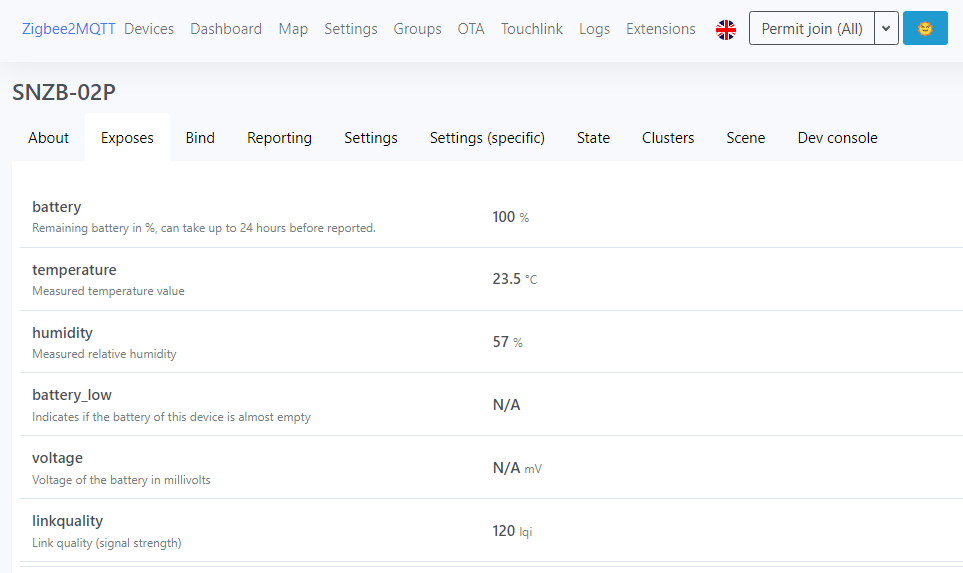

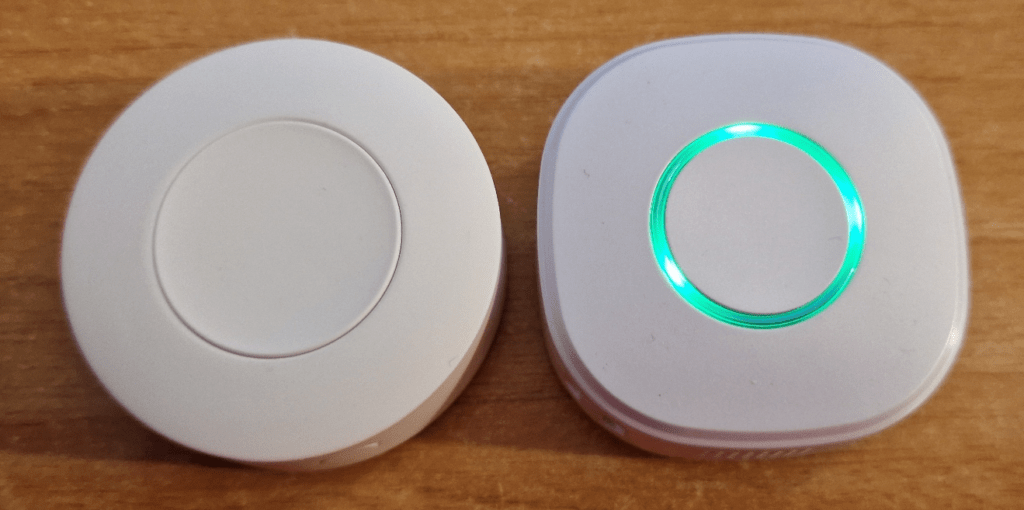

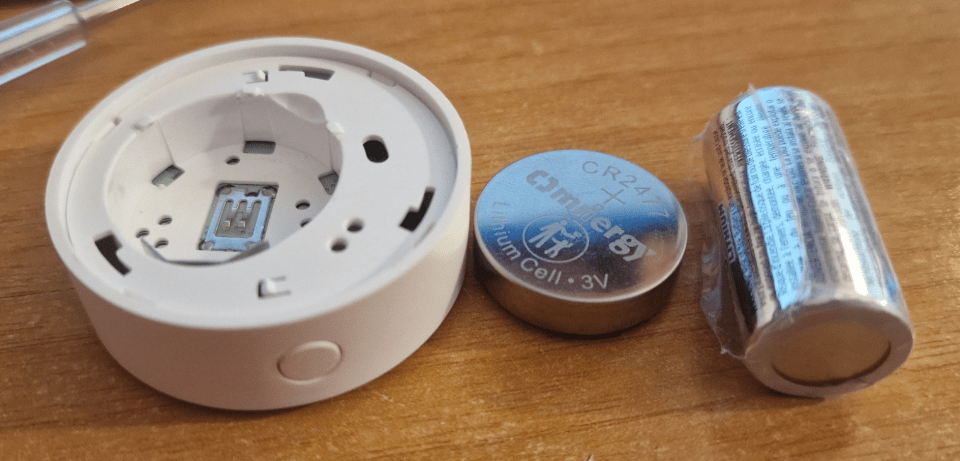
I am unable to create a routine with this device (SNZB-0P2) as it doesn’t show up in Alexa Smart Home.
It sits in Alexa as a Device but not as a Smart Home Device.
So if you have older Sonoff devices you need to keep a pack of 2477 batteries & a pack of 2450s handy. And of course 2032s if you use their door sensors!
I can only imagine that the battery market is different in the far East? I was building a small battery operated project recently & opted for a CR123 – the little cylindrical batteries once popular in pocket cameras. Similar shelf life to a 2477 but almost twice the capacity & half the price. I get the idea of button cells for something you might want to pocket, but PIRs, temperature sensors etc? Who cares if they are a LITTLE bigger?
You remark, ‘the SNZB-02P does not show battery status whereas the SNZB-01P DOES.’ I had this issue with an older Sonoff sensor which turned out to be working fine – it just didn’t report the battery level very often! Not an issue when I actually KNOW this. Try leaving it & you may also discover this design ‘feature’
Hi Ian – I’ve already had a discussion with Sonoff – they’re going to address the battery info issue – I asked them to compare their product Zigbee2MQTT suppotrt with Aqara.
The 2477 battery got used as it packs much more power than the others hence the claim of 4 years for one sensor and 5 for the other.
For amateurs like me – changing batteries is a pain, for companies it’s a call-out and big cost so Sonoff might be onto something.
CR123 – erm, I just bought one of those in error – never thought to compare capacity.. mind you one of those would surely make the sensor thicker? Personally I don’t care but others may… or maybe they just didn’t think of the CR123. Good point.
I’m sure at some point, someone from Sonoff will read the comments in here – I’ve been reviewing their stuff for a long time. Good. Right – now you;ve started me off – see new end of blog entry…
More: Given the lifespan of the units would keeping spare batteries in stock be a good idea? I just got it in the neck from my wife, one of our cars has a keyless fob you leave in your pocket.
When we bought the second-hand car, the battery in the fob was down and I replaced it with one of my CR2032s I keep “in stock” for my gadgets. A couple of months later she was at our mechanic’s place and got the fob which was once again acting up , sorted out – the mechanic who we trust told her that the battery I put in was rubbish and he simply replaced it.
When I checked – my dozens of spare CR2032 and CR2016 batteries are in variable states – some of them have been lying around for 4 or 5 years and simply self-discharged to some extent or other.
Doesn’t time fly.