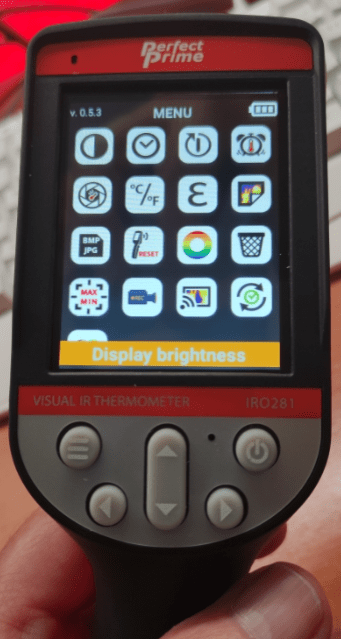Interested subscribers may remember my write-up about the Perfect Prime IR005 camera back in June 2020. Infra-red resolution was 220×160 and visible resolution was 640×480. Well, the New IR281 Camera has similar resolution while having a somewhat (IMHO) better feel to it – but that doesn’t really cover the improvements as you’ll see further down. The IR281 arrived with minimal packaging yet the protective case ensured it arrived in perfect condition. The new model has wider temperature range – going from -40c to +330c and it has WIFI, Bluetooth and can record IR video.
The latest model
Where the IR0005 came with a tiny 4GB SD card, the new model IR281 is fitted with an easily replaceable 32GB microSD (handy for recording IR video). The unit has an extensive and easy-to-use menu including high and low temperature alarms, a choice of degrees C or degrees F, emissivity setting and more. See the full list further down.
One menu option lets you view stored images and videos as you would in any normal image browser, you can choose to store .JPG or .BMP still images, you have full control over colour palette, min/max crosshairs can be turned on or off and you can activate recording, all from the simple on-screen menu.
I found the display a little difficult to read in bright sunshine even at full brilliance (no worse than typical mobile phones) but otherwise it is just fine. It was at this point that I came to activate the WiFi (never one to read manuals) only to realise I had no clue how to enter the WiFi password – that’s how I found out that the IR281 has a touch-screen 🙂 – the usual Android pop up keyboard.
By touching a point on the screen you can move the cross-hairs and the location of the temperature reading in real time. The camera also shows min. and max. temperature readings at all times.
Never one to be shy of experimenting, the very next thing I did was to use the menu to go looking for a firmware upgrade… the screen said I was connected and my software could be upgraded to “fsd270_0.5.3” – SO I DID. “Downloading” displayed – and a minute or so later I had the latest firmware on the camera – the operation looking a little like an android phone update, As I later discovered that’s because the whole thing appears to be based on Android, judging by the folder structures.
With the WiFi turned on I went looking on my PC for new devices – using my normal “Advanced IP Scanner” software – I thought it a little odd that while the camera showed up as IP address 192.168.1.164 they’d not used a naming system, that is until I went off in my PC browser to that adrress and found nothing – I was kind of hoping to have immediate WiFi access to recorded images or even the live output – but no. WHY?
So, off I went to the Perfect Prime website while the USB-C lead was plugged into one of my USB chargers and the IR281 to give it a quick charge (and it did indeed charge quickly). I found a file with PC software – scrcpy-win64-v1.16.zip and a manual for the IR281. A quick email to Perfect Prime and it turns out that the IR281 camera (mine has label IRO281 and appears on the PC a such – I queried that, too). When plugged into the PC, the IR281 shows up as a USB drive called (oddly) TSD270 – and in there is “Sandisk SD Card” within which is a DCIM folder with MOVIES, PICTURES, TEMPERATURE and CSV – videos, images and basically the temperature values associated with the images. All of this needs better clarifying in the online docs and I’m sure Perfect Prime are onto that now after speaking to them.
It turns out that the online manual is considerably more in-depth than the quick-start manual that arrived with the camera. This manual includes typical uses including building inspection, night vision, body temperature measurement (topical at the moment of course), moisture detection, drug enforcement uses, locating leaking of heat from a house or machine and the last one which I’d never even thought about – detecting spills and chemical leaks (varying thermal signatures). AHAH, then I went off to their site and spotted “termite infestation” – well, something else I’d not thought about.
The IR281 has a tripod fixing at the bottom and both mic and speakers. Again the uses for these need clarifying in the online manual. I’ve yet to figure out what use if any they’ve made of Bluetooth.
Photo uploading to PC is done by USB (I’m wondering – why go to all the bother of including WiFi then not using it for image transfers?). But here’s the thing, while the IR0005 could take and export photos only, the IR281 does IR video as well.
For power, there’s a 1650-based Li-ion rechargeable battery inside.
Oh, I did find another use for Wifi – cast to Android TV. I’d much rather save images and videos to my PC by WiFi personally but there you are, maybe in an upgrade soon? (hint to designers).
The List of Settings
Here’s a collation of the menu items available from the camera – the “recording” option allowed me to start and stop video recording with the main finger control, rather than simply grabbing IR images:
All of this is important stuff, but I HAVE to tell you, I’ve had lots of FUN with this camera. I did the usual hovering over a PCB to see the colours, then I took 2 shots, one with my hand over a PCB which was turned off, another after it was on and had time to warm up, the difference was startling – in one my hand was white through yellow and red, in the other it was green – because the colours you see are not absolute but represent from black through white (depending what palette you use on the extremes of temperature in the photo. In the second photo not shown, all of my hand was cool COMPARED to the range of temperatures on the above PCB once connected to power. Finally I took a photo of my hand above the keyboard after spraying one finger with compressed air – just because I could – note the almost-disappearing middle-finger.
Then I took a short video of one of my cats – Ruffy (a Maine Coon) out in the dark, his eyes, head front in general and chest area came up white with the rest of him a cool blue/black (see image capture). When I came back into the house, my wife was already asleep and her Persian cat was with her. The temperature spread of the Persian was very different as the persion has far thicker insulating layers and so really, the only parts of her that lit up were her eyes, ears and feet. Not QUITE that simple of course, as I found out later because as you are of course aware, cats are made up of materials with varying emissivity – but that didn’t stop me having fun.
Next I’m going to try something actually useful like heat loss through windows and door edges (it gets cold late at night even in May) here – at least this year). Maybe a spot of PCB inspection.
What is quite interesting is to watch my LED lighting – while the power supplies that drive my office lights show up quite illuminated, the LEDs themselves don’t – as they don’t give off much heat. My PC monitors on the other hand get very bright under the camera and of course all of this can be quantified with onscreen temperature readings.
‘e’ for Emissivity
I’ve been learning about one of the menu items ‘e’ for emissivity (which isn’t actually ‘e’ at all but WordPress isn’t having the correct greek letter). As is my usual way, I ignored this at first as it meant very little to me. Well, it turns out that you can’t just point infra-red cameras at any old surface and expect miracles as I finally realised at the weekend while out at our local lake.
I pointed the IR camera at the lake, taking in a combination of clear blue sky, very light blue-green fresh water and quite hot gravel in the foreground. When the temperatures looked fine other than the below-ZERO value, I was convinced there was something seriously wrong, that is until I later spoke to Jack at Perfect Prime who pointed me to a table on emissivity – you have the link. In a nutshell, materials vary – in particular reflective surfaces – in their emissivity – and there’s a large section of the table devoted to metals. So, depending on what you are measuring you really should adjust the ‘e’ value in the menu. Now I know better, it all seems obvious. So, not QUITE point and shoot, then.
The Verdict
As you can see from the above, I have images coming to my PC via USB no problem. All in, a good gadget and no doubt a good serious tool for those who need to measure heat and cold remotely. Purchase will depend on where you are – in the USA, Amazon seems a good bet (duty etc would be high if then shipped to Europe) – if interested just visit their website or contact the company customer services directly – cs@perfectprime.com
While the IR281 will appeal mainly to the professional because of features, another option may appeal to mobile phone users – the IR202 – which is a small unit which plugs into the base of some USB-C-based mobile phones. I’m hoping that the IR202 will work with my Poco X3 NFC phone – more soon, the IR202 is on it’s way.
July 2021 Update – New Software
Not yet tested but I’m informed that the IR281 has new software:
1) Livestreaming to computer
2) Thermal image analysis
Both can be found and downloaded from here: https://perfectprime.com/pages/manual
As their name suggests the first one allows the IR281 to be connected to a computer and Livestream the screen in effect increasing the size of the screen – enabling larger images.
The second one now enables users to use the radiometric data that comes with the images and analyze each one pixel by pixel.
Scrcpy (not needed but just for the sake of it as they provided a link)
Display and control your Android device
‘scrcpy’ is an application for displaying and controlling your Android device through USB connection (or over TCP/IP). It is cross-platform (GNU/Linux, macOS and Windows) and does not require any root access.
scrcpy displays only the device screen but offers great performance (30~60fps) and quality (1920×1080 or above). It’s got low latency (35~70ms) and a very low startup time (less than a second). It offers plenty of great features and is non-intrusive, with nothing left installed inside the device.
scrcpy works with Android devices with at least API 21 (Android 5.0) and adb debugging must be enabled on the device.