Officially launched November 11, 2023, iTEAD (Sonoff) recently sent this UK-fitting smartplug to me. Looking quickly through the specification, it of course works with Google Home and Alexa. The reference to “Type G” will be for the UK, I’ve no doubt they’ll have EU and USA versions.
On the side of the box they claim remote control – that’ll be the eWeLink App and voice control (Alexa and Google Home), overload protection energy overview, lan control, inching mode…
On the OTHER side of the box is stated 250v 13A. Here in Spain I have as many UK wall extensions as I have EU, so the UK fitting is not a problem and of course, voltages are compatible.
The nice, round unit at 56mm dia is only a little bigger than a typical British plug and is the dame diameter as my LocalBytes Tasmota’d sockets. Hence you can fit a typical British plug on either side of it on a typical British extension, but you can’t squeeze two of these Sonoff units side-by-side – again on a typical British extension. If only everyone would make their units just a little narrower.
I plugged the new device into the wall and a tiny blue LED light at the top started flashing. Ok, so this is a good start – see the photo at the top – one light for setup and a separate light for power status. I like that.
I checked my WiFi and noted that there was a new device ITEAD-xxxxxxxxxx in the room. I ignored that and first ensured my phone was on one of my 2.4Ghz WiFi access points.
I opened the eWeLink APP on my phone and clicked + to add a device. I noted there was a SCAN option and there is a QR CODE on the top of the plug – but I stuck with tradition and went to the normal ADD device. That worked, almost immediately – “Device found – Sonoff S60TPG”- the APP then said I was in “compatibility mode” and should switch my phone to the ITEAD access point. Done – I then noted “Add device” showing “Device added successfully” – I had a choice of renaming, adding to rooms or just hit “DONE”. Meanwhile without any prompting, my ALEXA blurted out “I found an S60TPG and you can control it by saying ‘turn on S60TPG'” or something like that.
At this point, the eWeLink screen on my phone showed this… I couldn’t resist clicking on “Connect Google Home” – at which point the screen now showed the S60TPG added to my Google Home unit. At this point also my new BASICR4 also appeared in the Google Home setup.
Well, that was easy enough. I said “Alexa, turn on the S60TPG” and with that blue LED now solid, a red LED to the right of it now lit up. I had Alexa turn OFF the S60TPG and the red light went off. I should point out that in neither case was the light distractingly bright.
“Hey Google, turn on the S60TPG”. Again, perfect – the red light came back on (I could JUST hear the relay click from my seat, 2m away from the wall-mounted socket).
As you can see above left, the device has power monitoring… and back in the APP, I noted the on/off status was correctly displayed.
I selected the S60TPG in the APP and a pink block said “New firmware available. Open device settings to update it”. I clicked on the 3 dots top right… clicked on the current version 1.0.0 and “Update now” appeared. I confirmed and “upgrading” appeared.
That took all of a minute of thumb-twiddling – and I noted a quick “success” notice appear. It went away before I had the chance to complain about (not untypical) missing spaces in the sentence. Anyway, the firmware now says 1.1.1.
In the settings for the device, I noted among other things “name” which lets you change the device name, “lan control” defaulted to ON, “Threshold settings” to control maximum power, mininum power, max and min voltage also max current which defaulted to 14A. As Sonoff typically use either 10A or 16A relays, it’s a safe bet to assume that value is for the UK market and 13A sockets.
The “network indicator” i.e. the tiny blue light – can be turned on or off. I left “inching settings” alone, WiFi can be changed and that’s about it, all straight-forward. Oh and importantly “Power on state” – so many devices miss this out… I like sockets to return to what they were previously doing after a power failure (we get lots of those in rural southern Spain). Default was OFF so I changed that to “Last state”.
The device control page has a big on/off toggle button, shows “energy overview” and has the usual scedule, timer and loop timer options. I note the same weak timer options as normal – I just had this discussion with Sonoff for another device – there is no auto-repeat tickbox and there are no dusk and dawn options in the timer or scheduler but I guess the general eWeLink “scenes” section will take care of that and options for turning off after a while, should that be desired.
So up to now, all good. You do of course have the usual option to factory reset the smart socket by holding in the side on-off button for 10 seconds+ at which point the blue lght starts flashing frantically. I found that simply removing power at that point aborts the procedure.
As an aside, I’ve just set up my Sonoff iHOST and the S60TPG magically appeared inside it the “iHost Cast” page complete with usage history. Now, I’m not an expert on iHOST and when I first set it up, the front panel appeared in Chinese – clicking the chinese bit top-right made it turn into the word “English” – fine. Well, today I noted an iHOST update available and went for it. A moment later the iHOST rebooted. That block of Chinese came back. I clicked on it again and it changed into the word “English” again. Hmm.

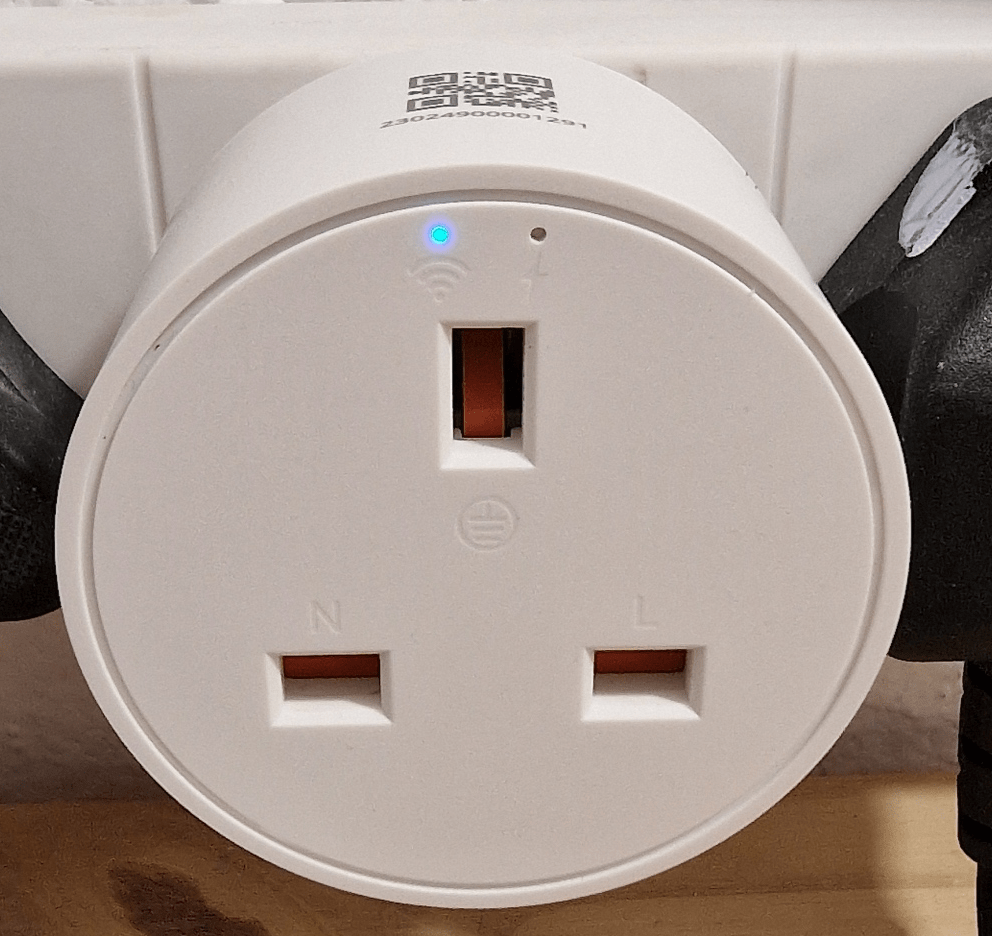

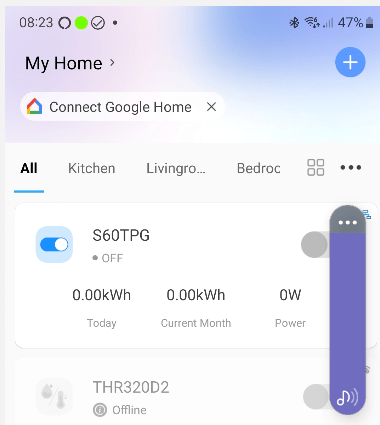
Will this allow the socket to turn off when power usage is below a certain (settable) threshold?
Hoping the power monitoring can be used in this way
(reason for asking is that I’m looking for something that will cut the power to my old amplifier once the amp goes into standby)
No idea. Never used any smart socket with that goal. Ask Sonoff tech support email or Web form…
But I’m almost sure not.
Can I open the plug and flash Tasmota/ESPhome ?
And is it glued or put together using screws ?
Glued. I’ve been trying to get node-red-contrib-ewelink back up and running to no avail so far…
Have you tried Tasmota on this yet?
Not yet. Give it time 🙂
Difficult to tell from the photo but is there a gap or standoff at the back of the plug? I bought some Teckin wifi plugs and when you plug them in to a UK power socket the back of the case conflicts with the power switch. If you push the device fully in to the socket it pushes the switch off. This design flaw was changed in later revisions. Not an issue if using an extension lead.
Hi Paul
There is about 7mm standoff…
Pete