I just received two neat little inexpensive from Banggood, this is a great boxed gadget from for converting 433Mhz RF signals from various devices into WiFi. The POINT of 433Mhz RF sensors of course is that they are very cheap and run for long periods on battery.
While I’m here, Itead have published some information about Covid-19 which looks useful.
Itead’s Own Software
As I got started, I immediately updated the Sonoff sofware revision from 2.7.0 to 3.3.0 – mind you, that didn’t last long. Well, what did you expect? I don’t like relying on cloud services and in order to put Tasmota onto these devices you need to be running the latest Sonoff software (v3.3 or later) initially.
On receiving my first , it took all of 30 seconds for the unit to connect to Itead’s EweLink app and then a few seconds more to upgrade the firmware. How easy was THAT. The only info I gave it was my WiFi username and passwork – and when it came up with a boring name I hit EDIT and called the unit BRIDGE. That’s it.
You might find this extensive information on the RF Bridge here at the Itead Wiki useful.
And why do I need more than one? Well, I have a single storey, WIDE stone cottage – no WAY a single 433Mhz unit will span from one end to the other through several 200-year old stone walls.
Installing Tasmota for Cloud-free Access
As soon as I got used to the RFBridge I installed Tasmota on it. Firstly the latest release 8.0 of Tasmota and then in early December 2021 the latest DEV update 10.0.3
The later units are also set up. I’ve called them BRIDGE2 and BRIDGE3.
Anyway as you might imagine I very quickly tired of the standard RF Bridge software and went off here for Tasmota. Now, I’m well aware that some readers may want to use the EWELINK software with their Sonoff products – so here’s a link to an Itead page explaining Ewelink.
Flashing the ESP side of the RF Bridge33 takes no time with recent releases of Tasmota. I used my normal 3v3 FTDI – and hence did not need any mods on my “Board R2 V1.0” Bridges.

As you might expect, to flash Tasmota onto the Bridge, I had to hold down the one and only button on the board while powering up the FTDI (that’s after setting the only onboard switch to OFF). I flashed the Tasmota software, cycled the power, set the onboard switch back to ON and after a reboot, that was Tasmota up and running. I tried loading the config at the same time but messed up my WIFI password.

NO matter, the board came up with it’s own local web server and so using my phone I connected to that – and then put in my WIFI credentials – and gave the board the name “bridge”. From there the board appeared on my network. Using the assigned IP address in my PC browser I filled in the MQTT details and friendly name “bridge” and tried an experiment in MQTT that worked.
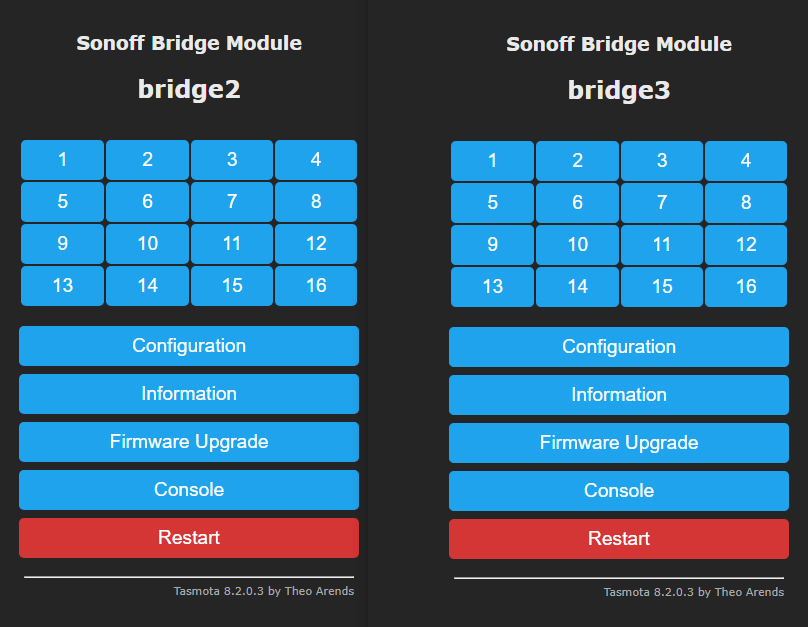
With a topic of tele/bridge/RESULT the board, on getting an RF signal from my handy Itead 8-key remote, returned:
tele/bridge/RESULT : msg.payload : string[109]”{“Time”:”2019-12-30T23:39:38″,”RfReceived”:{“Sync”:7330,”Low”:250,”High”:730,”Data”:”1FCD68″,”RfKey”:”None”}}”
At this point I’m still learning but that “data” reliably returns a value for each of the keys on the iTEAD remote and a fire alarm I’d grabbed as it claimed to be RF Bridge compatible ALSO returned a reliable result.
I then tried an Itead water detector and a door sensor (the Sonoff door sensor is limited to OPEN detection only – see further down for a link to one that handles open and close). There are limits as to how far one could expand the types of sensors using the iTead RF software – the RF Bridge 433 should be able to support a wide variety of remotes and sensors.
So having tested Itead sensors to my satisfaction, my next job was to grab the (also) free “Portisch” firmware (hex file from the Portisch Github page) and add that to the mix. This should greatly extend the number of devices the Bridge will talk to and also allow the bridge to SEND commands itself. Installing the Portish software is easy and does not require the use of an FTDI. On the R2 RF-Bridge board, assuming you can muster up 3v3 without using the USB connector – no link cuts are needed (follow instructions on the Tasmota site).
All that is needed is to turn off the RF side of the RF-Bridge board using the onboard switch, connect power, put in 2 cross-links (no soldering required unless you really want to) and 3v3 + ground onto one of the onboard connectors – photos on the Tasmota site and using the Tasmota Web UI for the RF-Bridge, select “firmware upgrade” local file option, pointing it to your downloaded Portisch HEX file.
When the download is done, remove the links and 3v3/GND, turn the on-board switch back on, apply USB power and you are in business. The RF-Bridge Tasmota software will continue to function as before but now will accept new RAW data if you need that (a setting in Tasmota needs changing to use RAW data – a Tasmota rule lets you set that mode permanently). Back to the Tasmota and Portisch/Github sites for details.
I have found up to now that I don’t need the Portsch RAW mode as I bought a set of door sensors from AliExpress which detect both open and close events and work out of the box. I have found that in my very wide single-storey house, I need a pair of RF Bridges to cover the entire house from door to door. Still – cheap.
This will be ongoing – I needed RF conversion as I have added several 433Mhz device to my home control – and monitoring UK smoke alarms, water and door sensors on my mobile when I’m over in Spain is a must. I figure two of these RF Bridges will do, as, from my house to the home office comprises several inches of solid stone wall and there have been no major miracles in RF technology recently. All of the Itead sensors work across from my office to the house no problem but I did find that the Itead door sensor detects opening only and so I bought door sensors from AliExpress.
See below – the result of checking my one and only Tasmota RF Bridge RULE – currently turned off, in case I need to invoke Portsch code in future. To turn it on in the Tasmota console is easy…
stat/bridge/RESULT {"Rule1":"OFF","Once":"OFF","StopOnError":"OFF","Free":478,"Rules":"on system#boot do RfRaw 177 endon"} rule1 1
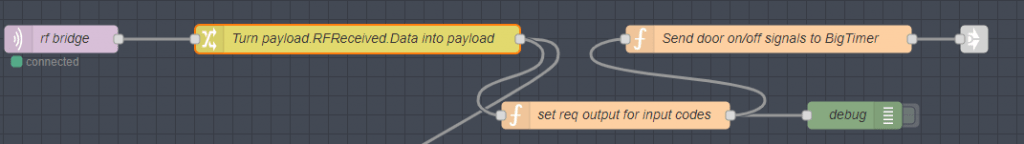
RF-Link
I’ve covered the similar-sounding but open-source software RF-Link elsewhere – if you found this entry interesting you might like to look at the older RF-Link entry.


I have looked at Home Assistant several times over the last couple of years and have come to the conclusion that it is great if you want to spend time playing with Home Assistant – ie HA becomes the end rather than the means.
I have a similar problem – improved alert from our shop motion sensors:
sonoff RF bridge is configured to connect to a mosquitto mqtt at our house.
A 46 line python script monitors the MQTT topic for messages with the correct data. This script calls a second 45 line script that sends audio messages to our Google Home speakers. The scripts also yelps if no motion is seen during a working day – to check the sensor batteries.
For security, the scripts run on a rpi1 model B running raspian lite so that the MQTT port is separated from our home network.
KISS
Peter Diffey
I purchased a cheap water sensor from Banggood https://www.banggood.com/DY-SQ100B-Water-Leakage-Detector-Rustproof-Sensor-Alarm-433MHz-for-Security-Home-Alarm-System-p-1266537.html?rmmds=myorder&cur_warehouse=CN to play with the RF and Sonoff RF Bridge. I was able to figure out the “Data code” and implement a rule for “on” and “off following some Youtubers videos. I was also able to set up my MQTT broker on my NAS box and the trigger of the water sensor does flow thru the MQTT, at least I believe so as there are no errors. I set up a small Node-Red flow and it shows connected with no errors.
My question is, what is next? How would I be notified it there was water in my basement? Right now I can see it on the console of the Sonoff Bridge if I’m sitting in front of my computer.
email, telegram, whatever other way you can imagine as a notification media on nodered…
So, basically Sonoff can not show residential power/energy meter data?
Which Sonoff? Sonoff BASIC does not do power monitoring- but thrn it is very inexpensive.
For that you need a bit of a tool chain.
I have an Efergy power meter and a rtl_433 running on a RPI. rtl_433 is piped into a parser and the output sent to influxdb. The data is then displayed in Grafana.
I was staggered to find that our average power usage is 1.45 Kw – > £1500pa
Another question, as the Z-Wave is a 900 mHz frequency, the RF Bridge will not pick it up either?
I’m wanting to gain as much info as possible to proceed with a home automation hub and want things to just work. I realize this probably isn’t possible, but I can wish!
no, for that you need rtl-sdr i think…
Scott,
For all your sensor questions Andreas Speiss is your man, he has made lots of youtube vids on sensors.
Regarding “just work”, forget it you are in back country stetson and grits territory.I started tinkering with Homeeasy light switches and sockets back in 2010, and controlling them with an arduino, since then it’s got a lot easier, but it is still a lot of head scratching.
I’ve recently purchased one of these items. I installed the app eWelink and up upgraded the firmware to 3.4. Then attempted to get my door sensors and motion sensors to register into the app. The app saw them, but I could not get it to do anything else.
So I turn to Tasmota. I flashed the newest version, 8.2.0.6, onto the device. Using the web interface, I can see the device and attempted to try and get it to locate my sensors. No such luck. Watching in the command line, nothing happens when the doors are opened. The LED’s do not light up at all on the device, unless I mess with MQTT, then the WiFi LED blinks due to not being able to connect. I’ve watched numerous videos and read thru the Tasmota wiki, but I seem to have missed something, somewhere.
So I’m hoping someone here can steer me to a web page that as 433 mhz sensors/Tasmota 101/For Dummies for the person who seems challenged.
Thanks
Scott
use tasmota-sensors bin file for the rf bridge, otherwise you’ll never get or send any signal, starting from tasmota 8.2.0.x
Thanks for the pointer.
did it work now?
I installed the .bin file from within Tasmota and when it restarted it advised:
14:56:01 MQT: tele/SonoffBridge/INFO1 = {“Module”:”Sonoff Bridge”,”Version”:”8.2.0(sensors)”,”FallbackTopic”:”cmnd/SynoMQTT_fb/”,”GroupTopic”:”cmnd/tasmotas/”}
where is says sensors, i thought it showed that it was running the sensor version. I don’t see any difference in the GUI. The sensors don’t show up in the console when they are activated. The water detector I just purchased does show up when activated.
Perhaps the sensors are too old and have expired. Is there a way to test these sensors? It is very similar to the Honeywell 5816.
Possibly something very simple I’m missing.
try with something which is known to work (the usual itead rf sensors or remote buttons): if they work then you’re just using incompatible remotes as the ones (byron) which Pete tested (and that worked on rflink, though, NOT on rf bridge)
Can the box be taken back to the original firmware? And of course I didn’t back it up, LOL.
Now if you had asked me that when I first made the blog entry, I’d have kept firmware backups, but as I don’t intend to return to the cloud, I didn’t:-) Tasmota 8.2.0.6 is the current version, 8.3 anytime now…
even if you had that, he couldn’t use it as every firmware is specific to that device, it’s somehow bound to the mac address, so yours would have been useless for him 🙂
Hi Scott, I think the lowest cost – both $$ and effort is to bin the old sensors and buy sonoff or compatable sensors, 433 door and IR sensors are now so cheap it’s a no brainer.
BTW I have a backup of the original bin file
Thanks Peter, yes think you’re right. I’m going to give the Zigbee items a go and see what I can do with them. The alarm panel and sensors in the house work, I just don’t have any way of getting the information into a Home Automation system or to an App on the phone. I could set the call out from the panel to my cell phone, but not the same as the HA.
I should purchase a couple of the Sonoff basics or something similar and give them a goes as well.
The RF Bridge is a great (small) device.
I flashed it with Tasmota and installed Portisch software as shown in the Tasmota documents. It is part of my HA using node red on a RPI.
I only use the raw mode for all sensors (even the sonoff based ones).
The RF bridge is used for both receiving and transmitting signals.
Some applications :
– sensing the opening of my mail box when someone drops in something. A sonoff transmitter sends the signal to the RF bridge inside the house)
– I sniffed the codes of my kitchen hood and control now the hood by voice commands over Alexa using the RF Bridge (Alexa is emulated on a sonoff basic)
– controlling switches over a long range (garden lights are siwtched by 433 RF switches, the RF bridge sends the RF signal received from node-red mqtt commands). RF has a longer range than Wifi.
– receivng the RF signal of my smoke detector (I only bought one detector of this type). HA sends a mail and a telegram when the alarm is activated.
Keep the comments coming Luc (and others) – I’ve not had to resort to RAW yet but I’m sure it will come. My new AliExpress sensors work just fine with RF-Bridge and RF-Link (see video I’m working on, soon). £3 or thereabouts for door sensors – I think RF-Link is better but much, much messier. Both solutions have their place.
JC Wren: You correctly pointed out that we’re running out of REPLY indenting in here – so I’m starting a new comment for what it is worth. Lateral thinking.
Bob: No I could not get them to work and threw the Byrons out – something I’m now regretting having resurrected the RFLINK project – see link below – amazing how we forget about older projects – https://tech.scargill.net/rflink-and-node-red/
Everyone in the UK: I’m on the lookout for 433Mhz test buttons and devices if anyone has the odd one lying around going to waste. I have too few devices to properly compare Sonoff RF Bridge and RFLINK as above – I binned my Byron bell pushes thinking I had no use for them – bad mistake… Please message (or email) me if you have anything and don’t know my UK address.
Peter, did you ever get the Byron doorbell buttons to work with any of the various Sonofff RF bridge set ups you used?
The Sonoff Bridge hs limits as to what it will work with – once Tasmotised that limit increases but it is pretty much suck it and see. An alternative appears to be this SDR+PI route but you have to be determined for that – I’m not sure if I’m that determined but will give it a go. All of my sensors work with the Sonoff Bridge but I ended up throwing away some old 433Mhz door pushes as they would not work (I only had the pushes, not the alarms they were meant to work with). I have AleExpress door sensors, a flood sensor, fire alarms and a popular 4-key fob that work a treat with Sonoff Bridge. I also have the Sonoff 8 key peypad but th battry life on that is crap. The Fob hhas sat doing nothing for probably a year until I remembered it – and it is working just fine.
As a slight diversion I have largely stopped buying RF devices (except LORA) and mostly use zigbee. The zigbee2mqtt software works well, the controller is very cheap and can be bought pre-flashed from Itead or diy using a pi to transfer the firmware. Xiaomi Aqara have a good range of small well made devices (buttons, sensor, switches etc.) whose biggest drawback is that they are so small that if you don’t fasten them down you end up searching all over for them. Battery life is approx 2 years, cost is about £8-£10 each and I use Ikea Tradfri repeaters (£6) to give total coverage using the zigbee mesh architecture.
Pricing looks good – I have ordered a 433Mhz open-close door sensor from AliExpress https://bit.ly/3a1p9Cn at maybe £4 inc postage but right now we are looking at ridiculous lead times. I really need to add HTML replies in here..
Pete
You seem to be the go to guy for Sonoffs. I’m looking at connecting 3 sensors that were installed in the house when we purchased it 12 years ago and I’m not sure when the sensors were install. They are wireless and run off the CR123a batteries. I only discovered today they were wireless. The motion sensor is a 5890 model it appears and the door/window sensor is a normal magnet sensor.
Would these old sensors work with the Sonoffs Bridge or are other products I should look at?
Thanks
I’m having a little trouble trying to figure out how to use the rules to send the ‘rfraw aab155’ command to the RF chip at start-up of the bridge. This is my first Tasmota device. Got it flashed with 8.2.0, Portisch 0.4 installed, and I can send the command over the web console and see results (it’s also logging to my MQTT server). Can someone provide the commands as I’d paste them into the console, please? Thanks!
Any feedback in here welcome guys as I’m a little vague on the Portisch RAW mode – I could with becoming an expert.
this are the rules i’ve on one of those devices with 2 relays and an esp01 talking to them via serial commands… i added an rf receiver on a gpio, so i can trigger them via rf codes, too… not raw ones, but it does not change too much, AFAIK… in rule1 you can see how to trigger something on system boot, in rule2 how to send rf codes, just change them… i had some issues, some codes need prefixing them with 0x, some don’t, don’t know why… last line enables rules and set pulsetime for both relays, i simulate a human pressing buttons… in case, i suggest you join tasmota discord channel for direct help from the developers…
Rule1 on System#Boot do Backlog Baudrate 115200; SerialSend5 0 endon on Power1#State=1 do SerialSend5 A00101A2 endon on Power1#State=0 do SerialSend5 A00100A1 endon on Power2#State=1 do SerialSend5 A00201A3 endon on Power2#State=0 do SerialSend5 A00200A2 endon
Rule2 on RfReceived#Data=0x111511 do power1 on endon on RfReceived#Data=0x111514 do power2 on endon
backlog rule1 1; rule2 1; pulsetime1 10; pulsetime2 10
After fooling around with the Sonos RF Bridge for a few days, I find it pales in comparison to a RPi running rtl433 and a cheap SDR dongle. rtl433 connects to a MQTT server and emits fully decoded packets for devices it knows about (which is quite a few), and raw hex data for ones it doesn’t.
An added side benefit is the RPi is already running NodeRed, and rtl433 doesn’t add much in the way of processor loading (use a 3B+ or 4B).
I started with a cheap Chinese eBay dongle that works, but the antenna is rather short for 433MHz, and uses a MCX connector, which is a pain to crimp. Switched to a $23 SDR-RTL because it has a better TCXO and an SMA connector. For an antenna, I used a DBJ-1 Dual Band VHF/UHF (eBay) with a ‘N’ connector. You can build the antenna yourself, but I was being lazy and just wanted to get it done. I had a fancy IP 65 enclosure left over from a commercial project that I built all into, and it sits in my attic, connected via Ethernet (I prefer Ethernet over WiFi for reliability and security). I only wish the RPi supported true Power Over Ethernet without needing a “shield” or additional hardware.
The number signals I can hear is pretty wild. I hear at least 6 other people’s weather stations, tire pressure sensors on passing cars, my own Acurite A986 and A6045M, the remotes and the wireless sensors for my DSC alarm system, the remotes for 2 of my cars, and a handful of other assorted items.
The Sonos RF Bridge, on the other hand, is pretty deaf in comparison, even when placed in the attic, and the output is a PITA to decode. Granted, the RTL-SDR has a fancy antenna and uses a SDR, but given the cost and increased functionality, well, the Sonos RF will get retasked for something at some point, but is going to wind up in the “Something For One Day” bin.
There are only two advantages I can see to the Sonos RF bridge: It’s a smaller package and it can transmit. Neither of those are of interest to me.
Hi there JCWREN – are you able to be more specific about what you bought for those with zero knowledge of buying RF kit… ?? Oh and you mention what you have is RECEIVE only?
OK, so the Raspberry Pi 3B+ or 4 is pretty obvious. The RTL-SDR is from rtl-sdr.com (this is a link to Amazon for it: https://tinyurl.com/y6okwhkq). The antenna is from eBay (link: https://tinyurl.com/v6rnbj9). Unless you ask for it, you’ll get the PL-259 version, although I prefer N connectors. If you go with an N connector, you’ll need a SMA-to-N cable. If you do it like I did, you’d only need a short one, like this one from Amazon (link: https://tinyurl.com/ql788ae). If you’re going to mount the antenna further away, you’ll need a longer one (link: https://tinyurl.com/uwk6hps random pick, there are cheaper ones), but the shorter the better to avoid loss. I’ll add a picture of mine later, as I’ll have to up to the attic to open it.
For software, the standard Raspian image is fine. The rtl-433 software is available at https://github.com/merbanan/rtl_433. There’s no special tricks to installing it.
One cool thing I didn’t mention is that the SDR dongle is wide-band. I was also monitoring some 900MHz stuff for a while. The remote for my Ford Edge ST is on 900MHz. And you can hear water meters and other things. They’re supported under rtl-433 (yeah, it does 900MHz and others, even though it’s called rtl-433). You can use other programs and listen to audio from broadcast stations, etc. Anything a SDR can do. And it is receive only.
Here’s a couple lines of the output from it. It’ll probably be ugly as the blog doesn’t support code formatting. The Acurite-5n1 is some neighbors weather station, the Acurite 6045M is the lightning detector with temperature and humidity.
{“time”:”2020-04-09 17:16:23″,”model”:”Acurite-5n1″,”subtype”:56,”id”:64,”channel”:”A”,”sequence_num”:2,”battery_ok”:1,”wind_avg_km_h”:2.6556,”temperature_F”:75.7,”humidity”:34,”mic”:”CHECKSUM”,”mod”:”ASK”,”freq”:433.95872,”rssi”:-12.1442,”snr”:18.23909,”noise”:-30.3833}
{“time”:”2020-04-09 17:16:27″,”model”:”Acurite-6045M”,”id”:96,”channel”:”A”,”battery_ok”:1,”temperature_F”:73.7,”humidity”:34,”strike_count”:25,”storm_dist”:20,”active”:1,”rfi”:0,”ussb1″:0,”exception”:0,”raw_msg”:”c0606f22d1bd9914ec”,”mod”:”ASK”,”freq”:433.956,”rssi”:-0.123135,”snr”:30.55979,”noise”:-30.6829}
Thanks for that info JC Wren – I checked the dongle, Amazon UK don’t have it in stock and don’t know when it will or if it eill be back, the antenna does not ship to the UK… so good try 🙂
you can actually SEND data out using same dongle… in the end they’re just “audio files” you can play back using some exec nodes 🙂
https://www.youtube.com/watch?v=u1jCjENpCe0
No, this RTL-SDR cannot transmit by sending an audio file to it. It’s based on the RTL2832U, which is a receiver. There are SDRs that are capable of transmitting, but this is not one of them.
What the YouTube video is doing is using the RTL-SDR for receiving, and the ‘RPiTX’ program to transmit. RPiTX toggles an output pin at some frequency, generating a square wave. While technically this “works”, it violates all sorts of emissions laws. There is no filtering, so you’re generating a large number of harmonics. This is only slightly better than spark-gap transmitters, and I would strongly discourage you from doing it. It also can only generate some modulation types, such as OOK, FSK, and a couple others. You cannot do AM, SSB, FM, or a number of other emission modes with this technique.
Proper transmitting requires a chip or device intended for that purpose, like the one in the Sonos RF, or an SDR like the HackRF, Nooelec NESDR, YARD Stick One, and a few others. These have proper output power control and filtering networks.
JCWREN – as you have my interest up, got any actual links for reasonable price and low complexity devices like the ones you mention above ? I’m unfamiliar with them as RF isn’t my thing.
By the time we get done here, it’ll be so far indented to the right that all the text will be in a one-word column 🙂
Something like this from eBay (https://tinyurl.com/vksrfcp) would easily get you started. The antenna is not ideal as it would have lower gain than the DJB-1, but it’ll hear enough to see if this is the way you want to go. This has an SMA connector, so adding a better antenna later won’t be any trouble.
Here’s some pictures of my installation.
The case is metal, and the brown cylinder is a mag mount with an N connector that I had laying around.
Interior of the box.
oh, understood, thanks for the clarification 🙂
Bangood just shipped stuff to me inc RFBridge. Byron – all I have is the button pushes (loads of them, new, sealed). I cannot get RF Bridge + tasmota to recognise them..
Wireless doorbells – seee blog the one I got from Banggood – turned out to be a winner.
Yes, I remember now, 868Mhz DOES work better – I think however it is moer expensive – mostly USA instead of China? Before I got into uding ESP Iwas starting to look at 868Mhz then all of that stopped with ESP8266.
Still no joy with getting my RF bridge from Banggood in China although they have now sent another. Anyway I have just ordered another from their UK source, costs more but delivery should be better. Anyway since I cannot go to the pub and spend money I might as well invest money in my other favourite pastime!
Peter, you have mentioned your Byron door bell push devices on several occasions, would you mind sharing which of the Byron, if any, receiver / sounder modules you have. I want to replace our two door bells with new units so any suggestions for reliable wireless door bells would be appreciated.
Just as an aside, in my experience, the 868 Mhz frequency seems to work better than the 433 Mhz in buildings with thick stone walls. That’s based on when one could buy the now defunct Ciseco wireless modules, 433/868 Mhz. I made a system using these modules in 2014 for customer to provide a boiler control, where it wasn’t possible to install a cable, using 868 Mhz RF modules. Very pleased to say it is still working.
I appreciate the 868Mhz frequency is probably not available on the RF Bridge but there may be other opportunities with other devices.
Here is one of the page that describe the modules with schematics and photo : http://wiki.sunfounder.cc/index.php?title=2_Channel_5V_Relay_Module
Schematics of my mod : https://drive.google.com/file/d/1JarsBSemkJwfB7C3dM8I_D6XaFbgFs-1/view?usp=sharing
Photoshopping of the mod : remove all 6 components with red cross and add the 2 green wires : https://drive.google.com/file/d/1h3Hm-fBBu-5tUSFELNRK-ofOUJJMF3yg/view?usp=sharing
Driving the transistor from ESP 3V3 GPIO work just fine.
JD-VCC must be 5V though.
thanks, but why that mod? Those modules are connected to esp8266 from ages now, without issues i think…
It didn’t worked for me. Because of the 2 leds in series (the one you see and the one in the opto coupler) plus the 1K resistor, the ESP wasn’t able to drive the optocoupler enough trigger the relay.
As I don’t see the point of using an optocoupler when sharing the same power, I just got rid of it.
Nice 👍 but I don’t understand what is the purpose of ‘rule1’. Who are you sending this serial?
that’s how that module works, relays are not directly connected to gpios, but to a second mcu to which the esp talks via serial (check the dual relay model): https://github.com/arendst/Tasmota/wiki/LC-Technology-WiFi-Relay#lc-technology-wifi-relay—dual-relay-note-older-versions-of-this-board-used-a-baud-rate-of-9600-so-if-115200-doesnt-work-try-9600
as it just SENDS serial out, i recycled the RX pin to connect the RF module 😀
if you want to use the 1 relay model (i used it last weekend to remotely trigger the open gate button in my video ringbell), here’s an easier HW hack (otherwise relay will flicker on reboot…), just a single 10K resistor soldered as in image… i asked for an update to the above article, still it’s not being added…
Ok, GPIOs 0 and 2 are not really used (left unconnected) but only provide pseudo relays to tasmota. And rule 1 send the command to the 2nd MCU when those pseudo-relays are triggered. Quite weird 😨🤣. While I could understand this as a way to manage more than 4 relays, you have up to 4 GPIOs available on a ESP01S that you can use to directly drive relays (as on your single relay module).
I’m using basic 2CH relay board without CPU (https://www.aliexpress.com/item/32997387727.html) and drive the relay directly from ESP01 GPIOs (strapping the stupid optocoupler not designed for 3V3 and driving directly the base of the driver transistor).
A nice addition to Tasmota could be the support of I2C IO expanders (PCF8574/75 or MCP23008/16) to expand relay & button capabilities.
No sure to understand your hardware hack on the 1 relay module. I see :
– a 10K Pull-up on GPIO0 : ESP01S is supposed to already have this on board (needed for boot mode)
– a short-cut between VCC and CHIP_EN : ESP01S is supposed to have a 12K pull-up.
Thanks for sharing 👍
your 2 relay module: can you share a photo for better understanding your mod? Thanks
PCF8574/75 or MCP23008/16 are already supported by tasmota (one of them at least, now can’t remember which), and that’s one of my next goals: a battery powered physical keyboard to trigger my sonoffs directly using rules and their ip addresses via WebSend commands 🙂
my mod: don’t know honestly, i remember i had issues initially of relay flickering, can’t remember if using esp01 or esp01s, the someone suggested to cut a trace, bypass something, remove a resistor… there are a lot of videos on youtube, too…
then reading a gazillion of pages i’ve found that easier hack (with a resistor and a wire), which works flawlessly for me: i just used a single 10k resistor between gpio0 and vcc, and using its rheophore i prolonged it to join vcc and chpd, no cuts, no resistors to remove, no additional wires, and more important: no flickering… i’ve other boards, maybe i can try with the esp01s to see if this is not needed anymore… but as it’s easy and does not hurt anything, doing it i’m confident i’ve no issues 🙂
oh, next (mini) project: an esp01 and a stepdown fitted in a car cigarette plug: as i reach my wifi, it will just trigger my gate to open, no clicking at all… same when i turn on the car in the morning: it will wake up as powered, and connecting to wifi open the gate 🙂
a smaller and easier version of this, with no mqtt: https://github.com/aderusha/MQTTCarPresence
Correct, I missed it : https://tasmota.github.io/docs/#/peripherals/MCP230xx
My module is installed but I’ll manage to make a schematic of the mod, or may be mod another module I have to show you.
Regarding your mini project, I don’t have a garage door to open but I was thinking of connecting a ESP to a ODB II car computer interface to gather stats & diags on the car and upload them when the car reach home.
OBD: i was looking for that too, but maybe better an esp32, as it has native bluetooth… and the problem is that it does not send out data, you have to interrogate it, and it needs to be powered, so it’s off when the car is off, too… AFAIK… i’ve those tire pressure sensors Pete reviewed a few months ago, too, which are RF and send out data only while moving… i’d like to be notified if my car battery is going flat (it happens to me 2 or 3 times/year), or a tire is flat, before leaving home…
Oh, I see Torque integrations with home assistant… And there are already WiFi enabled obd dongles, but they create their own AP… Research needed!
ODB modules with Ardiuno support https://docs.longan-labs.cc/1030001/
https://docs.longan-labs.cc/1030002/
https://www.seeedstudio.com/Serial-CAN-BUS-Module-based-on-MCP2551-and-MCP2515.html
This module already include a ATmega328P but it is intended to be used by another MCU through AT serial commands.
This one has no on-board MCU so probably tighter integration : https://www.aliexpress.com/item/32858503783.html
use case: I’ve a single (rolling code) dual button rf remote to turn on a flood light on my porch, and open the gate on my car parking slot, i want to give other standard (NON rolling code) rf433 remotes to collegues that from time to time come to take me from home, so they can open the gate by themselves, or open it via wifi via tasmota web gui or mqtt… to do this, i’ll solder the COM+NO contacts of a 2 relay wifi board to each of the 2 actual physical buttons of the only remote i have, leaving that remote at home with a proper 12v power supply to power the remote itself and stepping down to 5v for the wifi module, all enclosed and hidden… i know the security implications: i’m practically connecting a less secure (hackable) rf remote to a more secure (rolling code) one, but i live in a multiproperty with surveillance, no harm for me 🙂
board: LCTECH Relay X2 + ESP01S module
rf sensor: RXB6 433MHz SuperHeterodyne
firmware: latest tasmota-sensors.bin
connections (board-sensor): GND-GND, 5V-5V, RX-DATA
solder a 433MHz helicoidal antenna to ANT pin on sensor
GPIO: GPIO0: 21 Relay1, GPIO2: 22 Relay2, GPIO3: 106 RFrecv
on rule2, change the DATA codes to your remote specific ones (check in tasmota console for them). You can add multiple rf codes for each “power” action, so you can use multiple rf remotes… in my rule2 example, i configured 2 different remotes, so 2 codes for power1 and 2 codes for power2… rule1 sets the specific serial commands used by this LCTECH board, rule2 just triggers the power actions of the 1st rule, and the pulsetime 10 on each relay simulates a human pressing a button for 1 second
config (paste these in tasmota console from its web gui):
backlog module 18; gpio0 21; gpio2 22; gpio3 106; seriallog 0
Rule1 on System#Boot do Backlog Baudrate 115200; SerialSend5 0 endon on Power1#State=1 do SerialSend5 A00101A2 endon on Power1#State=0 do SerialSend5 A00100A1 endon on Power2#State=1 do SerialSend5 A00201A3 endon on Power2#State=0 do SerialSend5 A00200A2 endon
Rule2 on RfReceived#Data=0x111511 do power1 on endon on RfReceived#Data=0x111514 do power2 on endon on RfReceived#Data=0x775D03 do power1 on endon on RfReceived#Data=0x775D0C do power2 on endon
backlog rule1 1; rule2 1; pulsetime1 10; pulsetime2 10
other photo
👍
I’ve received my rf bridge 2 days ago as well as a sonoff 8 buttons remote. Not yet been with Portis.
I’ve also tried this direct connection and I love it.
I’m must say I’m not a big fan of MQTT. I prefer webhooks and REST API.
Now that computer dependency is dropped only remains wifi dependency. A Tasmota-like framework with zigbee or zwave would be great.
portish is easy, just move the switch to off and add 2 temporary jumpers as explained here (and cut that trace, not needed): https://github.com/arendst/Tasmota/wiki/Sonoff-RF-Bridge-433
then upload latest HEX file from tasmota web gui, as if it was a standard firmware update… i downloaded latest hex from portish releases page, as it’s newer than the tasmota included one: https://github.com/Portisch/RF-Bridge-EFM8BB1/releases
I have a Sonoff RF Bridge R2 that I’m trying to Tasmotize using Tasmotizer and hook up to SmartThings using Tasmota (Connect)
In order to Tasmotize I wanted to confirm if:
1. I have to connect GPIO4 to C2D and GPIO5 to C2Ck? Are these the 2 temporary jumpers you mention? Are they only required for Portish?
2. I need to Make sure I have previously flashed a Tasmota binary built with RF_FLASH?
3. Also, do I need to flash the Portisch Firmware or just what is in tasmota.bin? Will it work just with tasmota.bin?
Barrie
Flashed portish firmware on rf bridge (and tasmota 8.1.0.3, of course), I can receive and send the same codes I used with espurna on it… But now I’ve rules! 😀
I want to use a 3 button rf remote to power toggle 3 tasmota sonoffs, possibly by recalling http urls via rules, for faster response, no mqtt for this task… so i added this rule to the RF bridge:
rule1 on RfReceived#Data=86CE92 do websend [192.168.1.105] power1 toggle endon on RfReceived#Data=86CE94 do websend [192.168.1.114] power2 toggle endon
and enabled it with “rule1 1”
and i can now power toggle my bed light (device 105) with 1st button and my stereo speakers (second relay out of 4 of device 114) with the 3rd one, directly calling via http other sonoffs using the “websend” command to their ip addresses, no mqtt, it’s SUPER fast!
now i’ve physical buttons for wifi, hidden, sonoffs 🙂 NO raspberry or other controller or software needed 🙂
@ DrFragle and MrShark
Can you elaborate more please?
I want the RF bridge to be standalone and to give a signal to a sonoff relay basd the info receid by a door sensor or PIR.
my rfbridge is independent 🙂
you can just add rules on rf bridge that will send out websend commands to other tasmota devices everytime an rf signal is received, as i showed above… ignore the fact that it’s a button, or a door sensor, or a pir: you just receive an rf code, check in console which code you got, then modify my rule to add a new detection which will send out the websend command to the chosen sonoff relay 🙂
@DrFragle and MrShark
Please bare a bit a little n00b 🙂
I have 2 sensors and in one of them is tripped the RF Bridge is announced and passes the command to RFR3 relay which stops the lamp. The lamp can only be turn on by a manual command or web interface
PIR2 & DW1 & 8 button RF remote –> RF BRIDGE — RFR3 relay
Now the thing is, can I put all the command code on the RF Bridge? I do not want something else in the equations if it’s possible.
So, from what I understand:
1. Flash Tasmota on RF Bridge
2. PIR2 & DW1 (door sensor) must be hacked also with Tasmota?
3. The relay RFR3, must be hacked with Tasmota?
4. At the moment I have not see a proper way to make RF bridge stand alone. Can you please point me in the right direction?
I’ve found a lot of things that involves Rpi as a master station, which I do not want to add
Thanks in advance!
can you explain better? you want to turn on the rfr3 when the pir or dw1 are triggered? and in case, just this? they send the ON signal and that’s it, you turn it off manually? Given that the only tasmotizable device are the rf bridge and the rfr3, as the 2 sensors have no esp inside, they’re just rf sender devices…
Thank you for taking the time! 🙂
1. I have a UV-C lamp that is connected to RFR3. I want the lamp to be turned ON only by the remote
2. if PIR2 or DW1 are turned on (or the remote is activated), and the Lamp is ON, to make the lamp off.
I thought that a sonoff solution was a little bit more easy to setup, but way less personalized 🙁
mmm… the only thing i can think is to tasmotize the rfr3, so you can interact with it via standard protocols mqtt or http… you can turn that on via remote as you want, just pair the remote with it, and a basic rule, nothing fancy…
done that, you can add to it an other rule which in case of the other 2 devices you have (pir and dw1) send their own rf signal, the rule can check the status of the rfr3 relay and turn it off…
this because with only rf signals, you can’t get the actual status of the relay, you can only “assume” it if you previously sent out a TURN IT ON signal, but you don’t know if it was received and done… with wifi you can…
does not seem difficult, i suggest you start with doing the tasmota part, then come here or reach us on discord (we are scargill
#8247 and squalazzo#8587 ) if you need help…
in this case you don’t even need the rf bridge, rules can be local at the rfr3 itself: it needs to detect and react based on just 3 different rf codes, that’s it, bridge can be left alone 🙂
i just need to think to something to create the AND part for the 2 conditions you need: light on AND sensors triggered, then, turn light off, but should be all in tasmota rules cookbook, take a look at it on tasmota.com site
Hello,
On RF bridge I’ve set some rules, the problem is the RFR3 relay. I have Tasmota on it but, the console looks differen.
I’ve added you on discord. My userbane is Ktysai#8103
All the best,
Viorel
what does it mean “console is different”?
how do you want to interact with your rfr3, via rf or via wifi?
please, explain better…
Hi there!
From what you’ve said it might be best to hook up all on RFR3.
So, DW1 & PIR2 to connect directly to RFR3. In this way I can know easily the state of the relay. The problem is that in the console I cannot see the codes of the PIR2, DW1 or the remote.
Thanks for helping out!
don’t know… on rf bridge do you see them? On rfr3, did you set up the module correctly, so it enabled the rf part in tasmota? check on blakadder site for a suitable template if rfr3 template is not already included in default tasmota ones…
Hi DrFragle,
In Tasmota RFR3 is set up as SONOFF RF.
Using the 8ch hand remote I can turn on/off the relay. In console can be seen just see the POWER ON/OFF message.
On RF bridge the other way is I press the remote I get:
20:54:54 RSL: tele/tasmota_BEF30A/RESULT = {“Time”:”2020-04-16T20:54:54″,”RfReceived”:{“Sync”:7610,”Low”:250,”High”:760,”Data”:”DF2635″,”RfKey”:”None”}}
Thanks again!
i don’t understand your problems, sorry… so, it detects the rf remote keys but not the pir and the other sensor values? unfortunately i’ve just the rf bridge and not the rfr3 to test… suggest going to tasmota official discord general channel to ask there about your issues, there’s always somebody available…
I have uploaded tasmota to mine and it works well with wireless magnetic sensors, 433mHz doorbell and wireless PIR sensors. My favourite is my external letterbox where I have used wireless magnetic contacts to send an open and then closed signal (the sonoff magnetic sensors give the same signal for both ‘open’ and ‘close’ situations but you can get others that give different codes that the rfbridge can detect. Happy to send you a link. Tasmota rules are used to detect the difference. Not sure about thick stone wall but my system operates well over 25 meters and through brick walls.
Maybe it’s time to look at this device again. Thank you guys. Hope you are all having a wonderful New Year. Now back to watching the weather for me. I live in Victoria Australia. No fires my way yet, but we had a fire last week and they have not catcher the fire bug yet.
Wow.
Yes Peter, Wow. 1300 houses destroy so far and 500 partly destroyed.
So sorry to hear that… yes, we saw it on the news here in the UK.
Regards
Pete
I have two original, which one I loaded Tasmota over a year ago. Maybe two years ago. Nothing work with it. Any ideas how to get them working say to control a temperature sensor or garage door? Happy New Year Peter, Mr Sharky and everone else.
Tasmota 2 years ago was very different to Tasmota today.
a temperature sensor usually is read, not controlled… a garage door (relay), as far as it’s 433mhz… flash with latest tasmota, or espurna, your choice… i think tasmota is more powerful, but espurna on this specific device has a very nice web interface to learn rf codes, no console or mqtt needed… both are just a serial flash away 🙂
Push rf code raw to nodered via mqtt publish rule in tasmota. Have nodered handle toggling or doing whatever action . Infinite scale
i use some of those cheap 3 buttons flat 433 transmitters to add “physical” presence to some of my wifi devices, when i don’t want to trigger them via voice or their own buttons… for now i’m using espurna+nodered+mqtt, but i plan to move to tasmota just for the rules engine, so i can have all the code local on the rf bridge, triggering the sonoffs via web url, no mqtt at all, faster response…
mine are similar to these: https://it.aliexpress.com/item/32964979214.html
I’m using a bridge to control Energenie 433mhz power plugs and to also receive info from various push switches and door sensors (Thanks to Big Clive and Dr Zzzs).
I could never get the PORTISH firmware to pickup anything extra.
I also use an “emonBase” from OpenEnergyMonitor to receive data from some “TinyTX3” devices.
And finally to pickup data from other devices such as Weather stations I use an RTL-SDR Dongle (thanks to Andreas Spiess)
Paul,
I would appreciate your opinion on using 433mhz and the bridge as the main receiver for door and window sensors for a security system.
Thanks
Joe
never use “433mhz” and “security” in the same phrase… it’s an unencrypted protocol, protocol that you can mimic with a device right like the rf bridge… for me, security means CABLED…
Ah, I appreciate that!!!!
I know this is an old one – but re: security – with short range radio, unlike IP addresses which go anywhere in the universe:-) Surely it depends where you live/work. There is for sure no-one within a kilometer of my UK or Spanish offices who would know how to hack RF. In Spain most of the area is rock 🙂 In the UK it’s a small village of people mainly in the building trade. Now, central Newcastle or London would be a different discussion.
I know my neighbours are not technically savvy as no-one has changed their provider default WiFi names and everyone I’ve spoken to are using the service provider’s supplied passwords.. so I know who’s using Vodafone and who’s using BT – that’s a start 🙂
I used the door sensors recommended by Dr Zzzs. They offer a different message when the sensor is opened and closed. The Sonoff sensors only offer one signal, so you don’t actualy know if the sensor is open or closed – just that it changed.
However, I’ve had loads of issues with the reed switch in the sensor. Sometimes it doesn’t reopen when the magnet is removed. I’ve bought some more reed switches to try hacking them.
I’v now bought a few xiaomi Zigbee door sensors and they seem to be far more reliable. Also seem to be less hack resistant.
Pete, to decode your buttons: https://youtu.be/L0fSEbGEY-Q
Hi, I’ve ordered one and was looking into flashing OpenMQTTgateway.
How would Tasmota for RFbridge compare with “OMG”?
don’t know, but as it’s easy to go from one to the other, just test them 🙂
the hardware hack should be compatible between espurna and tasmota, look at my previous links for more info or just ask on tasmota official discord channel
at the time i didn’t know OMG, and tasmota was at early stages with rf bridge (the hardware hack was AFAIK invented by Espurna author, for example: https://tinkerman.cat/post/hacking-sonoff-rf-bridge-433/ ), so i went with espurna which worked and works very well, till now… i’ll test tasmota, though, too
I have one of the R1 version of the bridge 433. Can this detect any 433MHz? I have a bunch of weather station stuff that runs on 433Mhz and I’d love the monitor it. I guess easy way to find out is to load up the firmware and give it a go.
the rf bridge IS for rf433, but if you want to monitor weather stations and other stuff like that, you need to decode THEIR specific protocols… in this case, it’s better going to RFlink (which Peter described VERY WELL various times here on his blog), or to RTL-SDR devices, newer and with active development these days (and opensource, too)…
an intro video about the latter, but remember that you can search the net and LOTS of devices are already decoded by RTL_433 sw: https://www.youtube.com/watch?v=JdzVIjKA68o
p.s.: you can test this on windows, too, binary are on https://github.com/merbanan/rtl_433 , and usb dongles cost about 10€ (search usual sites for “RTL2832 DVB”)
needs to be hacked, stock firmware is bound to ewelink, i think i did not even turned it one once before hacking, and i did the “direct hack” (which bypasses the internal rf firmware and uses the rcswitch one, included in the DIRECT bin file) with espurna, all needed info here: https://github.com/xoseperez/espurna/wiki/Hardware-Itead-Sonoff-RF-Bridge—Direct-Hack
(this is what i use, this is the only one i tested)
otherwise, there’s of course tasmota + the PORTISH rf firmware: https://github.com/arendst/Tasmota/wiki/Sonoff-RF-Bridge-433
both firmwares give their best when you hack the device the hardware way…
lots of info on the net, every question has an answer in previous links or next videos:
you can even add infrared support: https://1technophile.blogspot.com/2018/02/adding-infrared-emitter-to-sonoff-rf.html
Great little device!
You can handle many different signal standards by making a small modification on the board and using the dedicated Espurna firmware.
I actually thought I would need 3 of these for the whole house, but ended up using just 1 and reliability is great!
I’m thinking of trying Tasmota. Not sure that needs any hardware changes. Thanks for the feedback.