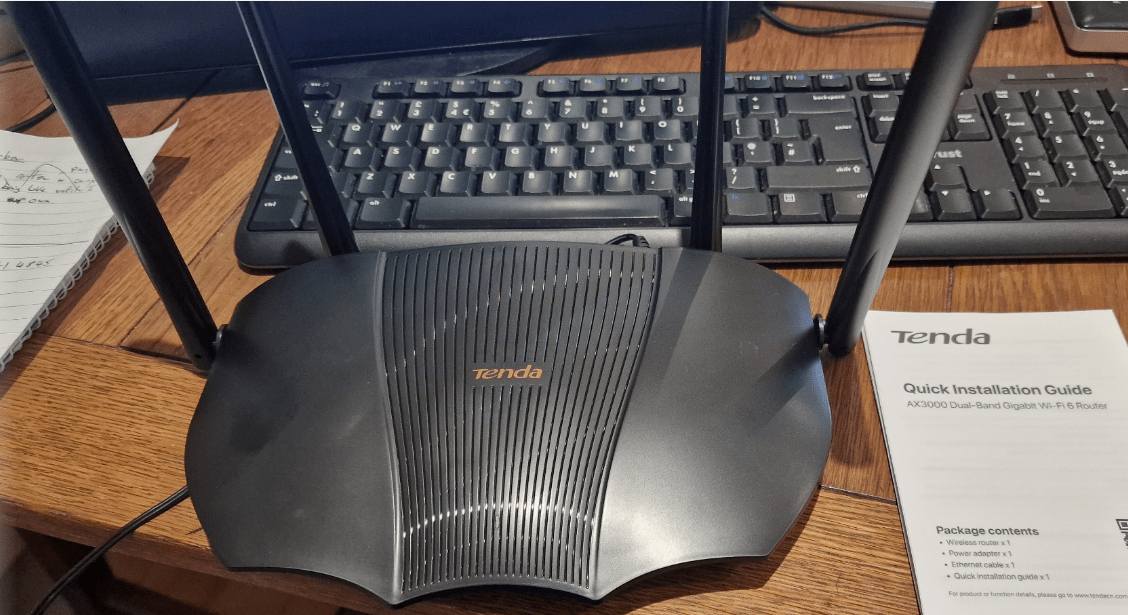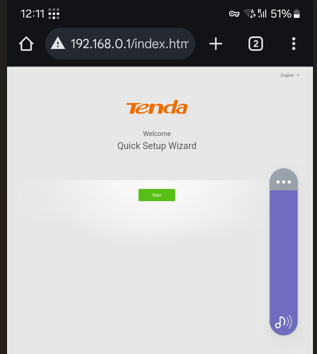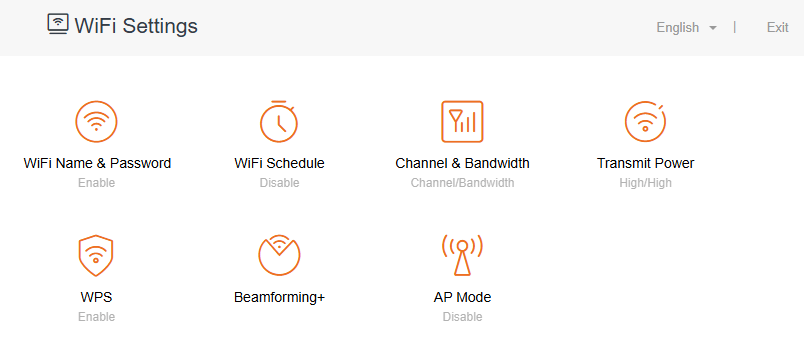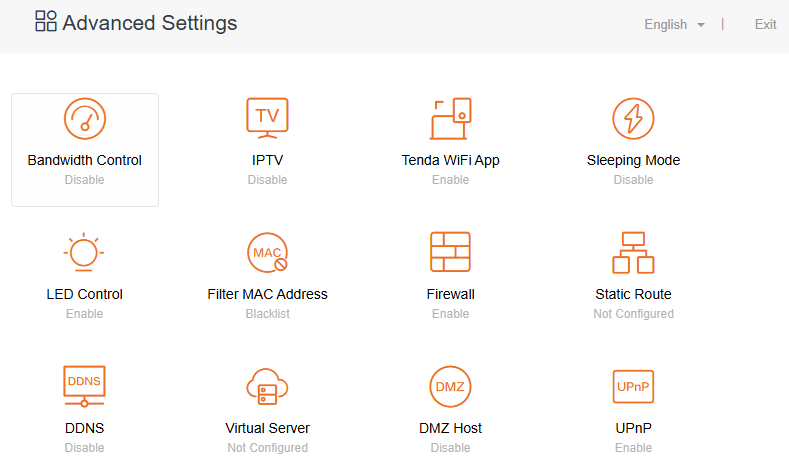And I’m writing about a discontinued router for what reason? I have an outside workshop which is beyond the range of my home WiFi and I’ve just fitted an Ethernet cable to get a signal out there…. but of course the cable needs something on the end of it and I currently have a TP-Link 4G LTE (decent) router in there, acting merely as a WiFi access point (not even WiFi 6) – seems a little overkill.
So off I went this week to eBay (UK) and found the Tenda RX9 Pro AX3000 – and after looking at typical eBay pricing (£27 sterling inc postage) and reviews on the web, it seemed to me this might be a more sensible option. 2 days later – this box arrived:
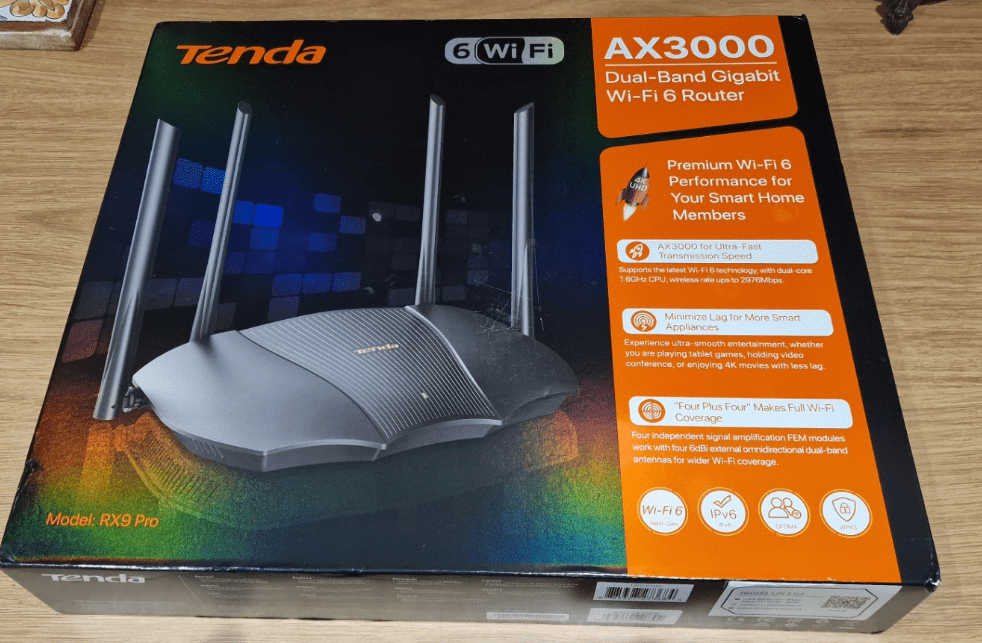
The Tenda arrived boxed, looking completely new with power supply, instructions and network lead – and so I put it out in the out-building next to the over-the-top TP-Link and connected to one of the TP-Link’s LAN outputs…. to see what happens.
No on-off switch so with the Tenda plugged into it’s power supply (fairly standard 12v 1.5A output) I merely pointed my phone to the Tenda’s 2.4Ghz default WiFi output to ensure it worked – no problem. I then did the workship installation properly and came back indoors with my phone.
The TP-Link gives me 1 bar when accessed from the house (200-year old stone walls) and the Tenda about the same – but 1 bar can quickly become 2 bars or 0 bars…. so that’s hardly a scientific test. Anyway that was straight out of the box without messing with channels or changing passwords etc. I used the password on the underside of the router just to start the ball rolling.
Looking at the WiFi settings on my phone and now connected to the Tenda on my phone, I went to “Manage router” in the phone’s WiFi settings for the Tenda SSID – and sure enough, my phone browser went to 182.168.0.1 and to the “Tenda Quick Setup Wizard”. That all seems pretty normal. Given that people often set up new routers, temporarily hooking them to existing routers – I do wish manufacturers would more often use a less popular base address. GL-iNet for example use 192.168.1 by default. Tenda chose 192.168.0.1 – others default to 192.168.1.1
So that I could bring you some screenshots despite my phone now being connected to an external network, I plugged the phone into this PC (USB) and looked for DCIM – SCREENSHOTS – sure enough – the Tenda router home page..
Next step – would I be able to do this? Change the passwords to those more familiar to me? Yes. Next – turn off DHCP in the Tenda router and make it’s address a known free address on my mail router? 192.168.14.43 ? Yes. After a reboot, the Tenda was now part of my network and providing (automatically) both 2.4Ghz and 5Ghz WiFi access points – all I had to do was plug my Ethernet cable into one of the LAN connections on the Tenda – yes – then rename the access points to mimic what I’d used in the now disconnected TP-Link. Yes.
Once that was working, I removed the TP-Link altogether and simply plugged my network lead from the house into the Tenda (one of the LAN ports, not the WAN port).
I DID try Access Point (AP) mode but I had issues which may or may not have involved the router – so I just left that mode OFF and instead left the settings further up with the base address set to a spare address on my main network and DHCP and DNS turned OFF.
So far, so good. As for WiFi range, similar overall to the TP-Link. Cheap WiFi 6 router, brand-new looking – no problems. The Tenda DOES have “guest” 2.4Ghz and 5Ghz networks with optional bandwdth throttling for guests, but these are disabled by default and I don’t need them. There are also a shedload of features like IPTV, LED control, sleep mode, firewall and more. See the photo below.