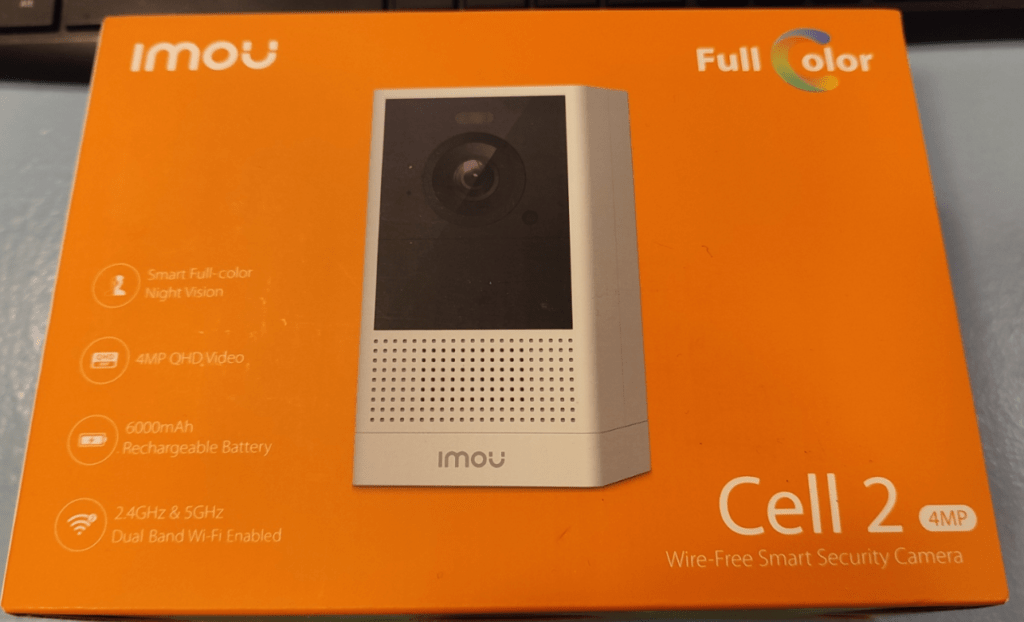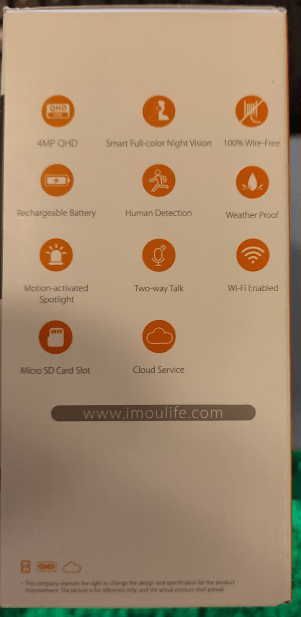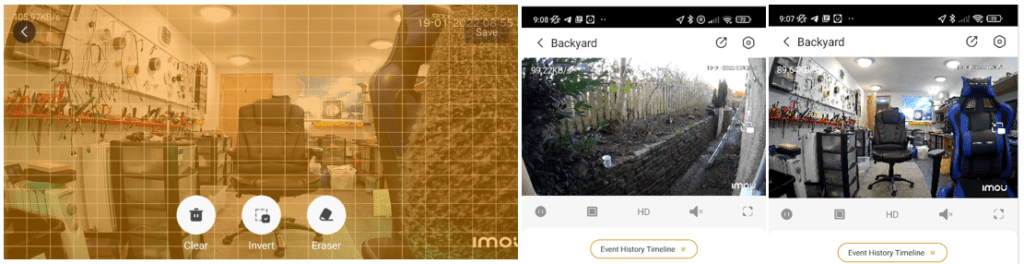For some reason I was expecting a huge ugly camera when Imou asked me to look at this one In January 2022 – and I was worried in case it would be out of place on one of my external walls. I should have known better. I hade high expectations from Imou on this one – as my Imou Cruiser 2MP is my current favourite camera (back in January 2022 – I’ve since moved to the 4MP CRUISER). Ok, box opened and I’m impressed before I even start.
The Imou Cell 2 is a 4MP rechargeable-battery-powered, WiFi external security camera – NOT pan and tilt but the list of features is extrensive.
At this point – an EXCITING April 2023 update
I hate to do updates out of order but you really need to see this…. as I have lots of Imou cameras and no longer NEED a battery powered camera, I put the CELL2 up for sale locally… and a lady replied, asking if I had any cameras which were either SOLAR or battery and didn’t need a signal. I had to think about this – and told her it would work as required – THEN I started wondering… to talk to the camera (viewing, setting up etc) you really HAVE to have WiFi so how was it going to manage this?
I changed the camera’s WiFi to my phone’s WiFi HotSpot (if your phone won’t do that you might want to think about upgrading – every phone I’ve had in the last decade has been able to generate a hotspot). I took the camera outside, turned off my phone’s WiFi, turned on it’s mobile data and also it’s hotspot. Sure enough, the camera connected to it. GOOD start – but would the camera still pick up intruders and record them with no Wifi of ANY kind?
I turned off my hotspot, waited a couple of minutes and moved back into the house – in full view of the camera (I hoped).
I sat down in the house, turned on the phone hotspot and checked the camera – of course – it showed live video but would it have captured my return to the house?
YES. Would a solar camera do the same thing? Yes, but only as long as you didn’t get several days of no sun. This Imou camera will run for weeks or months between recharges and no WiFi, storing any intrusion on it’s SD memory (mine has 32GB which lasts for AGES before deleting videos, oldest first – and you COULD fit 128GB if you really wanted to). The camera has a CLOUD storage option but that assumes you have WiFi.
End of update
Dual-band WiFi -that’s a novelty for me as my earlier cameras have always been 2.4Ghz only – I was kind of hoping for this – I have half-decent broadband upload both in the UK and Spain and so I’m always wanting to be able to send good quality video back and forth (September 2022 – ultimately I did leave the camera unmanned – but the battery charge duration could be longer – after a couple of months the camera needed charging – mind you that WAS in the cold Northeast-of-England).
First things first – the camera LOOKS solid (though at first I was not sure about weather-proofing due to the look and feel – UK Northeast weather has destroyed all but a few of my outdoor gadgets in the past quite quickly – usually cheap solar lights to be fair – in reality many months later the Cell 2 suffered absolutely no degradation).
The first thing that struck me was the excellent, solid packaging. See photos. The 6000MaH Lithium battery was packed separately. One twist of the camera base and it’s in. There’s a slot in there for a microSD and a 32GB unit was included with the camera.
Initially, I guessed I should charge the battery with the supplied microUSB lead but I’m impatient. There is a USB charge connector on the battery itself and an air-tight connector on the back of the camera along with a standard tripod-compatible socket for the supplied wall-mount. All good up to now.
But where’s the on-off switch? – I guess I’ll have to open the manual. Oh, there’s a reset button inside the bottom next to the microSD connection. As I write this I held the button in for 10 seconds, noticed a momentary green light and that was that. Next – open the Imou APP on my phone.
The Imou App has a + button, one option for adding a new camera is to scan the QRCode on the back of the camera. The QRCode is very small but works. “Cell 2 White detected”. Next… “Twist to remove the cover from the bottom of the camera” – too late – done that already. It wanted me to press the reset button and ensure the light turns green and flashes. Ok. Next…. now it wanted me to close the cover. Ok.
Cell 2 wanted me to connect to a temporary camera WiFi… Ok. “Detecting…” “Select a WiFi and enter it’s password”. Ok. Adding the device to my account. “Device added successfully”.
That was painless. “Please name your device” – that’s easy “UK-Office”. I was also asked what part of the world I’m in, for time correction. Done. Do I want cloud storage? Maybe later as you have to pay for that.
And just like my Imou Cruiser – it’s up and running painlessly. Virtually no lag (maybe half a second if that) and none of that banding you get with cheap cameras – but there is are compression artifacts when the camera is moving. I’m also getting a pop-up “human detected” well, there would be – I’m sitting here 🙂
This was so simple and straight forward it’s almost boring. Now to check for updates because I can. Battery level is 56% – must not forget to charge before heading back off abroad. That should hopefully be good for several months (it turns out that the battery needed charging after maybe 3 months).
Local storage 28GB… now THIS is new, every camera I’ve had up to now has needed an SD installing – there is definitely a slot but no SD in there so I guess they’ve included 32GB internally to get you started – that’s great.
There are various modes which affect battery performance… the default is 1080p, 60 seconds recording after movement and unlimited detection interval. If I go to high performance mode the recording resolution goes up to 4MP. There’s also a custom mode that allows for down to 720p.
ERM – “Human Detection Sensitivity Failed to load”, Ok I tried again and set to default. It doesn’t help that I have the phone in front of my keyboard while writing this. All is ok. There is activity zone control but I can’t set that until the camera is on the wall and that won’t be today as it is raining.
Colour night vision – that’s like the Cruiser then. Oh, the bright white floodlight just came on for a few seconds.
As for history (recording) – that pretty much works like the Cruiser – flawlessly and unlike some of my laggy solar cameras where watching past events is like watching paint dry.
There is a privacy mode accessible from the APP. I won’t need this as it’s now been fitted in the garden.
Ok, well in keeping with my expectations, I’m impressed. And here are Cell 2 purchase links for Amazon and Imou Direct. No – I don’t get commission and yes I get these cameras regardless of whether I give them good or bad reviews as long as the reviews are honest – so no hidden catches or vested interests here 🙂
Where I plan to use the camera is overhead above arms-reach outside and if after 6 months, the battery does not seem to hold 6 months worth of charge, a simple USB solar panel plugged into the back should be enough to save me having to pull the camera down every now and then to charge it (which is in itself a quick and simple operation but not much use if you’re out of town for several months).
I do have some misgivings about “human detection” (not specific to this camera) as my previous Imou camera has that as well and it picks up moths and other non-human movement – but that does not detract from this excellent (provided the battery lasts) camera. It is up and running in my garden and recording every time someone comes up and down the path, no problem.
According to Imou, Alexa compatibility comes end of Feb 2022, meanwhile, German channels for those interested… , and .
Update July 2022
After leaving the camera running, reliably outside of my UK home while we spent time in Spain Spain, I came back to the UK to a new home and just tried resurrecting the camera. I long-pressed reset until it beeped and went through the process of QR code setup, after which the camera worked first time (see right image upper pair of PIPs – my head and shoulders – Picture-in-Picture) – but then (I’ve done this twice now) although the camera seemed connected, I cannot get it to stream any video.
As I speak I’m trying again, this time with the Imou-branded SD removed – just in case of an SD issue. It is making no difference. The battery has been on charge overnight and the green front LED is working (charger now disconnected) but still no video.
As you’ll see on the right, the top part of the photo shows the PIPs when I first set up the camera for the second time this morning, the lower part of the image shows one of my Cruisers back in Spain.
If I press PLAY on the Spanish-based Cruiser 2MP or Cruiser 4Mp cameras, I get almost immediately a decent video of outside steps. If I select the Cell-2 camera – no video. 0%, 50%, 99% etc., then “streaming error – tap to refresh”. I even tried setting the video quality (in the APP) to SD – it is NOT showing the device as disconnected – but it will NOT show video.
So, after a great start and months of reliable operation I can get nothing useful from this camera. Maybe it just dislikes slow WiFi even though that signal is good enough to stream live TV on my phone or Android box – but the (now thousand of miles away) Cruisers are working just fine, whether I use my phone’s hotspot or the local slowish WiFi on the phone.
Further update July 2022
I’m back in Spain now, still on 4G broadband but faster – instead of 8Mbps down, 2-3Mbps up, I’m on 50Mbps+ down, 20Mbps+ up… and the Cell2 battery camera is working just fine.
Caviats
From day one I have been supportive of Imou and their cameras, however I do have some minor concerns about the Cell 2: Having woken up one morning to find the camera dead due to a flat battery, I put it on USB charge for a few minutes then removed the charge as I wanted to change charger. I noted that the “charging” indicator stayed on for some minutes even after I removed the charger and restarted the APP. Also, I charged the battery overnight some weeks ago, it should not be dead for months, yet I had to charge again just weeks later. It could be that supplying solar charging power on a permanent basis could be a solution to this but I’ve learned now that the battery will not do 6 months on a charge and that the camera does not handle slow WiFi well. Other than that it seems fine.
Update September 2022
A lot can change in a year and I’ve moved my base of operations from the UK to Spain, I’ll be spending the bulk of my time in the latter and I don’t think the charge life of the battery is good enough for a 6-month+ unattended spell back in the UK so it will be deployed in Spain with one of the “powered” Imou cameras being left in the UK (can’t leave a solar powered cam back in the Northeastern UK as there’s a good chance of multi-week sunshine-free weather there). No doubt about it, though, a neat, small camera.
Update December 2022
The Cell2 has been in operation since the last update 24/7 and I only just now checked and it turns out the battery was below 20% – now on charge – all working well, I also grabbed the latest (September) firmware update for the Cell2. So, this device remains functional and supported.