I recently wrote about the new(ish) 4MP Cruiser from Imou – went off on holiday (to the UK) and I’ve returned to find the new Imou KNIGHT 4K camera sitting here waiting for me! This was mid-July 2022. Bang goes another spare microSD I guess 🙂 (the SD is only required if you need event recording and don’t wish to use the cloud).
Right, I have an inexpensive 32GB Sandisk Ultra 32GB in front of me. Underneath the waterproof cover on the bottom of the camera is a slot for the microSD (bearing in mind that it is nigh-on impossible to insert these the wrong way around) and a reset button. The SD is now inserted, time to hook up the 220v power and mounting adaptors, the latter being identical to that used on the Imou Cell 2 camera I wrote about back in January.
Bearing in mind that I’m averse to reading manuals, this is looking easy up to now. The SD is in, camera is plugged into the mains using the detachable plug-in-the-wall power unit and is turned on. There’s a green light flashing on the camera next to the lens.
My Android phone is active and the free Imou APP is open and signed in. After hitting the + on the far right of the screen, I’m asked to scan the QR code on the camera. Sure enough, it has scanned and offered to save the scan to my library for future use.
The APP then wants me to ensure the green light was still on – it is. The App wants to connect to the device’s temporary hot-spot. Done. “Connection successful”. Done. Now it wants the password for one of my home WiFi points – I’ve given it one of the 5Ghz points nearby – many cameras won’t let you do that (insisting on using only 2.4Ghz WiFi).
Do I want to change the home page layout? No. Do I want to rename the device, yes. Do I want to change region and timezone (separately) – yes. Odd selection of regions but near enough. I also changed the date format just because I could. I think I’ll write to Imou about the region names. “Spain” would have been nice.
Would I like to use the free trial of their cloud service? No thanks. At this point the new camera appeared in my list of cameras, ready to go.
I did notice an exclamation mark on the SD symbol. Storage error – formatting (well, I was using it on a Raspberry Pi previously). Am I sure I want to format this storage device? The label said “formatting” – I assume they meant “Format”. I pressed the button and the SD started formatting – seconds later – Done.
The camera has “Intrusion Detection” and “Cross Line Detection” – the latter is a new one on me. “Bounding Box” seems obvious.
There is also an option for “AI Detection” but that is tied up with “Imou Protect” – the Imou cloud service. I can set up local storage rules including schedule and video resolution (for the latter, options are merely “High Definition” and “Standard Definition”.
HDR can be turned on and off and I can alter the WLAN at any time (the device can clearly connect by RJ45 if required).
There are options to turn that (now solid) green light on and off, a device beep on and off, encryption on and off and more. It looks like this device can be made as simple or convoluted as desired.
At this point I see the camera (sitting on my desk upside down) is recording movement and I’m getting maybe two second lag, quality is claimed to be 4K, image is slightly fish-eyed and there are no compression artifacts that I can see, i.e pretty much as I found with my 4MP Cruiser from the same company.
There is no pan and tilt on this one – no sign of pricing on Amazon yet (they have an Imou model that looks similar at €199 (with some reference to a battery which the Knight does not have – update September 2012 – Amazon UK does have the Knight at £161 sterling and Amazon.com in the USA $199 – but nothing on Amazon.es) – I did spot one European company who featured the Knight – available at €137… the same company have the 4MP Cruiser at €86 – I’m a little lost as to why the 4MP Pan and Tilt Cruiser would be less expensive as that is quite new too… presumably by the time I’ve fastened the unit to the wall and left it running for a few days I’ll be able to give more detail on human detection and other operational aspects. I’ll come back on that one.
2 days later: The camera is still in my office – it’s a tad hot to be doing installations outside right now, but I’ve tried the Knight both outdoors in brilliant sunshine and at night both in colour mode (with and without the floodlight) and IR monochrome – works well in all situations. 2 months after my original erview, no new firmware updates but then perhaps it doesn’t need any.






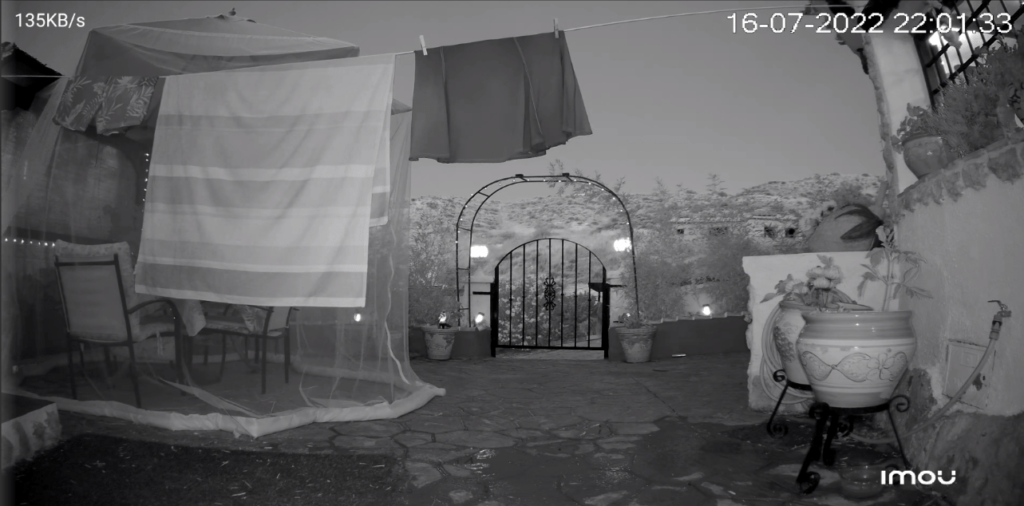

Can anyone confirm if these cameras really do work without internet access?
Not to be a party pooper here, but there are serious home network security issues with the use of these cheap Chinese devices. Its probably why they are being sold so cheap to the West.
If there is any possible route to the device from the internet (either via the app on your phone or via the device itself, they can be re-programmed remotely.
This discovery has really grieved me, because I’ve got 3 “Watchman” solarcams and I have had to switch them all off.
The security flaws seem to include EVERY camera device e.g. Ring.
To make any of these things secure
– The devices need to be in their own WAN
– Each device must be denied internet access
– The app that usesd to view the footage needs to be on a device that is denied not only internet access, but access to any other device e.g. Raspberry pi.
The problem is basically this – If the device (or app) is exposed to the internet, the device can be triggered to establish a VPN and bypass your firewall rules. Thereafter the device can be re-programmed to do whatever it takes to probe and control your home network e.g. raid your files, install bots etc.
I would really like to find a camera that can be set up securely and bound without Internet access. If anyone knows of one, please post.
Good morning
First things first – the Imou cameras are not “cheap” compared to the average AliExpress job and as for Chinese, no matter who claims to be the designer, most IP cameras appear to be made in China.
I reviewed some German ones which were not in any way Chinese (apart from most of the chips), some time ago if that’s what you want – but they were painfully expensive and still needed to cal an EU-based server to start communications.
Most IP the cameras including the Imou cameras”phone home” for the initial connection where “home might be a server in China or indeed in Europe/USA etc. and that is essential given the dynamic nature of most end users’ IP address.
However, any router worth a light can set up private subnets with rules and the GL-iNet routers (OpenWrt) have “guest networks available (last time I checked, Vodafone modems in the UK) in which you can set up access rules – can the guest subnet talk to the main subnet, can it access the outside world etc). Hence if you deny these devices Internet access, unless you have a VPN server and (in most cases) a fixed IP you can forget remote access.
I’ve been using such cameras for what, a decade or more without any issues, indeed the major issue I’ve faced with the really cheap ones is usually lag, not just in accessing live imagery but also recorded info. But by my own choice I almost never use the cloud storage offered with cameras, preferring internal microSD storage combined with multiple cameras who’s fields of view overlap. Others may prefer a different route. The cameras are often sold cheaply as they hope you will go for the ongoing fee-based cloud storage.
Hi Pete, yes – this is what I’m trying to avoid
“Most IP the cameras including the Imou cameras ”phone home” for the initial connection where “home might be a server in China or indeed in Europe/USA etc”
Thank you DrFragle.
I learnt something new. It keeps the little grey cells working.
Pete, try the rtsp/onvif, it should work… my imou feed is at:
rtsp://admin:PASS_ON_DEVICE_LABEL_OR_IN_APP_DETAILS@DEVICE_IP_ADDRESS:554/cam/realmonitor?channel=1&subtype=0&unicast=true&proto=Onvif
you can create your own feed url here, click a model and fill in the details:
https://www.ispyconnect.com/camera/imou
Firefox says ‘The address wasn’t understood’
I only use Chrome so can’t comment.
and as Mr Shark says – the address goes into VLC or similar, not a browser.
what address? I hope not the rtsp one, as it obviusly needs to be adapted for the parts upper case, then used with something which understands rtsp, for example vlc…
Don’t forget that this is 4K resolution (about 8MP). So double that of the Cruiser, might explain the price differential.
Good point. Well, I like it anyway and I’ve amended the blog to reflect your clarification thanks. The IMOU cameras definitely score points with me. Not cheap but then they don’t look or feel cheap, either and definitely seem reliable. I’m looking at other devices right now and I LIKE the way the Imou cameras work so I’m scrapped all but one of my earlier cameras in favour of the Imous. The battery powered one seemed to be giving me trouble but then I realised I had broadband issues – the camera does not handle insufficient available bandwidth well – continuing a “buffering” message instead of making it clear “you don’t have enough WiFi bandwidth”. Since I sorted out the WiFi, the battery camera is fine.