Page 1 – Introduction
I’d hate anyone to think this blog was turning into a laser engraving site – it’s not – I just happened to get two engravers sent to me at the same time. I’ve just finished my work on the (supplied almost in one piece) little NEJE Master 2 and now Im here with the Longer Ray5 supplied by ZBANX – the RAY5 can genuinely be described as a KIT as there are lots of pieces to assemble.
The Longer Ray5 has a number of features I like, including 400m x 400mm working area, a powerful 5.5w output laser (upgradeable to 10W output from May 2022) with a very fine beam (0.08mm) and LCD display control panel . The unit requires 12v @ 5a (unlike the NEJE which uses a 24v supply).
I’e seen a few early reviews of the Ray5 already and sadly they seem to be translations written perhaps by those with vested interests and often full of errors – I hope you will accept that my review is entirely independent. I WAS provided with the unit by a marketing company but with no promises and I’ve made it clear I do not do “affiliate” deals – so this is as independent as you’ll get.
So what is there to say about the Longer Ray5? Longer are better associated with 3D printers and as far as I know this is their first engraver and not bad either. Target market? It seems they are after people who have experience of using engravers. Personally I’d say someone who has previously put printer or engraver kits together might be more relevant? Actual USE is straight-forward.
The Ray5 has a nice 3.5″ colour touch-LCD display reminiscent of those on various resin 3D printers I’ve tested. This is the first engraver I’ve had with any kind of display and it claims to be the first engraving machine with a built-in touch screen – for reference, it feels like a resistive touch-screen rather than capacitive. There is also an emergency STOP button (i.e. a real ON/OFF button on the top of the controller) and the actual laser has eye protection, though a pair of green safety specs are also provided (it’s not my job to lecture about eye safety – thanks to the red protection around the laser, I’ve not needed the glasses yet but don’t take that as a guide – NEVER look at the beam on similar engravers or it’s reflection directly – lecture over).
You get a microSD in a USB adaptor (with a digital manual included) and some wood samples though I would have liked to see some acrylic samples as well, maybe a thought for Longer.
The claim here is that the current 5.5w laser will CUT through 6mm plywood (I have already cut through 3mm acrylic without any issues) and it does this all via a USB connection or (kind of) via WiFi – read on…
My Ray5 came complete with a European plug – good for me as I hate getting USA plugs partly because of lack of earth but mostly because many of the adaptors out there are rubbish.
Back to that manual, I note that the latest firmware is readily available online on the Longer site (my engraver arrived with the latest firmware mid-March 2021) – but the online location of the manual for this engraver is not immediately obvious – as this is new so I guess that could be the reason, in any case, the full manual comes on the supplied SD+USB adaptor.
The SD actually contains the short manual, the full manual, LaserGBRL, presumably a demo version of Lightburn (I already have Lightburn), a FLASH DOWNLOAD tool and more as well as some sample .GC files – and as you’ll see, you can easily add more .GC files over WiFi. Also included is a quick start video and a link to the Longer YouTube channel.
I wish more manufacturers would offer WiFi connectivity as I usually end up with a USB extension draped across my office but this is the first engraver I’ve had with ANY attempts at WiFi usability.
WiFi is relevant for me as I don’t have a proper workshop and I’m continually getting it in the neck about the smell produced when engraving plastics with my existing engravers, so now I hope to be able to take the Ray5 outside on a nice day – we get plenty of those in Southern Spain) to do some of my engraving and I’ve been saving up some special woods to try out on this engraver, such as Beech, Nerbau and Panga Panga (I have no idea how that will work out, and right now we have Sahara dust storms so no sunshine).
I even have a 12v supply out in the Pergola which is up to the job or I can of course use a power extension. On the next page I put this unit together…



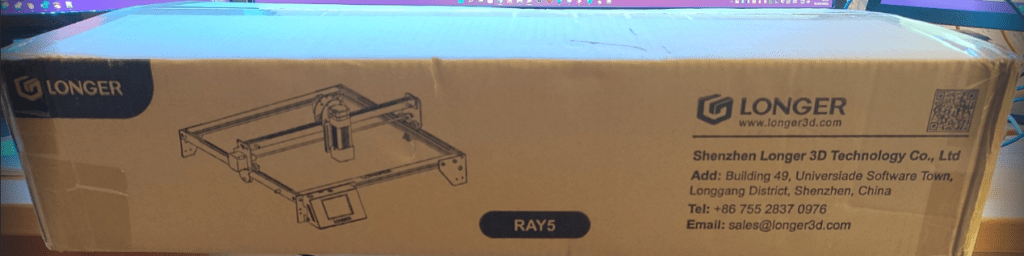


A predictably long list of suitable graphical versions – https://bit.ly/36AM4IE
The now-traditional warning is
“Do not stare into laser with remaining eye”
Hah.. I like it!! I’d love to steal one of those laser warning signs… the one I like the most would have to be on Shutterstock – I can link to that “remaining eye” image but I can’t steal it without ending up in court 🙂 It’s a winner.