Three thermometers in a row for Node-Red (or as many or few as you like really) for Node-Red Dashboard. Another fine example of simple gauges and unlike some it is easy to make multiple gauges on one page – I will demonstrate three.
Here is the library source, I grabbed the larger one and saved as gauges-min.js in my /myjs folder – see previous blogs for setting this up with Node-Red.
Here is the code for one – and a flow example with three independent units.
You can of course alter the colours to whatever you want.
The code for one template:
[pcsh lang=”js” tab_size=”4″ message=”” hl_lines=”” provider=”manual”]
<script src="/myjs/gauge.min.js"></script>
<script>
(function(scope){
scope.$watch('msg', function(msg) {
if (typeof(msg.payload) != "undefined") { gauge2.value=msg.payload; gauge2.draw(); }
});
})(scope);
var gauge2 = new LinearGauge({
renderTo: 'mycanvas',
valueBox: false,
highlights: [
{"from": 0, "to": 10, "color": "rgba(50, 50, 200, .75)"},
{"from": 10, "to": 20, "color": "rgba(50, 200, 200, .75)"},
{"from": 20, "to": 30, "color": "rgba(50, 200, 50, .75)"},
{"from": 30, "to": 50, "color": "rgba(200, 200, 50, .75)"},
{"from": 50, "to": 100, "color": "rgba(200, 50, 50, .75)"}
],
barWidth: 10,
units: "°C",
borderShadowWidth: 0,
borders: false,
value: 35
}).draw();
</script>
<canvas id="mycanvas"
data-type="linear-gauge"
data-width="106"
data-height="270"
data-units="°C"
data-min-value="0"
data-start-angle="90"
data-ticks-angle="180"
data-value-box="false"
data-max-value="220"
data-major-ticks="0,20,40,60,80,100,120,140,160,180,200,220"
data-minor-ticks="2"
data-stroke-ticks="true"
data-color-plate="#fff"
data-border-shadow-width="0"
data-borders="false"
data-needle-type="arrow"
data-needle-width="2"
data-needle-circle-size="7"
data-needle-circle-outer="true"
data-needle-circle-inner="false"
data-animation-duration="1500"
data-animation-rule="linear"
data-bar-width="10"
data-value="35"
></canvas>[/pcsh]
The sample flow above
[pcsh lang=”js” tab_size=”4″ message=”” hl_lines=”” provider=”manual”]
[{"id":"ddc888ba.e45578","type":"ui_template","z":"c552e8d2.712b48","group":"33279d5b.72b122","name":"controller","order":0,"width":"2","height":"5","format":"<script src=\"/myjs/gauge.min.js\"></script>\n\n<script>\n (function(scope){ \n scope.$watch('msg', function(msg) {\n if (typeof(msg.payload) != \"undefined\") { gauge3.value=msg.payload; gauge3.draw(); }\n });\n })(scope);\n\nvar gauge3 = new LinearGauge({\n renderTo: 'mycanvas2',\n valueBox: false,\n highlights: [ \n {\"from\": 0, \"to\": 10, \"color\": \"rgba(50, 50, 200, .75)\"},\n {\"from\": 10, \"to\": 20, \"color\": \"rgba(50, 200, 200, .75)\"},\n {\"from\": 20, \"to\": 30, \"color\": \"rgba(50, 200, 50, .75)\"},\n {\"from\": 30, \"to\": 50, \"color\": \"rgba(200, 200, 50, .75)\"},\n {\"from\": 50, \"to\": 100, \"color\": \"rgba(200, 50, 50, .75)\"}\n ],\n barWidth: 10,\n units: \"°C\",\n borderShadowWidth: 0,\n borders: false,\n value: 35\n}).draw();\n\n</script>\n\n<canvas id=\"mycanvas2\" \n data-type=\"linear-gauge\"\n data-width=\"106\"\n data-height=\"270\"\n data-units=\"°C\"\n data-min-value=\"0\"\n data-start-angle=\"90\"\n data-ticks-angle=\"180\"\n data-value-box=\"false\"\n data-max-value=\"220\"\n data-major-ticks=\"0,20,40,60,80,100,120,140,160,180,200,220\"\n data-minor-ticks=\"2\"\n data-stroke-ticks=\"true\"\n data-color-plate=\"#fff\"\n data-border-shadow-width=\"0\"\n data-borders=\"false\"\n data-needle-type=\"arrow\"\n data-needle-width=\"2\"\n data-needle-circle-size=\"7\"\n data-needle-circle-outer=\"true\"\n data-needle-circle-inner=\"false\"\n data-animation-duration=\"1500\"\n data-animation-rule=\"linear\"\n data-bar-width=\"10\"\n data-value=\"35\"\n></canvas>\n","storeOutMessages":false,"fwdInMessages":false,"x":960,"y":2120,"wires":[[]]},{"id":"27cb8298.0e94de","type":"ui_template","z":"c552e8d2.712b48","group":"33279d5b.72b122","name":"controller","order":0,"width":"2","height":"5","format":"<script src=\"/myjs/gauge.min.js\"></script>\n\n<script>\n (function(scope){ \n scope.$watch('msg', function(msg) {\n if (typeof(msg.payload) != \"undefined\") { gauge4.value=msg.payload; gauge4.draw(); }\n });\n })(scope);\n\nvar gauge4 = new LinearGauge({\n renderTo: 'mycanvas3',\n valueBox: false,\n highlights: [ \n {\"from\": 0, \"to\": 10, \"color\": \"rgba(50, 50, 200, .75)\"},\n {\"from\": 10, \"to\": 20, \"color\": \"rgba(50, 200, 200, .75)\"},\n {\"from\": 20, \"to\": 30, \"color\": \"rgba(50, 200, 50, .75)\"},\n {\"from\": 30, \"to\": 50, \"color\": \"rgba(200, 200, 50, .75)\"},\n {\"from\": 50, \"to\": 100, \"color\": \"rgba(200, 50, 50, .75)\"}\n ],\n barWidth: 10,\n units: \"°C\",\n borderShadowWidth: 0,\n borders: false,\n value: 35\n}).draw();\n\n</script>\n\n<canvas id=\"mycanvas3\" \n data-type=\"linear-gauge\"\n data-width=\"106\"\n data-height=\"270\"\n data-units=\"°C\"\n data-min-value=\"0\"\n data-start-angle=\"90\"\n data-ticks-angle=\"180\"\n data-value-box=\"false\"\n data-max-value=\"220\"\n data-major-ticks=\"0,20,40,60,80,100,120,140,160,180,200,220\"\n data-minor-ticks=\"2\"\n data-stroke-ticks=\"true\"\n data-color-plate=\"#fff\"\n data-border-shadow-width=\"0\"\n data-borders=\"false\"\n data-needle-type=\"arrow\"\n data-needle-width=\"2\"\n data-needle-circle-size=\"7\"\n data-needle-circle-outer=\"true\"\n data-needle-circle-inner=\"false\"\n data-animation-duration=\"1500\"\n data-animation-rule=\"linear\"\n data-bar-width=\"10\"\n data-value=\"35\"\n></canvas>\n","storeOutMessages":false,"fwdInMessages":false,"x":960,"y":2200,"wires":[[]]},{"id":"7df32c36.100ef4","type":"inject","z":"c552e8d2.712b48","name":"","topic":"","payload":"20","payloadType":"num","repeat":"","crontab":"","once":false,"x":770,"y":2100,"wires":[["ddc888ba.e45578"]]},{"id":"54305565.bdfd7c","type":"inject","z":"c552e8d2.712b48","name":"","topic":"","payload":"60","payloadType":"num","repeat":"","crontab":"","once":false,"x":770,"y":2140,"wires":[["ddc888ba.e45578"]]},{"id":"7907996d.21af38","type":"inject","z":"c552e8d2.712b48","name":"","topic":"","payload":"10","payloadType":"num","repeat":"","crontab":"","once":false,"x":770,"y":2180,"wires":[["27cb8298.0e94de"]]},{"id":"583f639c.99440c","type":"inject","z":"c552e8d2.712b48","name":"","topic":"","payload":"90","payloadType":"num","repeat":"","crontab":"","once":false,"x":770,"y":2220,"wires":[["27cb8298.0e94de"]]},{"id":"c8fdd54c.823418","type":"ui_template","z":"c552e8d2.712b48","group":"33279d5b.72b122","name":"controller","order":0,"width":"2","height":"5","format":"<script src=\"/myjs/gauge.min.js\"></script>\n\n<script>\n (function(scope){ \n scope.$watch('msg', function(msg) {\n if (typeof(msg.payload) != \"undefined\") { gauge2.value=msg.payload; gauge2.draw(); }\n });\n })(scope);\n\nvar gauge2 = new LinearGauge({\n renderTo: 'mycanvas',\n valueBox: false,\n highlights: [ \n {\"from\": 0, \"to\": 10, \"color\": \"rgba(50, 50, 200, .75)\"},\n {\"from\": 10, \"to\": 20, \"color\": \"rgba(50, 200, 200, .75)\"},\n {\"from\": 20, \"to\": 30, \"color\": \"rgba(50, 200, 50, .75)\"},\n {\"from\": 30, \"to\": 50, \"color\": \"rgba(200, 200, 50, .75)\"},\n {\"from\": 50, \"to\": 100, \"color\": \"rgba(200, 50, 50, .75)\"}\n ],\n barWidth: 10,\n units: \"°C\",\n borderShadowWidth: 0,\n borders: false,\n value: 35\n}).draw();\n\n</script>\n\n<canvas id=\"mycanvas\" \n data-type=\"linear-gauge\"\n data-width=\"106\"\n data-height=\"270\"\n data-units=\"°C\"\n data-min-value=\"0\"\n data-start-angle=\"90\"\n data-ticks-angle=\"180\"\n data-value-box=\"false\"\n data-max-value=\"220\"\n data-major-ticks=\"0,20,40,60,80,100,120,140,160,180,200,220\"\n data-minor-ticks=\"2\"\n data-stroke-ticks=\"true\"\n data-color-plate=\"#fff\"\n data-border-shadow-width=\"0\"\n data-borders=\"false\"\n data-needle-type=\"arrow\"\n data-needle-width=\"2\"\n data-needle-circle-size=\"7\"\n data-needle-circle-outer=\"true\"\n data-needle-circle-inner=\"false\"\n data-animation-duration=\"1500\"\n data-animation-rule=\"linear\"\n data-bar-width=\"10\"\n data-value=\"35\"\n></canvas>\n","storeOutMessages":false,"fwdInMessages":false,"x":960,"y":2040,"wires":[[]]},{"id":"8cc2ade9.5db9b","type":"inject","z":"c552e8d2.712b48","name":"","topic":"","payload":"5","payloadType":"num","repeat":"","crontab":"","once":false,"x":770,"y":2020,"wires":[["c8fdd54c.823418"]]},{"id":"277f033f.43ecbc","type":"inject","z":"c552e8d2.712b48","name":"","topic":"","payload":"48","payloadType":"num","repeat":"","crontab":"","once":false,"x":770,"y":2060,"wires":[["c8fdd54c.823418"]]},{"id":"33279d5b.72b122","type":"ui_group","z":"","name":"LCD Test","tab":"34cddaf3.8a9cd6","disp":true,"width":"6"},{"id":"34cddaf3.8a9cd6","type":"ui_tab","z":"","name":"testz","icon":"dashboard"}][/pcsh]

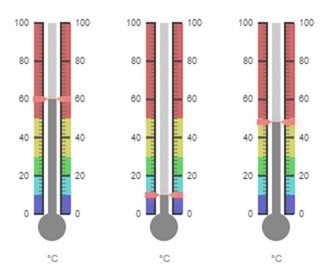

Just downloaded and tried – really nice work!
Would it be possible to change the limits, for example to display values from 0 – 20 degrees C?
my UI don’t display picture when i use this path
/myjs/gauge.min.js
i copied gauge.min.js to ‘myjs’ and ran npm install canvas-gauges
-what did i do wrong? please teach me
but if i use this path
//cdn.rawgit.com/Mikhus/canvas-gauges/gh-pages/download/2.1.4/all/gauge.min.js
UI can display thermometers picture
Clearly something wrong with the path setup in your settings.js file for Node-Red. Read up about this on the Node-Red site.
Here’s mine
// When httpAdminRoot is used to move the UI to a different root path, the
// following property can be used to identify a directory of static content
// that should be served at http://localhost:1880/.
httpStatic: ‘/home/pi/.node-red/public’,
thank you.
I can do it.
I tried pasting this flow into my test Pi, copied gauge.min.js to ‘myjs’, and ran ‘npm install canvas-gauges’. Everything looks normal, no errors at runtime, and the UI expanded to make room for these thermometers, but they don’t display at all… I assume I’m missing something?
Edit Settings.js(/home/pi/.node-red/Settings.js)
before:
httpStatic:’/home/nol/node-red-static/’,
after:
httpStatic:’/home/pi/.node-red/public’,
Yes, the period catches people out…
Here is my code inside the Function Node…
(function(scope){
scope.$watch(‘msg’, function(msg) {
if (typeof(msg.payload) != “undefined”) { gauge2.value=msg.payload*((value-273)*1.8)+32 ; gauge2.draw(); }
});
})(scope);
return msg;
In the debug I get this…
“ReferenceError: scope is not defined (line 5, col 5)”
Well, I’m not seeing “value” anywhere so that’s not surprising.
By any chance were you trying to achieve this?
(function(scope){
scope.$watch(‘msg’, function(msg) {
if (typeof(msg.payload) != “undefined”) { gauge2.value=((msg.payload-273)*1.8)+32 ; gauge2.draw(); }
});
})(scope);
return msg;
Thanks for the nudge in the right direction Peter.
In the function node I still get the “ReferenceError: scope is not defined (line 5, col 5)”
BUT
((msg.payload-273)*1.8)+32 works in the template node for your thermometer code. I am now getting the correct readings and is displayed on the thermometer in Fahrenheit.
The road is clearer now, I can work on the function node as a general ‘translator’ for units of measure.
I am using Openplotter https://github.com/sailoog/openplotter on a Pi2 and it outputs to the LAN via SignalK http://signalk.org/ .
SignalK outputs temperature in Kelvin(why, I don’t know). The formula to convert Kelvin to Fahrenheit is… ((Kelvin-273)*1.8)+32=Fahrenheit
Question, where or how do I add this in the code to get the correct reading on the thermometer?
In Node-Red, this is the format I used, with success on the ui_gauge in the Value Format {{((value-273)*1.8)+32 | number:1}}
Thanks
in the function at the start where it refers to scope = you will see that gauge.value is being updated from the LOCAL copy of msg.payload – just do your changes in there but make sure it all works BEFORE attempting changes as this is not a supported package – it is just an idea that works for you to modify. When I get to grips with wrapping this up in an object (working on it now but struggling a litle) this will all look different. You could of course just put a function node on the input.
(function(scope){
scope.$watch(‘msg’, function(msg) {
if (typeof(msg.payload) != “undefined”) { gauge2.value=msg.payload*YOURSTUFF; gauge2.draw(); }
});
})(scope);
Peter, thanks for the reply
Yes, I had already tried the route of inserting the formula, with no luck. I am an infant with this level of programing.
Also tried to use a function node on the input of the thermometer to convert K to F but obviously am not using the correct syntax.
If I could use a stand alone function node that would be great because SignalK outputs Humidity and Pressure in non-everyday format that I will eventually need to convert. If I can master a “translator” Function node for the K to F, then use what I learned for the other conversations.
Link missing at “Here is the library source” ???
Great work though!
The best laid schemes of mice and men – oh well – I’ve fixed the link!