The last watch (technically BAND) I bought was the Xiaomi Mi 6 Band – it is on my wrist every day. That acquisition was many months ago so I figured I’d try something new and asked Bangood to ship me the
While I’m siting here taking a break from “A Place in the Sun”, while pining to go back to sunny Spain….. (Ooooh, nooo, I just checked my cameras, it’s still pouring down in inland Granada area – that’s today’s fantasy shot to hell) I checked today’s mail and along with a couple of other items I’ve used to update earlier blog entries (nothing exciting) I noted the Bakeey. Ok, to start, the box looks nice for an inexpensive watch. Will I be surprised or disappointed when I open it up?
Ok, so the box looks ok – and lots of pretty icons on the back. Score points to their marketing dept. And yes that does say “Body Temperature Monitoring”- rather apt as I just came down with a cold (or something – I’d hate to think my two Covid shots were a waste).
Even on opening, I was still impressed – and the instructions are in English – maybe my luck IS in today after all. The watch first appears with a very nice, clear watchface – but that’s only a decal I fear the worst. The strap looks ok, easy to fit and there’a standard magnetic USB charge lead – I do wish all the manufacturers would get together and adopt the same lead but this one;s not bad. The strap looks like a normal watch strap but in reality has no metal pin to hold it in place, which makes it more fidgety to put together (and no guidelines in the manual) however, 2 minutes later the watch was already to go, assembled and stickly labels removed.
The magnetically attached charge lead is directional which makes it hard to get it the wrong way. I plugged the other end into a standard USB charger.
There’s an freely downloadable APP called in the IOS and Android stores and the watch works with any phone that has USB 4.0 or better. Seconds later the APP is installed. The watch as a large button and a not very obvious button for on-off on the same side. At that point I realised the watch as supplied had a flat battery – bang goes the instant gratification.
On the bright side, I noted the App asked me for size, weight etc but did NOT ask me to sign up for yet another account. That’s a great start. It asked me to add a device -I clicked add…and in a few seconds the watch (U98) was added. No messing about – I like that.
From there I could select a dial, set up a messge reminder, alarm clock, set up remote access to my phone camera, find the watch (referred to as a bracelet), mess with heart rate settings, body temperature settings, determine if I wanted “raise your screen” to turn on the watch and sync contacts.
So this looks like a nice, simple watch.That’s a good start. Of COURSE I checked for updates but it seems the watch is already fully up to date.
And THEN I found the sports modes – steps, body temperature, sleep, heart rate, blood pressure, Blood Oxygen, GPS running and along the top and then “warm up and relax”, “fat burning”, “cardiopulmonary strengthening”, “enhanced stamina”, “anaerobic limit”….
This is not going to replace my Mi 6 as I’m partial to my daily change of watch face – but if a smaller number of built-in faces is acceptable – including your own optional backdrop photo from your camera or photo librsry then this should suffice.
The giraffe is animated incidentally. Finally, some screen shots – as the screen is potentially quite bright that wasn’t the easiest thing to photograph.





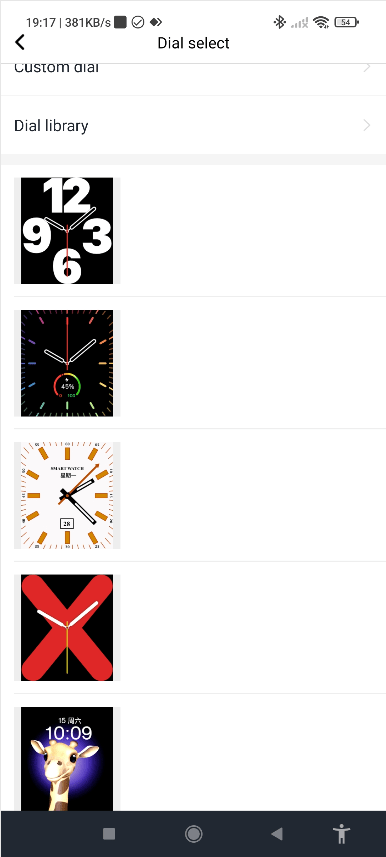
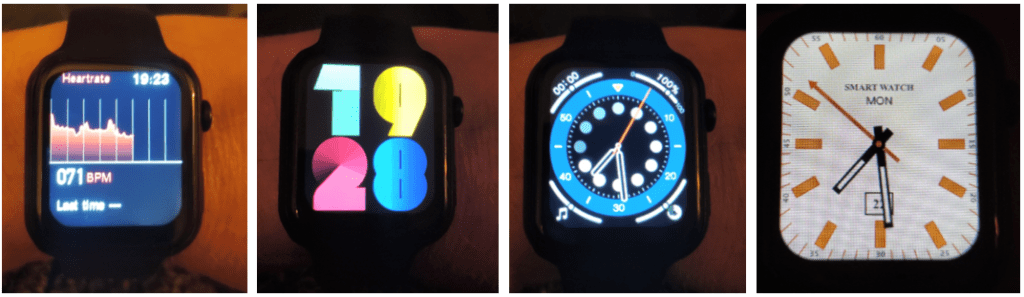
Bought the watch really impressed for the money. Thanks