Quick update: This article was written in September 2022 and the iHorn LH-961ZB movement sensor has been sitting on a shelf under my desk since then, seeing quite a few movements per day. Regardless of my comments below, this sensor has been working all this time, 100% with Zigbee2MQTT, not the iHorn gateway – and I occasionally note the red light as I look down. It has now been operating perfectly for 17 months on it’s CR2450 battery – I just happened to notice this morning that the battery was down to 2.4v and took the opportunity to change it. All’s well. Update complete.
I’m sure many of you like me have some idea as to what TUYA is. Well, I contacted them to find out more. I’ve always known they were a cloud platform but as a Node-Red-on-Raspberry Pi user prone to preferring local control, in the past I used something called Tuya-Convert to make Tuya-based products work locally – well, as far as I’m aware, Tuya-Convert was last updated in January 2021 and is effectively dead.
So, what are TUYA? They offer a turnkey smart home solution for product designers. Tuya-compatible products can, for example be used with the TUYA APP (in my case on Android)…. simple enough to use, not that exciting.. until recently the TUYA APP was sitting on my Android phone gathering dust, but here I am, armed with an iHORN Smart Home Kit T3 so I logged into my free Tuya account and fired it up on the phone.
Probably a good time to bin the two dead items on the above right image, as I’ve left those devices back in the UK – and start from fresh.
I’ve given myself a new nickname, set the timezone to here in Spain and added a profile photo. I’m all ready to go.
As it turns out, there’s an iHorn-specific Smart Life App for Android and Apple so I went off to get that… the registration wanted to send an email immediately. That done I was all set to go…
Next – the iHorn Smart Home Kit T3: This is an impressive orange box with a variety of Zigbee sensors and a multi-mode Gateway inside. I’d planned to make a video of this but it’s just TOO HOT. I opened the box and grabbed, to start the ball rolling, the Temperature and Humidity wall sensor. How hard could it be, I wondered? I opened the back of the unit and checked – as expected there was no battery – but being prepared I had some ExtraStar CR2450 3V button batteries lying around which I picked up from a local store.
I inserted a battery and the unit lit up, showing what seemed reasonable for temperature and humidity (it IS hot here). What next? Conspicuously absent from the kit were instructions – so I went off to the iHORN website in search of info on setting up the various devices.
The end result of THAT was an email from TUYA a day later with a full set of short manual PDFs – one for each item in the kit (and more). Clearly it’s going to take me some time to go through these items, especially as the first one I tried (the temperature/humidity sensor) would not cooperate with ZIGBEE2MQTT – my go-to tool for Zigbee. But as the kit includes a multi-function gateway – I guess I’ll have to buckle down and go through all of these devices.
While I summon the courage to go through all these devices, I’ve opened up the ZIP file my TUYA contact sent to me and checked the .pdf files within. I’ve put them in a folder which I’ll make available on request.. but what we have in the kit are the T3 multi-function gateway coordinator, LH-601ZB smoke sensor, LH-801ZB gas leakage sensor. LH-331ZB temperature and humidity sensor, LH-301ZB water sensor, HO-011ZB scenario button, HO-031ZB door-and-window sensor and the LH-961ZB PIR motion sensor.

Ok, got the gateway out (left-most item in the above photo)… pluigged it into a handy 12v DC supply (thank heavens I had ONE with the right plug) and…. as you can see it lit up – it also started saying something I could not hear due to the (essential right now) fan in my office. I grabbed the iHorn APP and signed up… and noticed “add device” in the APP.
At this point the gateway was still flashing a kind of cyan-white colour. “Multi-function gateway” appeared in the APP. The gateway started to talk (audio) but as, right now, running a fan is pretty much mandatory here in HOT Spain, I could not hear it.
I did the usual for this kind of device and in the APP I selected one of my WiFi access points and put in the password. As is often the case, the App insisted I use a 2.4Ghz access point – but there we are.
I confirmed that the gateway was blinking and the gateway mumbled something then I heard “WiFi connected” – that’ll do.
NOW, the APP was sitting in the gateway section and waiting for new devices. I removed the temperature sensor (iHorn LH-331ZB temperature and humidity sensor) out of the box. As I’d already fitted a battery I knew it was working and the ZB in the name meant it was Zigbee.
I opened the sensor and held in the reset button for a few seconds and an indicator on th LCD started flashing furiously – the APP meanwhile was asking me to confirm this – I did – pretty standard Zigbee pairing. “Added successfully” said the APP.
I replaced the back on the sensor. At this point it was obvious the temperature sensor was working – I could have renamed it and changed units but as it was already set up in centigrade I had to do nothing.
What looks like a smiley on the slim, neat looking LCD display sensor was/is looking quite sad. It turns out this is some kind of “comfort indicator” and trust me at just under 30c in here, the indicator is about as comfortable as I am – i.e. not very. However, all seems well – the battery indicator on the sensor looks good and in the APP says 100% – it seems I can add scenes and tasks – so I can see a thermostat in my future.. just a shame this won’t all work with my Zigbee2MQTT but as I have loads of iHorn sensors, all I need is some compatible switching devices.
Time to set up the iHorn LH-961ZB PIR magnetically mounted motion sensor. As this came with a pre-fitted CR2450 battery all I had to do was remove a seal (see left photo – seal half way up the top section) which started the unit flashing – and pair it with the APP.
Again, Zigbee, so easy to pair. The gateway started talking and showing me that it was adding the sensor.
A minute or so later the sensor stopped flashing red… actually no, it didn’t pair (timed out) so I opened the unit and hit the reset button.
Now instead of slowly flashing red, it was quickly flashing blue. I started pairing again. Seconds later it was done… It seems the RED flashing was motion detection…
Looking at the image on the right you’ll see that the APP was already capturing motion – not surprising as it was sitting in front of me watching me type up this blog entry. The rest of that is self-explanatory.
Next, the important but not so visually exciting iHorn LH-601ZB smoke sensor. This is a nice, slim device. The back twists off and there’s a rather thick CR123A battery inside. I took off the storage seal and re-fitted the back at which point the sensor let out a loud triple-beep before settling down.
I held in the mute/test button for a few seconds and when adding the device as before, I presses the button on the APP to confirm the unit was flashing quickly – seconds later the voice in the gateway and indication on the APP said all was done.
I have to say, having the pairing on the front like this is a little disconcerting, I do hope you can’t UNPAIR the device the same way – that would be holiday rental cottages out – as guests could easily unpair the device by mistake. It would still sound the alarm, but remote monitoring would go out of the window.
I know that as I’ve accidentally un-paired Zigbee devices myself with an over-enthusiastic button long-press.
Well, there’s no chance of anyone missing that. I pressed TEST on the sensor, it sounded an alarm with flashing lights and the gateway started to go ballistic. For a short while, so did my Samsung S22 Ultra phone. All very dramatic.
And now the CR2032-equipped iHorn LH-301ZB water sensor. I untwisted the front to check if I needed to remove a discharge seal.
I did but I took so long about it and writing this that the initial blue pairing light went off. Again, an internal reset button came to the rescure. I held it down for a few seconds and added this unit to the gateway. More speech and a clear voice message on the App said “The water sensor can be used now”. This is all very easy.
As the only water I had handy was on my tongue, I took my life into my hands and licked the sensor. Phone alarm, gateway alarm – BEEP.. All I need now is to figure out how to turn the gateway audio alarm off without physically touching it… I’m thinking again back to my old holiday rental business… not a good idea for a gateway alarm to endure long after the APP says “normal” and the cause of the problem eliminated – but 5 minutes later the gateway was still beeping and I had to press the button on the front of the gatweway to stop it. I could be missing something but I can’t see how to stop the gateway beeping without actually being there.
It appears the following are also available but they were not in my kit so I can pass no further comment on them: HC-109WF wireless indoor siren, LH-801WF gas leakage sensor and LH-601WF smoke sensor. In all cases, WF stands for WiFi and ZB stands for Zigbee.
IHorn Kit and The Tuya Connection
Up to now I’ve tested most of the sensor devices in the iHorn kit, using the iHorn App – but this kind of misses the Zigbee big picture a little. It’s all very nice having one gateway and a bunch of sensors – but then they all have to be within range of the gateway (acting as a Zigbee coordinator).
In Zigbee, you use mains powered devices as “routers” – forming a mesh network with the “coordinator” (in this case the multi-function gateway) in overall control so any of those sensors would then talk either to the coordinator or to any of the mains powered devices (routers) – hence the mesh. Around my home I have a number of Zigbee devices, mainly Aqara battery powered buttons, running on a Zigbee setup comprising a Sonoff dongle with Zigbee2MQTT software – and the occasional Sonoff wall socket acting as a router. I’m not about to dismantle that – but the iHorn kit did not come with any mains powered devices so I could not immediately create a mesh.
Having checked out most of the devices in the iHorn kit I’m now starting to ask myself questions…. How does this fit into the Tuya platform more completely – and how compatible with other Zigbee devices is TUYA?
SO, I used the reset option on the Gateway and opened up the TUYA App as against the iHorn App (theyt are actually very similar). Clearly something that any user of the iHorn kit might come up against is… absence of Zigbee mains-powered devices to extend the network, so all of those sensors would have to be in range of the Gateway. I have several Zigbee 3.0 sensors from other companies and the whole lot are working with a Sonoff dongle+Zigbee2MQTT software and a couple of Zigbee Sonoff and other Smart sockets distributed around the house, controlling lights but crucially ALSO acting as Zigbee routers to form a mesh (I WAS using Ikea lamps until I discovered they tend to power up to OFF rather than their last state, so they ended up in the bin).
I started to ask myself how the iHorn kit would fit into all of this. The very FIRST thing I did when opening the iHorn box was to check if the temperature sensor would work with Zigbee2MQTT. No, it’s not in the Zigbee2MQTT database or doesn’t seem to be. That leaves me running the iHorn sensors on the iHorn gateway – but at least some of us might object to being forced to use ONLY iHorn products…. And I have NO iHorn smart sockets or related mains powered devices to extend the mesh.
So my next step was to pair the iHorn Gateway with the TUYA APP… that worked but of course I lost all the iHorn device pairings. Starting again with the temperature sensor…. TUYA App, iHorn Gateway all working working…
The device list in the Tuya APP had the Gateway showing as online but the Gateway device list was empty. ADD SENSOR – HOLD RESET FOR 5 SECONDS – done. “Allow the device to connect to the gateway” …. “device connected”. Done… The APP says I’d added an “ACOME” Temperature and humidity sensor. Good.
Home screen – “ACOME Temperature&Humidity …”
The title could be better presented – but it works. Busy screen for several seconds – then I got the same SMART and SET options I had on the iHOME APP. The sensor showed a smiley face, the APP showed a hot and bothered face but the message was “Air Comfortable” which seems a little odd.
Next I needed some mains powered devices to use as Zigbee routers. I have to say, at first I was CONVINCED this would be a dead end… I tried an Aqara multi-mode button – nothing… then before giving up I decided to try a Sonoff MiniR3 Zigbee Smart switch…. I went to the TUYA APP and clicked + to add the R3 to the Gateway – it JOINED and came up with some Chinese guff for a name – I hit the rename button on the APP and…. I called it the Sonoff ZB MiniR3 and although the ICON isn’t a perfect match – IT WORKS – showing two switches (the R3 has only one) – but functionally it works – and local on-off control of the R3 also reflects back in the APP as it should.
Then I realised I’d added the Sonoff as a SOCKET – not quite right – I deleted it and added it as a SWITCH MODULE – this time it got the name right – but still showing TWO switches – but I can’t figure out how to make the second switch disappear. I also tried changing ICON thinking the TUYA APP would have hundreds – no, it shows a key, what looks like a dress and an umbrella – with no options for custom Icons… Oh, well – I guess I’ll have to stick with the default icon – I can confirm however that the T3 DOES act as a Zigbee router when used with the iHORN kit..
Meanwhile, in common with the Mi Zigbee Gateway, this iHorn Gateway does not seem to recognise Aqara sensors or switches – I do wish these manufacturers would get their compatibility act together. I tried and failed to get most of the iHome sensors working on Zigbee2MQTT (the latter works with Aqara sensors of which I have several). The LH-961ZB sensor has worked with Zigbee2MQTT right from the start however.
Some links for interested viewers – I must stress these links were sent to me by TUYA and I cannot vouch for the accuracy of the links.:


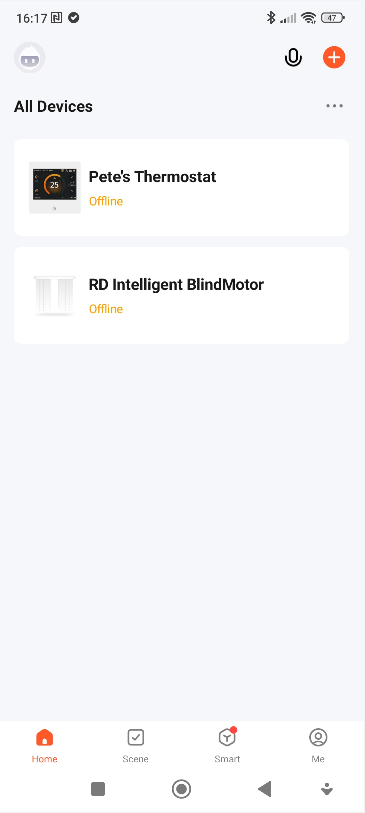
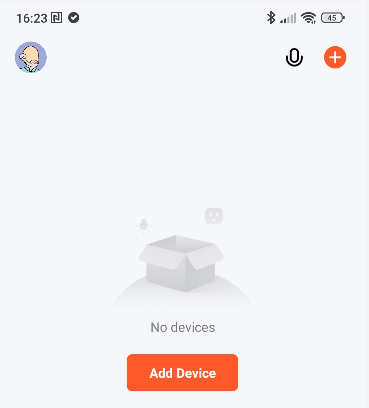


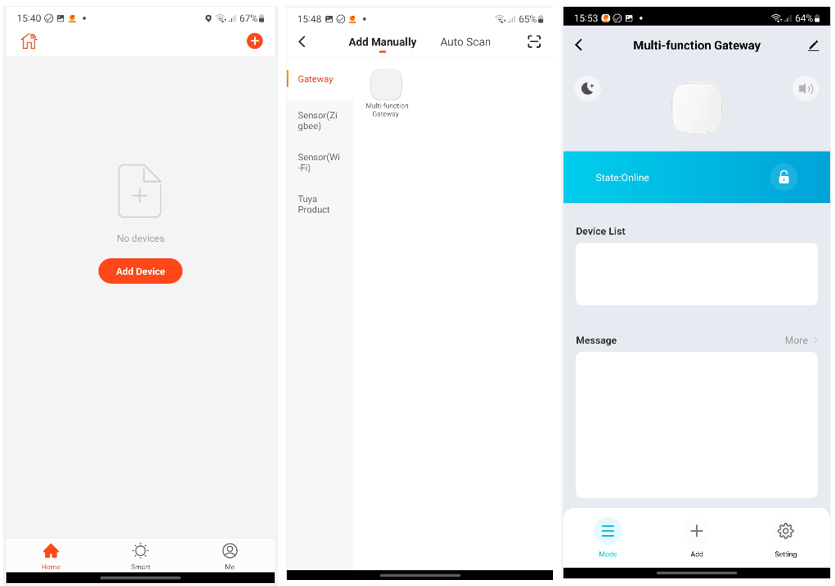






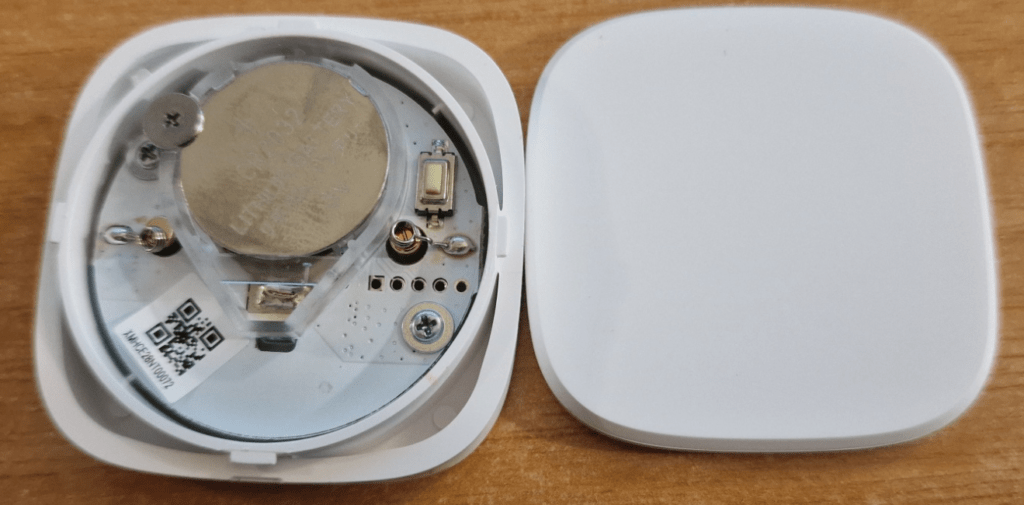



The smiley on the thermometer is a comfort indicator. It’s probably calculated based on a combination of temp and humidity.
Lovely – I’ll update the entry accordingly – thanks a lot…