I’ve had many TV boxes over the years and learned lots of things to watch for – like different versions of Android some of which have the full Play store, some don’t. Some last, others don’t. Some have hardwired Ethernet available, some don’t etc.
I just discovered something early April 2022 – my current T95MAX box has hardwired Ethernet and WiFi. The other day it stopped picking up anything from the web on any APP. After much wasted time I realised the time was out by 7 years for some reason. I fixed that and the WiFi magically started working but access to hardwired Ethernet had completely disappeared from the menu system and has remained hidden ever since.
Now, I know – format the unit and re-install APPs – but it’s not that easy when you have LOTS of APPs and lots of movies etc. stored on such a unit to simply start all over again – especially when the spouse wants to watch TV.
But I digress, this entry is about the UGOOS UT8 Pro TV box which I’ve just received from Banggood. I discovered the name UGOOS at random a few weeks ago then discovered that Banggood were about to stock this particular model – the UT8 Pro (there is also a plain UT8). 4K at 60fps is supported as is HDR.
The box looks impressive – aluminium (ignore my keyboard behind), the remote looks ordinary – but even then has both Bluetooth 5.0 LE and IR. The power supply delivers up to 3A at 5v and an HDMI cable is included. The two WiFi antennas are dual-band. WiFi is WiFi6 MiMO. So far, so good. OTA updates are automatic.
The Ugoos UT8 Pro comes with Android 11 (64 bit) and has 8GB of DDR4 RAM as well as 64GB EMMC. Storage extension capability is by microSD card, up to 32GB (but then you can also store data on USB3.0 and in any case, in my tests as you’ll see later, I used a 256GB SD no problem). I put a big microSD into a USB shell to run on USB 3.0 – perfect. Coming soon (apparently) – Samba Server. Users can fire questions at support@ugoos.net
HDMI 2.1 here handles up to 4K max. There are 2 * USB 3.0. 1 * USB 3.0 OTG and 1 * USB 2.0 as well as HDMI, audio out, AUX in, LAN and SPDIF connections. The main processor is a Rockchip RK3568 Quad-Core processor – the remote has IR learning and the box is pretty. One pair of AAA batteries later – I’m in business.
I hooked up the Ugoos to my HDMI 4K TV and (initially) WiFi – and noted there’s an Ugoos Remote Server installed. That meant I could easily use my phone as a remote control, though to date, despite there being both WiFi and Bluetooth remote options, I’ve failed to pair the Bluetooth due to the option disappearing when it comes to entering the pairing code… my fault no doubt.
The WiFi remote option however works just fine and I’ve already installed the BBC iPlayer (thanks to first loading a popular VPN – goodness knows why legitimate BBC licence holders outside of the UK have to go through this faff even when signed into the BBC), YouTube, Kodi and Amazon. Netflix did not show up in the Playstore (that isn’t unusual) but thanks to also installing a popular free sideloader, I grabbed that too (we have accounts with both Amazon and Netflix). I can verify the latter working utterly perfectly perfectly as during a break in blogging we watched (back-to-back) 3 episodes of a new Netflix series “Anatomy of a Scandal” flawlessly at high quality. As for Amazon – new series “Outer Ranch” – check it out, just binge-watched the first 4 episodes.
I could show you more screen shots on my TV, but then.. it’s Android and we’ve all presumably seen Android interfaces many times – and the photo doesn’t do the imagery justice anyway. The important takeaway is that an entire evening’s flawless viewing showed off the consistent output quality of this TV box into a screen fully capable of making the best of it. I guess I should have done some kind of screen capture as you’re seeing the reflection of our living room in the image below not to mention a pattern not in the original image..
The box seems to have very little customisation when it comes to menus etc. (a good thing), I’ll probably end up with the Microsoft launcher as I’ve used it on several other TV boxes and of course, having an unrestricted Android Play Store makes that easy. The main customisation on this box is an UGOOS power-up screen and of course the addition of the Ugoos Remote Server – the rest looks pretty standard.
I must say – next day we watched all night in high def – using hardwired Ethernet – not that it was really necessary – and not a single glitch.
Update April 27, 2022
Several days in – I could NOT get Curiosity Stream APP to work full screen – not uncommon – so I went to their web page, made sure the Chrome brower was in desktop mode and ran from there – perfect. Next, I could not get EuroNews APP to play (though it installed ok), so again went to Chrome – perfect. After hitting the fullscreen icon – results just like the APP.
This afternoon we just grabbed the ITV Hub APP, signed in – no problems (with a standard VPN APP as we’re not in the UK). High quality, decent basic interface, wired and wireless – can’t really fault the unit. Note that their website is in decent English, email contact, phone contact – it’s all there – more than I can say for most TV boxes.
And in the end…
WELL, here’s a revelation: I just took an INTEGRAL 256GB microSD (which I’d originally tried in one of the USB 3.0 sockets) and put a 4K video (video size just over 4GB) onto it. Runs in the SD slot on the Ugoos – perfectly.
Update September 28, 2012
The Banggood-sourced Ugoos box continues to operate flawlessly and runs continuously – it seems that the issue with the Curiosity stream APP could be down to Android 11, according to Ugoos tech support. I have, accordingly made a browser desktop shortcut so Curiosity Stream works. I have a new Tox3 TV box which has issues with various APPs including Curiosity Stream so I’m happy to accept tat Android 11 could well be the issue – and can be worked around with the browser versions.
And NOW thanks to discovering a new file manager X-Plore, while working on the Tox3 I’m able to show proper screenshots, easily sent over the network to this PC where I’m working on the blog. See image of the Ugoos box (running Microsoft launcher) below.



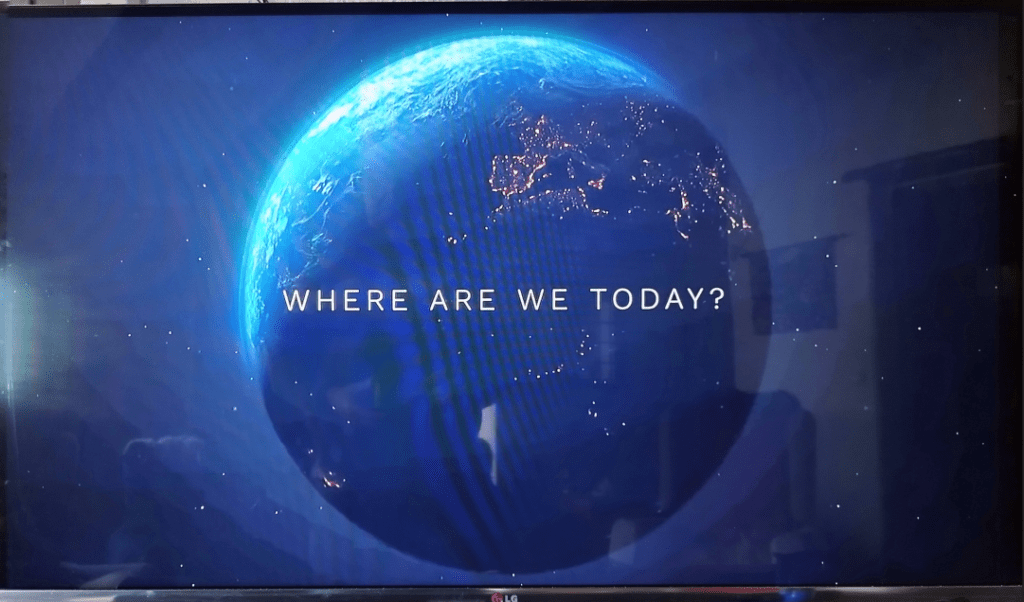
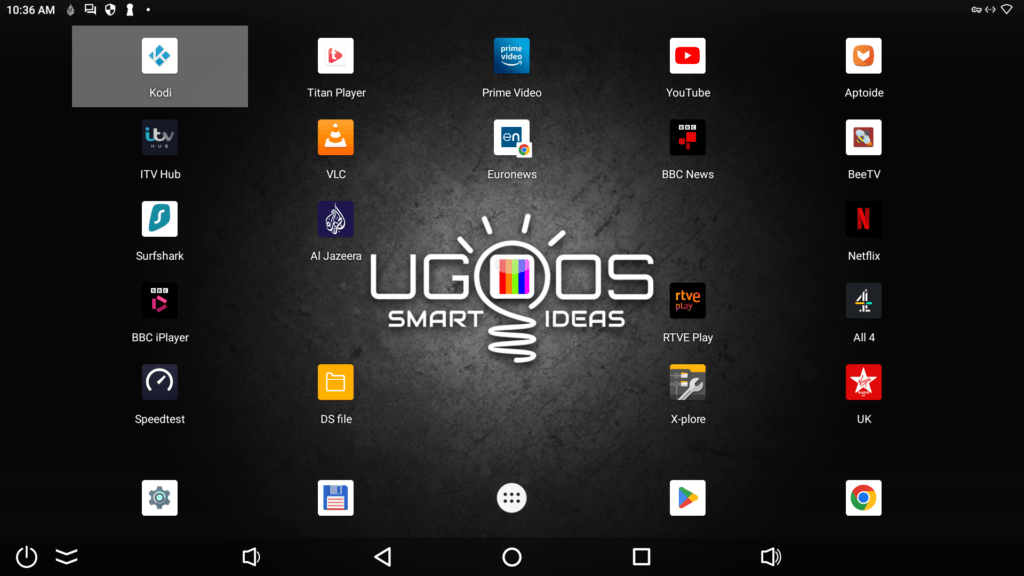
well, it appears I do not have the same enthusiasm as you about this box.
I have problems with it since the start. Cannot install and/or use few live TV apps, like “France.tv” or “Arte.tv” and even sometimes with BBC Iplayer and on Youtube…
Sometimes it can start an episode and just stop few minutes after or in the middle of it without any reason. I have to reboot it and restart the episode from where it stopped.. The box itself is very hot and I would say the quality in general is not what I was expecting.
Of course it has nothing to do with you and the excellent content you’re providing on this blog.
I just wanted to share my experience and the lack of support from Banggood.
I asked them to return the thing and they keep asking for videos of their box when it’s bugging.. I can’t believe it.
I’ve done the “reset to factory defaults” 3 or 4 times and I have the box for less than 2 weeks.
if I knew it, I would stick to Xiaomi TV Box, less expensive and more efficient, I already have one in another location and it works great.
I’ve never used any French programs so I can’t help there. I’ve installed BBC iPlayer and YouTube without any issues at all (and use them on a daily basis), along with Kodi, Netflix, BeeLink and others. The only APP that didn’t want to play (and this is down to the use of the latest Android I think) was EuroNews – but the web version in Chrome works just as well, apart from initially always starting in MUTE – fixed by a simple button press. My box does not het hot, it HAS on rare occasions stopped a program mid-stream but only in Kodi and I put that down to the current version of Kodi – rightly or wrongly. Don’t go to Banggood for that kind of support, they simply sell stuff – right now I’m getting no-where getting anything out of Banggood – I’m assuming they had a bad year like many other businesses. Go directly to UGOOS – I found them helpful regarding Curiosity Stream. I had a Xiaomi TV Box and binned it – I’ve had bad experience with the crippled Playstore on “Android TV” boxes including the Mi box – as against full Android with a regular Playstore.
Let me know how you get on as I’ve not had to factory reset once on mine – I love it.
Hi Pete,
I’m looking for a TV box. Are you still happy with this UGOO one ?
just want to be able to watch BBC/Itv Amazon and Youtube.
Did you see limitations on certain Apps that can’t be installed ?
Thanks in advance
Hi
The UGOOS is probably over the top just for BBC, ITV and Amazon – but to answer, it’s so good I’ve had no need since to turn on any of my other boxes… it performs excellently and I’ve not had any trouble installing anything other than the EuroNews APp which according to UGOOS could be due to it using the latest Android – and EuroNews works fine in Chrome browser on the box so I’m happy. As for overall quality – excellent. And I can easily stream video from my Pocophone X4 Pro phone to the box (DLNA Server on the phone, VLC on the box).
Thanks for your help