Arrived this week and now checked out – The UUGear RasPiKey. While a far cry from an SSD speed-wise, the RasPiKey seems like a nice alternative to an SD when running a Raspberry Pi 4 or similar because RasPiKey uses eMMC, which, while more expensive than SD, gererally has an improved lifespan and better read-write performance.
As far as I’m aware, UUGear has only one model of this product, based on a 16GB eMMC module. In my own home control systems (which tend to be headless) I’ve yet to exceed 16GB requirement even with Grafana installed.
SSD outperforms both SD and eMMC but that tends to be more expensive and is of course physically larger.
The RasPiKey fits into the standard RPi SD socket. I can tell you right now – the RasPiKey is WAY smaller than my USB-adaptor-based SSD drives if space is a consideration, you need something better than SD but you don’t need the ultimate speed of SSD.
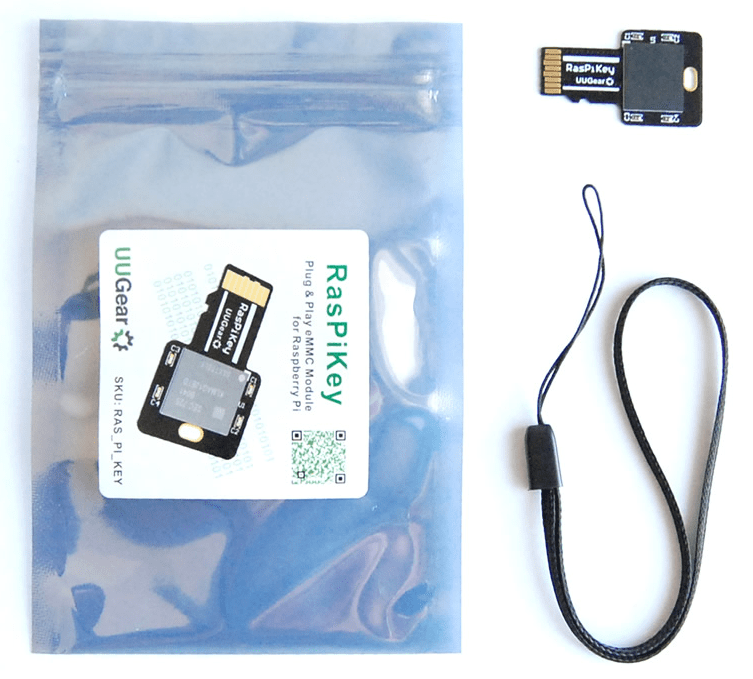
Just in case it isn’t obvious to new users of the Pi, I took the RasPiKey, put it in an SD adaptor and inserted into my PC. As experienced users would expect, the PC sees only a small 250MB “boot” drive with the Pi’s BOOT partition on it. Most of the files on this device were dated 2019, a few were dated September 2020.
Given that RasPiKey should function just like an SD, I plugged the device into my Raspberry Pi 4 which is currently running on an SSD and I looked at the partition tables. Nothing new – I was expecting to see MMCBLK0, but no. I tried again – carefully ensuring it was plugged in all the way. Nothing.
I rebooted the RPi4 as normal (fixed IP) with my SSD left attached – and after a few seconds the RPi4 came online – still no MMCBLK0. I turned off the RPi4, removed the SSD and re-applied power. Still no sign of anything new using Advanced IP Scanner on my PC.
So, I powered off the RPi4, plugged my SSD in and also plugged the RasPiKey into the other USB3 socket on the RPi via an SD-USB3 adaptor. The RPi4, after power-up, came up as usual with the SSD in charge. This time I noted that SDB, SDB1 and SDB2 were present. I’m putting this down to incorrect initial insertion of the Raspi-Key into the SD connector (despite taking care) due to my use of an ARGON-ONE case for the Pi4. Could that be preventing full insertion of the Raspi-Key into the SD position?
NEXT, with power off I removed the SSD to see if the RPI4 would boot off RaspPiKey in the USB 3adaptor. Clearly my normal IP address would be dead but I should be able to pick this up in Advanced IP Scanner. No.
I then tried cloning my SSD onto the USB-mounted RasPiKey. A normal clone reported lack of space in partition 2 – so I used a clean clone (see elsewhere in the block for RPI-CLONE) and sure enough, some time later this completed.
I turned off the RPi4, removed the SSD, re-applied power and sure enough, the RPI4 booted successfully from the new RasPiKey in the second USB3 connector. I can’t at this point tell you much about speed – but as fast as the SSD? No way. Faster than an SD – SURE.

Above you see the RasPiKey plugged into the bottom USB3 connector and the RPi4 working.
Finally, I took a spare RPi4, plugged the RaspPiKey into it along with power and the same network lead – everything worked as it should. My normal 192.168.1.19 RPi4 setup was now restored to another RPi4 running on the new eMMC device. Just like an SD but hopefully faster and more reliable 🙂

As you can see above left, the eMMC module does end up protruding but compared to an SSD – nothing and no it is not looking delicate. Handy for those situations where you want more speed and reliability but not the extra power requirements and size of an SSD. Also that supplied string makes it a lot easier to remove when needed than an SD – trust me.
Here’s the user manual for RaspiKey which comments on updating the Pi bootloader (I didn’t need to do that as I was cloning) and also refers to enabling the DDR52 timing mode to maximize RasPiKey’s performance on the Pi .. and no, I’m not on commission, nor do I sell either Raspi-Key or any other items mentioned in here 🙂

