 This one has been long in coming because despite my quickly evolving knowledge of Javascript and Canvas, that last leap – getting variable information out of a canvas and back into Node-Red – has kept me on edge for a couple of days now. Dave (DCEEJAY) pointed me to various solutions all of which failed for me but then this morning he came up with a winner. I’ll go into detail in this article.
This one has been long in coming because despite my quickly evolving knowledge of Javascript and Canvas, that last leap – getting variable information out of a canvas and back into Node-Red – has kept me on edge for a couple of days now. Dave (DCEEJAY) pointed me to various solutions all of which failed for me but then this morning he came up with a winner. I’ll go into detail in this article.
The gauge is simple enough – very much like the ones that Node-Red Dashboard already has – but it is adjustable (hmm, that’s a thought – I have suggested the Node-Red guys add a tick option to make the existing gauges adjustable. For now – this is it.
So – this started off as one of the examples from RGraph – you’ll need to include those libraries as previously. So note that the units used (degrees C) can be changed to anything you want – percentage or whatever. That is in the setup and is the entry marked “unitsPost”.
We have the by now familiar function(scope) function which allows us to inject values into the gauge – in this case msg.payload sets the gauge value.
We also have a special function which returns variable “value” to Node-Red on mouse up. This is the piece of the puzzle that has kept me going for days. We also have a function which occurs on mouse up that grabs the current gauge value and stores it in “value”. In the template itself, I’ve un-ticked “pass through messages” so that clicking or touching the gauge returns the new value of the gauge – but injecting values does NOT product an output.
Now why is that last point important. Well, put such a gauge up on your computer screen and also on a secondary screen or phone – and watch what happens. Adjust one and…. nothing – the OTHER screen shows no change – oh dear. You need to inject the output back into the input for this to happen and unless you un-tick that box – the gauge will disappear up it’s own bum! For reasons beyond me you can’t connect a template’s output back to it’s input – so I just use an empty function to do that – well, empty other than I take the opportunity to put the value under the function just for effect.
I’ve made this to fit a 6*4 block. You can make it smaller by adjusting the size of the canvas, the gutter offsets and font size – but I could only manage to get one on a given tab without some unexplained interaction so I left the gauge this size which is handy for fingers on a typical phone.
A view of the code:
[pcsh lang=”js” tab_size=”4″ message=”” hl_lines=”” provider=”manual”]
<script src="/myjs/RGraph/RGraph.common.core.js"></script>
<script src="/myjs/RGraph/RGraph.common.dynamic.js"></script>
<script src="/myjs/RGraph/RGraph.semicircularprogress.js"></script>
<script>
var value=0;
(function(scope){
scope.$watch('msg', function(msg) {
if (typeof(msg.payload) != "undefined") { ssp.value=msg.payload; ssp.grow(); }
});
})(scope);
this.scope.action = function() {
return value;
}
var ssp = new RGraph.SemiCircularProgress({
id: 'newgauge1',
min: 0,
max: 100,
value: 86,
options: {
gutterTop: 2,
gutterLeft: 20,
gutterRight: 5,
gutterBottom: 70,
unitsPost: '°C',
labelsCenterSize: 40,
labelsCenterValign: 'center',
labelsMinSize: 10,
labelsMinOffsetAngle:-0.1,
labelsMinOffsetx:0,
labelsMinOffsety:0,
labelsMaxSize: 10,
labelsMaxOffsetAngle:0.1,
labelsMaxOffsetx:0,
labelsMaxOffsety:0,
adjustable: true,
textAccessiblePointerevents: false,
colors: ['Gradient(#224499:white)'],
anglesStart: RGraph.PI - 0.5,
anglesEnd: RGraph.TWOPI + 0.5
}
}).grow();
ssp.canvas.onmouseup = function (e)
{
var obj = e.target.__object__;
value=obj.value;
}
</script>
<canvas ng-mouseup="send({payload:action()})" class="knob" id="newgauge1" width="300" height="200">
[No canvas support]
</canvas>[/pcsh]
The actual flow for copying into Node-Red:
[pcsh lang=”js” tab_size=”4″ message=”” hl_lines=”” provider=”manual”]
[{"id":"3cbe837a.faf1dc","type":"ui_template","z":"c552e8d2.712b48","group":"33279d5b.72b122","name":"controller","order":0,"width":"6","height":"4","format":"<script src=\"/myjs/RGraph/RGraph.common.core.js\"></script>\n<script src=\"/myjs/RGraph/RGraph.common.dynamic.js\"></script>\n<script src=\"/myjs/RGraph/RGraph.semicircularprogress.js\"></script>\n\n<script>\n var value=0;\n\n (function(scope){\n scope.$watch('msg', function(msg) {\n if (typeof(msg.payload) != \"undefined\") { ssp.value=msg.payload; ssp.grow(); }\n });\n \n})(scope);\n\nthis.scope.action = function() {\n return value;\n}\n \n var ssp = new RGraph.SemiCircularProgress({\n id: 'newgauge1',\n min: 0,\n max: 100,\n value: 86,\n options: {\n gutterTop: 2,\n gutterLeft: 20,\n gutterRight: 5,\n gutterBottom: 70,\n unitsPost: '°C',\n labelsCenterSize: 40,\n labelsCenterValign: 'center',\n labelsMinSize: 10,\n labelsMinOffsetAngle:-0.1,\n labelsMinOffsetx:0,\n labelsMinOffsety:0,\n labelsMaxSize: 10,\n labelsMaxOffsetAngle:0.1,\n labelsMaxOffsetx:0,\n labelsMaxOffsety:0,\n adjustable: true,\n textAccessiblePointerevents: false,\n colors: ['Gradient(#224499:white)'],\n anglesStart: RGraph.PI - 0.5,\n anglesEnd: RGraph.TWOPI + 0.5\n }\n }).grow();\n \nssp.canvas.onmouseup = function (e)\n{\n var obj = e.target.__object__;\n value=obj.value;\n} \n </script>\n\n<canvas ng-mouseup=\"send({payload:action()})\" class=\"knob\" id=\"newgauge1\" width=\"300\" height=\"200\">\n [No canvas support]\n</canvas>","storeOutMessages":true,"fwdInMessages":false,"x":940,"y":1880,"wires":[["5ea77ad6.1b8064","8dc0930c.a5aaf"]]},{"id":"ecf3d231.ddba3","type":"inject","z":"c552e8d2.712b48","name":"","topic":"","payload":"40","payloadType":"str","repeat":"","crontab":"","once":false,"x":770,"y":1880,"wires":[["8dc0930c.a5aaf"]]},{"id":"d9c0b1d6.35dbb","type":"inject","z":"c552e8d2.712b48","name":"","topic":"","payload":"80","payloadType":"str","repeat":"","crontab":"","once":false,"x":770,"y":1920,"wires":[["8dc0930c.a5aaf"]]},{"id":"5ea77ad6.1b8064","type":"debug","z":"c552e8d2.712b48","name":"","active":true,"console":"false","complete":"false","x":1130,"y":1880,"wires":[]},{"id":"8dc0930c.a5aaf","type":"function","z":"c552e8d2.712b48","name":"pass thru","func":"node.status({fill:\"blue\",shape:\"dot\",text:msg.payload});\n\nreturn msg;","outputs":1,"noerr":0,"x":940,"y":1940,"wires":[["3cbe837a.faf1dc"]]},{"id":"33279d5b.72b122","type":"ui_group","z":"","name":"LCD Test","tab":"34cddaf3.8a9cd6","disp":true,"width":"6"},{"id":"34cddaf3.8a9cd6","type":"ui_tab","z":"","name":"testz","icon":"dashboard"}][/pcsh]

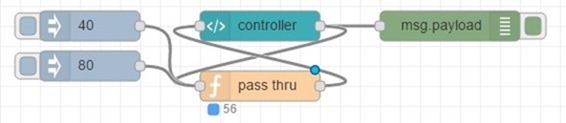
good work guys… you rock 🙂
Thanks Pete, I was close (not even in the same solar system 😉 ).