Update September 2018: Despite my earlier enthusiasm below, it seems things have changed. The Stretch version of Armbian for this board which I grabbed today has a broken armbian-config and the excellent rpi-clone program produces a read-only version of the operating system. The “bionic” version of Armbian for the board kills “the script” very early on. I gave up after several attempts with both versions. As there seem to be no realistic alternatives to Armbian for the board, I guess it is back to the cupboard for the Plus 2E.
Original July update: I’ll not review this as I’ve already reviewed the Plus 2E.. but I recently ordered another one as my enthusiasm for the Plus2E, despite my overall dim view of Orange Pi, is a smashing board – everything just works.
The Orange Pi Plus2E (in brief) has 16GB eMMc, 2GB RAM, Gigabit Ethernet and WIFI, IR sensor, microphone and lots more. It is an H3-based board so not state of the art but very powerful and easy to use. I tested multiple serial ports and multiple I2c channels and they just work. See my original review for more.
The board is supported by Armbian in two versions: Armbian Xenial (3.4) and Armbian Stretch (4.4) – I chose the latter and installed on SD to make life easy initially. This time around after ensuring that the serial ports were enabled in Armbian-config, I ensured user pi had access permission then, after a reboot, gained full access to serial ports /dev/ttyS1, 2 and 3. I could probably use 0 if I turned off debugging but three ports will do for now![]()
If only the Raspberry Pi could do this with serial. Here we have the OP with one of the three serial ports shorted input to output so I could test connectivity – in this case /dev/ttyS2 and firing text into a Node-Red inject node (set to send after 50ms timeout) and the message is being sent back into the serial input, no problem.
Then having added user pi to the i2c group, I then managed a simple test to discover that device 60 (my ssd1306 display) was present. This assumes you connect such a device to i2c-1 as that node-red i2c node only supports the one bus.
Mind you, actually driving the display is different to knowing it is there. Thankfully a quick install of the Luma Python OLED library gave me an instant display (it defaults to i2c-1) at the command line and hence from Node-Red via an exec function. I tried 2 examples, one showing status info, another a very stripped down but cute Jet-Set Willy demo.
Next I tested MQTT (installed along with everything else using “The Script”) and that, too, worked a treat and finally I copied the whole working installation onto eMMC hence killing two birds with one stone…. I got a faster machine and recovered the SD for other uses. Armbian-config turned what used to be a painful procedure into a no-brainer.


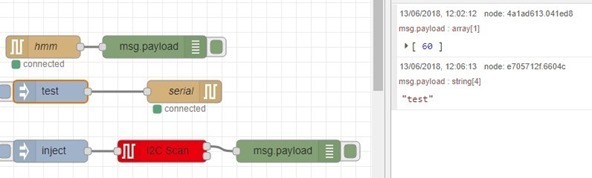

hello Pete
My Orangepi’s now on buster I updated from stretch to Buster
appears to be ok.
8 CPU
21 Real memory
0 Virtual memory
24 Local disk space
System hostname orangepiplus2e.fritz.box (192.168.178.151) Operating system Debian Linux 10
Webmin version 1.930
Authentic theme version 19.39-2
Time on system Sunday, November 24, 2019 2:56 PM Kernel and CPU Linux 4.19.62-sunxi on armv7l
Processor information ARMv7 Processor rev 5 (v7l) @ 61 bMips, 4 cores
I see that armbian have buster as standard for this one, but I did seperate upgrade as I have like you to many other things on this unit
regards Brian
Well done Brian I’m glad I stuck with my guns. Telling people to do a clean upgrade says something for the background of those responsible at RPI – educational – little knowledge of what people in the outside world use these things for.
> the excellent rpi-clone program
Pete, you should really keep in mind that the Raspberry Pi is incompatible to EVERY OTHER ARM SBC out there due it being based on a VideoCore SoC and not an ARM SoC.
The first operating system that boots on a RPi is ThreadX. This needs to live in a FAT partition since the primitive VideoCore IV bootloader can’t deal with anything else. Once this first OS is loaded as a second stage Linux will be loaded on the guest processors — that’s the ARM cores(s). No u-boot needed/involved.
This results in a fundamental difference since basic requirement to boot a RPi is just having a FAT partition with the ThreadX files AND the kernel on the boot media and in the case of Linux/Raspbian followed by an ext4 filesystem where the Linux install lives.
Almost every REAL ARM SBC does this differently since here a secondary boot loader is somewhere stored at the beginning of the boot media (SD card, eMMC, SPI NOR flash), then u-boot needs to be loaded and then Linux from a supported partition scheme.
This is a difference like day and night and it’s no surprise that cloning tools for VideoCore SBC do not work out of the box on ARM SBC. The RPi is the exception here due to fundamentally different boot requirements compared to every ARM SoC out there (they all boot more or less the same but totally different compared to RPi)
So unless rpi-clone wants to deal with the way all the various ARM SoCs out there boot, it won’t work anywhere else than RPi.
Wrt ‘the script’ and Ubuntu Bionic see Antonio’s answer please.
Hi
I knew you would not be able to resist. The Raspberry Pi is indeed different to sll the rest and as far as I know, the biggest selling. I have both Pi2 and Pi3 and they both work well, However, the Orange Pi +2E is excellent and generally more powerful – a shame they don’t support their products.
Also, Armbian seems to work well with the OPI +2E,, however – I’ve spent more hours than I care to remember on various boards only to be disappointed when losing the code due to a bad update… so on the PI I started to use command-line RPI-CLONE, not wanting to use the graphical environment. That has proved to be a life-saver and I would not want to be without that or similar. For a while it looked like it might work with the OPI +2E – making a backup/clone of the OPI eMMC shows no errors but I can confirm it does not work. I am of course aware of Antonios’s comments… but now, unless I can get some similar cloning/backup tool to work with Orange Pi +2e it is back in the cupboard. I want to spend time working on Node-RED and other tools, not worrying about losing all my hard work.
Thanks for the feedback
pete
Peter, look under the 2 main download options, there’s a link “Check other download options” which brings to page bottom, where you can find the previous XENIAL 16.04 ubuntu version… script is not tested and does not work on bionic 18.04, yet…
https://dl.armbian.com/orangepiplus2e/Ubuntu_xenial_default_desktop.7z
yesterday with Peter we fixed “live on skype” the problems with this board and is usable again with the script… AND with a newer kernel, which allows future use of Docker (the stock one does not…)
install armbian XENIAL edition… NOT bionic NOR stretch, for now… it’s a desktop edition, so if you don’t want it you can use armbian-config to disable the graphical login, or remove it completely with this line:
sudo apt-get -y remove –purge x11* && sudo apt-get -y autoremove –purge
then open armbian-config again, and do this:
1) click SYSTEM – FIRMWARE and update, then reboot
2) click SYSTEM – SWITCH and you’ll see there, after a warning, 2
option to choose for a newer kernel, DEV and NEXT, choose NEXT, then reboot
3) click SYSTEM – HARDWARE and enable whatever you want there (i2c, gpio, w1, uart, etc), then reboot again
this way you’ll have xenial with HW support AND docker support, too, thanks to a newer kernel… from now on, i suggest you use again armbian-config and copy everything on emmc, then run the script as usual with your selections…
Thanks for your revisit.
I am using 2 OPi plus 2e in productive environment for home automation (ioBroker and piVCCU) and a third as backup and for playing around. They are very reliable and the 2GB RAM and 16GB eMMC make a big difference.
I usually switch as early as possible to the eMMC doing apt upgrade && atp update an all installations on eMMC. For me this is convenient and the faster way.
Because many of the small barrel connectors are scrap I soldered the power lines.
As heat sink I used a 40X40X11 mm heatsink with some saw cuts. A tiny bit of thermal compound between heat sink and SoC and superglue between the RAMs and the heat sink.
Now there are heat sinks 35x35x14mm heat sinks around fitting without any saw cuts.
Excellent
sorry I forgot to add that I also deleted cached_setup_keyboard.sh in
/etc/console-setup/ before I changed and rebooted
ok I have sorted my problem re keyboard.
log in as root, goto /etc/default/keyboard which is a (1kb file) change XKBLAYOUT=us to de in the file. Reboot
works for me. hope this helps someone
hello Pete
hope you are coping with the heat.
Ran script on the Orange pi 2E. 43mins 45 secs 64c with heatsink Grafana + web administrater
Now running on the emmc. All serial working.
One problem not from script or Orange pi I cannot change keyboard layout to German. Iv tried dpkg commands. Looking in Forum for armbian their appears to be several users with this problem. Have you tried with a different keyboard layout?
Any ideas ?
(its pretty frustrating remembering the English keyboard as you type on a German one, letters not to bad, but symbols a horror)
armbian? Had same problems changing it to italian on nanopi neo and orange pi pc+, recently… well, it says it did but in local console it did not, but in putty it works, so, who cares 😀
p.s.: accented vowels on english keyboard are a mess for italians, too 🙂
Not in Spain until Tuesday. Only used UK kbd. Sorry.
Change that to not I’m my office in Spain until Thursday. Travelling Tues/Wed.
hello Pete
I can confirm the plus 2 has H3 chip.
it is older than the 2E and according to Armbian has a few hardware issues. (notably – Wi-Fi chip not working)
Orange Pi Plus is pretty similar regarding USB/SATA but has half the amount of DRAM and eMMC storage
Named pretty similar the cheaper Orange Pi Plus 2E adds Realtek RTL8189FTV SDIO-based WiFi directly on the board (as opposed to a soldered-on module), exposes all USB host ports without an internal hub and saves the slow GL830 USB-to-SATA bridge.
I ordered the 2E
Regards
Peter, did you actually install armbian on emmc? Can’t find the info in your blog post… to do it as i did on the PC+, it’s very easy in armbian: just run armbian-config and in the 1st menu there’s an option to install an sdcard running system onto the emmc… 10 minutes after, i was happily running from internal memory, with no sdcard in its slot 🙂
Yup.. on the Orange Pi Plus 2E I installed Armbian on SD, added script and more then tested serial, i2c and MQTT then copied to eMMC with Armbian-config. Also put Android 7.1 onto eMMC on the T4. Both boards working a treat.
great job by armbian, easy to pass everything on emmc, waaaay easier than before with ad-hoc setups or jumpers to move around while booting 🙂
Sure is. I don’t understand why Aliexpress dropped that bord for a while but it is back now.
and banggood sells the +2e for 15€ more than aliexpress… 56€ vs 41€, shipped… everybody remember to buy the power supply, too, as these boards don’t use a microusb connector but a barrel one (which is good, more power deliverable and better overall physical connection stability…) but NOT the standard 5.5mm: it’s a 4mm one…
or use whatever 5V 2A (at least, better 3A) 5.5mm psu and buy an adapter: https://it.aliexpress.com/item/1pcs-High-quality-All-copper-brand-new-DC-cable-power-jack-female-5-5-2-1/32357874436.html
More useful perhaps, a USB to round adaptor lead as many of us have lots of 2.4a USB supplies?
Aliexpress failed miserably on my proposed adaptor but Ebay came up trumps. Thinking about it I’ll have to stop using that expression now.
sure, that too, but you should have good usb leads, too, as many of them are not good enough to supply more than 2 amps for their tiny wires… but sure, that’s an option, too 🙂
https://it.aliexpress.com/item/MAYITR-1pc-80cm-USB-Male-to-4-0-x-1-7mm-Power-Cable-4-0-1/32851066641.html
these should be the best option, i think… barrel on both sides and NO cables at all, just a size converter…
https://it.aliexpress.com/item/1pcs-DC-Power-Adapter-4-0mm-x-1-35mm-Male-Plug-To-5-5mm-x-2/32846046054.html
Good point…
just did a parallel install on 2 boards with quite identical specs:
“orange pi pc plus” and “friendlyarm nanopi m1”
both with allwinner h3 cpu and 1gb ram… only difference, the PC+ has 8gb emmc embedded and native wifi, while for the M1 i used a standard 8gb microsd and a wifi dongle…
well, quite impressed: with the identical fan on top of a standard aluminum raspberry-like heatsink, i had always less than 30°c on the PC+ and about 40°c on the M1, instead…
and the overall time for script running was of 37 minutes on PC+ and of 48 on M1… both on latest armbian, updated right before running the script…
for me the PC+ is an other winner, cheaper than the +2e if you don’t need gigabit and 1gb ram is enough, with it’s 8gb emmc for just 25$ 🙂
well, add 3 minutes to the PC+ time, as i forgot to add grafana to that setup, while on the M1 was selected… now i added it and it took 3 minutes, so we have a total of about 40 minutes for the PC+ and 48 for the M1, using standard script setup + checking grafana for additional install
Thanks for running the comparison to the FriendlyARM Nanopi M1! It convinces me that my choice of the RPi PC+ is the best-bang-for-the-buck, even compared to the FriendlyARM choices. I would add that the M1 is $38 (plus shipping), but my guess that is in US dollars — which would make it about $50 CDN (compared to the RPi PC+, which is now about $38 CDN). 🙂
I’d avoid the Orange Pi Lite like the plague, I’ll admit I bought it because it was cheap ~£12 if memory serves and it had fairly decent specs for what I wanted to use it for but it’s been nothing more than a monumental pain in the arse from day one.
The main issue I have with it, and I’m sure you’ll agree it’s an issue as the Lite has no ethernet port is that it will not, no matter what I have tried and I’ve tried everything, maintain a Wifi connection. I’ve tried an USB dongle, I have change the OS from Raspbian to Armbian to Android, I’ve added a heatsink and fan, it just won’t stay connected, sometimes it’s minutes, sometimes it’s hours, sometimes it’s days but it’s just not reliable and the support isn’t there to fix it.
I just use it as a Node Red dev environment now and have attached a relay to the PSU cable so I can remotely reboot it.
Personally I’d be putting the Lite in a cupboard to make it easy to forget about, along with any Raspberry Pi Zeros…. life is too short. The Orange Pi Plus 2E on the other hand if you can get it at a decent price, is very nice.
well, the pi zeros have some uses… being so small, and with pi cameras so cheap, can become a good motion sensing cameras for reporting intruders… just the 1st thing i mind, there are of course many other uses… NOT as a central control system with the script, too slow and better systems cost just a little more…
I have one rpi zw used as a remote serial port for sending gcode to my cnc machine (which has a nasty habit of frying my computers USB ports), for this is is PERFECT. I will admit i have a pi zero W running the script for playing around with and it is a little bit not great for that, investing in a orange pi plus 2e might be a good option. But yeah the fact you can use them as IP cameras for about $30 AUD total and have complete configurability is crazy good.
you can use an USB isolator, there are a lot on the net:
https://github.com/watterott/USB-Isolator
I actually built one based on that same chip a while ago but the isolated usb chip is more expensive and more hassle that a pi zero w.
Am you else try the Orange-pi win plus?
https://www.aliexpress.com/item/Orange-Pi-Win-Plus-Development-Board-A64-Quad-core-Support-linux-and-android-Beyond-Raspberry-Pi/32803012893.html?spm=2114.search0104.3.9.43116020kWiuqt&ws_ab_test=searchweb0_0,searchweb201602_3_10152_10151_10065_10344_10068_10130_5722815_10342_10547_10343_10340_5722915_10548_10341_5722615_10696_10084_10083_10618_10139_10307_5722715_10059_100031_10103_10624_10623_10622_5722515_10621_10620,searchweb201603_1,ppcSwitch_5&algo_expid=3a6a2c2f-7b1f-4b7f-ab25-c4a6b9c25711-1&algo_pvid=3a6a2c2f-7b1f-4b7f-ab25-c4a6b9c25711&priceBeautifyAB=0
They seem great have 4 of them now and working on replacing all my other single board computers with them.
Have you tried them with armbian? Wondering if the a64 is supported..
same cpu of the AWFUL pine64… leave it there, for your sanity…
Hello Pete
hope all is going well for you.
Interesting write up with your original article.
If we can use your script on these then apart from the price very interesting!
Just in case you havent noticed :-
Banggood advertising Orange Pi Plus 2 H3 Quad Core 1.6GHZ 2GB RAM 4K Open Source Development Board Mini PC H3!!!!, This has 5 usb2 + sata over the 2E
https://www.banggood.com/Orange-Pi-Plus-2-H3-Quad-Core-1_6GHZ-2GB-RAM-4K-Open-source-Development-Board-Mini-PC-p-1102277.html?rmmds=search&cur_warehouse=CN
€
57,05 Under restocking. It will be available soon.
and the 2E
Orange Pi Plus 2E H3 Quad Core 1.6GHZ 2GB RAM 4K Open Source Development Board Mini PC
https://www.banggood.com/Orange-Pi-Plus-2E-H3-Quad-Core-1_6GHZ-2GB-RAM-4K-Open-source-Development-Board-Mini-PC-p-1102266.html?rmmds=detail-left-hotproducts__1&cur_warehouse=CN
€
55,53 expected June 10
Price is high I have seen them for 32€ on aliexpress + pp
The question on the plus2 is it H3 or H5
regards
I have seen the board you mention. The 2e I bought as you say 32 from aliexpress and they are H3 (better compatibility) and a very good buy.
Wander over to LinuxGizmos (http://linuxgizmos.com/) to see their 2018 round-up of SBCs (all wrapped up in a handy-dandy spreadsheet) and get the chance to win a free board (from a fairly limited selection), too. You have somewhere in the region of 1-in-120 chance of winning, so much better odds than the lottery. 🙂
I’ve had an OPi +2E for a while now and find it very reliable and useful. The extra RAM is a nice plus as is the onboard eMMC storage.
It’s important not to confuse the Orange Pi +2E with the “Orange Pi PC 2” which is a completely different board and based on the much less well supported H5 processor.
The model naming/numbering system they use is very confusing.
Armbian supports the board.
It’s a pity that DietPi abandoned their support for the Orange board but nice to see that they are working well.
I have a similar enthusiasm for the Orange Pi PC Plus, and I have two of them. They currently cost about $32 CDN (plus shipping), and give me 1GB of RAM and 8GB eMMC2. The Orange Pi Plus 2E doubles the memory and storage — but the price rises to $55 CDN. Right now, I think that the OPi PC+ offers the most bang-for-the-buck, but if I needed it, the OPi +2E would definitely be on the list 🙂
This is Canadian Dollar?
Yes, ‘CDN’ is the abbreviation for the Canadian dollar. Right now is is worth about $0.78 US dollars. For situations like this, I wish that it was worth more 🙂