 While we were down at the coast paying a fleeting visit to Gibraltar, a package arrived for me from www.koogeek.com – their LS1 Smart Light Strip – which is available from TomTop – https://www.tomtop.com/p-ls1-1.html
While we were down at the coast paying a fleeting visit to Gibraltar, a package arrived for me from www.koogeek.com – their LS1 Smart Light Strip – which is available from TomTop – https://www.tomtop.com/p-ls1-1.html
Here it is, it arrived well-packed – it is worth noting that apps are available for both Android and IOS. The box describes the product and spec in English, Chinese and what looks like German. For IOS users the strip works with Apple HomeKit. Somewhat less info is provided on the box for Android.
At this point I got the urge to open the box and take a look. This time, there were instructions in several languages including French and Italian. The manual has in total three sides in English including specifications and safety warnings.
The strip is for indoor use only and the product includes a 60-LED, sealed, adhesive-backed strip (somewhat waterproof-looking) and inline controller with USB at the end – all in white. Control is over WiFi – 2.4G only.
I plugged the strip into a handy USB supply and with the one button on the controller, turned it on. Double-click doesn’t seem to do anything so at this point it looks like an on-off control only – giving a smooth fade into a satisfyingly bright white.
On removing and re-applying USB power, the lights come up again in white, regardless of the last button state (on or off) so you could end up with a room full of lighting during the day in your absence – not a good thing. I think there may be an assumption here of the user always being present – and power always being on (i.e. no power cuts or brown-outs).
The light works with Google, Siri (Apple) and Alexa voice technologies none of which I had handy to test.
Rather too much Apple bias for me – and that shows in the Android Store who gave the app “Koogeek Smart Home” a rating of 1.7 – particularly low.
I downloaded the app onto my Android phone.
The unit comes with full colour control in the App and setup was particularly easy, however, again if you get a power failure, when it reconnects, app settings are lost and worse, you have to be at the light strip to turn the power on otherwise the App has no idea of the state of the lights. As this is presumably all down to software I’m sure this can be sorted but right now at v2.2.14 it isn’t, which leaves the current strip as a novelty but little else.

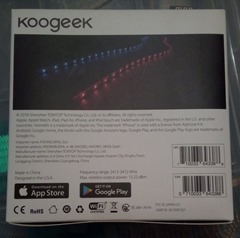

Hi,
Some months ago I built a couple of light tables using leds. I was considering both models referenced by MrShark. I finally chose the first one with because there are different model (no remote, IR remote and RF remote), is sold everywhere and inside you can find an ESP-12E (I saw somewhere that last version comes with a ESP32). I also found the protocol specs and several projects around this device (Arilux is a common reference for further info). This link is interesting: https://github.com/mertenats/Arilux_AL-LC0X
Regarding to state retention, I can confirm that it keeps the state (with the original fw).
I bought this kit RGBW and RF remote (https://www.aliexpress.com/item/DC12V-LED-Strip-5050-With-WiFi-Controller-RF-Remote-3A-Power-Supply-Adapter-LED-Flexible-Strip/32845691105.html?spm=a2g0s.9042311.0.0.5f784c4d0g5Tar).
Excellent. Thanks for that.
And of course ESP-GO which controls up to 300 LEDs – both 5v serial and 12v RGB. There are also functions for white temperature – and an RGB 60-LED clock… I use that constantly for my house and Pergola lighting.
this is WAY cheaper, and with same (if not better) results:
https://it.aliexpress.com/item/DC-5V-28V-Mini-WiFi-LED-RGBW-Controller-Common-Anode-Connect-iOS-Android-APP-Remote-Controller/32828275557.html
or this, too:
https://it.aliexpress.com/item/1pcs-H801-WiFi-RGBW-LED-WIFI-controller-RGBW-WiFi-LED-H801-Controller-DC5-24V-input-4CH/32871554750.html
there are models with an IR remote, too… you can attach them whatever strip you want, RGB or RGBW… both models are supported by both Tasmota and Espurna:
https://github.com/arendst/Sonoff-Tasmota/wiki/MagicHome-LED-strip-controller
https://github.com/arendst/Sonoff-Tasmota/wiki/H801
http://tinkerman.cat/magic-home-led-controller-espurnad/
http://tinkerman.cat/closer-look-h801-led-wifi-controller/
i think it should not be hard for Peter to port his firmware on these boards, too… don’t know how much ram they have, though…
I would have the same queries/concerns with these and other products… will they retain their status through power cycling? It really is important and some designers just don’t seem to get this.
don’t know, but with these, at least, you can reprogram them, as they’re esp8266 based, and are already available tasmota and espurna for them… so, in case, you can “fix” them 🙂
Have a look at Grammarly, it is probably useful. As a technician, we never have time to write correctly. No offense! LOL. I just copied and pasted this text as an example into the Grammarly program. In the first place, I did not spot any mistakes in this text. Punctuation is extra in this!
I have one of these and they are pretty nice, at least after adding my own firmware. I wish they made a version for serial-addressed LEDs like the WS2812 and their clones. I can make one myself, but just buying one for $10 would be nice.