Note: There is now far more in here than just a camera review – read on:
Here’s a or to give it the full title from the Banggood website: “Wireless Camera Video Doorbell Home Security WiFi Smartphone Remote Video Rainproof”. I love it.
Late in 2019 I received this wireless (433Mhz for the bell, WIFI for the APP) video doorbell and to my surprise, set-up was amongst the easiest I’ve done for some time. This update is late January 2022 for very good reason as you”ll see at the end. Do read on…
Fit your own batteries
The doorbell itself came minus 18650 (standard rechargeable Lithium) batteries – which I fitted and it seemed at first obvious that the claim of 6 months charge life was over-optimistic – a few days and the batteries were going down, anyway – I took out my regurgitated laptop batteries, fitted fully charged batteries and turned off the PIR which I don’t need – the batteries were still on full after 3 days and the actual doorbell worked a treat. I noticed the cost of the “RING” branded doorbell that on the face of it looks identical – on Amazon – is a horrendous price – so glad I spotted this alternative.
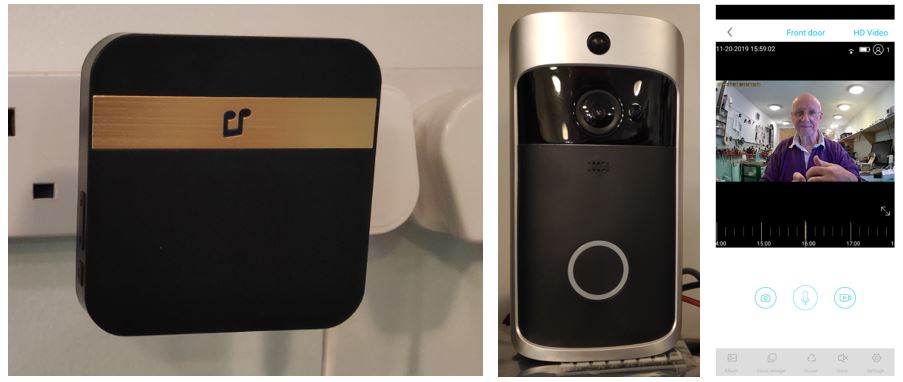
This one is interesting in that even with postage it is less expensive to get from the USA than China though how that affects any duty will be down to where you live. In the UK it seemed to be that most low-value packages from China escape duty. Update January 2022 – like a LOT of stuff from Banggood right now – this doorbell may not be currently available in the UK. If you are interested I suggest looking at Ali or Amazon for the identical model – but read on…
Ok, so I plugged the actual bell into the wall (via a US to UK adaptor (I HATE American plugs with their two-bits-of-tin connectors – but then I hate bulky UK plugs as well. Give me a nice, solid and small European connector any day). It buzzed perfectly first time.

I then turned on the camera which said in a friendly voice that it was ready for pairing. I pressed the volume control on both camera and bell and the two units connected – now for the App. In the little booklet that came with the camera/bell combo, they suggest you scan a QR code depending on which phone you have. I picked the centre Android Play Store code – and within seconds I had the app (XSH CAM) loaded and running on the phone.
With the camera next to the phone, I entered the name and password of my WIFI access point into the app (no sign-up or other nonsense) and that was it.
Quickly up and running
Now as you can see the main unit is mounted outside the front door at home in the (wet) UK (2 small screws and plastic rawlplugs) – the bell is just behind where that car is – garage direction so good range – and at the BACK of that out-building is where I just took this screenshot – could have just as easily taken it at the local pub.
I’d love to write loads about this gadget but it’s just very straight-forward, I picked a suitable spot in my office for the actual bell unit and mounted the waterproof camera/door push on the front door. The postman loves this (he knows me) – “more gadgets from China, Pete?” – and strangely enough, JUST after I fitted this.. I was on my own for the day in my (far end of the building) office and DPD delivered another new gadget – so this doorbell came in VERY handy.
It’s all working – all I have to do now is figure out how to get the camera to alert me to a visitor when I’m out and about and the phone is in my pocket (Feb 2022 – sorted).
As for mounting – the camera itself has 4 small mounting screws AND double sided adhesive options.
Did I mention USB and microSD options hiding in the top of the unit and a security bolt in the bottom (which I immediately lost). You could of course use cloud storage if you wanted to (or none). For charging, you could feed the unit with AC (16-24v). Thinking about it if the batteries only last a matter of months without charging (no PIR as this eats current) that could be problematic so if you travel a lot, consider AC.
The manual (or booklet – it is all in English and comprehensive) doesn’t suggest this but of course if you have a handy DC supply on the other side of the wall able to put out the same voltage as the lithium batteries, you could always use that. Thinking about it, leaving a Lithium battery running the show with a slow very slow Lithium charger feeding through the wall might be another way around the 6 months battery charge life.
Having said all of this, in February 2020 I put in a set of NEW (as against old reclaimed) batteries and a month later the indicator was still absolutely on FULL.
Good gadget. My idea of waterproof might vary from the standard Chinese definition so I may consider a little silicone around the back.
I’m looking for tech info on using the video stream if anyone has this (the link at the start points back to the product at Banggood). Right now, I have the spec for the camera including: 166 degree angle, 1920*1080 resolution, IR LED, 2-way audio, motion detection.
Long-Term – update April 15, 2020 – July 8, 2021
April 15, 2020: One of my readers triggered me this morning into writing this update. It is now 2 months since I fitted new rechargeable batteries to the doorpush/camera unit… and here we are with the battery indicator sitting at 80%. I think therefore that the 6 month battery-charge claim is reasonable. As you will see elsewhere I also have a 433Mhz battery-free doorbell but you can’t interact with the postman on that one. I guess I should check if this can be Tasmotized but it is working so well, I don’t want to mess with it.
July 2021: The (rechargeable) batteries are now dead in the UK-based doorbell – thanks to Covid + Brexit we’ve been here in Spain for a year – far longer than planned – the batteries only died a few weeks ago. Soon to get charged hopefully.
A friend of ours – Paul in Australia – has the same device – different colour – under the name Telstra with silver colouring. Mine came from Banggood (link at the top) and is still available – around 29 Euros inc tax – brand name is now “Aiwit” it seems.
Update January 26, 2022
The following is a big one for me:
After using this doorbell since 2019, I was just about to give it a miss BECAUSE it only has one receiver and so to hear it in the house AND my outside office is (was) impossible (the bell push itself is outside and can’t be heard inside our heavy front door) so the receiver has to be in the house…. in favour of a non-video doorbell with 2 receivers – when I spoke to my Italian friend Antonio (Mr Shark) who reminded me that I’m using Sonoff’s RFBRIDGE hardware (two of them cover the entire house and office areas) which have been Tasmotized and hence send out MQTT – which is already sending me notifications from my 433Mhz door sensor triggers (a unique code comes out of the MQTT for many different RF devices) – so I thought – why not – and brought the doorbell into my office.
I pressed the doorbell button and sure enough – something came out of RFBRIDGE reliably – and I then added that to my phone TELEGRAM notifications. As I always have the phone with me, no matter where I am, the idea being I’ll know if the doorbell rang and in the office, Amazon Polly will alert me if I’m in my home office – and of course I can choose to look at the APP (XSH Cam) to see the video (don’t ask why the APP itself does not send audio notifications to the phone). Problem solved and a new lease of life for this wireless video doorbell.
Indeed I’ve just cancelled my Amazon order for an alternative doorbell, this is working so well.
Final update February 2022
It turns out that TELEGRAM wasn’t that hot. It worked – but I’d say far from reliably, sometimes taking ages to give me the notification – from seconds to hours.
And then I stumbled on a WAY better solution- at first – taking the door and bell notification texts and feeding to MQTT – then adding TASKER to my Android phone
. If my VPN was running I’d be able to get VOICE alerts from my phone anywhere – the one downside being I live in Spain and travel to the UK and having two VPNs on at once isn’t really practical – so, I went for the HIVEMQ public MQTT broker which is free and now I can send alerts to that – and they instantly end up on my phone as voice thanks to Tasker and the MQTT client plug-in.
Something about my MIUI12-based phone, if I cold-boot the phone I have to start up Tasker and the plugin but from there on, they run ALMOST seamlessly even with the phone on standby and I’ve JUST figured out how to store the current media volume (and DND etc), set full volume and restore when done – again in Tasker (it’s trivial once you know how)… If anyone knows why a MIUI12-based phone should be less than 100% reliable with TASKER – do write to me..

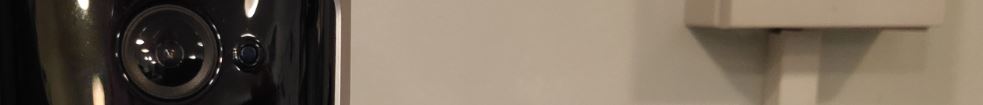

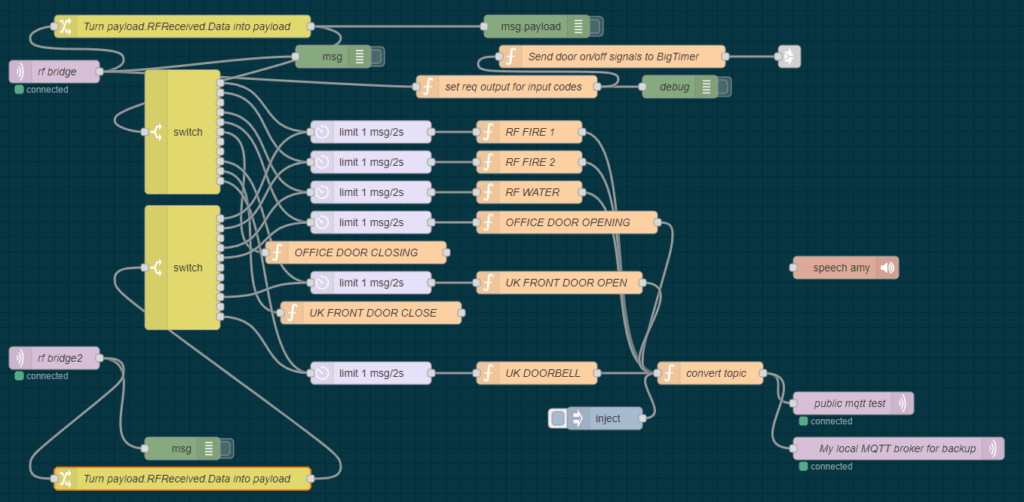

Any chance you still use the XSH app with your doorball cam? I changed phones a while ago and thought I’d finally get the video/app setup again but now it keeps telling me my password isn’t long enough(first 8 chars, then 11 chars) and it says “connection failed).
I get push notifications from the doorbell, so it’s on the network but when I click the green “Answer” button it keeps telling my my password is too short and the connection fails so no video.
Hi Doug. Sadly no – the camera succumbed to Northeast England damp this spring and was non-recoverable. So in this case I can’t help – maybe someone else looking in may be helpful?
Sorry to hear about your doorbell/camera. I recall you mentioned in your review that it was not weather protected. Which is very odd considering it is a doorbell which by its nature goes on the outside of the door which is “outside” where the weather is. 😉
I have an option I will try and that’s to use an old tablet which has a 2.4Ghz WIFI interface. My current phone is 5GHz and my router has both 2.4 and 5GHz which could be the problem.
I may even mount it a little higher up on the door when I remount it just to help protect it a bit more.
update: I installed XSH on a old Nexus tablet and shared the config via the QRcode option from my phone which wasn’t logging in correctly. Oddly, the passphrase was defaulting to admin and that was not what I’d been setting it to when I did the many doorcam resets. I added more chars to make it longer than 8 chars and voila, it’s working on that tablet. I tried sharing the config back to my phone(with the 5GHz radio) and it still would not work so the 2.4GHz router network might be blocking some of the video stuff since notifications do get picked up on the 5GHz phone.
Peter, thanks for documenting your journey with this device(and all clones).
Hi Peter,
Thanks for your reply, sorry to hear that you and Amazon don’t get on well together, unfortunately in my situation I rely on customer support (along with amazing blogs like yours) when I am buying technical stuff, something I don’t seem to receive from Banggood.
I recently purchased a usb to sata adaptor, which I can’t get to work properly. I probably have a setting wrong or something like that, but their technical support is for me to send it back for a refund, instead of troubleshooting.
Never mind.
Hi,
I wondered if this usually comes with it’s own chime, or does it only work via a mobile phone?
Also, there is one on Amazon that looks the same, is it likely to actually be the same, or just a copy?
I tend to lean towards Amazon when buying stuff like this as I know they will always take it back if I’m not happy with it.
Hi Paul – no great desire to fill Amazon’s already overflowing pockets in here… I CAN tell you that the unit in the link I provided DOES have a receiver unit that plugs into the mains and has the door chime (the rechargeable battery-powered doorbell ALSO has it’s own chime). I’m sure Banggood’s inability to ship this and some other stuff to the UK is only temporary. They’re not the only ones.
(see https://www.banggood.com/Wireless-Camera-Video-Doorbell-Home-Security-WiFi-Smartphone-Remote-Video-Rainproof-p-1319708.html?utm_campaign=247370_1319708&utm_content=1087&p=6W232147703332016054&cur_warehouse=CZ)
Glad you made it again using RF.
That was what I was talking about RF Bridge.
It would be a great help if you could share the RF code that is displayed. I have already explained why this is so valuable to me and my own setup.
Good morning..
MQTT coming in – payload.RFReceived.Data is F3D9B1
I turn payload.RFReceived.Data into payload and run that through a switch node. As I have 2 RFBRIDGES and there’s a chance of duplicate messages, I run the relevant two SEWITCH outputs through the rate limit node set to limit to 1 message per 2 seconds, abandoning extras. The output of THAT goes through a function node..
msg.payload=”UK DOORBELL RINGING”;
msg.topic=”Amy”;
return msg;
and that”s it. Well, nearly, I’m also sending that message to MQTT with a topic “TASKER” and if I could just convince TASKER and the MQT CLIENT plug-ins on my phone to work after a reboot……
Can you please sniff the RF code it transmits to activate the chime when you press the button? You can do this using Sonoff RF. I need this because I need to use the chime in another project and the doorbell stopped working all of the sudden.
Hi Peter,
I picked up the M3-X-Cloud version of this camera and I currently run 2 18650’s hooked up and 12v power through the door frame. Never had an issue with it power wise yet even when the kids or wife turn off the plug by accident.. one issue i do have is it going off randomly for no reason when someone opens the door or just random in general. Unfortunately I live by the UK coast so I think some of that is partly the salt air causing problems internally. Can’t get the unit off as the “security” screw has rusted into the bottom.
Came across your post after looking for a way to implement this into my HASS setup, so far I can’t see what ports its using, even using an aggressive port scanner while it’s broadcasting to the app I can’t see anything. Might have to try and wireshark the unit next and see what I can find out. As for a way to Tasmotise it, I don’t think that’s possible.. it’s not based around the ESP chip 🙁
Hey, I’ve had this camera XSH app for 2 years. Now the date won’t sync to the real date. It broke like this once already and restarting it fixed it. I’ve tried to do that again but it stays on the date 12-20-2016 and instead of showing the time, it just counts up from 00:00:00 from when you started viewing the screen. It means it won’t store any videos in the cloud and it’s so frustrating. Any tips, even if insanely technical!?
Hi Pete
How is the video doorbell ,working still,I’m after a new one ,has this one got terminals at back so you can power via mains adapter?
Hi Tony – from what I recall it has some fairly easy means to power externally. As you mention it, check out the short update you just triggered me into writing.
It will run off of the standard doorbell transformer which is AC and I seem to remember was approx 16V when I installed this unit. Connecting wires are supplied.
Did anyone figure how to capture the video stream without using the app? Using nmap it only found port 80 open, not sure if it has an rtsp port available.
Always worth checking port 554 – thats common for RTSP. I’m just using it as standard right now, I’m on on holiday and don’t want to upset things while it is working. Perhaps when I get back.
@peter, if you do get in touch with the manufacturer, having a feature to record video on button press(door bell) would go a long way to making it useful on battery power. With PIR off and an SD card installed it doesn’t seem to drain much since it can go to sleep and has 0 mA used.
When the button is pushed and you’re streaming SD quality it pulls ~200mA and with nothing connected streaming it pulls ~150mA.
I did just realize that if I leave the app running in the background, it will connect to the camera within a few seconds. So that’s good.
Well, I just realised today that leaving the App turned on, on my desk with the camera showing for half an hour, took the battery from full to 75% – won’t do that again.
I’m not so sure, yesterday I replaced the batteries – and late tonught they are showing 100% – could it have been the battery set? They were old batteries, I know by the colour this lot while still being ex-computer are newer, no more than 5-6 years old… 11:30pm Sunday, display says 100% – I’ll check again during the week..
Hmm, the battery lifetime doesn’t sound great then.
In this case it seems you get what you pay for.
I have over 1300 18650s here so I just keep changing them Peter :’)
I am in DIY Charger Discharger on facebook. There maybe someone near you with spare 18650s to help you out mate.
I have spare 18650s, no worries, mind you nowhere near 1300, moew likw 13 if that 🙂
I brought one and installed it yesterday. Batteries are down after half a day. No ports open? Got it’s IP address. Anyone fine our much about this unit. Would love it working with node red.
Node Red is my next job – it is working a treat but I dont understand why the battery exhausts so quickly – if you find out let me know – meanwhile I’ll harrass Banggood about it – and I have a charging solution so it’s staying put.
On the video door bell I have ,when you set PIR sensor to on it really drained the battery quick,how’s your video door bell going Peter?
HEY SPARKY70 – thanks for the feedback – I have the PIR on low sensitivity – and yes it is killing the battery after just a few days – I’ve yet to try turning the PIR off… don;t actually need it – but keep the feedback coming chaps. So Sparky70 what do you reck for battery life with PIR on? I’ll put chrged batteries in today if it isn’t raining and try with the PIR off.
Hi Peter mine did last longer with out pir on not sure by how much,my draw back on mine is the hit and miss of the cloud service i believe,mines more offline than online,is yours the same?
Hi Tony
I don’t use the cloud service – it is turned on but ultimately I’ll fit an SD when I get around to it. I use a VPN and call home that way – right now far more of a potential issue is Vodaphone’s unreliable broadband and crappy customer service – so I rely on the cloud as little as possible. I’ve been pondering getting another SIM, low data, no calls (if such a thing exists on the only reliable mobile service in this part of Northumberland, UK – that would be O2 as Voda have NO mobile service up here) as a backup.
run an “intense scan” using zenmap on its ip, report what you get back, let’s see if it has any open protocol usable…
and search for IOT SIM CARD, in Italy there are a few with very cheap plans, not much data, just for that
and let me know how that goes…
?
I didnt mean you, Antonio 🙂
sorry, you commented me, no problem 🙂
Hey, I have the same doorbell camera and can’t seem to review my footage (or even know when it’s recording). Have you had any luck with this
Not tried, Roketo. At some point I will – and will report back.
I’d be upset if someone hacked my lock – but doorbell? Chances are they would be nearby and I could simply beat the c**p out of them. The camera part does not run on 433Mhz, just the bell, the rest runs on WIFI and I don’t open a range of ports to the outside world – I use a vpn.
Right now, despite loving my new doorbell, I’m marginally concerned that despite having put in 3 fully charged Lithiums when I wrote this – and turning off the IR light… the battery indicator shows it is at half mast. I do hope that’s just a duff indication as I put this in a stone wall no-where near power. It’s rather neat being able to monitor the front door from the pub.
Am tempted by one of these but your initial battery lifetime reports aren’t encouraging. Let us know how it works out.
I’m beginning to wonder if the camera simply has a really ropy battery indicator. The level went fown to 50% and has stayed there without moving all weekend and the whole thing works just fine.
maybe it’s just the first charges, and the fact it stays in the cold during these early (dis)charges
Well, there is that – it is REALLY cold here, but I didn’t use brand new batteries so that theory goes out of the window… they should be fine. Sparky70 made a comment about the PIR I need to chase up and I’ll try to get feedback from Banggood.
I built a ‘doorbell’ of sorts some time ago and actually wrote it up 🙂
Take a look at: http://myiot.co.uk/doorbell/
It worked really well. The latency could sometimes be a problem but I would usually receive a notification on my phone within a few seconds.
I’ve used Twilio for (SMS) phone notifications previously. It’s great but I ended up with an unexpected bill which I didn’t appreciate. I moved on to Pushover which isn’t free, but a small single payment is required, & you can try before you buy.
I’ve messed around with a few 433MHz doorbells & can offer a few words of advice:
They are not always 433MHz despite what it says on the box! 🙁
Some of them use rolling codes which can be confusing. It certainly confused me! I guess it’s just a common chip which is used for all sorts of things?
The devices I was working with transmit 8 different codes cyclically. The receiver will respond to ANY of the 8 codes EXCEPT the last one received, presumably this is to prevent nefarious cloning of the transmitter? Doesn’t make a lot of sense with a doorbell, but maybe makes sense with a lock?
Quite easy to hack when you understand what is going on, but it took me an evening! 🙁
Does or will it operate without a cloud backend?
Hi I’m looking for a new video door bell ,to change my existing one of a Digoo SB-XYA what is hopeless more offline than on.has a update and doesn’t update
I brought just the bell and managed to capture the rf bell sounds with a rf bridge. Then added buttos in node red. Also set up,a motion pir. Which will play one of the bells tunes when activated
Sounds like fun. Great.
did the same, i captured their code, and made a little “ping” sensor+rf sender, when someone moves in front of the ping, it sends the rf codes… found it more accurate than the pir one…
I JUST got my Sonoff RF Bridge.
Does it have a local API for control and capturing video?
No idea at this point. I will take a look but I suspect the info with it is end-user oriented.
try doing a “intense nmap scan” on its ip address to see which ports are open, and take a “ping -t its-ip” to see if it stays connected or goes to sleep…
mine was sleeping most of the time and enabled wifi only in visitor pressing the button, so a little delay between actual pressing and video starting to stream…
There’s quite a number of seconds which go by before the app will connect to the camera after the button is pressed(doorbell ring). A shame because the delay is so great you’re chance of seeing who is there if they are dropping something off is nil. A guest will wait a bit longer and might even ring twice.
I was hoping at the very least that there would be a way to enable recording on button press. ie immediate record of who pushed the button even if the live stream was delayed, the recorded video would be a good alternative. But I could find no way to do that. PIR might do that but without external power that’d be useless due to dead batteries from lots of false triggers.
I opened mine up and was hoping for an ESP32 but it is not so unlikely to easily hack. Although I did see a 4 pads which might be programming pins for the processor used(not AVR nor MicroChip).
It will work with a WiFi router not connected to the Internet. But I saw what looked like lots of Internet traffic when I momentarily connected the router to the Internet. Even though I had the cloud feature turned off.
Mostly a paper weight it seems.
Hmm, mine responds instantly. NOt suer why you would ASSUME something not advertised – marketing people rarely miss tricks like that. For processor – I just wanted a doorbell, in this instance it could be powered by aliens – I’m not fussed. It does work with a WIFI routter and of course, sensibly NOT over the Internet unless you use a VPN – so no Chinese cloud – that’s a good thing IMHO. I use PIVPN – free and simple for ALL esternal access…OpenVPN standard. Any old Pi from v2 onwards will do.
I do think it would be good if the PIR didnt use lots of battery power – but other than that, perfect – battery still full weeks later. If it were not that I have 200 year old thick stone walls I’d give it power.
Yes, it will respond quickly if you all the Xsh app to run active in the background on your phone.
As for expecting unlisted features, well it has an SD card, it has a camera and it has both a PIR sensor and it has a button. The world is buzzing with the RING door bell/camera and it actively records on triggers. It’s a simple software feature so even though this is ~$35 and the RING is ~$100 I was hoping it was there. My bad.
Correct installation is crucial for these cheap systems. I connected a WiFi extender right behind the main door. Without it, connection takes ages. You must connect to 2.4ghz network which does not disconnect at any time, otherwise you will need to restart unit whilst WiFi signal is already functional. Reason being that unit does not automatically start scanning for a WiFi if signal is lost so you will lose functionality upon signal disconnect even if WiFi signal becomes functional again. Upon restart, unit starts scanning for available WiFi and connects to the programmed one. Finally, external Door bell unit is not very weather proof. I protected mine with a mini porch…. The previous one short circuited beyond repair with the first rainfall. The one I have now has been working perfectly fine even after several thunderstorms and I manage to speak to visitors in real time even when I’m abroad without any problem whatsoever!
In my case the doorbell is connected to a Vodafone router (the latest one, only came out a few months ago) in the loft. It works well. I found the most important thing was to use GOOD BATTERIES. At first I used a couple of ex-laptop batteries and was disappointed with battery life, pointing the blame at the doorbell – then I checke battery capacity – sure enough, it was down compared to expected capacity. I’ve purchased decent brand-name Lithiums now and after weeks of operation the battery level shows 100% – this has also all survived a power cut without issue. I am confident it will work all summer without maintenance.
I have had stewarddave2@gmail.com.
Bobsteward@gmail.com.and the password I have on bobsteward64@gmail.com is Alex1996.
Hello Pete,
2 questions :
1 : Is the sound correct to talk to your visitor ?
2 : Have you try to catch the video stream ?
Thank you to help
I only just finished the review – not had visitors yet but the sound is fine. No tried caapturing the video feed. Don’t have a need for that.
Thank you Peter