I am of course used to Smart Sockets as well as Itead Sonoff and other mains power controllers but this is the first time I’ve come across a pro looking 4-way socket like this with hardwired Ethernet.
You may find this interesting as the NETIO procucts are made not in China but in the Czech Republic. I’ve also included information on their single output MQTT power cable – I’ll deal with the latter as well. And coming up soon for those interested – their CLOUD offerering. I’ve signed up for an account and already as well as local control I’ve been turning the outputs on and off from their website.
On the underside of the larger unit, the title is NETIO PowerPDU 4C with 10A total, 10A per output which is a little confusing – the PowerPDU is the current product.

And here is a link: I simply found this link on the bottom of the box…
Brief Diversion: Someone is going to say “don’t overdo it Pete” – but honestly, the company did not ask me to put this info up on the blog. I got an email from them this morning – part of their ever expanding range of information. If you are new to MQTT or even just want to brush up, you might find this link useful – the newsletter that arrived today… Dec 2019.
MQTT is really easy once you get used to it but I’m not that old I can’t remember my first stab at it. Incidentally I think Netio worded the start of their newsletter incorrectly – “thanks to the integration of NETIO outlets with the cloud (using MQTT)” – they nearly blew it – some folk don’t WANT to rely on the cloud (as I had brought home to be a little while ago when my broadband failed)… in fact of course their board can perfectly well use your own local MQTT broker (free – I use Mosquitto on a Raspberry Pi – and my script “the script” installs it effortlessly- I would go so far as to say WHY NOT have Mosquitto sitting in a corner on a Pi) – maybe hidden away where your router comes into the building – complete with user name and pass). However, hopefully I’m clarifying that here and they DO have an optional cloud offering (update May 15, 2020 as only 2 days ago there was a login issue with the latter – now sorted).
Rather weirdly, they have (fair enough) placed output connectors, power and the on-off switch (with resettable fuse button – apparently – I’m just seeing an ordinary on-off button) on the back, but then as well as 4 indicators + 4 buttons on the front left (for manually turning outputs on and off) and a nice logo on the right, here we have two RJ45 network connectors, a USB2 and com connector on the front.

On the NETIO 4All which I DON’T have, there is in addition to Ethernet, an omnidirectional WIFI antenna with an RP-SMA connector.
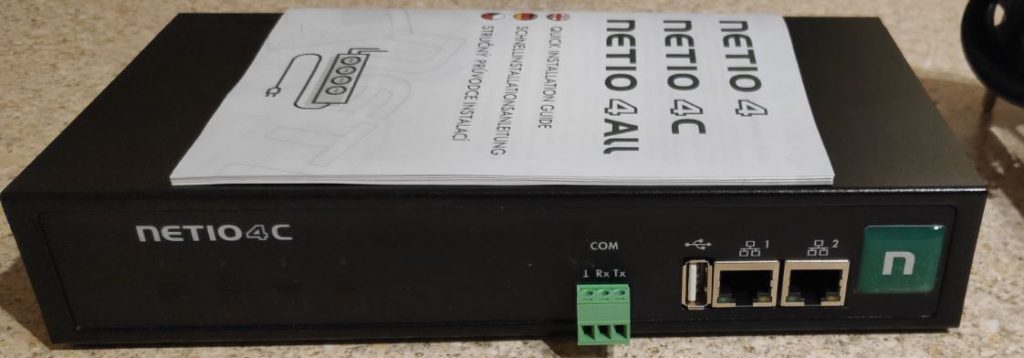
Ok, first things first, large unit switched on and plugged into the mains only, 4 orange light turned red. Number 2 LED flashed constantly… why? Buttons did nothing. After 5 minutes only the one light (2) was on – red. Still no response from the buttons – so I plugged in the network. No change. I turned off the unit, turned on again, this time one green network light flashed then went solid green. I got straight onto technical support who answered in perfect Enlish that it was possible I got a unit that may have been tested and not factory reset. I did that (power off, hold buttons 1 and 2 until 3 lights flash and then wait, turn off and on – give time for setup).
The units work perfectly. I downloaded the NetIO Discover utility – that was easy. Windows wanted to protect me from running this but I went ahead anyway. NetIO Discover 1.0.13 – of course this wasn’t necessary as the PowerPDU-4C appeared on my network .
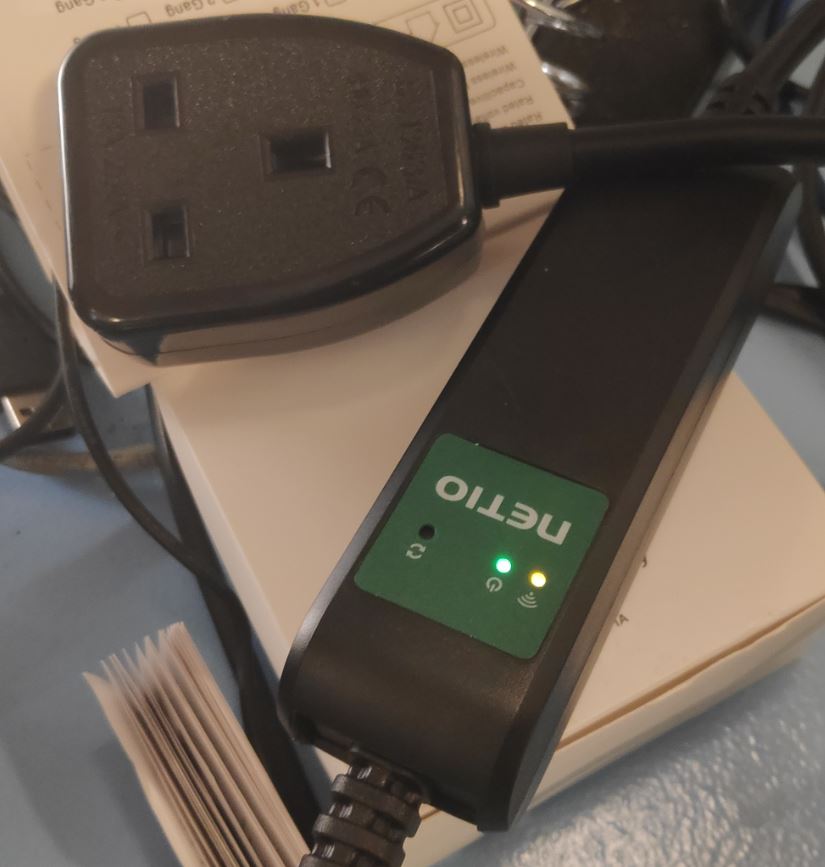
While doing this I was also testing the separate product, the single channel Powercable QIG – or as it says on it’s underpanel – the WIFI 01G – which powered up as it’s own access point. Visually it is well made, solid but nothing to get excited about so that;s the last photo of that, a small uni that plugs into the mains power and has it’s own socket. After plugging it in, I told my mobile phone to attach WIFI to the latter – which it did with default username and password admin and admin. Seconds later I had instructed the little unit as to my local WIFI ssid and password and after a reset, I found BOTH of these units magically sitting on my network.

Rarely has life been this simple and all without any cloud nonsense or “flashing” – just straight out of the box. As you might imagine these names could get unwieldy so the FIRST thing I did was rename the units to largeNetio and smallNetio. Power off, power on.
So, largeNetio handles 4 outputs on Ethernet only, smallNetio handles 1 output on WIFI only. Both can switch to https: if you prefer and both can handle MQTT directly without any cloud. BOTH have power monitoring, largeNetio has local on-off buttons, smallNetio does not.

These are WAY more expensive than my normal cheap Chinese boards but then they are boxed, finished products, fully certified and ready to go without any mods, so a different animal to anything else IOT-related you’ll find in this blog. These are clearly meant for long term use and take a couple of minutes to properly start up. They both register as manufacturer Koukam.as
Let’s take largeNetio first… they both have web interfaces and can be accessed by a browser using http: or https: as you prefer. I generally use http: as I use a VPN for external access. If you don’t have this, then https: (secure) is better.
I’ve put the detailed web interface views into a Youtube video on my channel as there are just too many options – I’d end up with an unfeasable number of photos if I showed all the options in here but these products deserve the attention sa far as I can tell in my limited testing. Here is the link to the video in my YouTube channel which also links back to this blog.
I have to say I’m fascinated. I DID have queries for the developers as the manual link featured on various web admin pages goes nowhere – and there seems to be missing MQTT infomation for the PowerPDU 4C such as allowable topics and payloads. I have to say they came back immediately to me with links and within minutes I was up and running.
https://www.netio-products.com/en/application-notes/an12-mqtt-control-of-netio-smart-sockets-using-the-hivemq-broker
https://www.netio-products.com/en/application-notes/an40-getting-started-with-powercable-mqtt-flex-via-hivemq-mqtt-broker-to-mobile-app
Also in glossary are some important links to MQTT topics
https://www.netio-products.com/en/glossary/mqtt
https://www.netio-products.com/en/glossary/mqtt-flex
https://www.netio-products.com/en/download
Here is the link I used to get largeNetio turning things on and off. The end result – simples…
An inject node with this topic:
devices/largeNetio/messages/devicebound/
and payload set to json:
{“Operation”:”SetOutputs”,”Outputs”: [{“ID”:1, “Action”:1},{“ID”:3, “Action”:0}]}
Simple enough – that turned output 1 on and output 3 off. That last PDF link describes how to set up subscribes and commands
devices/largeNetio/messages/events/
Read that last PDF – it is really informative. I’ve not yet tried MQTT on the small PowerFlex – as the format is called MQTT-Flex – which apparently is more flexible than the fixed format – so I’ll just include the reply from the company (very helpful) when I asked for an example for the MQTT Powerflex unit – here is the response.
NETIO PowerPDU 4C (also the older models) have only standard MQTT protocol:
https://www.netio-products.com/files/NETIO-M2M-API-Protocol-MQTT.pdf
Newer models like PowerCable MQTT (and all future ones) has MQTT-flex protocol:
https://www.netio-products.com/files/M2M-MQTT-flex_NETIO-API-protocol.pdf
It is planned to unify it through all models, but it is on the „To-Do“ list, which is quite long.
Both types of protocols are compatible, but MQTT-flex is more versatile.
The idea behind creating MQTT-flex is that some customers need to configure MQTT messages in detail, because fixed structure can cause some inconveniece with analysis of the power (sometimes they need different structure, or more messages per day…) Also, different producers have different structures, so NETIO has to fit into any system, that is our vision. 🙂
For MQTT-flex, there is also Application Note here: https://www.netio-products.com/en/application-notes/an40-getting-started-with-powercable-mqtt-flex-via-hivemq-mqtt-broker-to-mobile-app
For standard MQTT, there is also Application Note here: https://www.netio-products.com/en/application-notes/an12-mqtt-control-of-netio-smart-sockets-using-the-hivemq-broker
Expect an update soon with the NETIO4ALL product – 4 outputs, bith WIFI and ethernet and more – but you’ll have to check in for the updates…


an other video by Csongor Varga: https://www.youtube.com/watch?v=hv75NMkVBSs
interesting video on how to setup this device with nodered and add 2 factor authorization: https://www.youtube.com/watch?v=pP-0Qufr2Ns
and second part, for creating a nodered dashboard for netio power monitoring: https://www.youtube.com/watch?v=U97aWKBbuOc
An excellent web site with loads of good information from your link Peter. A sharp intake of breath when I saw the price but then again quite a lot for ones money. If they are solidly built to a good professional standard then I think they have a winner. I wonder how long it will be before they are cloned! I’ll be very interested in your experience with them.
I think they do despite the price – I’ve added various links – NETIO IF YOU ARE LOOKING IN – fixing that manual link supplied with the controller would be good…
Thanks Bob.
Dear Peter,
thank you for letting us know these “bugs”. There is always space for improvement 🙂
The link to User Manual from GUI of PowerPDU 4C is now corrected.
P.S. Bob, we think it will take some time to be “cloned”. I lot of work has been done and it is not easy to build this kind of product 🙂
Lenka, NETIO Products a.s.
I just checked – the link is INDEED fixed – what service !! Any chance of making the MQTT example for the small single output MQTT Power cable more obvious?
Very good.
Hi Lenka, I am certain that a great deal of work has been done to create this product. Based on Peter’s review and my contact with your company you have a very good product with equally excellent support and information available via your website.
Personally, I hope it isn’t cloned but unfortunately cloning products to vastly inferior offerings happens all too often these days.