Update: Raspberry Pi now has it’s own image downloader and flasher – https://www.raspberrypi.org/downloads/ called “Raspberry Pi Imager” – Note separate links for Windows, MAC and Ubuntu respectively within the above – odd that they chose Ubuntu and not Debian – given that Raspbian is based on the latter – but never mind. Originally they recommended Win32DiskImager, then Balena Etcher (that’s a long story) and now this.
Back to the original purpose of this entry – the makers of Raspberry Pi have recently abandoned the Raspberry Pi 4B 1GB version, made the 2GB version the minimum and dropped the price accordingly – Pi Hut are doing them for £34 in the UK which I believe is still more than some American pricing but there you are. Seeed Studios in Shenzhen want $35 BUT they insist on using a courier which kills the price advantage (I note others quote this price but some adverts sidestep the postal costs which can be significant).
But here’s a thing.. if the RAM is much cheaper than before, why is the 4GB version still £54 in the UK? All good stuff – but some techies may well ask, why are we still waiting for true USB BOOT? The SD remains the weak point of this otherwise excellent device and some of us are still waiting not so impatiently for true USB boot as we have on the RPI3 which unfortunately only has USB2. True USB boot (i.e. SSD) would be wonderful on USB3.
You may well ask why I’m in a rush for USB boot? Well, for the first time EVER, I had a Pi go down on me – and sure enough, bust SD. Others complain of odd SD incidents also. Other than that, the PI seems to be completely reliable and I put that to the test on a daily basis.
The Raspberry Pi Foundation claim that the new board is now 40 times faster, has eight times more memory, 10 times the I/O bandwidth (Gigabit Ethernet), four times the resolution (4K vs Full HD), support for dual-screen setup, and dual-band wireless networking. Personally I just want it to boot (headless operation) and calculate with more speed, with as near to 100% reliability as is possible.

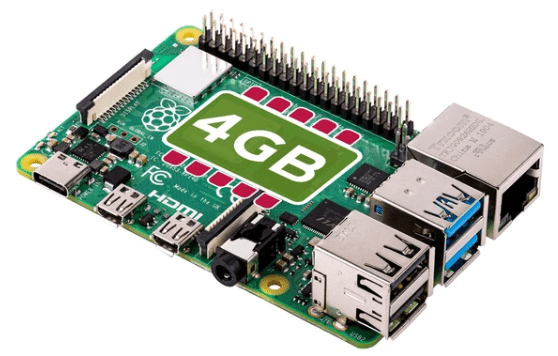
I could NOT agree with you more that true USB boot is long overdue, and more important to more people than the good folks at the Pi Foundation seem willing to acknowledge. The “indirect” method that you described in an earlier post works well enough (I’ve been using an installation with this setup for several years now), but like you said, it causes headaches when it comes to making backups, and generally feels like an inelegant solution to a straightforward problem. It sure would be nice if the RPF could keep us informed about their progress on this every now and then!
I’m waiting for pi day (3/14) in the hope they drop the price of the 4GB by $10 or so. 😉
Had a Pi die on me for the first time yesterday.
Found a replacement gathering dust in a drawer, booted it up and started using it. It was really sluggish and I thought perhaps it was dying too but then I found this:
$ cat /proc/cpuinfo
processor : 0
model name : ARMv6-compatible processor rev 7 (v6l)
BogoMIPS : 697.95
Features : half thumb fastmult vfp edsp java tls
CPU implementer : 0x41
CPU architecture: 7
CPU variant : 0x0
CPU part : 0xb76
CPU revision : 7
Hardware : BCM2835
Revision : 0002
Serial : 00000000ddbdda63
Model : Raspberry Pi Model B Rev 1
Perhaps its time I invested in a Pi 4.
wait for the new revision to spread on shops, and go for the 2gb version, best bang for the buck…
I want more serial ports. And audio input
Don’t we all. That’s why at one point I settled on Orange Pi – on one of their models, I had as many I2c channels as I wanted and (this is a while back) I believe 4 serial ports one of which was used for Bluetooth. Problem with thw Orange Pi is that it is all third party with NO support from the originators – and it won’t run rpi-clone so you’er back to using RSYNC etc. for backups.
I’d rather have a full sized HDMI and the second on a flat cable header for this that need it rather than the tiny breakable micro hdmi they have gone for
https://youtu.be/gp6XW-fGVjo published 16 February 2020, Andreas Spiess shows how to boot from an external SSD.
As an alternative, you can boot to a read-only file system which greatly reduces the risk of corruption. I’ve been doing this successfully for several years. A version of the instructions for Raspbian Buster is at https://medium.com/swlh/make-your-raspberry-pi-file-system-read-only-raspbian-buster-c558694de79
Hi there – Andreas Speiss does NOT show you how to boot from an SSD – you cannot yet do this with the Pi4 despite having that ability on the (slower USB) RPI3. Andreas shows how to boot from the SD then move to SSD. That is not the same and makes life more difficult for the all-important RPI-Clone. Your use-case assumes a read-only system – most IOT scanarios are read-write.. but thanks anyway.
Followed steps to create a system which has a read only SD and a read write ssd setup. It’s not perfect. But it works. Be thankful. Remember this is a £55 device. Giving people the option to boot from ssd is one thing. Forcing people to use SSD instead makes no sense. An ssd drive vs an sd drive is more expensive. You can’t justify it as a primary feature and keep costs this low.
I don’t think anyone is trying to force anything. Booting from USB is optional on the Pi3 and will be optional on the Pi4. If you are happy with SD, fine. If you are happy booting from SD (read only) then moving to SSD, fine also.
https://www.cnx-software.com/2020/02/27/raspberry-pi-4b-2gb-ram-price-drop/
or the price drop could be done of getting rid of the previous batch of faulty rpi4, as a new pcb release is on the wild now 🙂
in new model, they fixed the usbc powering problems some had in the past, and that voltage regulator as been moved to the back of the sdcard, instead of on its side, and this command will report the new revision (c03112)…
root@pi4:/home/pi# cat /proc/cpuinfo
processor : 0
model name : ARMv7 Processor rev 3 (v7l)
BogoMIPS : 108.00
Features : half thumb fastmult vfp edsp neon vfpv3 tls vfpv4 idiva idivt vfpd32 lpae evtstrm crc32
CPU implementer : 0x41
CPU architecture: 7
CPU variant : 0x0
CPU part : 0xd08
CPU revision : 3
…
Hardware : BCM2835
Revision : c03112
Serial : 10000000c3ed3713
more info: https://www.cnx-software.com/2020/02/24/raspberry-pi-4-rev-1-2-fixes-usb-c-power-issues-improves-sd-card-resilience/
Magic- but still no USB boot!!