If you’ve read my blog you will know I have a near pathological aversion to the command line – reminds me too much of DOS and the 90s.
So when I got my new spiffy Raspberry Pi 2 (which I am really impressed with and which will almost definitely form my new come control hub working alongside the ESP boards and the odd Arduino (unless someone eventually writes the assembly necessary to get serial LEDS running reliably on the ESP boards in which case the Arduinos become less relevant by the day especially now the ESP-12 can be had for under £2) the horror of what I’d done quickly came home.
Thanks to research and asking lots of questions in here however I’m slowly developing an environment on my PCs that supports the Pi without me having to get my hands dirty. Still it is handy at times to use utilities on the Pi itself.. and that brings me to the subject of EDITORS.
Frankly, the editor that comes with the Pi is PANTS as are most of the offerings out there unless you’re a former WordPerfect for DOS fan who likes complicated control sequences for breakfast.
And so it was that I completely accidentally discovered BLUEFISH.
For the PC –
http://sourceforge.net/projects/bluefish/files
and for the Pi
Don’t be put off by the really horrible font in my screenshot here, the editor looks quite nice in Windows 8 and only marginally worse in the Pi (I must find a decent font for the Pi) – but the point is – it works- and it’s familiar, it’s free and it doesn’t look like DOS. I’ve used it to edit PHP, the cronfile and all sorts of stuff. I’ve no idea how it would run on earlier Pi boards but on the Pi2 it works just fine. When you run it (Terminal SUDO BLUEFISH – I’ve yet to figure out how to make a desktop icon to run it as root – help anyone?) there’s some garbage comes up in the terminal, something about error retrieving accessibility bus address – anyone know how to remove that?) but then the editor window pops up and works a treat.

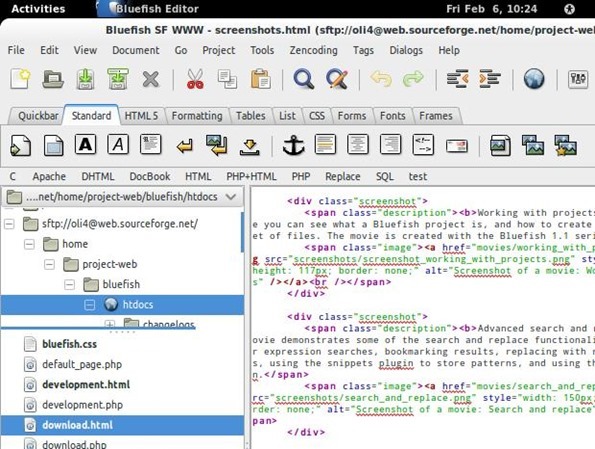
Peter
The guy who did the page about settingup SMTP has a page of FAQs. This one may put you one the right road https://rpi.tnet.com/project/faqs/createdesktopicon
I’m wondering if he did that the hard way. I realised that both editors I installed end up in the graphical environment under programming – and you can right click for properties – and in there you can set the calling line. I just put SUDO at the start of them. Seems to work – certainly no error messages but once I get settled down on hols I’ll mess with privilages just to make sure I’m not dreaming..