After writing a less than stellar report on the original FriendlyArm Rockchip RK3328-based R2S and giving the board to my Italian friend Antonio, he managed some success with the board but not without it suffering excessive heat. Well, it looks like the company have been working on that and have sent me a new R2S complete with decent metal case/heatsink combo.
Regular readers will know that over the years I’ve looked at almost every FriendlyArm product and for the first time ever was disappointed in the Original R2S (which, not having video out is designed to be used in headless applications) – well, I started this review with high hopes for change… read on.
NanoPi NEO3
Take a quick look back at my blog entry on the NanoPi NEO2 – you may recall I loved the little board except for the max 512MB RAM limit – that was back in 2017 and things have changed a lot – the new board I just received comes with a RockChip RK3328, Quad-core 64-bit high-performance Cortex A53 processor and sports 2GB RAM (1GB and 2GB versions available) and USB3.
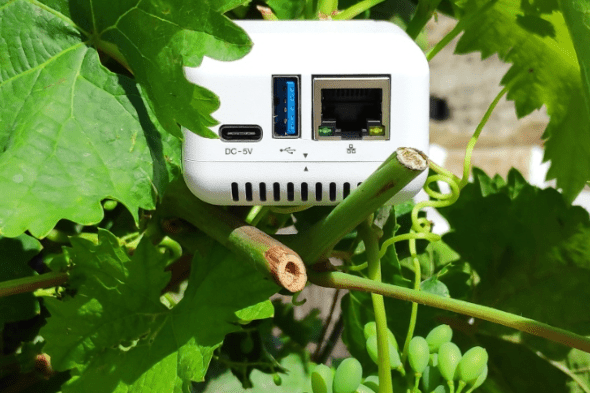
I’n not suggesting these boards grow on trees but if you check the pricing and depending on your requirements, the FriendlyArm boards could prove to make interesting alternatives to older Raspberry Pi boards – so depending on price you might find a use for them but bear in mind that the RPI4 2GB is WAY more powerful, supports SSD boot (which I’m not seeing, at least on the un-supported Armbian distribution or on the FA website).
I recently read the “Tom’s Hardware” July 2020 review of the NEO3 which was a bit odd that it mentioned the RPi3 – surely most folk buying new kit are moving to RPi4 now? And no mention about booting from SSD which I would have expected to work out of the box on the NEO3 but which isn’t working, at least for me.
Note the fan and serial debug connectors as well as headers for 2 x USB 2.0 – the nice white plastic case does not support a fan but in my case runs at about 41c which isn’t bad (see new heatsink image further down).

Power can be supplied via the internal GPIO header or the external USB type-C connector. The GPIO connector offers the usual mix of GPIO, I2c, UART, SPI and I2S.
Inside that white, quality plastic case is the NEO3 complete with substancial heatsink. The boxed unit sports Gigabit Ethernet, a USB 3 connector, microSD slot and “stat” and power LEDs. There is also a hole for the internal RESET button. There is adequate ventilation on the lower end of the box. All in it looks much better than the NEO2 but whether that makes it useful depends on your requirements.

On the underside of the case is a label which states power requirements as 5v 2A and also gives the default usernames and passwords for both FriendlyWrt and Ubuntu.
Off I went to the Armbian site (my usual first port of call with FA boards) and downloaded Armbian Buster. I plugged the SD into the NEO3, plugged the latter into my network and applied power via the USB-C connection. The board in under a minute appeared on my network (Advanced IP Scanner on my PC) and after starting an SSH session in Mobaxterm, up came Armbian (as user ROOT) which promptly asked me to change password and then asked me to create a new user – I chose user PI as always.
I guessed from memory the name of the utility to try – armbian-config – I was right. More as I get to grips with the latest Armbian-config. Please note however that the Armbian page for the NEO3 specifically states “NO user support – work in progress”.
I invite you to go look at the company’s WIKI page for more details about the board.

Next: The R2S
Here’s my original writeup – all that has changed is the much improved case and updated software.

Bear in mind that this is a substancial aluminium case/heatsink. Like the NEO3, the R2S sports a Rockchip RK3328 processor. Unlike the NEO3, who’s plastic case simply clips apart, the metal-cased R2S has 4 screws on the underside.

I won’t do a teardown as there are no internal physical changes since my last blog on the subject. Note that the case/heatsink is in direct contact with the processor, hence providing decent heat removal with no fan. I initially ran the FriendlyWrt software on the board until I remembered that despite the new spiffy case which meant the board ran luke-warm (a great improvement), when we originally tried FriendlyWrt, there was no working support for WiFi – then Antonio tried Armbian.
Having installed FriendlyWrt I attached an Ethernet cable to the R2S WAN socket and my network and powered up. The board appeared as 192.168.1.109 on my network, no problem and I started an SSH session as root from my PC using Mobaxterm at which point I was asked to provide a password for future use. The R2S created a 192.168.2.x network.
No problems with FriendlyWrt, but of course, still no WiFi support, so next I installed Armbian. This time, despite several attempts, the board did not appear on my network. I tried both the LAN and WAN connections – nothing. At this point having been less than happy with the R2S the first time around I decided that the problem was more likely to be the R2S than the SD with Armbian on it – so I took the SD and plugged it into the NEO3 which worked, proving there was nothing wrong with the SD – see NEO3 subsection above.

A shame there still do not seem to be any moves towards making one-click backup packages for FriendlyArm boards as we have with Raspberry Pi but that won’t stop me having a play.
In October 2019 I am now trying the September 2020 OpenWrt update for the R2S to see if that helps. At first attempt I got nothing, no indication that the R2S was on my network. I made another SD and that produced nothing.
So, I moved each SD one at a time over to the NEO3 – same 2.4A USB power supply – both worked perfectly. Great test but I don’t really see the point of OpenWrt on a board with only one harewired Ethernet port. Spurred on by the success of both SDs on the NEO3, I went back to the R2S with one of the SDs, trying the WAN and LAN ports in turn (power cycling in between and waiting a few minutes to ensure boot completion). After some delay the R2S worked – then we had a power cut and it did not seem to fully recover from that despite all other items on the network recovering. I rebooted the unit and it is now fine – but one has to ask, is it worth the hassle?

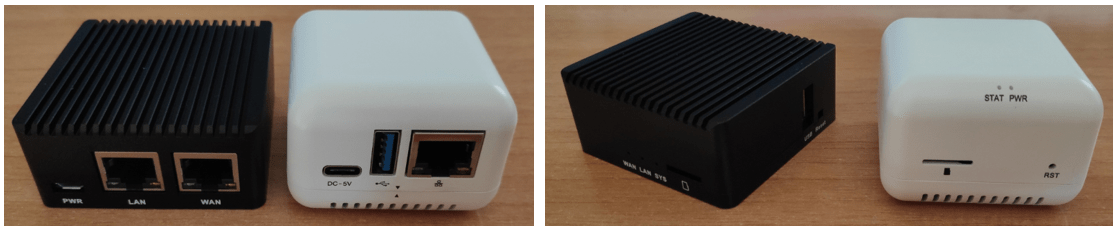
Great review.
Does the NEO3 board fit the NAS metal case for boards NEO/NEO2?
Several persons have been reporting high temperature while idle on NEO3. Do you know if they had initially a problem and later fixed since you don’t seem to have high temp problems.
My NEO3 came in a white plastic case – which does the job – you’ll see in the blog I’ve added a photo of the large heatsink on the underside of the board – the numbering on that board which I received in August 2020 has under the NEO3 – the number 2005 if that helps. Not been near the NEO/NEO2 kit for ages as it is in the UK and I’m in Spain – maybe someone else in here knows or you could ask Itead. I only know about the board I have which is fine.
Well… would be great to have a metal case for the NEO3… hopefully mine will arrive soon.
Looking at the data from the FA wiki (NEO2: 40mm, NEO3: 48mm) and this case:
https://www.friendlyarm.com/index.php?route=product/product&path=89&product_id=259
I would guess, unfortunately not…
BTW: thanks for the detailed review…
I will have the opportunity to take a closer look at the R4S… and some NEO3 and Raspi4 behind the “BIG” router 🙂
BR,
Holger
And thanks for looking in, Holger
r2s: please try again the friendlyWRT package, who knows if they did a better job now… the one you sent me is now working no problem with armbian (i reported all my findings and you shared them in original blog article), with wifi (addon usb dongle) working both as hotspot and as client (not at same time, obviously)… i have nodered and home assistant running on it here at beach home, no problems so far, even if the device i have has only 512mb ram… BUT, i had to hack the nice case to fit in a 3cm fan, so the heat went from 70° in idle to 45 while normal running…
neo3: finally a cheap (shipment aside…) device with both usb3 and gigabit… add whatever external hdd and you have a decent nas 🙂
the other device is a Mikrotik MINI, a little jewel of router 🙂
p.s.: mikrotik will have Wireguard vpn included in next v7.x firmware update! Way faster then openvpn, and natively included in stock linux kernel from 5.5 and going on…
Yup, job for Tuesday afternoon – got sidetracked planning a catflap.
FriendlyWrt for the R2S, there is now a September 4, 2020 update. I’m downloading that right now…. 143 Meg for the ZIP file, I juat grabbed it from Google Drive – less than 5 minutes download all in. File after uncompressing is around 1GB. Taking a little longer to flash to a 16GB SD card using Balena Etcher…