First things first – I hope all of my subscribers and new readers had a wonderful Christmas – I’m sure it will be FAR from the best on record but hopefully Santa brought you some new gadgets as he did for me.
Top of the list for me HAS to be my new from Xiaomi – courtesy of Banggood. Why? I’ve often referred to my Pocophone F1 in here as far back as December 2018 and covered in this blog entry and others… but now it is time to move on.
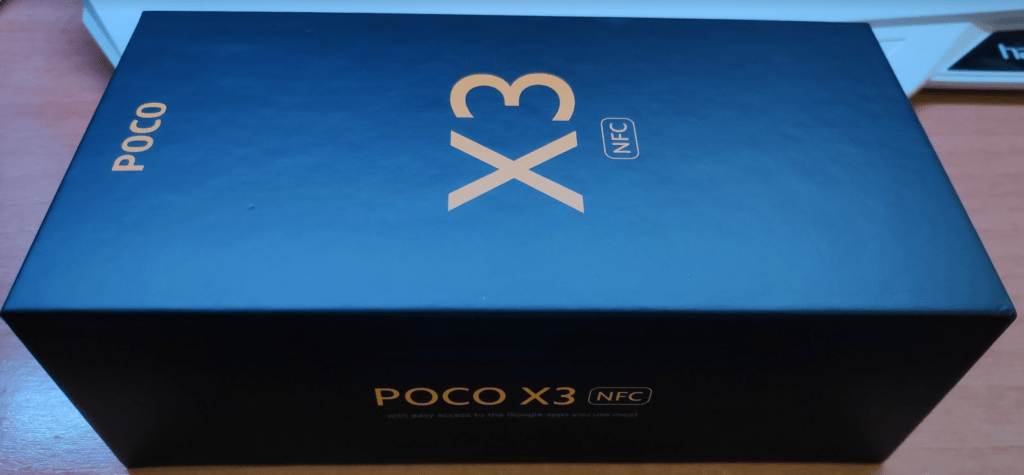
Shall we start with the box? Of COURSE. I love it and could not imagine throwing that away. Next – the phone – at this point you’d expect me to use my own photos but it REALLY is dark and miserable out there (Boxing Day – Dec 26, 2020) and I don’t yet have a studio lighting setup here in Spain, so I’m going to cheat and use some stock photos of the phone – maybe the weather will pick up later. There are two colour options for the X3 – the “Shadow Gray” and “Cobalt Blue” versions – and yes I know that’s not how we Brits spell “grey”.
As usual I’ll leave you to check the for complete specs but here are the headlines that won me over. Android 10 with MIUI 12 of course. The screen is a 6.7-inch, 20:9 aspect ratio IPS LCD panel with 1,080 by 2,400 resolution. The main Sony IMX682 back camera is 64Mpx (a big step up from the F1) with another 3 lenses for ultra-wide-angle, macro and depth sensing. The 20Mpx front camera hole is tiny and in actual use far less conspicuous than on the F1.
The Poco X3 as a Camera
The actual block of lenses on the back of the phone looks very impressive and photos I’ve taken so far have looked GREAT. As for video, the X3 handles 4K video without issue. Having made extensive use of both photos and videos on the F1 I knew exactly what to look for in the X3 and had already dismissed the cheaper Poco M3 on the grounds of photo quality.
Because of the nice “branded” design of the phone, I’d hate to use anything other than a clear back for it – thankfully, one of those is provided as standard.
Memory is 6GB and 128GB respectively – a 64GB version is also available. Charging is USB-C and a suitable fast charger is included. As for WiFi, Bluetooth 5 and GPS – they just work – no problems. NFC is featured on the X3 along with an IR blaster but I’ll discuss IR (infra-red remote control) at the end.
My F1 has now gone to the home of a friend despite two years of great service and for one reason only – the X3. Months back, I almost went for the F2 but as it happens, that was merely a re-brand. The new M3 is very low cost phone and hence has somewhat limited cameras – but the X3 is powerful and was well worth the wait.
Poco F1 owners may be interested – the Poco X3 has upgraded camera facilities (64Mpx max) , faster processor and looks LOVELY with that POCO branding. Up to now, apart from lacklustre battery life I can’t really fault it. Regular readers will know that I took a chance with the X3 as the F1 was the mainstay of my blog photos and videos I use elsewhere – and was in use every single day – but I’m happy to say that the change has only brought improvement.
Finally, as with the F1, Google GCAM ports for X3 are available over at XDA Developers. This is the page I used to get GCAM. No guarantees. This adds Google’s “Photo Sphere” to the list of things you can do with the X3 – not perfect but it works.
Value for Money
If you are new to the Xiaomi Poco range of phones, why would I choose a Chinese-branded phone over a Samsung, iPhone or similar? Simple really, having experienced MANY different kinds of phone starting back in the dark ages with Microsoft’s abysmal offerings, through iPhone, Samsung and Google, today I cannot think of a single feature of the top end phones that would convince me to spend up to £1000 – others may disagree but the Pocophone (now Poco) brand has kept me satisfied since 2018 and I’m still as enthusiastic as ever.
Inexpensive but at the cost of Advertising?
It has been said that the less expensive Chinese phones justify the low pricing by including adverts in the stock Apps. Well, I’m here to say there’s not much of this in the X3 and disabling the main culprit is trivial (under settings – security – authorization and revotation, find MSA and turn off) – not that I’d noticed any ads – I’m far more concerned with the increasingly annoying ads on YouTube videos.
At this point I’d normally be littering the blog with photos and videos of the new phone – but choices are limited right now thanks to weather and travel restrictions.. however…

The camera MACRO facility is good enough to take a large, clear photo of the ENTER key on a typical PC keyboard.
Oh and I checked the built-in Poco X3 SIDE fingerprint-sensing (on the power button) – it works a treat.
Footnote
The Poco X3 is a great phone – as for IR control – I wish I’d not noticed that the X3 “supports” IR. It DOES, technically and if everything you own is large-company branded, then it could be that the IR feature is useful to you. In my case I ran the built-in “Mi Remote” app – which LOOKS just fine. I went to the TV section and told the phone about my LG TV – great, that worked just fine.
But the LG TV remote is only used to turn the TV on and off as I use a bog-standard Android box to actually get TV and movies. My X96 MAX Android box is very popular on the web but has no actual “brand name” – some suppliers refer to the brand as “X96”, others as “OEM” etc – the point being that the X96 MAX works with a variety of commonly available IR remote controls.
Unfortunately, the X3 “Mi Remote” program/X3 phone combo does not seem to have any “learning” capability but merely spouts many hundreds of brand names ofc TVs, ACs, cameras, DVDs, fans, A/V receivers and more from popular to utterly obscure yet does not seem to have a “generic” option, so finding a set of controls that work would appear to involve sequentially testing every “smart box” and “set top box” option shown in the App.
Life is FAR too short for this. I had the same miserable experience when trying to remote control my air conditioning (who’s brand did not show up in the list) and ultimately gave up.
I’ve given plenty of space here to the IR control “feature” but ultimately that’s just one small aspect of an otherwise great phone so don’t read too much into it.
On a more cheerful note, see also my brief write-up on the transparent but armoured Bakeey Poco X3 NFC Case.
March 2021 Update
There is now of course an “upgrade” of the X3 – the X3 Pro. Well, I can see some gamers may love the more powerful SoC – but it comes at a price – they’ve downgraded the camera from 64Mpx to 48Mpx – not a good idea IMHO – so for my money the X3 remains the best in the range.
I’ve just been looking at the much cheaper M3 and that also has a lower-res camera and no 4K video. If you’re not a camera fanatic that’s probably ok, too, but for me, I want the best camera setup every time. If I want to play the most demanding games, that’s why I’ve just upgraded my PC. The X3 Pro comes with MIUI 12 and Android 11. That puts it one up on the X3 which has MIUI 12 (upgraded this week) but Android 10. I think it’s a safe bet that the X3 will get Android 11. 11 BETA is already available for the X3 but given what I’ve seen about random reboots, I think I’ll wait for the official update.





Strange coincidence, my wife and I got us a matching set of this fantastic phone – could not be happier with form, looks or function. NFC seemed so unimportant, but now is greatly appreciated – payments at the store or gas station are a breeze.
This is a great phone at a great price, good battery life, super fast charging – I just got to laugh at friends with their Samsung and- god forbid – iphones…
Greetings
Mike
Thanks for that Michael – see my latest update – IR remote control – before anyone asks – yes the phone has IR remote – no it does not seem to learn so I wrote that off – but as I had no idea the phone had IR Remote initially – I’m not going to lose sleep over it.
NFC – yes, no doubt as we travel around post-Covid I’ll discover all sorts of places that use NFC – in our village I doubt if the stores have ever heard of it – but at least they seem to handle hands-free debit-card transfers now – that’s a start. Nice to have NFC though especially when your pals DON’T have it 🙂
Charging – using the supplied lead and any of my army of USB “fast” chargers it takes no time at all to charge. How we ever managed without PD and QC3.0 is beyond me 🙂
Took my first sunshine photos with the X3 – well pleased (now we’re back to deep snow I’m afraid).
Crumbs – you have TWO of them.. I can’t get my wife to part with hers and upgrade.
You might find using the phone’s NFC with small inexpensive NFC Tags useful. I have them positioned by the doors, in the car and anywhere else that may be useful. In that way you can trigger changes in the phone automatically eg turn wifi off and data on – set phone into quiet mode etc as you go to bed – send message as you set off home with eta included etc. In addition I use them to signal changes to the home automation system such as turn off heating when leaving, turn on lights when arriving home etc. Smallest cheapest NFC tags (less than 50p at amazon) will do as I only use them to store a code, so they can even be mounted in a public place if required. Tasker on the phone is then useful to setup the automations/messaging.
I’m following this up, Steve, useful to know… they’re not 50p at Amazon.es – which is where I am now… but I’ve ordered a set to play with.. AliExpress are cheapest but delivery dates ridiculous – so I went with Banggood – 10 days to Spain.
I am looking forward to your findings with those NFC tags – I can think of several use cases already. Steve´s post got me thinking, a whole lot of possibilities.
I’ve some on order – goodness knows where they are. Bottom of the ocean? Customs clearance? “Your local post office” which usually means the central depot hundreds of miles away….
I had a load ages ago but the phone I had at the time didn’t support NFC.. so I binned them.
If you wanted to get started while you await the tags you can always build the routines and then trigger them manually to check they are working correctly. Anything thats local to the phone eg turn on/off data, turn on/off wifi, get current gps location, switch on do not disturb, change phone volume settings etc. I do through Tasker. Anything that affects home automation eg. heating/hot water settings, turning off lights, checking windows closed etc I just send a message to node red with the tag id and use centralised routines to carry out tasks.
I mainly use Join to carry messages but there are many alternatives such as SMS, Telegram, email. Some routines I use as a suggested starter 1) In the office I have a tag which after 5:30 will initiate a routine which gets current journey time from google and then sends a message home with my eta. Then if I hit traffic I can touch the tag in the car and it will recalculate the eta and resend if it has changed by more than 15 minutes. 2) By the bed there is a tag which turns on do not disturb, checks windows and doors are closed, turns off all lights, turns off the heating and shuts down my laptop. 3) by the local bus stop I have positioned a tag and it will initiate an api request to google to obtain next expected bus and alternatives. 4) by the front door is a tag which toggles wifi/data, turns on downstairs lights if off and sends a message with current water temperature for a shower on arriving home. These and many more routines which are location based and really lend themselves to NFC tags.