Ok, I know, that was one hell of a title. What I just received from Banggood on returning from our mini-holiday at the beach was and it occurred to be that since I’ve started to get to grips with using the ESP32 and especially with using special builds and even making my own compiles of Tasmota, I’ve probably not put the process down in one place.
Before I start – something I just noticed. There are ESP32 boards out there with 30 pins and others with 38 pins. You could be forgiven for thinking that means the 38 pin versions bring out more GPIO pins. Well, I just checked – WRONG (in the boards I looked at anyway).
So here it is – armed with this board from Banggood to which I immediately soldered the supplied edge connectors – note that this particular version comes with BOOT and RESET buttons but in fact needs no special wiring or button pressing to program – just plug in the board and go. And to put that to the test, I took the virgin board and plugged it into a spare USB lead on my PC (micro-USB).
I grabbed my now favourite Windows “ESP Flasher” software: ESP-Flasher-Windows-x64. You can see the Windows 64-bit release .EXE file in this link. Note that the software, unlike some other packages, is equally at home flashing ESP32 as it is ESP8266 boards.
I went to the Tasmota site and grabbed the unofficial Platinum build in this case – not officially supported but the point of this build is that it has just about every concievable sensor and display etc supported whereas the official builds tend to be focussed toward displays OR sensors due to space limits (1MB working space on the ESP8266).
The downside here is the amount of available room for the file system which is down to around 300KB but you DO get the “Berry Scripting Console” and the File System (handy for including, say, weather icons in projects that run displays) – and using the platinum build, no OTA.
You may notice, as an aside, that in the image above “Max CPU frequency 240Mhz” – the ESP8266 normally tops out by default at 80Mhz, though there is no reason why you can’t double that up with a simple command to 160Mhz. In my last blog on the subject of Tasmota I pointed out that there is a tool for making your own versions of the BIN files without coding skills, merely selecting which items you are interested in – so I won’t go through that again here.
This 4MB board programmes up easily as you’ll see. In the photo above, the board has a default hostname, in this case tasmota-C5F500-5376 – and the usual tasmota host address of 192.168.4.1 – you use your mobile phone (for example) to then inform the board of your chosen 2.4Ghz WiFi SSID – and I usually leave it at that for operations on the phone as I prefer typing on my PC.
From there, once the board has automatically rebooted with a chosen access point name and password installed, it becomes part of the network and the rest can be done on the PC – for example – giving the board a more useful hostname and “friendly name” as well as entering any MQTT credentials in case talking to the board over MQTT is required – in my case it is, as I usually (but not always) control these boards from Node-Red via my local MQTT broker.
Again at this point, a powerful web interface is available including scripting tools and the file system. I’ll point you here to see what BERRY can do. Suffice it to say that this just adds more functionality to the already powerful Tasmota. A reminder that the Platinum build of Tasmota does not currently allow OTA updating – one of two downsides, the other being reduced speed due to the sheer number of supported sensors.
Note that in the above default Tasmota display we are looking at the internal temperature of the ESP32, not the output of any externally-connected sensor.

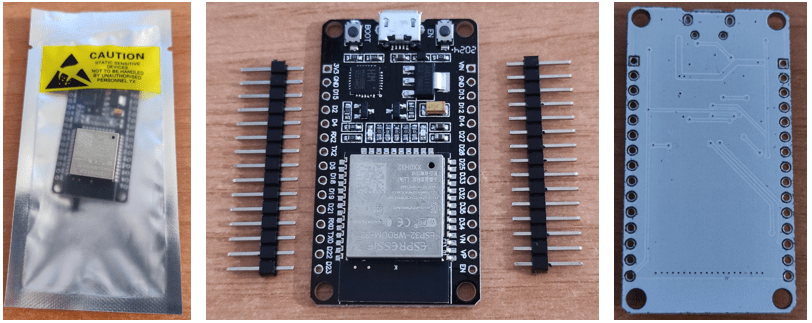



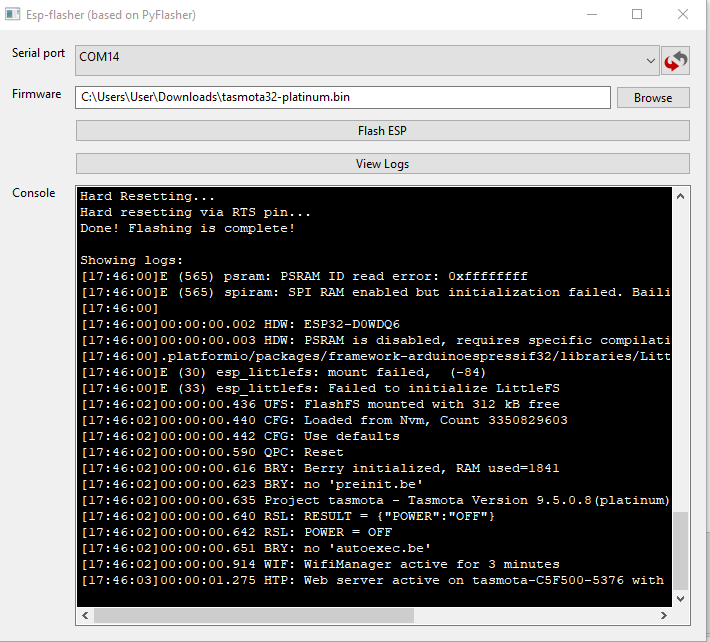

Thanks Gary
I have tried all of the above and all I get is a message this cant be reached.
I have used tasmotizer with no problems on a number of 8266. I just thought I would give the one Peter is using a try, certainly it programs the esp8266 with the correct bin file except I can never get to the configuration page to allow access via my router. probably just finger trouble on my part.
Hi Peter
I have just tried the esp programmer you mentioned on an esp 8266, all seems to work ok!
The problem is I can’t see anything on the web address you mention 192.168.4.1 and I have no way to determine the ip address of the device.
My router uses 10.1.0.0 as its range.
Do you have any thoughts on how to overcome this.
Has your friend Aiden overcome his building problems in Spain.
Cheers Cliff
Hi Cliff
Well as that programmer has never failed for me I’m not sure what to advise… but… if it isn’t running it’s own access point, it must presumably be part of your network. To look for devices on the network (on my PC) I always use the free ADVANCED IP SCANNER – used it for years. https://www.advanced-ip-scanner.com/
I don’t think the range you use should be an issue – in Spain I use 192.168.1.x and in the UK 192.168.14.x
As for Aidan, well, I believe that planning took a LOT longer than anticipated – add to that COVID etc., he’s not had the best of luck. Just last week my wife and I drove all the way up to Valderobres from here in the south of Spain (I had other reasons to be up in the North) to take a look for him as he’s lost some remote connectivity – I checked it out – looks like storm damage and very soon I believe he’s going to make a trip over to fix that and make a start on some other solar work.
Hi Cliff & Pete
I am not sure looking at your messages if you (cliff) are fmailiar with the captive portal that Tasmota and many other ESP applications use for WiFi config?
If Tasmota boots and either has no WiFi config or can not find a WiFi network that has been configured it creates an access point. You need to look for a new WiFi access point within range of the device, the WiFi access point will have the name “tasmota-06358” or such like but will have the tasmota name for sure. Log into this WiFi access point with a phone, tablet or PC and if the captive portal works correctly Tasmota will invoke a browser on your device and point it to http://192.168.4.1
If you connect to the WiFi and nothing happens then manually open your browser and enter the IP address above. You will be served a configuration page where you can enter WiFi creds for your local home network. As soon as you save this setting the Tasmota access point is deinitialised and your device will connect to your home WiFi.
You will need to look at your router or use a network sniffer to see the IP address that has been asigned but it should be in the range of your netowrk like 10.1.0.XX
This is the way Tasmota provisions WiFi. Personally I use Tasmotizer (https://github.com/tasmota/tasmotizer) which is a really easy tool for ESP8266 and ESP8285 and in fact I flashed a Sonoff 433Mhz RF Bridge an hour ago. Process took 2 minutes and WiFi creds were added to the device as part of the flashing process. Jon Oxer from Superhouse.tv does a good Tasmotizer demo on Youtube, link from this page: https://www.superhouse.tv/37-installing-tasmota-using-tasmotizer/
Hope this all helps a bit?
Garry
Peter Garry
While walking around the block for exercise in covid19 lockdown here in AUS I had a thought…,.
Peter seems to use his phone a lot to gain access to various things he seems to collect so I tried it with a tablet, lo and behold success. Now all is good.
Thanks to both of you.
Cliff
##I just thought about what you said there Cliff – you guys still in lockdown? Here in sunny Spain there are now very few restrictions – we all wear masks at shops (most folk seem sensible here whereas parts of the southern USA appear to be distinctly suicidal, I’ll bet that doesn’t include many of my USA subscribers though) but that’s about it. Oh yes, I watched on TheJuiceMedia that Australians aren’t that happy about government handling of Covid 🙂
Just going through my comments section, Garry – I am of course aware of and use every day the webUI in Tasmota – it’s really quite good. Tasmotizer – I would have agreed with you until just recently – as that does not like ESP32 I started using JASON2866’s ESP Flasher (based on PyFlasher) https://github.com/Jason2866/ESP_Flasher and there’s an online Flasher as well – both worth a look. https://tasmota.github.io/install/
Hope this is helpful.
Pete
Yes Pete I am in one of the so called hotspots in sw Sydney, face masks mandatory and stay at home. Not much fun haven’t been to work for 2 months. Perhaps we shall get a bit more freedom later in October.
Cliff