By “big upgrade” I mean mainly for me… I’ve been using a Synology DS214+ NAS (Network-Addressable-Storage or box of disks 😎 ) back in the UK for several YEARS.
In my IT Director role at the FSB, before I decided to go down the early-retirement/enjoy-Spanish-sunshine route, I needed reliable backup and so the organisation bought me the DS214+ and it has been sitting at the back of my desk, 24-7, ever since, as my primary backup.
I’ve never needed to store a lot of movies (thanks to modern alternatives) so I have a couple of 1TB 3.5″ drives in my UK DS214+, running Raid 1 (i.e. you get 1TB out of the deal – and everything is replicated across the disks such that if one disk goes down the other still has all the info.
In all the years I’ve had the DS214+ it has always worked flawlessly, always upgraded to the latest software and whenever I’ve asked “Synology support” for help they’ve been great.
The DiskStation has been and remains in a corner next to a decent un-interruptible supply to avoid the possibility of failure due to loss of power. All of that is, of course, back in the UK and here I am in Spain at the time of writing.
Today I plan to start replicating my data between the UK and Spain and also get a little more ambitious with what I do with the Spanish NAS (running the odd Linux VM and replacing Google photos for my ever-increasing number of photos and short 360 degree video projects, for starters). The idea of my own personal cloud appeals increasingly as broadband speeds continue to improve. I live in rural areas both in Spain and in the UK but even then, the latter gets me a reliable 70Mb download and 20Mbps upload.
With that in mind I contacted Synology to get a more recent device. A week later the DS720+ arrived on my desk – so bear with me while I find out how things have changed. Of course, Synology do NAS units with far more than 2 drives and in an ideal world I’d rather have one with THREE drives as that means you get 66% of your total storage available instead of 50% – but there we are. Photos in here are are all about the new DS720+ DiskStation.
For starters (I’ve not actually seen the DS214+ for a while thanks to Covid etc.) but the two look, at least externally, very similar. The DS720+ can take 3.5″ and 2.5″ drives (2 bays) and also a pair of M.2 SSDs. I don’t think SSDs existed when the DS214+ came out 😊
I could also have gone down the QNAP route as a good friend of mine had had one for years and has always said how good it is, but then, his just packed in so I’m playing safe staying with Synology.
I could of course fit large SSDs in the front bays but that may come in time – so to start, I fitted a couple of bog-standard 3.5″ 1TB hard drives to use for testing.
The DS720+ is very neat despite being largely made out of plastic with an internal metal cage. I missed out on the golden age of computers where they were all covered in flashing lights – there’s just the one blue power light and three status lights – that’s it. I guess I could fit a LED strip on the underside for that “Time Tunnel” or “Voyage to the Bottom of the Sea” look…
Above you see the easily removeable 2.5″/2.5″ disk trays. In the next photo above, the underside has two easily-removeable covers behind which you can if required fit a pair of M.2 SSD drives. Changing drives could not be easier.
To the right you see the internal, side-fitted connector for optional extra RAM. It won’t take me long to get the urge to expand the unit by filling up the two M.2 sockets and the single RAM socket (2GB pre-fitted)… but the only way to see how this manages compared to my very old (but absolutely fine) DS214+ is not yet to go overboard.
First things first, get my two handy drives fitted (1TB “hybrid 3.5″ and 1TB 3.5” bog-standard) and switch it on..
Back in the day the first thing you needed was a screwdriver – not needed here – just two hands and a little patience.
I’ve been chatting about the merits of hard drives versus SSDs for a NAS. Clearly the latter are faster and use far less electricity – but is the speed (and extra cost) warranted here? Not so sure.
Fitting a pair of 3.5″ drives couldn’t have been easier – just 2 narrow plastic side panels to remove and replace – the whole operation took a minute or so.
I plugged a network lead into LAN1 (two LAN connectors are available on the back of the unit) and applied power. The blue front-panel power light flashed for a moment- then I heard a beep and the flashing stopped.
I went to https://find.synology.com in my PC web browser. Result? Gutted – nothing. I used the available link to get the “Synology Assistant”. Still no luck. I tried the second network connector – still nothing. At this point – the two front panel disk LEDs were solid green and the STATUS LED was flashing yellow. Time to do more reading up.
Downloads.synology.com would not work either – at this point I wondered if there might be something up with my PC? No.
To verify my network was fine – I went to the BBC website – perfect. So why the problems with the Synology site and tester?
http://synologynas:5000 – that worked just fine so the drive was indeed on my local network. Before taking that further (see image below) I went off and installed dsfinder on my Android phone.

Despite having noted the local web page above, i decided to plough ahead with the Andoid APP which promptly installed the latest software on the DS720+
Ten minutes later I had a NAS with one solid green status light and two flashing green disk status lights. This would have gone so much faster with SSDs but there you have it.
At this point, whatever had been on my two drives was gone (nothing important). I noted DS AUDIO had been auto installed and I was being asked if I wanted to get DRIVE? PHOTOS was being auto-installed as was ACTIVE INSIGHT. Nothing for me to do.
It became apparent at this time that what I was actually doing was installing stuff on my phone – the actual NAS it seems was all ready to go. I left the mobile to get on with it and went back to that PC web page which wanted to install the latest Synology software – but I’d already realised the Android APP had done that. So off I went to my PC file browser (Chrome) – discovered DS720plus on the network and noted 3 folders – home, homes and music. Homes had 2 accounts – “donald” and “admin” – donald being the name I’d given myself as a new account on the NAS. Admin was disabled (always a good idea).
Job done. Home was obviously my main folder having logged in as donald. I guess music gets installed globally.
I signed in as donald – no problem – DSM 7.0 was already installed on the NAS and ready to go. From memory I knew that I could access the DS720+ locally at port 5000 in a browser – sure enough…
This was all starting to come back to me from years ago – newer, sleeker but familiar.
So – I went off on an update binge, as you do. At this point I was like a kid with a new toy – I still am – although this is one expensive toy. I just checked the prices here in Spain and in the UK, varying around £500 and €500+ Euros – not something you’d buy on a whim… unless you really need to keep your data safe and secure.
Talking of which – my DS214+ has always ran in RAID 1 mode which means the two 1TB drives giving a total of 1GB – I wasn’t given the option here – the disks were just setup automatically – so – off to the Control Panel next…
Hah, yes, easy. My 1TB drives actually give 900GB each – my total capacity is 900GB – so the NAS has set up the drives in RAID 1 mode automatically.
There is so much further to go with this device but it will take time – do I REALLY want to stick with my old noise-producing hard drives or take the plunge and buy a couple of SSDs… and as for the RAM in this device (2GB) only a tiny bit is used – but if I decide to install a VM or two… maybe some more… decisions, decisions.
Now I’ve added mac-ip binding on my main router so I can access this unit remotely over the VPN. There are of course other ways of accessing NAS and other intenal systems but since getting Wireguard running on my router, the VPN route seems sensible for reducing external exposure.
Update October 25, 2021
Having met with utter success with the new DS720+ I sent off to Amazon for a pair of 4TB (Western Digital WD Red Plus 3.5″ 4000 GB Serial ATA III (7200RPM) drives at €108 each and I’m installing those as I write this – having already fitted an additional 4GB RAM module (Timetec Hynix IC DDR4 2666MHz PC4-21300 Unbuffered Non-ECC 1.2V CL19 2Rx8 Dual Rank 260 Pin SODIMM) at €37 bringing the total RAM to 6GB.
Despite not being a Synology-branded RAM, the DS720+ showed no objection to the new RAM and the disks formatted effortlessly. My Italian friend in here (Mr Shark) convinced me that buying SSDs was over the top as the NAS cannot make use of the speed due to my Gigabit network being the bottleneck – never thought of that before but he’s right. The WD drives I bought should be much faster than the network – power consumption is just a few watts and they sound very quiet up to now. I won’t go into any further detail on the drives as the Amazon spec is complete and utter tosh – for example referring to the 7 Lithium Iron batteries inside the drives – yeah, right.
Having changed the drives to the new ones, I powered on the NAS and within moments it was starting to format the new drives – I checked at the start of this update and then after the first paragraph was complete… formatting was done – I next had to select which RAID version to use.
As recommended by Synology I went for their RAID system. Screen said “Your DS720+ will be ready in 9 minutes”. 10 minutes later I was ready to “Create Storage Pool”. OK, I went for Synology’s SHR as that was recommended. Similar to Raid 1 (a pair of 4TB drives gives you fault tolerance and 4TB total space) but with the ability to add drives of differing size in the future. Not quite 4TB, I got 3710GB out of the deal but hey….
NOW I can start my new project – experimental Windows 11 installation – knowing I have a backup of my Windows 10 system.
Update October 28, 2021
I digress a little here but it turns out that getting the NAS and being able to back up all my data (plus using a USB3 drive to clone my C drive) was a great idea as it gave me the confidence and go for the Windows 11 upgrade, which, touch wood, works a treat. I’ll hang onto those NAS + USB DRIVE backups for a while to be safe. Aside from the limited width START menu I’m having trouble faulting Windows 11 up to now. Here’s me thinking Windows 10 still feels new-ish – it turns out that MS will stop official support for it it 4 years… maybe. At this point, anyone still reading may be thinking “but my PC doesn’t fit the minimum criteria for Windows 11”. Neither does mine… but…
AND I’ve set up OpenVPN on the NAS – I’d have preferred WireGuard but they don’t support it yet. Setting up OpenVPN was a doddle – I had to open a port (non-standard of course) on my router and press a few buttons to create the client files for my phone etc. That’s IT.
As for VMs, well, with 6GB of RAM I could add 2 VMs without slowing things down but I’ll likely go for one just for something to experiment with. Much fun.
Update November 15, 2021
I’m currently in the UK on a maintenance run and have just checked the DS720+ remotely – it is working perfectly. Meanwhile I’ve taken the opportunity to install DSM 7 on the UK DS214+ NAS – something I could not do while in Spain because I had some unofficial software on the DS214+ which would not erase remotely. I’ve taken the opportunity to do a full install of DSM7 and surprisingly did NOT lose data – which meant I’ve been able to clean up the unit, removing unwanted software, data and users, bringing this old NAS to peak preformance, the only limit being it cannot be expanded in the way that the DS720+ can (the 214+ has only 1GB RAM). Still, considering the age of the unit, I found it worth cleaning out both physically and software-wise and hope to get several more years out of this old workhorse.



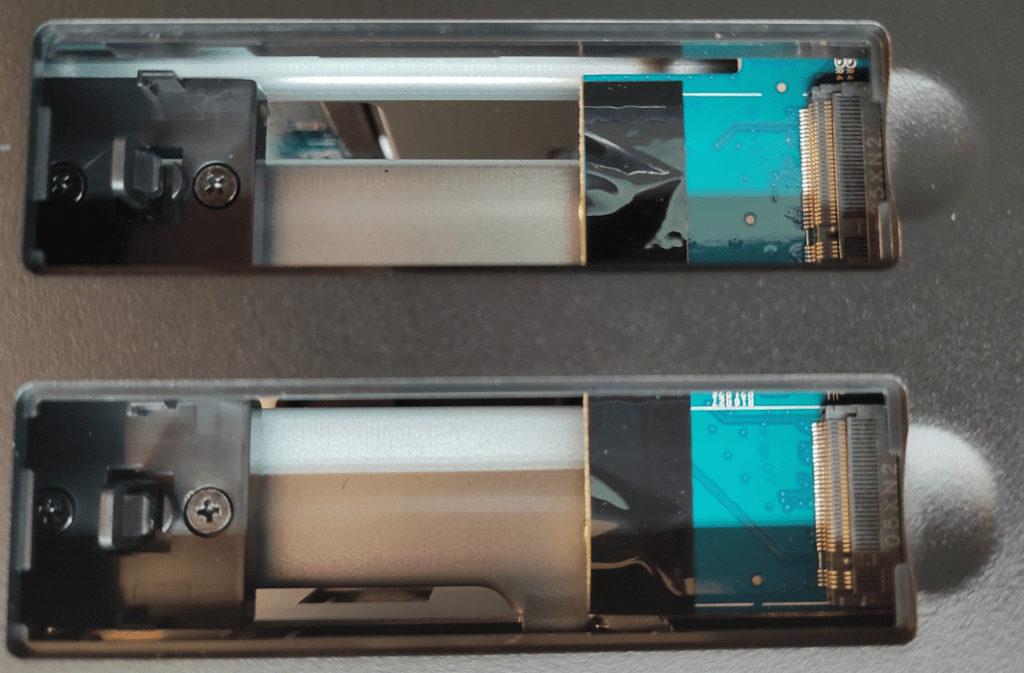


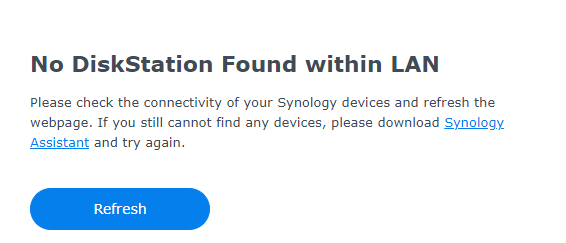
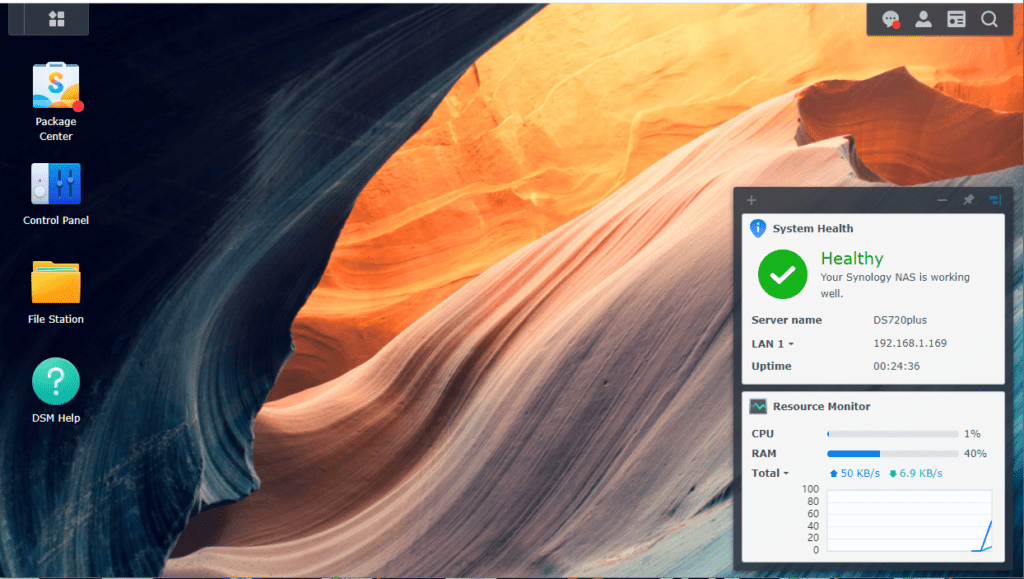

Came across your review when researching. Just ordered the same one myself from Scan who are doing a black friday discount in this – https://www.scan.co.uk/products/2-bay-synology-diskstation-ds720plus-desktop-nas-intel-celeron-j4125-quad-core-2gb-ddr4-25-35-sata-g
Also purchased a couple of 8TB IronWolf drives and an extra 4gb ram too
Good deal. Well, I bought smaller drives as I simply don’t have enough media to justify the larger disks – but you can never have enough RAM 🙂 The Black Friday deal sounds good – mind you it’s not Black Friday yet but then China have been doing Black Friday deals for the last 2 weeks:-)
I am currently at just under 2TB on my external drives so decided 8 was better longer term option than ‘just’ 4TB. Being in NI, a lot of retailers had a £20+ delivery surcharge with delivery taking up to 10 days…. Scan have already shipped it this morning via DPD with delivery expected on Wednesday. Can’t fault that especially as I am out of the country from Sunday 🙂
Nice to see a review of the Synology DS720+. I’ve been thinking of getting one for my son and daughter-in-law, as they had a baby in May and wanted something for them to save pictures on.
I have 3 of these units, DS209J, DS212J and the DS214. As Peter states, these units have all run flawlessly. I’ve had drive fail, replace the drive and off it went again. The DS212J unit is a backup for the others using the Hyperbackup for software.
I’m sure I don’t use it to their total potential, but they do what I need them to do and I can get things off of them when i want.
You talked about connecting to http://synologynas:5000. I connect to the https://….:5001. Seems to connect easier with todays browsers.
Nice review and thanks
Scott
Thank you for the write up on the NAS…about to buy the 2x4Gb setup, myself.
It’s good to see it allows for time travel, too. Nov 28 already, you say?
Fixed 😍😍 – I’m quite looking forward during my trip to the UK to comparing with my original DS214+ (maybe a RAM upgrade) which sadly has been offline for a couple of months – first time in years – due to a cabling screw-up (nothing to do with the NAS itself). Once that’s back up I may add the second LAN cable. Probably a good time to check the fan and replace the battery while I’m on as the DS214+ goes so far back, I wasn’t blogging when I got it! That’ll make for a good long-term review.
You can put Home Assistant on it. 😉
https://www.home-assistant.io/integrations/synology_dsm/
Not sure if this is what you mean. Not sure if Home Assistant can be installed on the NAS itself, perhaps with Dockers?
On a ferry – one to look at when I get home – thanks.
Hello Mr Scargill, hope you and yours are OK over there. I’ve just read your comments on the NetgearDuo!. I’ve just done the same thing as you! Found it on top of my wardrobe. Should have left it there, wasted a day trying to get it sorted. Do you still use it or did it go to E bay or the bin? Found out it can only handle <2gb drives and slow you say, I agree. I have a Syno DS918+ but thought about using the Netgear for odds and ends on my network utilising Linux but coming to the conclusion fast that it's not worth it! Love to hear your comments as of today.
Ok you’ve lost me – NetgearDuo… anyeway I’m very pleased with the Syno DS720+ – it has just finished backing up my D and E drives (C drive was cloned using EASUS to make a working drive on a USB drive) – that gives me the confidence to install Windows 11, safe in the knowledge that I can do a full computer restore should anything go wrong. REadyNas Duo was the first NAS I ever owned – that went a long time ago – I can’t even remember why it went – probably when I got the DS214+ which was a much better product (and still is – my DS214+ went down due to a network issue bust router) back in the UK, when I get there very soon I thoroughly expect it to come back to live and keep going for some years though I plan to back it up to a USB drive and start from scratch as I originally had an overly-complicated directory structure for a home user.
Regards
Pete.
Sorry Pete, it was your ReadyNasDuo I was talking about. So forgettable I forgot it’s correct name! I think E-Bay will get it so someone just starting out can understand the concept (and then buy a Synology later when they can afford to). Thanks for your time. ATB.
Your’e using RAID1, RAID0 is striping and you will end up with cira 2GB with 2 x 1GB disks and loose all data when either disk fails. RAID1 is disk mirroring, a copy of your data on both disks, if one fails you still have your data.
You are of course correct (long time since I set up the DS214+).
Blog fixed, many thanks.
Pete