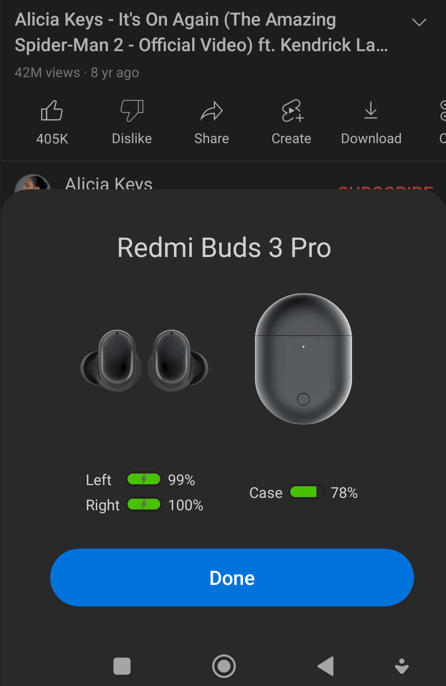I’ve been impressed by and stuck with my UGREEN HiTune X6 Hybrid Active noise-cancelling earbuds for some time now – but yesterday, a set of Redmi Buds 3 Pro arrived in the post – so – firstly what do these Xiaomi Redmi Buds 3 Pro earbuds look and sound like?
The short answer is that the box, the charging container and the buds themselves look GREAT. I LOVE the marble-like finish on the buds and the whole visual experience has been GREAT.
THREE sets of spare ear inserts, USB C lead, oh and Bluetooth 5.2…
And putting the buds in their case, closing the lid then opening – I get a pop-up on my phone to tell me all about the battery level in the phones and the case – THAT’s NEAT. the buds at this point are fully charged and the case is nearly 80% charged – and that’s straight out of the box.
But after the initial impression is done.. do we care more about the VISUALS or the SOUND? I forced myself, after taking some pictures, to stop fixating on the visuals, put my new Poco X4 Pro (Xiaomi – same company) on the desk and selected my all-time favourite music video – Alicia Keys It’s On Again from the Amazing Spiderman 2 movie.
Sound quality was GREAT – but – was that a big delay I noticed between visual and sound? At that point I started to panic, grabbed my UGREENs and here I am, back at the keyboard. Same video….
This is going to be difficult – concentrating on tech while watching Alicia Keys……
Result: the sound/video sync on my UGREENS is PERFECT – even after skipping a section to see if that had any effect.. I repeated this several times (easy given the subject matter).
But the Redme Buds 3 PRO?? Erm, No. WHAT? Maybe 0.3 seconds OUT? – the sound is lagging behind – no way around it – OK so, out with the manual.. nothing in the manual about delays – so I long-pressed one of the buds to toggle on and off the noise reduction – boy does that affect the bass… but not the delay.
I sat there in disbelief… maybe turning the phone off then on might do something?
I COMPLETELY powered down the phone – and back up again. I put the video back on and checked the sound – same blatantly obvious delay. Frustrated I put the buds back in the charging container (to be sure) and took out my Blitzwolf BW-ANC3 buds… at this point my phone decided it absolutely needed to install an update… so off I went for coffee. On my return the phone was ready for a reboot. Done.
So, My BW-ANC3 buds – connected. Sync – virtually (but not quite) perfect… back to my UGREENS. Perfect. Back to the new Redme Buds 3 Pro… another auto battery check – love it… but sorry – sound sync again out by something like 200ms.. as Alicia is singing… “and the players have been CHOSEN” and the visuals bear NO resemblance to the word CHOSEN. I FORCED myself to close the video and chose someone NOT incredibly attractive – talking – to try to narrow down the difference. I picked a guy talking about solar panels “145 volts” – easy to tell the delay – maybe 200-250ms.
Now of course you can easily compensate for such delays on many video players – but I’ve yet to find such a feature on YouTube.. at least, not on my phone – so for listening to music – I did notice a very smooth sound from the Redmi buds – less harsh than my UGREENs – but that delay – for me – no.
Ok, so one more test – I disabled Bluetooth on my Poco X4, paired the buds to my Mi 10 Pro phone – EXACTLY the same delay issue.
Update April 20
I opened VLC on the phone – movie Ex-Machina and did some testing (1 hr 30 minutes in – best sci-fi scene I can remember – the two AIs Ava and the oriental AI – go on the offensive)… Unlike YouTube you can easily apply audio offsets both positive and negative to the audio device – but only in 50ms intervals – I ended up with 200ms offset – not bad but I reckon 175ms would have been perfect.
I went back to a random video in YouTube and back to the delay. I took off the Redmi Buds 3 Pro buds and put on my BW-ANC3 buds – perfect. I’m beginning to wonder if I just got a bad set.
.