I came home yesterday to more goodies from Banggood – the first being a new Blitzwolf smartplug. As it happens I’ve a need for a new one with power monitoring. If you’ve seen my blog about Spanish electricity and putting everything on “cheap” rate where practical, I recently put my twin hot water tanks on the midnight to 8am slot and that’s fine, not only do I save but I can monitor how much electricity they use, thanks to a couple of Meross Smart sockets. But the washing machine was until now simply on a mechanical timer.
See BW-TH14 updates below…
So NOW I have a 3680W (16A MAX) Blitzwolf smartplug BW-SHP13 with power monitoring – but unlike my other plugs, this one is Zibee 3.0, not WiFi.
The leaflet that came with the BW-SHP13 device says to search for the Blitzwolf APP or scan the QR code – as it happens I already have the APP on my phone.
Ok, let’s go. Plug in socket, blue flashing light…. add socket.. “configuring wireless gateway” – oh, dear, not a good start – my Zigbee2MQTT installation didn’t know about the Blitzwolf BW-SHP13.
In my Node-Red setup, I checked the debug output from Zigbee2MQTT and sure enough, it found the device… but “supported: false”
I continued, as the blue light on the BW-SHP13 was no longer flashing – and pressed the ON/OFF button on the top of the plug. This now produced a red light as the plug turned on – but in my debug output, a new message.
Next, I looked up and according to the Zigbee2MQTT website, the Blitzwolf device identifies as “TS011F_plug_1” – well, it DID, but still said “unsupported”.
Better than nothing – at least it was acknowledging the device exists – but what’s this manufacturer name and model? So after a quick read of the first comment in here from STEVE, off I went to the Zigbee2MQTT website to get my Zigbee2MQTT up-to-date.. and the BW-SHP13 now works a TREAT.
Using the pushbutton to turn the device on and off reliably produces the desired effect as does, in my case, using the Node-Red nodes to control the output. and monitoring current and energy also works – see photo above right.
SO, lets put that to one side – the OTHER Blitzwolf device which arrived is this…
It is the BW-TH14 Docking Station and it’s a MONSTER 🙂
My only issue so far is this… it comes with a twin-USB-C input for power, presumably – and I don’t have a single computer or device that has a matching pair of perfectly spaced USB-C connectors like that – it seems that the dual USB-C is for MACs. My little CHUWI mini-PC box which I originally wanted to use this with hub, has no USB-C outputs at all, just USB-3 as does my PC. I do have adaptors however. I also have a charger with PD output, so I connected that to the PD connector on the BW-TH14 – and the (top left corner) white power light came on. Good start….
Now, if only the manual had gone into a little more detail.
Note the twin HDMI outputs and the VGA output – VGA – does anyone still use that? 4 USB3.0 and a pair of USB 2.0 outputs will certainly come in handy but the video outputs are down to the PC and not all PCs support such a feature – I know that from reviewing a USB monitor some time ago. it worked well on one of my PCs but nothing on the other.
I plugged my network lead into the Ethernet connection and, taking a USB to USB-C connection from my small chuwi PC, I plugged the USB-C lead into the front USB-C connector on the hub… nothing. I moved it to the first USB connection on the back – a message popped up on the Chuwi about monitor compatibility – but no sign of a new Ethernet connection. I moved the USB-C on the hub to the second of the two USB-C connectors on the back. Same Displayport warning but this time a new Ethernet connection appeared. I’ll need to find a PC that supports USB-C driven monitors to take this further.
There will be more to this story soon as I’ve just ordered a new Beelink Mini-PC which DOES have USB-C video capability and so I expect it will be possible to add a third monitor to the PC using this unit.
Update May 2022
Right – I HAVE the BeeLink GTR5 Mini PC and the BW-TH14 is now attached to it (using a USB-3 and USB-C connector to gain full functionality – not entirely clear why, but one enables USB, Ethernet etc, the other enables extra monitors). LOVELY. See BeeLink article if interested.
End of update
Finally, a weird one – Banggood asked me to check out their Nuclear Radiation Tester – apparently no special brand title.
Not the best start – the box was all in Chinese 🙂
Nice case…
Thankfully the “manual” is in English and the screen can be easily switched to English. Not only that but the manual actually contains a lot of useful information.
Meanwhile the unit itself is referred to in the manual as “X,y Radiation personal dosage Equivalent Hp(10) Monitor” (my keyboard doesn’t want to know about the GAMMA character which looks like a “y” above) and looks ok – real-time radiation dose, average dose and total dose in this case in microSeiverts (changeable). The only problem I have in saying anything about this is the very low and fairly consistent radiation levels out here in rural Spain – not sure what Banggood thought I was going to come up with… however, you have the link.
The unit has a simple menu system offering measurements, schedule, record keeping, an alarm which can be set to trigger above presettable levels for “ordinary people” and “professional staff”… I guess I class as “ordinary people” 🙂
Units can be changed and there is a clock and timer for taking readings for a custom period – presumably while standing at a safe distance:-)
Screen sleep can be set along with auto-shutdown and screen brightness, all aimed at prolonging battery charge.
Ok, I said I’d write about this device but without any usable source of radiation there’s not much I can say right now. Next time I have to visit a hospital I’ll be sure to bring this pocket gadget with me (I’m sure the hospital staff will find that hilarious).
Thanks to one of you guys I’ve been out borrowing bananas from the neighbours – checking water pipes and investigating the cats – nothing to far away from 0.08uSv to 0.2uSv no matter what I try. More later… The banana seemed higher (00.23uSv) than the rest at first, but not consistantly – so I’ve just told my neighbour Fred he can keep eating them 🙂
Off to the pub to see if the beer is radioactive.





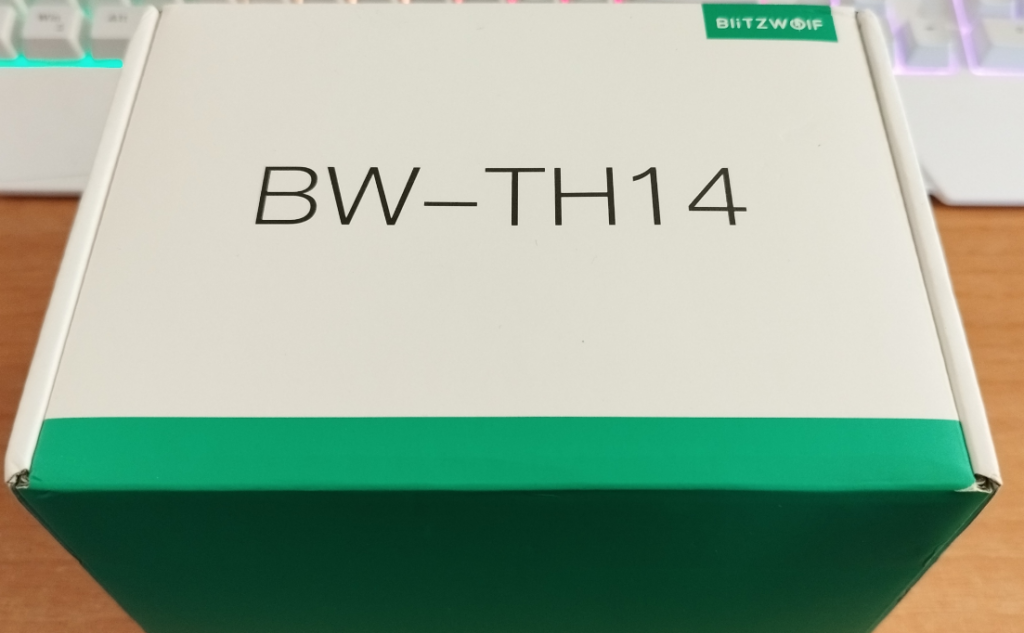





Try a banana with your radiation detector, they have trace amounts of potassium-40 and will usually produce a reading noticeably above background.
Thanks Jason… I’m excited – just asked the neighbour if he has any bananas… waiting for a response from him…
Hmm seeing your update about trying the banana, I’m guessing the tube in this thing is fairly small or not very well designed. Geiger-Mueller tubes are already not super sensitive, and sensitivity is also proportional to the volume of the “active” portion of the detector (the gas tube) so if the tube is small that just makes things worse. Bananas are obviously not particularly radioactive relative to something nasty like a medical source, but you should see a bigger blip than you did.
Does it have a raw counts mode? Usually the reading in sieverts on this sort of unit is more like a best guess and the conversion from counts (what these tubes actually measure) to sieverts (which means energy absorbed per kilogram) is based on a really janky rough correlation curve. A raw counts mode might show signal from a banana better.
If you’re really curious to see, take the back off and hold the banana right up against the tube. That’ll maximize your signal, K-40 gammas aren’t super penetrating so you might be losing some to scattering/absorption.
Hard to tell as the instructions are a little pseudo-English but my first instinct is to day no it doesn’t have a raw count mode. As for the tube, without ripping it apart I’l have to take your word for it that it has a tube. Perhaps I’ll get around to dismantling to have a more in-depth look when things cool off a little here.
RE the BW-SHP13 I have had one of these for a while and it identifies itself in Zigbee2mqtt as a supported Tuya device reference TS0121_plug. I can turn it on and off remotely and get power statistics namely Watts, Amps Total KWh and the LQI. Nothing special to pair it just pressed the power button for 5 seconds.
Right – thanks for that, Steve… my ZIGBEE2MQTT is now updated (link in the blog above). As soon as I can find something of significant power to check – I’ll do just that. Can we set timers on these via Zigbee2MQTT or are we simply looking at on-off and power monitoring?
I don’t believe the device tracks the time – I set it through Node Red and mqtt messages with the topic zigbee2mqtt/FRIENDLY_NAME/set
It seems no matter what I do – re: Node-Red-Contrib-Zigbee2MQTT – I cannot upgrade successfully from 0.6.3 to the latest version – but Zigbee2MQTT itself upgraded no problem so all is working well.
Steve- while I have you here… a while ago I tried updating the Node-Red ZIGBEE2MQTT nodes… failed – I kind of hoped when I upgraded Zigbee2MQTT today – bringing it bang up to date, that upgrading the nodes would now work. NO, same issue… SO, node-red-contrib-zigbee2mqtt – from 0.69 (works) to 2.16 (several items fail). Thank heavens for rpi-clone. Any thoughts?
I hadn’t been using the specific nodes just standard mqtt in and out – however I did install it to see what it added and 2.16 installs and works fine – I can only suggest removing the zigbee2mqtt nodes and doing a fresh install