The GL-X750V2 is the latest encarnation of the original SPITZ 4G router from GL-iNET. I reviewed the original here. The 3G/4G LTE dual-band router, like all GL-iNet routers was and is great apart from one minor detail – it’s 4G sensitivity is a bit lacklustre – and so I’ve been waiting for some months to get my hands on the upgraded V2 version with redesigned PCBA and better antennas – and HERE IT IS, no thanks to UPS and Spanish customs who, between them, sat on this new product for a MONTH (original post end of August 2022, this update November 20, 2022) and UPS keep sending me automated invoices – good luck with that guys.
As often happens, GL-iNET sent the product for review (no cost to me but then no conditions – I keep the router regardless of whether I put in a good or bad report) – and hence I have no order number – and I could not confirm how much I paid – as I didn’t pay anything. This was all too much for customs and UPS – anyone would think I was the only independent reviewer in the world.
The original Spitz had (until week) a job in my office as a main internal router and it did that well, but as my 4G signal isn’t that strong, it wasn’t quite up to handling incoming 4G inside my cavehome. Both versions of the router of course support both OpenVPN and Wireguard VPN. I’ve been using Wireguard and thoroughly recommend it for those who need such a whole-network VPN.
For anyone needing a TRAVEL 4G router, the Spitz also claims to support “up to” 128GB microSD for file storage which would be good for sharing files across devices. Having just moved to a phone which won’t support any SD for storage expansion, I ended up with a spare 256GB SD – I could see a use for that, though I’m not sure why they appeared to limit themselves to 128GB max (possibly more like that’s as high as they’ve tested rather than an absolute limit). Read on…
The GL-X750V2 and other GL-iNet routers are of course available from the likes of Amazon and AliExpress worldwide. A quick check of Amazon.es showed the Spitz is now in stock (€153 in Spain along with the US and UK.
At the risk of repeating myself, I started my GL-iNet journey MANY years ago with the MANGO travel router (MT-300N V2). I used this tiny, inexpensive yellow router for ages before putting it in a cupboard where it sits today – I don’t have the heart to bin it, but despite using OpenWrt just like modern GL-iNet routers, it has what now would be seen as severe memory limits (it can still be upgraded firmware-wise but there’s just not enough storage for extra goodies – unlike most but not all of their later designs – but read on…). All of their products not only use OpenWrt but also GL-iNet’s own front end – which is easy to use and powerful.
If the GL-iNET graphical front-end isn’t powerful enough, you can always dive into the underlying OpenWrt both at the graphical LUCI interface and command-line UCI levels. At one time or another I’ve found a use for all three of these (I’m not an expert so the UCI command-line interface, while sometimes coming in very handy, is largely beyond me).
So when it came to looking at the Spitz V2 model, I thought I’d take a look at the SD socket on the underside, alongside the SIM socket. I took off the cover and first hitch: the cover over the PCB-based SD socket fell off when trying to insert the SD. Ok, it fitted back together but not a fantastic first impression. I took the two photos below as much for my own benefit as for you guys. Over on the left, the SD socket complete with my microSD. The top left and bottom left of the corners of that socket are not the same – I don’t know if that’s a design feature or a problem – anyway, with the aid of tweezers, my SD was quickly installed and secure.
Having inserted my handy SD (incidentally that is not essential – I just wanted to see how a 256GB SD performs given the claim of 128GB max), I took the nano-SIM out of my phone, attached the adaptor which came with the SIM to take it from a nano-SIM to a micro-SIM (NEVER throw those adaptors away 🙂 ) and here’s the result below – note the orientation in both cases.
I put the whole lot back together – next stop: apply power, wait a couple of minutes and see if my PC WiFi will connect to the Spitz…. at this point I thought it might be prudent to grey out the MAC and serial numbers of the device 🙂
I was expecting the access point GL-X750-73a-5G to appear on my phone – and it did.
In common with other GL-iNet routers, the default password is goodlife. I punched that into my phone. I noted “Connected without Internet” which came as a shock – my SIM works. Knowing the default network range for their products, I punched 192.168.8.1 into my phone browser – sure enough, the familiar GL-iNET interface appeared in the browser.
The default language set up was ENGLISH so I left that alone and selected NEXT. I was asked to set up a new admin password there and then. I did.
At this point, the router admin panel on my phone showed that it was now connected to Orange…… correct. However, flicking the browser over to the BBC showed “No Internet” so I was not yet out of the woods. Back to 192.168.8.1 – and I pressed the AUTO button for Orange setup – surely this would work as it now offered to let me DISCONNECT, implying it was connected to the Internet. YUP. DEAD EASY – CONNECTED to the Internet.
Next, and this was the big one – what kind of result would I get from running the Android APP SPEEDTEST.NET on my phone? 51Mbps down, 12.6Mbps up. That was with the router on my desk – now to re-site the router to the wall where I have my TP-Link 4G router.
This would create conditions identical to that of my TP-Link 4G router (now turned off) and I’d be running SPEEDTEST.NET over a hardwired connection to my PC. PINGS looked comparable, download speed slower than my TP-Link Archer MR600 at 33Mbps, upload speed similar at 28Mbps – of course this kind of testing is difficult due to the varying nature of 4G signals.
You can see the Spitz router on the wall of my office (photo left) – 3 layers of breezeblock (up near the top of a hill and that wall faces the Orange antenna on the other side of our small village – more or less line of sight).
A quick reminder here – the Spitz V2, like it’s predecessor and other GL-iNET routers, offers both 5Ghz and 2.5Ghz WiFi as well as guest versions of both (isolated or not isolated from the main network as you prefer). You can also set up a “captive portal” – for use in a small hotel/holiday home environment – I learned how to set this up and detailed it in another GL-iNET blog in here (complete with custom graphic) but ultimately never used it as our circumstances changed.
So for my next trick I wanted to set up file sharing to make use of that 256GB SD. That took me to the realisation that there is only 2MB of storage fitted and only 15% free. WHY didn’t GL-iNET take the opportunity when bringing out a V2 of the Spitz, to add a little more storage. I have a GL-iNET forum post open at this moment discussing how to use the SD to add more space. I’ll get around to that eventually but it would have been so much easier had all of this been set up at the factory. Update September 2022, for those who want to add lots of plug-ins to their router, I have it on good authority that GL-iNet are looking to increase storage on future versions. Watch this space for updates.

Right – next – install file sharing… OK that worked – push of a button.. At this point I took the easy option and connected my phone to the router wirelessly and checked “RS FILE BROWSER” – the free Android (and probably Apple) file handler on my phone which does a good job of handling networks so I would not have to think too hard – the point of this, after all, being to demonstrate that my 256GB SD would work just fine in the Spitz – it turns out it DOES.
So, with the phone talking to the Spitz and that FILE sharing option turned on (no reboots – I’ve not missed out any steps), I opened RS File Browser on the phone and told it to go scan the network. I selected LAN and it immediately came back with the GL-X750 – I clicked on the latter and it returned GL-SAMBA. I clicked on that and it came back with the SD.
At first I was asked to enter a name and password – and did I want to store them? – YES. I entered “admin” and the admin password I’d previously put into the router. Perfect.
Inside the SD folder I saw all my movies and other files I’d put onto the SD… When I went into the movies folder, my phone wanted me to select a video player – it’s not relevant but just for the record, I picked “Lime Player” which is installed on my phone.
The result? Perfect reproduction of a movie sitting in the microSD card in the router, no stuttering, high quality… (mind you I guess that depends as much on the phone as the router -distance here was 3 metres).
SO, all good up to now, but simply installing FILE SHARING took the free space in the SPITZ V2 down from 15% to 10% and while I note that WIREGUARD and OPENVPN server and client modules are already installed, I wonder when I’ll hit limits. The OpenWrt graphical interface LUCI is not at this point installed nor have I upgraded the firmware to the latest version. (Advanced).
I hit the INSTALL button for LUCI and considered praying… INSTALLED SUCCESSFULLY. So now I could run LUCI if I wanted to.
But now when I went to Applications- Plugins – I was greeted with this..

I’d only installed two basics and already I’m out of room. I pointed you earlier to a forum article suggesting that SD could be used to expand storage – but I’ll be prepared to bet that this has to be EXT-4 formatted SD and my SD, big as it is, is already formatted as FAT32 and is FULL of photos, videos and all sorts of backups. Not impossible but I remain confounded as to why GL-iNET didn’t take this opportunity to put in more storage. Even commonly available SBCs often come with far more available FLASH. Why only 2MB to play with? I’m guessing I can’t now do the simplest additions (multi-media file sharing etc)
As a last thing to do in this session I checked the firmware – v3.203 and noted that 3.212 is out – I went for the upgrade, expecting it to fail due to lack of storage. I left the router for 5 minutes to make coffee, came back and there it was, upgraded and ready for my password. But now I had 2 MB (15%) left – what happened to my additions? I checked – LUCI not installed – File sharing not installed. Since when did operating system upgrades remove programs?
As for 4G speed, that initial PC result was succeeded by 44Mbps down and 21Mbps up… nothing to do with the upgrade but I replicated the test to be sure…Similar result second time around. Hours later, 42Mps down, 16Mbps up.
At this point I quickly disconnected the Spitz and connected the TP-Link router (I have 2 SIMs – same company etc). I re-opened SPEEDTEST.NET on the PC using the TP-Link router as my 4G broadband source… 42ms ping, 58Mbps download, 29Mbps upload – repeated moments later… 58Mbps download, 22Mbps upload. And again 10 minutes later, 53Mbps download, 20Mbps upload. Looks like I’m sticking with the TP-Link for now, at least for 4G.
As time permits I’ll follow up this idea of expanding the storage with SD but this is really not what I was hoping for in upgrading from the original SPITZ to V2. Depending on your use-case you may agree or disagree – either way I recommend doing upgrades BEFORE adding any programs to the router. This was NOT the experience I’ve had with other GL-iNet upgrades.
After the upgrade I re-installed LUCI – no problem – but NOW, no room to install FILE SHARING – yet this is one of the claims for the router – what WERE they thinking of…
Following that forum link above, I dropped in a 32GB SD I had spare, I’m NO expert at Linux formatting etc but it looked ok and LUCI said – under system – mount points – that I have a 29GB /mnt/sda1 with most of it available (UNMOUNT – suggesting it is mounted) but it seems I still only have 1MB free in the GL-iNET interface…
And what do I see if I try to get back to where I was before the firmware upgrade?
On hitting OK..
Removing the gl-files browser above allows a successful OPKG run – which makes sense as there is no room to install the gl-file-browser – clearly my simple attempt to add an SD failed.
And after MUCH wasted time, learning how to format a 32GB SD for EXT4 on a RASPBERRY PI – I now have an EXT4 SD MOUNTED (it seems) in the router – but I’m still showing only 1MB left and I stilll can’t install the file sharing –
Status: installed failed
Stderr: No enough flash space
Continuing with the above forum link, I added the overlay which was missing from my last attempt… and NOW I could install not only the file sharing (in /mnt/sda1) but also the multimedia file sharing using DNLA. I went back to LUCI to check all was well – and “500 server error”. No access to LUCI. So back to the main GL-iNET interface – APPLICATIONS – PLUG-INS – and on page 83 I found LUCI with an UNINSTALL option. I did that – then again found LUCI with an option to INSTALL.
At this point I was near to suicide – but – now it all works – shame I installed all of this on a 32GB SD – the original 256GB SD was ideal… but I only have one and if I don’t give my wife access to the Internet I’m going to get shot. Long story cut short – apart from the less than ideal (but better than the V1 version of the router). It LOOKS like I can now install plug-ins to my heart’s desire. But GL-iNET need to put all of this in one place together with how to replace the SD with a larger one without starting from scratch. The Space indicator still says I have only 1% free but next to that it says 28239MB… i.e. 28GB. It looks like SOME plug-ins at least need to be in the main storage as I cannot install AdGuardHome for example.
If anyone is still with me, WELL DONE.
I have to say the company in the past have always been good at answering queries but I think this lot may give them a hard time. Following this up as I write this…


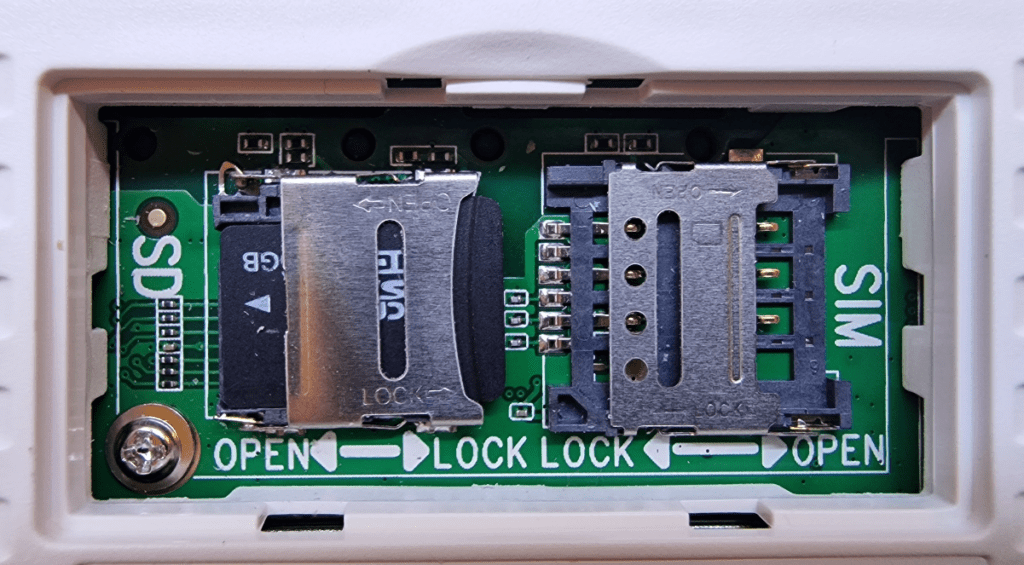

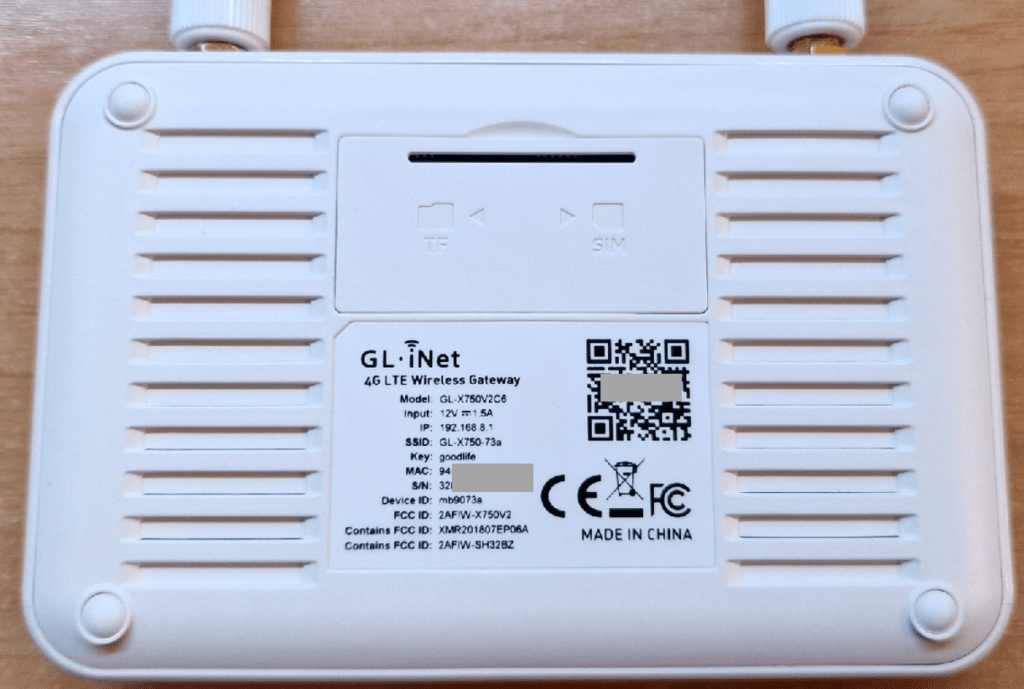

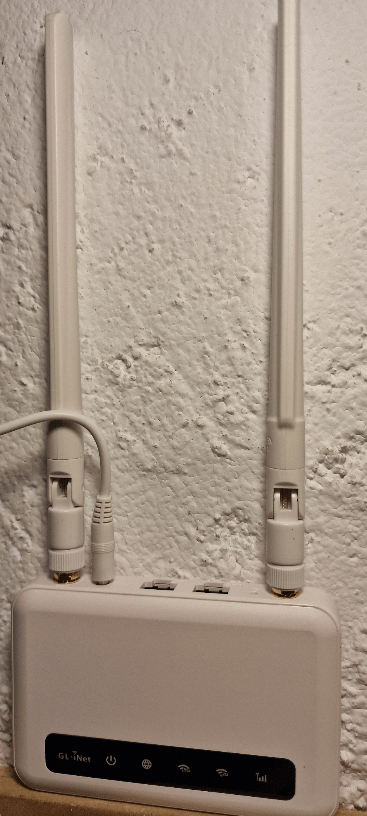



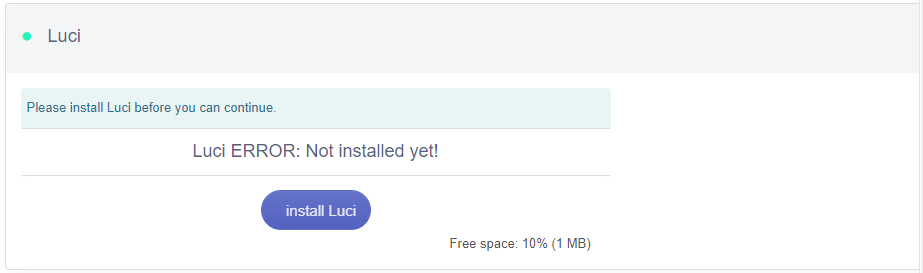
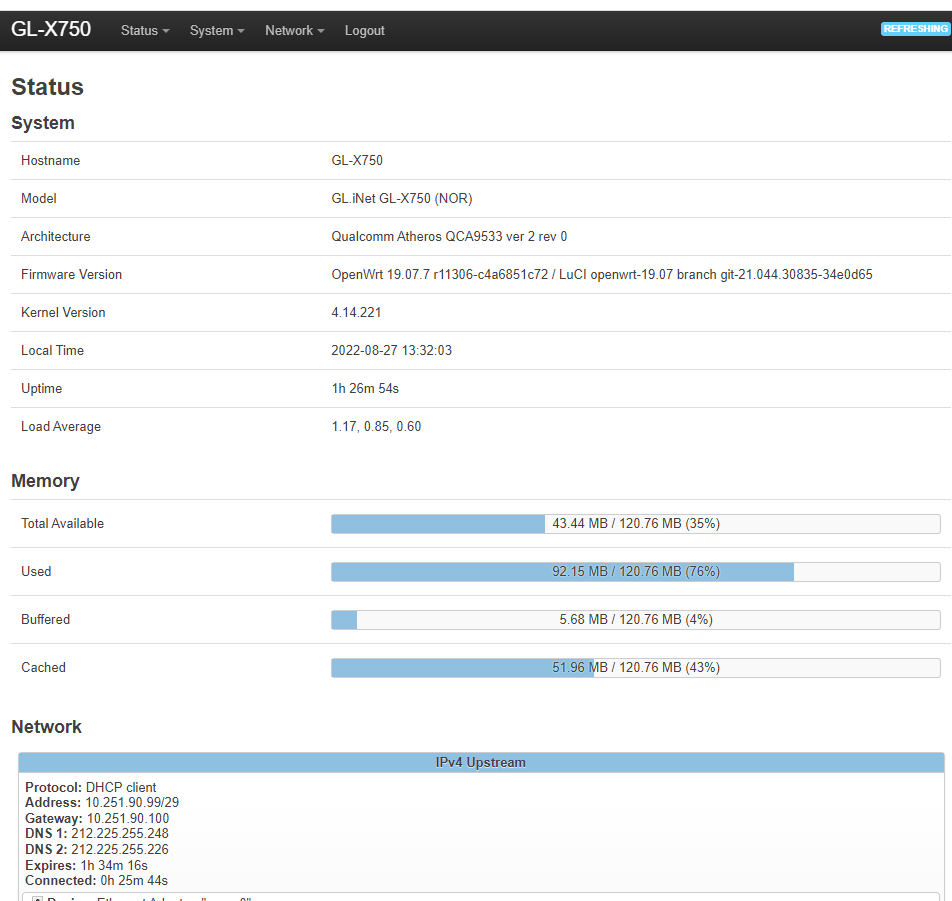

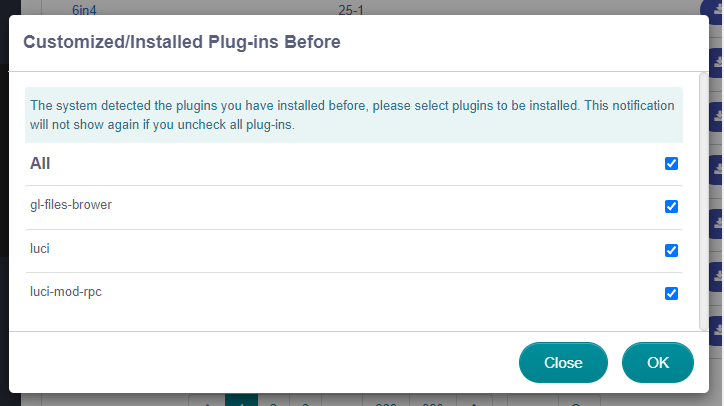
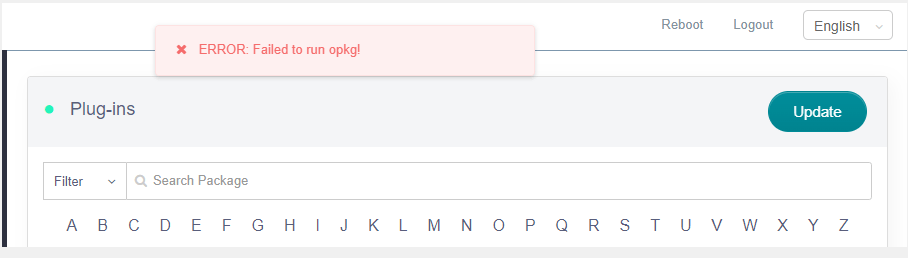
I’m thinking of putting one in my truck for hotspot, how is it powered?
Pretty sure 12vDC.
what about best range extender for my home? i want wifi coverage in all home
Depends on your home. I recently blogged this. https://tech.scargill.net/meross-whole-home-mesh-wifi-system-mmw120/
Hi Peter
Does this modem have ethernet connection avaliable? 1 see 2ports by the antennas not sure what they are. I need a ethernet connection for a radio project. I would turn the wifi access off then. 73s
Yes of course, it has WAN and LAN connectors. In one case I use the originsal Spitz with a TP-Link 4G router – the TPLink handles the 4G and passes it to one port on the Spitz, the other port goes to a LAN switch. With this new Spitz I intend to have it pick up the 4G (not using the WiFi on the new Spitz) and pass the output to my old Spitz – a great router but the original was not very sensitive on 4G.