The PowerVision S1 is a “smart” 3-axis smartphone stabiliser with wireless power bank and “PowerFollow” tracking. See the Febuary 2023 and important May 2023 updates at the end.
If you’ve read my blog entry about the new Hohem iSteady V2 Smart AI Gimbal for Smartphones, you may wonder why I want two such devices. Well, one reason is that these are very different beasts – the Hohem unit is GREAT, but even folded (and having recently returned from a trip to Morocco on a coach, I can verify this) I’m a little wary about carrying the Hohem around without protection – in the end I put it in a carry bag and it was fine – but the PowerVision S1 folds entirely in on itself and easily fits in a purse or “man-bag”. It’s also an easy fit in my jacket pocket.
I wondered, when I received the box, how this device would stand upright – it has 3 tiny FEET embedded.. mine’s black incidentally, not green.
When opening the unit – thankfully on my bench – a tiny rubber pad fell off one of the feet onto the floor – thankfully I spotted it immediately and pushed it back in place. Not a good idea though, maybe a TAD more substancial in the next version?
In the box you get the main unit, a neat PowerVision universal mag-mount for your phone (which is sold separately and arrived separately boxed in my package), a pair of metal wall plates (not magnetic in themselves) and a “riser pad” for small phones such as the iPhone 7 or 8, Samsung S8 etc.
I have the Samsung S22 Ultra phone so I won’t be needing that riser pad. You also get a small magnetic car mount (again not actually magnetic, it STICKS to the car with an adhesive pad and has a metal plate on top which works with the universal mag-mount). Now, the car mount would be handy for a driver taking footage in a moving car using the gimbal, do-able but not easy with the Hohem unit – but at this point I’m not entirely sure what you’re supposed to do with this mount. Various adverts out there refer to the Powervision S1 with Car Mount but no-one describes what to do with the car mount.
I noticed there is a 1/4″ port at the bottom for connecting to a traditional tripod or, if you happen to have one as I do, the base of another gimbal unit which has a traditional screw on the top 🙂
On opening the box the very first thing I did was to follow the instructions to open up the unit and the second thing I did was put it on USB-C charge for an hour at the end of which the indicators showed the gimbal to be fully charged (shipped partly charged).
I opened the leaflet that came with the S1 and soon realised that the (obviously marked) ON-OFF button has multiple jobs – long-press turns the unit on and off, short-press when off, turns on the wireless charging – yes not only is this a gimbal but provided your phone supports WIRELESS charging of pther device such as a phone with wireless charge capability – it does that from it’s internal battery – is that NEAT.
Not only that but with my Samsung S22 Ultra phone simply sitting on the gimbal, the phone displayed “wireless fast charging” – that’s a good start – of course WIRED charging says the same but charges at nearly twice the speed – example – on test.. 30% charge takes 35 minutes on Wired, 50 minutes on wireless.
When ON, the S1 power button toggles between shortcut menu and camera mode. Pressed twice it toggles between portrait and landscape mode. Pressed 3 times, it toggles between playback mode and camera mode.
The gimbal control (large) button is similarly multi-function (I won’t even attempt to describe it’s centre-press operation), whereas the camera button (above the power button) when the gimbal is ON, takes a photo or video (long-press in photo mode triggers burst shooting). The zoom slider pressed once adjusts the zoom, held in adjusts zoom continuously.
Gimbal button – pressing the centre twice – re-centres the gimbal – for right-handed people… Hmmm…. I’m left-handed.
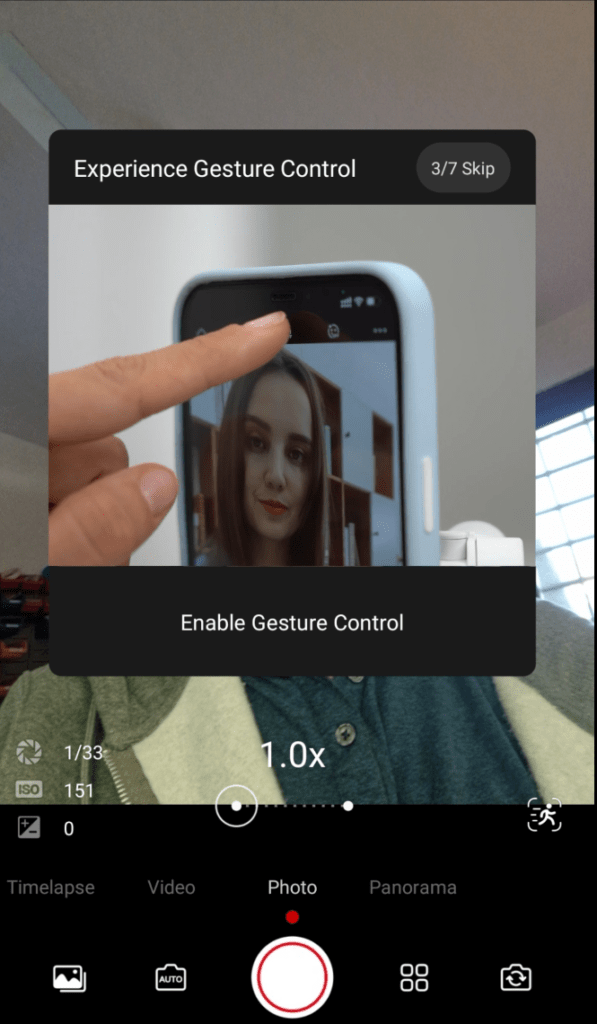
There is, thankfully the Powervision S1 downloadable PDF user manual in English then of course there are TWELVE S1 official tutorial videos available here as well as various in-app guides – from that aspect, Powervision can’t be faulted.
Now, remembering all those combinations should be fun. The downloadable manual helps and is currently much better than the online Hohem manual.
The website wasn’t a great deal of use initially as it came up in Chinese – thankfully the leaflet mentioned “Vision S1” so I just looked for the APP in the Google Playstore – 84MB later – success. But read on about the APP…
With the universal mag-mount attached to my phone I was asked to allow Bluetooth connection – and what country was I in (I entered Spain – praying that it would not change the language to Spanish – it didn’t) and I was then asked for my email so that I could be logged in- that went smoothly at which point I was immediately offerered a firmware upgrade, I took it. Only 0.24MB so no big deal but processing the upgrade took as long as it took me to write this paragraph. I started the upgrade and a minute or so later it was all done.
A rather handy indicator message showed me that the internal battery (having already done a 20% wireless charge of my phone) had 12 hours to go. That’s good.
Now, battery capacity may not seem that big a deal – but out on the road, charging phones and gimbals once you start producing videos isn’t much fun so any spare capacity has to be welcome…
The APP for the S1 originally came complete with a video editor with lots of features and filters – whereas the Hohem iSteady V2 APP (Hohem Pro) does not have editing capability – I did discover a cracking App on the Google Playstore which edits video no problem and so when I realised that Vision S1 editing was pretty awful, I switched to editing with the Android APP YOUCUT.
Software
At first I was confused as to why ANY video I brought into the S1 APP for editing seemed to have a logo stamped on it (MEISHESDK)… check out these screenshots …
One video made with the S1 (my screens), the other made with the V2 (Our recent Ferry from Morocco) – I asked PowerVision to come back to me on this – and got no-where. That and the “cover” image which took a still from a video and placed it at the start of the movie. Also – the fonts available – include “default”, “Elgatino”, Ink Chancery” and 4 others appeared to have Chinese names.
ANYWAY at the end of that, I spoke to my Powervision contact and she recommended I upgrade the Vision S1 software to a new version (v1.1.6) which does not have ANY editing capability despite various YouTube videos with claims to the contrary and claims by the company itself (now diluted almost into non-existance). Meanwhile my phone video editing choice remains YOUCUT on my S22 Ultra phone – the first result is shown below. Note the version number 1.1.6 is correct – I can’t update the video title in YouTube without replacing the entire video. Of interest I had trouble updating the software through the Playstore – thankfully the company also helpfully provided a direct link here… the QR code worked for me and took me from v1.1.4 to v1.1.6 software very quickly, removing the non-working video editing.
This APP has not been updated since October 2022. I also have an unanswered query about the APP affecting sound on the S22 Ultra phone such that sound can be intermittent when shooting video. I’ve tried this outdoors, at a Pantomine and in a restaurant – if I use the gimbal without their APP I get no sound problem – if I use the Hohem gimbal with the Hohem APP, no problem.
The Hardware
Initially I noticed when using the PowerVision that if I angled the gimbal itself it seemed to fail, losing control – HOWEVER, I started emailing Powervision for help on this and (to cut a LONG story short) it was ENTIRELY my fault. When opening up the gimbal there are 4 stages clearly marked on the gimbal itself and I completely missed stage 4 so I wasn’t opening it up properly… anyway suffice it to say it works, just in time for the decent weather to go away.
I’ve given the S1 a good testing indoors – once you get used to having a gimbal for Smartphone videos, everything changes – even with my Samsung S22 Ultra which has stabilisation (at a price, you can’t make 4K videos on the phone alone and still keep stabilisation but you CAN if you leave the phone stabilisation turned off – and instead, use the S1) and as soon as the weather picks up I will take it on a trip with me – I am absolutely expecting to be impressed – overall it feels very good apart from their APP.
And here’s a short video I put together in town at our recent Craft Faire here in Galera using the S22 Ultra and the S1..
Caveats – February 2023
I have recently realised, as I mentioned earlier, that my Samsung S22 Ultra has an issue with the Vision+S1 V1.1.6 software – recorded sound rapidly turns on and off every second or less. As I generally add voice-overs later, I didn’t notice this at first. This doesn’t ALWAYS happen but it’s enough to make me avoid using the S1 software. You can use the S1 without the Vision+S1 software but of course but not to the full extent possible WITH the APP. It seems that Apple users are very happy with this device, judging by other reviews but I can’t comment further on that.
What I HAVE realised in March 2023 is that the PowerVision S1 AI gimbal can be used without their APP. This limits use a little but of course pan and tilt on the Gimbal still works perfectly and the start-stop control works because it can talk to the phone via Bluetooth.
I’m also coming to the conclusion after testing that the sound issue does NOT occur when using an external Lavalier microphone with USB-C wireless adaptor on the phone… which is a good idea anyway. All I need now is a case for the phone to attach the metal strip which clings to the Powervision magnet. I bought a phone cover with a metal piece on the back but for reasons beyond me it’s only weakly attracted to magnets. As for my expensive and now defunct Samsung S22 black illuminated all-round cover – the front half gets in the way when using a gimbal.
Important Update May 10, 2023
I last heard from my contact Grace Wang at Powervision toward the end of 2022 and just this morning I emailed her to check on progress with getting a replacement PowerEgg and checking on the update status with the PowerVision S1 APP for Android.
Well, that was enlightening…. in the few short months since Covid eased up, it seems that Grace’s email is no longer valid – and I also checked the “europe@powervision.me” support address – that too is no longer valid. Worse, their website still claims that the S1 APP has full editing facilites – it still does not have ANY editing at v1.1.6 and has not since version 1.1.5 which was incredibly buggy – I wonder how many YouTube videos will be updated to reflect this – not too many I suspect. The gimbal works well and if editing is not important (you can always use another package, there are several, paid for and free) then it is fine – if anyone is attracted to the editing feature or is counting on European support – well, that’s another matter.
Update December 28, 2023 and Beyond
Make sure that top section is twisted – where I show the arrow. Without that the gimbal will not function properly. And don’t forget to straighten it before packing away.
May 2024 – it seems their forum is dead – domain not in use – anyone looking to get one of these now might want to take that into account….





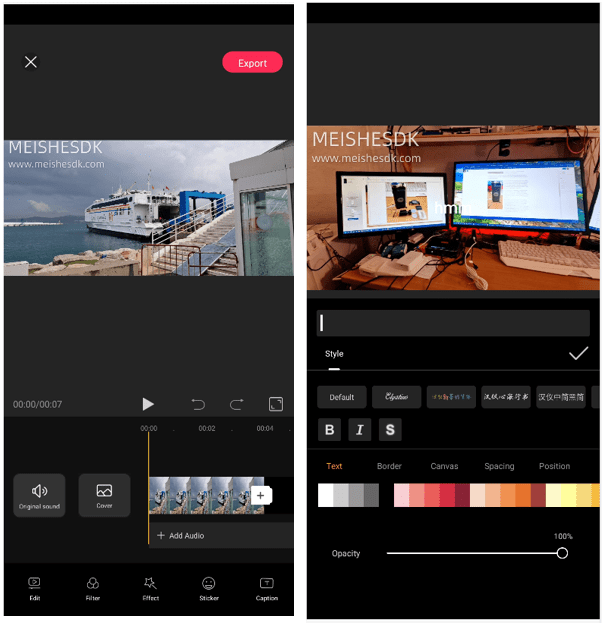
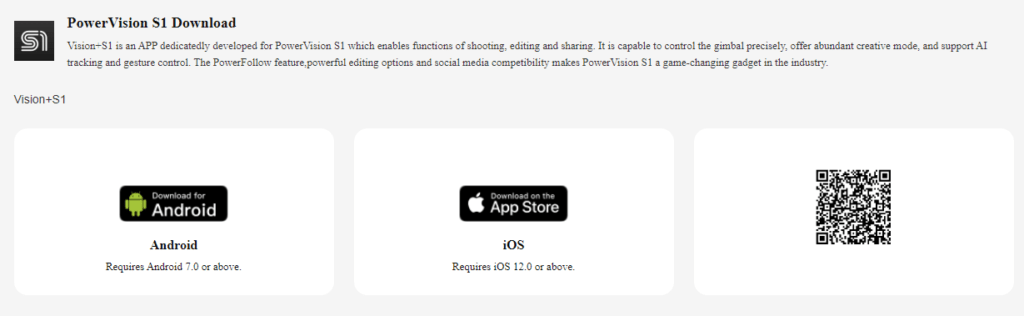

Hi,
I had the same problem here it’s the github, the proxi created by Cédric in France works for 1 month (you just need to activate the app) and otherwise the other solution with Dockers…
appreciate
https://github.com/cedric-guadalupe/powervision-s1?tab=readme-ov-file
As of 15/05/24 I can’t find a way to create an account to make the PowerVision S1 to work, that’s a shame, I’ve just bought it and can’t find a solution.
Can someone help me please ?
Thank you.
Have you tried support@powervision.me – support page doesn’t seem to work. It’s a year since I heard from them.
I have.
No response so far.
I wish they would have made an update for their app so it doesn’t require any login.
Even if they don’t add new features, etc.
That’s not serious at all.
I’ll try to post any solution, if there’s any.
Which I doubt…
Hi,
I had the same problem here it’s the github, the proxi created by Cédric in France works for 1 month (you just need to activate the app) and otherwise the other solution with Dockers…
appreciate
https://github.com/cedric-guadalupe/powervision-s1?tab=readme-ov-file
I am stuck just as you.
Bought it in a big sale (now I know why).
Like the article mention bluetooth features might still be available using other apps (if I understood correctly), I al trying to find one of those.
good luck in finding a solution, if you find something, don’t hesitate to share it here please !
It appears powervision website is down and the s1 app is no longer available in play store any body know where I can get this app now
Hi! Do you have advice on how to make it… stay still? I have watched multiple videos but it keep swinging after attempting all the steps. And I thought it would mush become stiff and calibrate once on, but it seems it couldn’t pick itself up. (The phone faces downwards and swings no matter what I try)
Thank you for any help, this was a gift and it could really help.
72558988897__54A1A95E-97B8-4A4F-A736-37B140C3D42C
See the very top section in your video – has a sticky label on it – you have to twist it – caught me out initially, too. Read the blog again, I’ve added an update at the end for you. https://tech.scargill.net/the-compact-powervision-s1-gimbal-for-smartphones/
Sounds very interesting. One point though, unless there is some odd change of standard “a 1/4″ UNC port at the bottom for connecting to a traditional tripod” is actually a 1/4 Whitworth thread.
Probably the only remaining use of this coarse and elderly thread which is not compatible with either UNC or anything metric.
Apart from plumbing threads, one of the very few remaining imperial threads left in the metric world!
Simon
I just called it UNC as I read that somewhere… lets simplify it… standard tripod fitting 🙂 The Hohem Gimbal has the same 🙂
Pedants step this way 🙂
As you say, “standard tripod fitting” works as well!