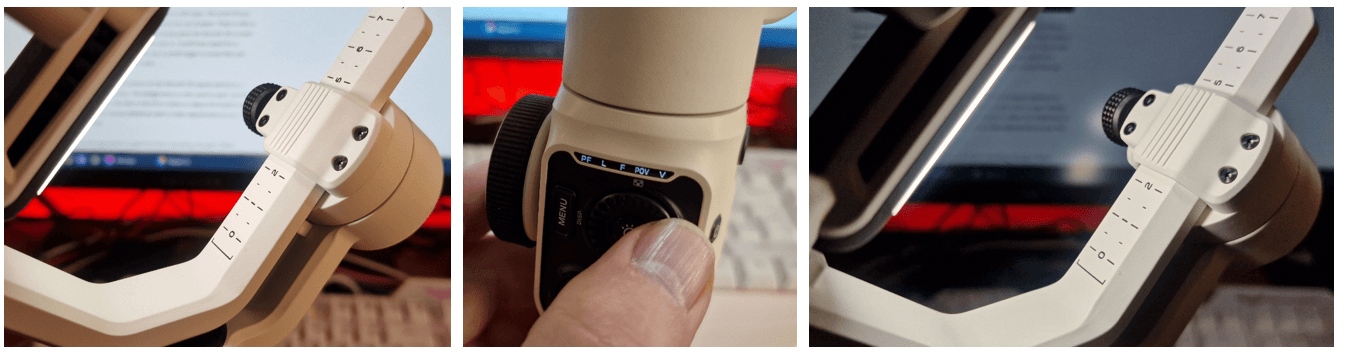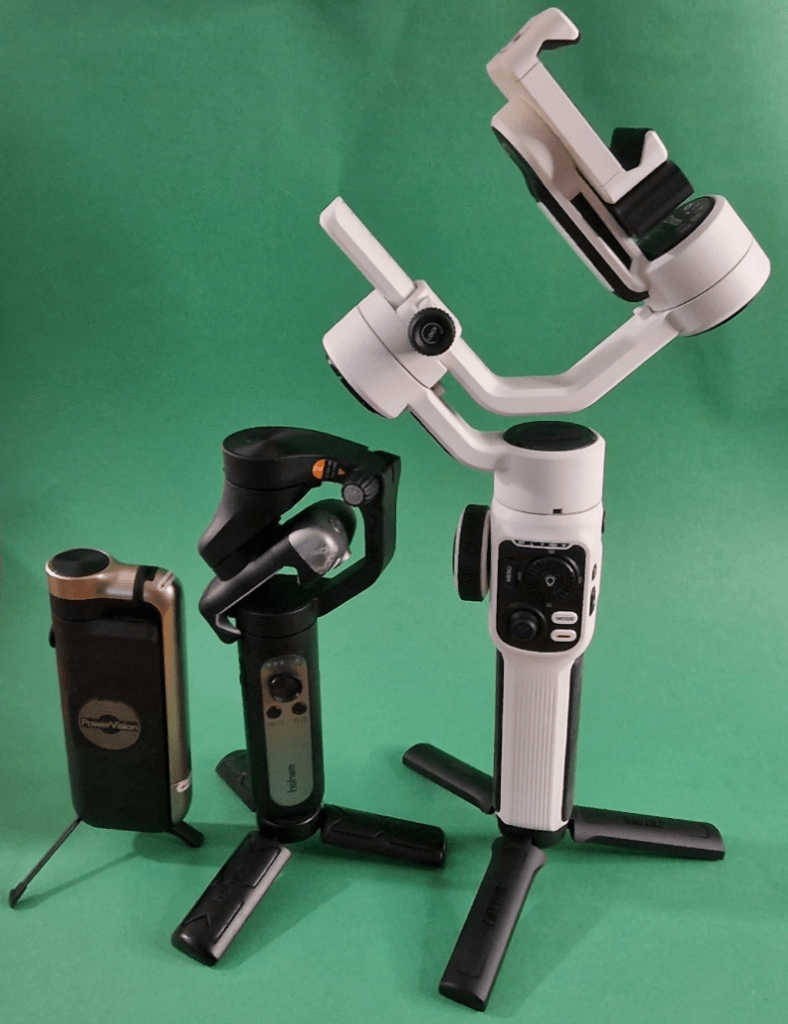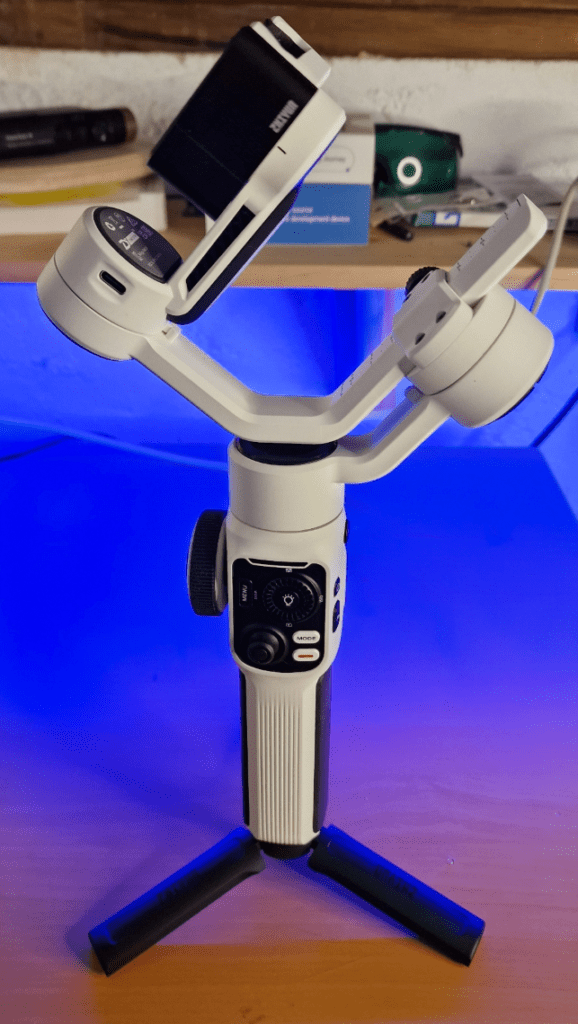I have in front of me the best looking smartphone gimbal I’ve come across to date. Also the most complex. If you just want to know about the gimbal without context, skip to “Enter the Zhiyun Smooth 5S”.
Why a Smart Gimbal for a Smartphone?
As you’ll soon gather, I’m not an expert on phone gimbals… you’ll see in other blog entries in here that I own the Hohem iSteady V2 (V2) and the PowerVision S1 (S1). I’ve been using both of these for a few months now and pretty much gotten to the bottom of what I can and cannot do with them.
I’ve been using cameras for over half a century and digital cameras for around 25 years as a hobby. When it comes to Smartphones I’d say I’ve been using them since I had my first Nokia 9000 back in the 1990s (only JUST qualified as a Smartphone) and then on through various iterations of the doomed Microsoft-based phones until I got my iPhone 3.5, quickly replaced with the iPhone 4 – the first “proper” Smartphone IMHO.
What’s Wrong with a “Proper” Camera?
During all that time I’ve owned a number of “proper” cameras and in fact it’s less than 3 years ago that I finally moved lock, stock and barrel over to phones, selling off my Nikon Coolpix 900 as I started my journey through various Android smartphones including most of the Xiaomi Poco phones. It occurred to me at that time that the Poco range was starting to compete in some respects with “proper” cameras and as I hate carrying around lots of gadgets in the hot sun of Southern Spain and other hot parts of the world, so the Poco started to be my best friend. I’m not talking about full-on studio work – most of us casual users post to Facebook and YouTube and I’m increasingly in favour of even editing and uploading on the phone if I can get away with it.
But What of proper ZOOM?
Only recently, I moved onto the Samsung S22 Ultra for two reasons (a) Xiaomi stopped being radical with their new Poco phones after the X3, and I’ve never fancied an Apple phone as that would mean re-thinking how I use the phone. Samsung continue to impress me with every new model – granted the S22 range are a lot more expensive than the Xiaomi Poco range but IMHO the S22 Ultra provides the latest Apple model with some competition – did I say I’m an Android fan?…
Which takes me to AI Gimbals. The (rather large) S22 Ultra can manage 8K and 4K video – as well as offering “ultra” stabilisation but not at the same time… they don’t make a big deal out of this limitation but it’s annoying. You can have 4K or 8K video with 1x zoom or lower resolution with OPTICAL 10x zoom, or 100x zoom (inc 10x digital) with VERY much lower resolution – I pretty much ignore that last option). So essentially 4K with zoom but no stabilisation is do-able… And so we come to smart gimbals:
So Happy, I could BURST
I can’t tell you now excited I was to get my original Hohem iSteady V2 gimbal, now I had my convenient, lightweight and powerful phone while retaining a decent zoom capability as WELL as being able to use video steadying thanks to an equally convenient, lightweight gimbal that fitted (fits) into my “man-bag” but not my pocket.
The Hohem V2 is great, not that pretty or elegant when folded but great and it does the job. Then came the PowerVision S1 – even SMALLER and it fits easily into my coat pocket. Until the Zhiyun , that’s where things stood… though I found a few niggles along the way – the otherwise perfect Hohem unit did NOT like the African hot sun on a trip late last year when the lovely silver paint covering their tiny, not too effective video light started to crumble. I should clarify that this in no way affects the operation of the V2 which is a great product but that skin peeling won’t do it’s re-sale value any good. If I were stuck on a desert island (with a solar charger) I’d be more than happy with the V2.
The S1 has no such issues with paint but it does have some software issues affecting the S22 phone sound when making recordings (it seems that this has not happened to Apple users and I can only speak for the Samsung phone(s)). Both Hohem and Zhiyun gimbals are able to help make possible video recording on uneven surfaces that would utterly ruin a smartphone video with no stabilisation and as I mentioned, current Smartphones won’t give you the ultimate in stabilisation AND 4K or 8K video at the same time.
Enter the Zhiyun Smooth 5S
And so we come to the Zhiyun 5S Combo. The PowerVision has no lighting, the Hohem has a rather tiny light whereas the Zhiyun has a rather nice light built in and in the slightly more expensive “combo” version comes with an additional light so you can make combination back/front videos with extra lighting. The Zhiyun also LOOKS more up-market and sturdy than either of the other two gimbals, is more expensive and comes with it’s own carry-case. It has an even more sturdy detachable base than the hohem. The 5S is designed to easily handle a wide range of phone sizes and the latest Samsung models are often mentions on promotional videos.
Standard versus Combo
You don;t get a LOT extra with the combo option – (nice) carry case, wrist strap, extra magnetic light – and 1-year “Permium” membership which lets you access more features in the StaCam APP.
The photo above makes me think of a “family photo” but in fact these gimbals are very different. But before I start gushing… here’s a thing – as is obvious in the photo above, the Zhiyun is a LOT BIGGER than either the Hohem or Powervision units – even all folded up it is about twice the size of the Hohem.
There is no way this lovely looking device is going to fit into my pocket OR my man-bag so in that respect it’s a step backward, but one into which I’m willing to invest some time and effort – it also LOOKS more impressive for those who care about such things.
This review and a matching video were at first glance going to be all over in an afternoon of typing and video’ing… but no.
Firstly the gimbal arrived with a flat internal battery and secondly I can see the instructions are going to keep me busy for some time. This is a complex beast that’s going to take a clear head to master.
From here I’ll try to point out useful information about the Zhiyun 5S Combo and just maybe cover something that’s not been done to death already. And just to be clear, the 5S combo was provided to me without precondition so this may go well or it may not because, as ever, I am not on any kind of commission – something I’m very adamant about.
Quick diversion – I mentioned the paint job on the Hohem iSteady V2… this is not going to be an issue on the Zhiyun… the finish at first glance looks more like a decent powder coating than a quick spray-job.
My First Steps with the Amazing Zhiyun 5S Combo

Before having a clue how to do anything but turn on the Gimbal, I downloaded the APP ZY Cami from the Google PlayStore and opened up the APP – I was immediately asked to register. I did that and logged in – at which point with the gimbal turned on and plugged into USB to charge, I noted an offer of new firmware (v1.73) for my new Smooth 5S_43F7-1 gimbal. So, in for a penny: I went for the firmware download… 5 minutes later the gimbal was fully up to date. I left the device to continue charging and just before going off to the pub, I also downloaded the other officially compatible free APP – StaCam.
StaCam is somewhat reminiscent of FiLMiC Pro but stripped down. It offers manual settings and a lot more.
Initially I thought I’d concentrate on ZY Cami as this has automated editing and looks like the better option for beginners and casual users in some respects but then I discovered that while you can adjust zoom on ZY Cami – you can’t adjust focus…. but then both APPs are free with some restrictions on the latter – it turns out that with the COMBO version which I have, they include a Zhiyun Prime membership card with a 12 months membership – hence free use more but not all features of the full StaCam APP.
While I’m here, the Mode button, lets you change between Pan Follow, Lock, Follow, POV, and Vortex modes as shown in the (really tiny and and unreadable-in-sunlight ) LCD display.
Just a quick diversion… if you want to record an image or video using your native camera APP, by starting from scratch ensuring BT is turned off then on, I found the Smooth 5S appeared in the list of available devices on my phone BT settings – I paired it and from there could use the red record button on the gimbal to start a recording (the phone must have the ability to record using the volume button for this to work).
To start using the gimbal, there are 3 motors – the bottom one is the PAN motor and there is a LOCK button below it – unlock that first. The other two motors are unlocked just by twisting them clockwise.
Something you may find yourself using a lot is the fill light – or if you bought the combo, two fill lights. In the centre control is an obvious LIGHT button and though not immediately obvious, adjusting the brilliance (they can be REALLY bright) is easy – the ring around the light button can simply be rotated. Note the rightmost image below – the background is markedly dimmed as I left my phone on auto exposure – demonstrating how bright the fill lighting can be.
The size of the gimbal came as a surprise having been used to smaller units like the PowerVision S1 and the Hohem iSteady V2. big as it is, it is clear this unlike many other units designed more with the smaller phones in mind – there is plenty of room on the Zhyun to fit my S22 Ultra – and including my tiny USB Lavalier microphone USB base on the bottom of my phone – or indeed USB charging the phone using the facility on the 5S causes no problems. The motor on the Zhiyun seems to take off-balanced phones in it’s stride no problem.
Sunday Update
I got up in the very early hours this morning to prepare a script for what would be live audio on a video about very BASIC use of the powerful Zhiyun Smooth 5S Combo as I walked up the often rough terrain near our home – focussing on the ability to use the gimbal instead of internal stabilisation on my Samsung phone. As I wanted both stabilisation AND zoom, I took the Zhiyun out with me into the hills expecting great weather here in Southern Spain (which we’ve had all week) – of course much of that went out of the window when it suddently went all cloudy… even the most attractive scenery is wasted on a cloudy winter day… so – I improvised, producing over half an hour of 4K video to be edited down on the phone before sending off to YouTube.
As I mentioned, having also dispelled my earlier belief about not being able to use a USB-microphone dongle in the base of my rather long Samsung S22 while mounted on the gimbal, the Zhiyun was more than happy to accept both the USB base (plugged into the phone) and my somewhat thick phone cover because the phone can be very much offset to avoid any centre bump – none of which helped me to make a decent video on a pretty boring day.
It all seemed all straight forward at the time – pop out for half an hour, take the video using a script I’d prepared before-hand, come hack home, edit the video on the phone and upload the result to YouTube. That was the idea but having always downgraded any long, edited videos to 1080p in the past for Youtube, I completely misjudged how long it would take to upload a 4K video – most of the day in fact. After all that work – I’m using the video regardless, I hope you can see past the lacklustre scenery to note that the gimbal and camera combo worked pretty well for someone who still knows only the very basics of operating the Zhiyun. All that will change before long – I’m planning a trip to the coast soon and by then should know a lot more about this unit.
For now… here’s my first walking video – I guess some Spanish-themed background music would have been good, too 🙂
For my next short video, I took the Smooth 5S with me for a walk downhill to our local pub. For reasons beyond me, under pressure to keep up from my wife, I simply could not get Bluetooth to connect while lugging the 5S downhill – and once in the pub, unlike the smaller, cheaper gimbals I’ve covered earlier in the blog – the Smooth 5S is somewhat inconvenient to carry around – won’t fit in my man-bag and putting it on the table in the pub – is taking a chance.
I’d say size is the biggest drawback to this unit as compared to one of the pocket gimbals like the Hohem iSteady V2. Of course, that would not deter any semi-pro – but as an amateur in hot, sunny Spain, I sold off my large Nikon camera for the convenience of using my phone. On the OTHER hand, in order to use the Hohem iSteady V2, I have to take the back off my phone to mount it centrally (not happy doing that and it doesn’t do the screen protector any good either) – the Smooth 5S can handle the phone in it’s normal casing and the phone can be mounted FAR from centrally.
And now, a silent ride home from the pub – not ideal conditions – without the gimbal there’s no way I could have kept that horizon even remotely steady 🙂
While I’m here, I found a copy of the Smooth 5S user manual online and their Smartphone compatibility list. Finally their video tutorials…
And now – the concerns
The zoom on the Zhiyun goes from 1x to 8x – and using ZY-CAMI thats the range of control I get – the problem with that is that the Samsung has zooms 0.6, 1.0, 3.0 and 10.0 – the rest are interpolated so why isn’t the Zhiyun seeing my (real, not digital) 10x optical zoom option?
As for the gesture control – this is done in the APP so if you’re not using the Zhiyun APP you have no gesture control.