No sooner had I finished my new Debian Jessie installation (see previous blog) than I tested it – I typed in “http://jessie2” – nothing – zilch. Turns out that even the latest Raspbian doesn’t do this properly – so – off I went and:
sudo apt-get install samba samba-common-bin
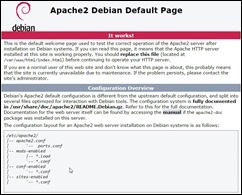 That solved THAT little problem. Off I went again – to test Apache – “http://jessie2” and it came up with THIS monster on the left. I can’t be having that in case the grandkids stumble on this in the house network!
That solved THAT little problem. Off I went again – to test Apache – “http://jessie2” and it came up with THIS monster on the left. I can’t be having that in case the grandkids stumble on this in the house network!
So, off I went looking for “online page designer” and variations – of course, I know a LOT about web pages but having spent the whole day setting up Raspbian, I just wanted a quick, clean answer.
Everything I tried ended up with a page trying to SELL me something – surely someone, somewhere had a nice, simple designer, preferably with some modern Google fonts as against old web fonts. Some of the examples out there look like their from the last century!
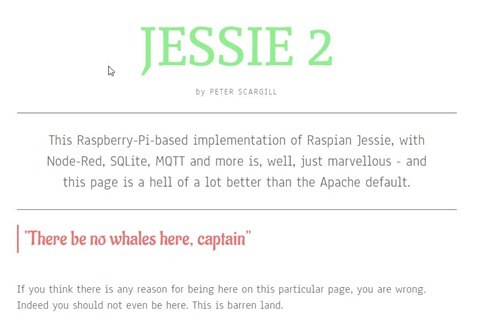 Well, it turns out there is such a place. http://typecast.com/ – No, they’ve not bought me a bottle of champagne – I just stumbled on it completely by accident. I picked fonts, put my text in and hit the export button and seconds later I had a zip file ready to drop in place. Use Google fonts if you use this as they are free – all you have to do is go grab the include link for your pages – don’t ask why they don’t do this for you.
Well, it turns out there is such a place. http://typecast.com/ – No, they’ve not bought me a bottle of champagne – I just stumbled on it completely by accident. I picked fonts, put my text in and hit the export button and seconds later I had a zip file ready to drop in place. Use Google fonts if you use this as they are free – all you have to do is go grab the include link for your pages – don’t ask why they don’t do this for you.
Of course I’m trying to be sensible and not use ROOT access so winSCP wasn’t allowing me to dump files into /var/www/html – which is just DAFT. However, I remembered the MV command, dumped them into the pi directory and then onto /var/www/html. All of this took minutes – and the result – well, I like it and it won’t use up any resources.
Time to back everything up – and thanks to Berryboot that is no longer something for brain surgeons and I can do it all from the comfort of my PC.

You have been, are, and will continue to be a GREAT HELP Thank YOU very much
🙂