 After a couple of tense hours, the doorbell rang this morning – the RS delivery guy with my brand-spanking new Raspberry Pi 3.
After a couple of tense hours, the doorbell rang this morning – the RS delivery guy with my brand-spanking new Raspberry Pi 3.
So was it worth getting? Is this going to kill the competition? Should I have stopped in bed?
The Pi arrived in the usual oversize box – and I quickly opened it up only to find a load of packing and inside, a much smaller box.
Some day the various suppliers will “go green” and stop doing this – however – I opened up the smaller box to find – my Raspberry Pi 3 – which just happens to look almost identical to the previous model except for a few minor layout changes and a new chip + chip antenna. So the first answer is – YES your existing boxes and connectors will fit.
![Raspberry Pi 3[8] Raspberry Pi 3[8]](https://tech.scargill.net/wp-content/uploads/2016/03/Raspberry-Pi-38_thumb.jpg) If you read my blog from yesterday you’ll know that the big differences here are greater clock speed, Bluetooth 4.1 and WI-FI – all welcome additions to the new Pi.
If you read my blog from yesterday you’ll know that the big differences here are greater clock speed, Bluetooth 4.1 and WI-FI – all welcome additions to the new Pi.
The new board is powered by a 1.2GHz, 64-bit quad-core ARM Cortex-A53 CPU, a step up over the 900MHz, 32-bit quad-core ARM Cortex-A7 processor used in the previous models. The new processor and other improvements should make it up to 50% faster than the Pi 2 in 32-bit mode and up to 10 times faster than the original Pi. I say “should” as I’ve not tested this.
![Raspberry Pi 3[6] Raspberry Pi 3[6]](https://tech.scargill.net/wp-content/uploads/2016/03/Raspberry-Pi-36_thumb.jpg) I’d already downloaded the latest Raspbian (dated 26/02/2016) and popped that onto a handy 16GB microSD card – all that remained was to plug everything in and switch on.
I’d already downloaded the latest Raspbian (dated 26/02/2016) and popped that onto a handy 16GB microSD card – all that remained was to plug everything in and switch on.
I turned on the power and…. the usual on-board red light came on and the normal boot up text appeared no problem! After perhaps 10 seconds the screen blanked momentarily and up came the familiar Raspberry Pi graphical environment.
This time however, in the top right hand corner of the screen, twin monitor icons flashed to say that three access points could be seen!
I noted that Node-Red, complete with GPIO control is up and running – but what I could not see immediately was anything to do with Bluetooth – which seems a little odd. Try as I might I could not find any reference to Bluetooth – so just for the sake of if I popped open a terminal and did the usual “sudo apt-get update” and “sudo apt-get upgrade” but about the only thing that came to my attention was the upgrade of Node-Red from 0.12.5 to 0.13.3 – which seems odd given that the version of Debian I downloaded was only released a few days ago.
When you do this incidentally – note that the Node-Red upgrade takes a LONG time – I was convinced at one point that the whole thing had died on me.
The bad news? No USB3, no SATA, no PCIe – but then this was to be expected – 2GB of RAM would have been nice too – but then they did manage to keep the price the same.
I went into the graphical setup for Raspberry Pi configuration, told it to expand the file system (why don’t they do that automatically), to disable serial (so that it can be used in Node-Red) and to enable SPI, I2C, SSH and the camera (i have a little camera module). I also changed the hostname from “raspberrypi” to “raspberrypi3” – sensible while I only have one of them.
I went Googling for Bluetooth on the Raspberry Pi 3 and of course, by and large the reviews out there are the usual – people re-gurgitated press release material and not actually testing anything so every review I found just blindly said “and now with WIFI and Bluetooth”
I noted that the NOOBS installation was 2 days younger than the Raspbian file so I went and installed that – and grabbed Raspbian – same result even after update and upgrade.
Here is a solution for the missing Bluetooth…
sudo apt-get install blueman bluez pulseaudio-module-bluetooth –install-suggests
My thanks to Brian Moses on Google+ for that one – LO AND BEHOLD a Bluetooth symbol on the top of the screen – I put my H800 Logitech headset (which works with everything) into discover mode – and pressed search on the PI – again – everything worked – head headset was recognised and is now trusted… I pulled up a typical Python game after CONNECTING at which point the Bluetooth symbol turned green and… works a treat.

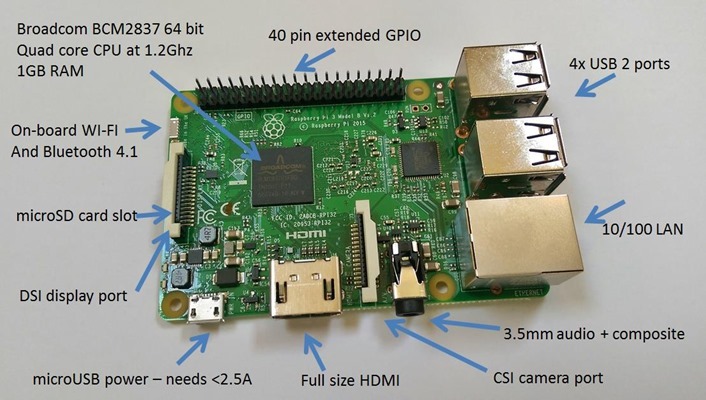
Pete,
I think I’ve done most of the things in the link through other sources and I’ve got the speakers connected but getting audio to come out of them is very difficult and not repeatable.
At one point I could send the mp3 file created by Ivona to the bluetooth speaker using the termial “mpg123 /tmp/text.mp3” and it worked fine but it would not work when using the same command in an exec node in node red ???
I just switched the speaker back on and it shows as paired in the blueman manager but I can’t get any sound out of it at all and it isn’t listed as a sink in the terminal window when listing sinks.
Usually starting the pulseaudio volume control GUI kicks it into life but not today.
I’ll keep trying.
Permissions? I put mine now in the PI directory or a subdirectory
Finally got mine to the level my older PI 2 was (with latest Jessie and Node red)at but I’m getting some strange behavior, I keep getting disconnected from the server then reconnected then disconnected, it’s doing this whether on ethernet or WiFi.
Anyone else seeing this problem?
Cannot get Bluetooth working even after running the commands in your post Pete.
Yes I had trouble with Bluetooth. Someone just pointed me to this — seen this? Let me know if this sorts you out Phil.
https://www.element14.com/community/docs/DOC-81266/l/setting-up-bluetooth-on-the-raspberry-pi-3?CMP=SOM-YOUTUBE-PRG-BLOG-CSTANTON-BTPI3
Hi Pete,
nice writeup – thanks.
But wouldn’t it be an idea to put a date to the post, to better identify how current the post is? (Yes, I can guess from when the post is, by looking at the comments 😉 – but anyway I think a date would be helpful)
Best
andy
WordPress puts a date on the post !?!
Now we have Bluetooth do you think we could create our own version of the Amazon Alexa device with voice recognition and voice prompts?
Raspberry Pi Thermal Photography
Pi3 == +101C
We need a good heat sink for it.
No magic. More cores – more power. 🙁
pi 3… here I come….
will try to refresh my OSMC on pi B+ to my headless server (mqtt and services)
Pi 3 would be my new OSMC.
got to love GPIO…
Faster Ethernet? I can’t find any mention of this so I assume the 10/100 Ethernet is still scabbed onto the USB interface instead of a proper phy. Truth be told for most of my applications it doesn’t matter, but in our networked world it would be nice if the Pi 3 did Ethernet right. Otherwise it’s well-spec’ed, and still $35.
Yes – Ethernet just the same – for most purposes that’s just fine – for clusters not too good.
Layout and cases – Apparently the LEDs have moved, so if you have a clear case there’s no problem, but if your case is opaque, you’re SOL; otherwise existing cases should fit (Eben noted in the interview that they had to put the wireless antenna -somewhere-).
Have you tested the wireles network? I am curious about the performance of the on board antenna.
Using hostapd it can have various wifi sensor nodes connect directly to it.
The WIFI works – but I’ve not tested it extensively – funny though – both that and the Onion Omega TOTALLY fail to see one of my access points (close by) – yet my mobile phone and ESP units can both see and use it. The rest are ok.
sounds like a channel issue to me.
AP using a channel above 11 and the clients set to only use the US specific 1-11.
ditto 🙂
Check for the encryption type on the router.
We had the same issue with Spark (Particle) and other boards.
If you have TKIP encryption, change it to AES.
Mike
any plan on ruining a day, ehm, i mean, testing W10IOT? 😀
ICYM: https://www.youtube.com/watch?v=51X37pR2DJg
Hah – probably not – I have a Windows 10 image – but it’s not a priority to test. I’ve spent the night testing my script – somehow I wiped the Node-Red on the Pi3 but easily reinstalled – but it’s missing Watson – I can’t actually think what use Watson might be so I’m not too worried about it.
DOH! I nearly ordered it from RS then got it from the Pi Hut with 24 hr delivery and guess what, it didn’t turn up today. ……… Tomorrow then ….I hope.
Good to know how to get the Bluetooth working, thanks
you could contact the RaspberryPiGuy perhaps…
Here https://youtu.be/Y2Z6b64eh2E?t=2m40s
In his version – the WIFI symbol is different to mine and he has a honking great Bluetooth symbol on the top of the screen – no such luck here and I’m using a brand spanking new and updated Debian straight from the Raspberry Pi site. Any ideas anyone (though I doubt that many people will have their hands on the Pi3 yet).
Indeed, I am waiting for mine in France coming from UK. So maybe next week.