I occasionally get comments in the blog about people having problems with BigTimer, virtually all get resolved by users themselves and it is quite some time since BigTimer has actually had any problems, so for clarification, here it is working alongside Blynk, inject nodes and with MQTT. I am currently in the UK and it is currently 11.45am here in Blighty.
This particular timer is set to turn a light on at dusk and off again at midnight, unless manually overridden by an inject node or by Blynk (I’ve created a button on my phone which can turn on the output or restore it to auto). I hope soon to have multi-state button as this has been introduced in Blynk (but I can’t get it to actually work (at least not using the local Blynk server).

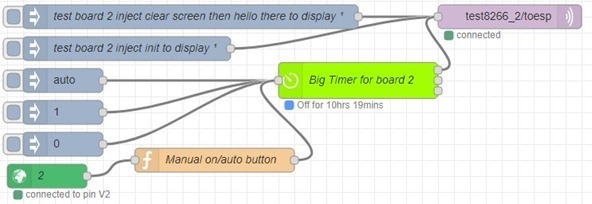
Hi Pete!
Thanks for the node, I use it for several use cases at home!
But, I have one problem that you might have a solution for. I have e.g. a lamp that is turned on at 5 in the morning, and then off again when the sun rises. Now, this works fine in the cold and dark part of the year, but every spring I have to adjust the timer, since the sun rises before the lamp turns on – i.e. the lamp turn on at 5 but off the next morning at sunrise… 😉
So, maybe a selectable check in runtime if the on-time is after the off-time?
Cheers!
Simply have 2 different timers, one works during summer months, the other during winter months…
Pete
alternative start sunrise minus x minutes start time, sunrise stop time.
Jepp, that’s how I did first time (two timers), but the change was in the middle of the month so it didn’t help (and I’m to lazy to figure out the exact date and when the sunrise is too early – there will always be a corner case anyhow … ;)).
Think I’ll just update the node with a check and disable the timer when the sunrise is to early – no need for the lamp then 😉
Cheers!
hummm, I did not know that Blynk allow you to run locally !
I should look into it , it will be interesting dashboard.
you can use my script for a fully unattended setup of local blynk server:
https://gist.github.com/fragolinux/a5e7d6153afab4c52d91d41ff9860b8c
sudo wget –no-check-certificate -O /etc/init.d/blynk https://gist.githubusercontent.com/fragolinux/a5e7d6153afab4c52d91d41ff9860b8c/raw
sudo chmod 755 /etc/init.d/blynk && sudo update-rc.d blynk defaults
sudo /etc/init.d/blynk install
Thank you. It works great, took me few hours to understand how to setup the server.
only a minor thing that is blynk page the https://.6:9443 Dose not respond sometimes, I dont understand why.
is the port 9443 secure ? can I open the port from outside my network ?
don’t know on which device you’re running it, as blynk is programmed in java and usually these kind of programs are quite memory hogs… so you could have some non responding requests as your boards is doing other stuff… you should ask on blynk forums…
what’s that .6 in the url? you need to put full ip there… 9443 is not “secure” in every aspect: it uses ssl/tls to encrypt your traffic, but if you put there a weak user/pass couple, it’s up to you…
you should add your own letsencrypt certificate for better security (and strong login credentials)… there are tons of info on the net… you HAVE to expose port 9443 to internet to have a proper certificate (they’re only for public IPs, not for local ones…)
https://community.blynk.cc/t/lets-encrypt-free-ssl-tls-certificate-how-to-instruction-non-windows-systems/6379
Sure thanks, great information
Ask the Blynk people