Not a company I’ve ever associated with home control, Blitzwolf do some decent battery packs – but now they have a neat little IOT mains relay controller of their own. not to mention their own mains relay control board just like Sonoff (well, not really).
So, first off the bat, another of their battery packs – the BW-P9 – this one has type C and microUSB inputs, Type C and USB A outputs. The unit outputs 5v at 3 max as well as the higher voltages associated with QC3 charging. As far as inputs current is concerned, the unit can take in 5v or 9v at 2A or 12 at 1.5A. Capacity is 10,000maH.

The BW-P9 has 4 small white LEDs on one side and an on-off button on the right, rounded corners and overall looks pleasant. Model number and capacity are on the back, the front merely says “Blitzwolf”. The P9 looks substancial. And here’s the link –
Out of interest, the company is based in the Netherlands as against the more usual China.
Possibly more of interest to IOT people, you’re possibly used to me talking about Sonoff devices – but the smaller Sonoffs have 10A relays (which means less than 10A in practice). It could be that the unit at 15A could have a niche use like the Sonoff TH16 (which is a lot bigger).

To start things off (any by the look of it to keep going – I checked Tasmota and Espura lists of controllers) – you need their APP (the manual comes in clear English. The Android Blitzwolf App looks ok. I had to pair with the device’s local network as usual then seconds later it was on MY WiFi network… BW-SS1. And using the Blitzwolf cloud. Adding to Amazon looks easy and OTA updates are straightforward – but that’s when I ran out of English instructions – nothing about non-Cloud use.
I was all ready to put my hands up when along came Antonio (Mr Shark) with Tuya-convert (expect a whole story about that – we ran out of time to finish the job but it is looking good for conversion to Tasmota). As the Blitzwolf does not have it’s own web interface, Antonio suggested we use Tuya-convert which he has use successfully with other Blitzwolf (and other) devices.
sudo apt-get install -y git
git clone https://github.com/ct-Open-Source/tuya-convert.git
cd tuya-convert
./install_prereq.sh
So the idea was to put the above onto my home control Raspberry Pi and have IT form an access point that fooled the Blitzwolf into thinking it was talking to the Chinese cloud. Sadly the sheer volume of data passing through my Raspberry Pi stopped this working. Thank heavens for Rpi-Clone is all I can say, so now the Pi is back to square one. Tomorrow, armed with a CLEAN Pi and Tuya-Convert we’ll try again. Good job I had a spare Pi3. But between that, 3 hours “local” shopping and some new goodies arriving in the post, not to mention a visit from the heating engineer, we ran out of time. Keep looking in.
What is Tuya-Convert? At 9am this morning I didn’t know if it was hardware, software or a commercial service… How things change. It is on GIT and could possibly be the best way so far to re-flash various IOT gadgets without getting the soldering iron out. I’ll come back on this… For now, I need a glass of wine and to play with my new Smart Bracelet which I’ll blog soon.
AND AFTER ALL THAT – maybe 1.5 days later – I could not tell you how many hours Antonio (Mr Shark) and I wasted on this in between other jobs… the BEST way to FLASH the SS1 is the old fashioned way with wires… and ignore the settings that someone has put out there indicating that the SS1 BUTTON input is inverted, it is NOT and setting it that way will cause the board to reboot as it looks like the button is HELD. I wasted HOURS on this.
Ok, so, take the bottom off the unit (after disconnecting from the mains). Take a standard FTDI – solder ground, 3v3, TX and RX as well as GPIO for programming.

So – without unscrewing the board from the case top,.. just pry off the bottom which is easy, take a look at that connector above, left to right every time…bottom left is ground) and carefully solder (it’s not that hard, trust me, if I can do it you can) the black lead, the white white(3v), then left again tx (grey), then rx (magenta) then nothing, nothing and nothing then GPIO0 (blue).
Typically your FTDI will have pins ground, nothing, 3v3 (or 5v, usually selectable 3v3 or 5, you want 3v3) then tx then rx then… well, we’re not using that last wire here.
I tried several bits of programming software but on the PC I usually devolve back to using NodeMCU firmware programmer (64 bit EXE in my case as I’m on Windows 10). Disconnect the FTDI, plug in those 4 wires and temporarily strap GPIO0 to ground for programming.
Connect your FTDI to your USB port and set the NodeMCU to baud-rate 23040, I should have set mine to 1Mbyte Flash size, I left it on 4MB but it still worked but BAD mistake as that meant later updates would not work and I ended up back to serial. Set Flash speed to 40 Mhz, SPI mode to DIO. I went on the web (to be safe) and grabbed the widely available blank_1MB.bin, pointed the programmer to that file (location 0), and in OPERATION simply selected FLASH. If nothing happens in a few seconds, you got it wrong, disconnect the FTDI, check everything and start again.
Update – on reflection, I think “NodeMCU-PyFlasher” is better. I’m now using NodeMCU-PyFlasher-4.0-x64.exe – no need to use that 1MB file – just tick the “yes, wipes all data” tickbox. The mistake (wipes) is theirs, not mine.
Flashing could take a minute. Disconnect and reconnect the FTDI (I use China’s cheapest with either MicroUSB or mini-USB connectors), this time selecting the latest (it WAS called sonoff.bin) “tasmota.bin” (at the time of writing 7.0.0.1) version from the Tasmota site. Program that and when done, disconnect the GPIO 0 pin, leaving it floating. Power cycle again and you should be up and running. If you have something like the free and excellent YAT or another serial port program you should be able to see the unit. You can use a mobile phone to see the Blitzwolf’s own access point at 192.168.4.1 and set up your SSID and password etc, but as I was on serial anyway I did it all in YAT.
Tasmota has an excellent backlog command to merge several commands into one. This is what I put into the YAT window (passwords changed to protect the innocent).
backlog ssid1 office; password1 bleh; mqtthost 192.168.14.71; mqttpassword bleh; mqttport 1883; topic blitzwolf; hostname blitzwolf; setoption1 1; restart 1;
After that I used the web interface on my PC as I could now access http://blitzwolf in a browser. Under CONFIGURATION – TEMPLATE I set up generic (18) and segt the pins – you must get this right. I also set the same in CONFIGURE – MODULE (as I don’t ENTIRELY follow the template setup for Tasmota).
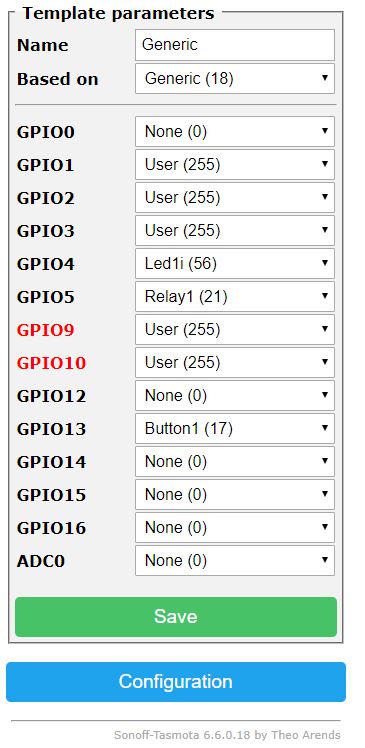

Note that ONLY the LED has i for INVERT. There is a button, a relay and a LED – actually 2 LEDs but with this setup they work properly – blue (mostly off) for WIFI, RED for relay.
If you follow the above exactly, it took way longer to write this blog than do the update. The little Blitzwolf SS1 is now working nicely WITHOUT the cloud. I’m controlling it with MQTT in NODE-RED like everything else around hee.

Got a couple of these last week. Tuya convert worked like a charm.
Thanks for making the template available.
Did notice that the GND pin and AC N are connected, unlike in the Sonoff Basic.
a) Does that make this device ‘useless’ for adding extra sensors (like PIRs etc)?
b) Any other pin outs available?
Thanks in advance, Gents. Great work; the blog and the comments!
Adding an image..
that smart switch is tasmotizable 🙂
https://blakadder.github.io/templates/blitzwolf_BW-SS1.html
you need tuya-convert to hack it without soldering… maybe 1st version is ok, otherwise now there’s v2 for the now patched previous devices, and the hack works again…
Thanks for that Antonio, I was wondering… I could not see reference to that particular model – I guess its out with the serial lead – unless you find the same for Espurna – erm could this be it?
https://github.com/mcspr/espurna-nightly-builder/releases/download/20191012/espurna-1.13.6-dev.nightly20191012+git0a11a74f-blitzwolf-bwshpx.bin
Thoughts please. I’m assuming OTAis out but at a pinch one could rip the board up and get the serial on it… like… tomorrow…
don’t know if that espurna firmware is good for this device, i prefer tasmota on these as i can assign gpio the way i want, and if a template is not available i can do one on my own, as i did for at least 10 different models, and shared on Blakadder site…
on that Blakadder page it’s said that this device has same gpios as this one, so that espurna firmware could work, but you’ll know when tried… if you brick it, then you have to open and flash via serial… https://blakadder.github.io/templates/blitzwolf_SHP2.html
to hack it without soldering, look at Travis video: https://www.youtube.com/watch?v=dyUyewiKpRA
about tuya-convert, that procedure is correct, just be sure to start with a fresh buster lite, and follow tuya-convert info in its site, and watch Travis’ video above… what we (I, ok…) did wrong was replacing the embedded tasmota firmware with latest one from http://thehackbox.org/tasmota/020300/sonoff.bin
as i missed the warning on tuya-convert wiki about not exceeding 512k for 1st firmware… once that’s flashed, you can go ota to other firmwares, but for 1st one, just stick to the one included in the converter…