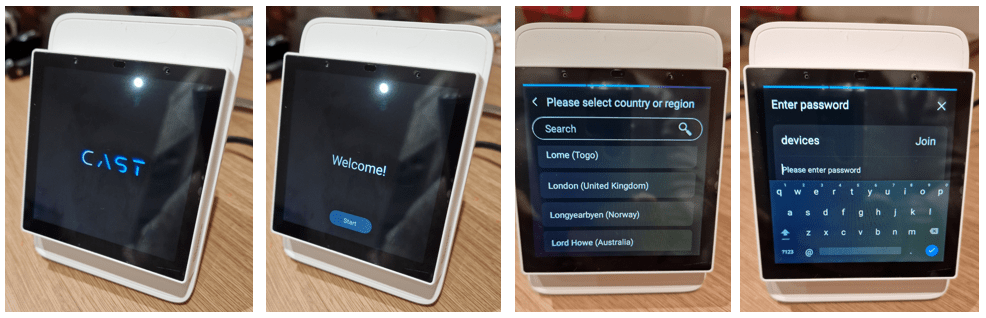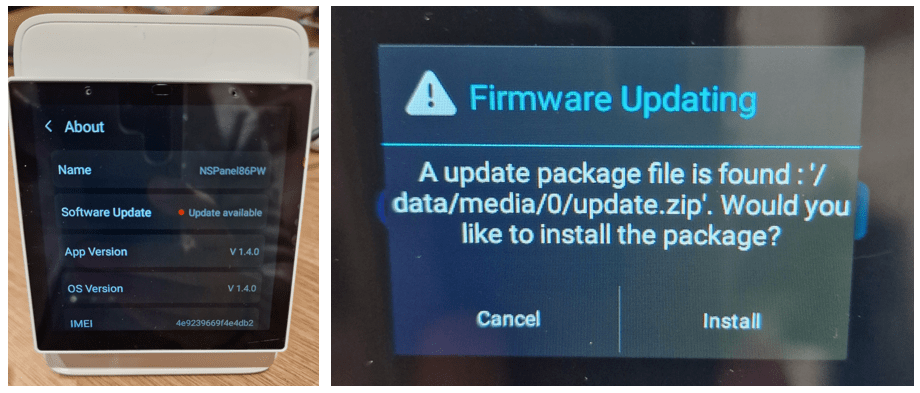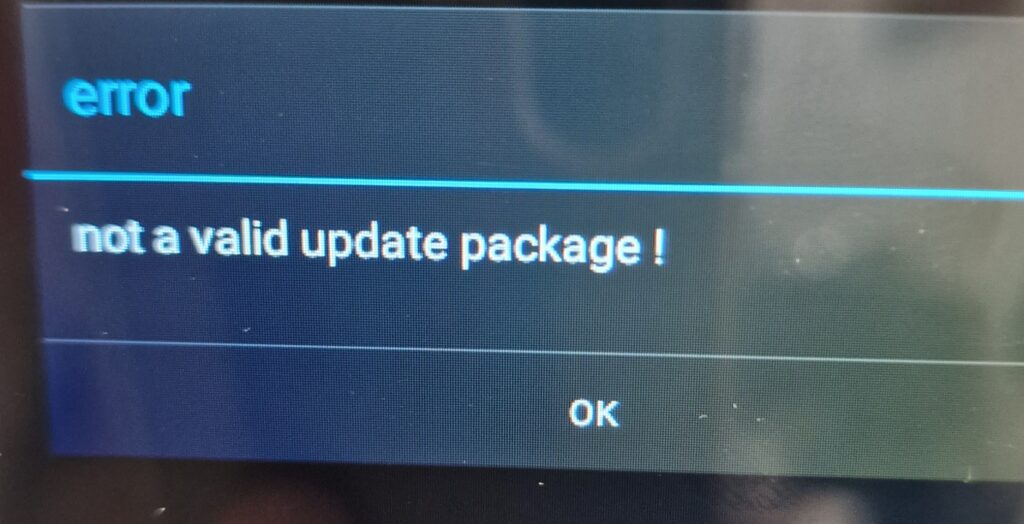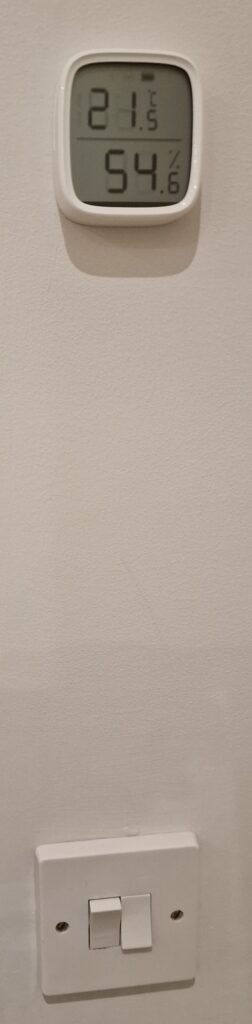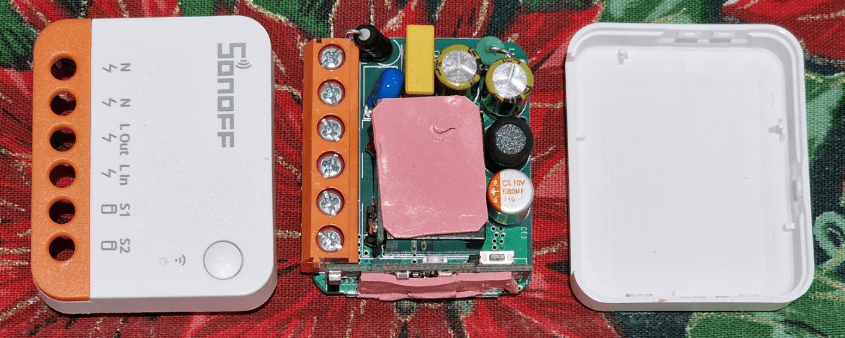I recently arrived in the UK for Christmas to find a bunch of stuff from Sonoff waiting for me – so let’s get into it… for starters, the new WHITE Sonoff NSPanel Pro and the enclosure for desktop operation (model “StandW”). Initial impression? Very Pretty!
And here, the initial power up screens exactly as I encountered them…No idea the purpose of that “cast” screen. Setting up my country and signing in with my free Sonoff account was simple enough… remembering that this NSPanel does not seem to have any relay outputs – so you just wire it into mains power, add it to the eWeLink APP and you’re off…
Setting up the weather was also easy, though I’m at a loss as to the way Itead make their weather tables – the nearest town I could find was HEXHAM (Northumberland, UK – maybe 20 miles away) – who’s weather is not the same as ours in Bellingham (Google can manage it, so why not NSPanel Pro?)
At this point, all was looking well, I had my new NSPanel Pro WHITE in it’s new white case – almost ready to go, so when I noticed that upgrades were available, I could not resist.
GOOD but not perfect…(I seem to recall I had some upgrade issues with the BLACK NSPanel Pro – see my earlier log entry on the subject…) AND… here we go..
Never the less, all looks well and we have the usual friendly startup panel… I won’t go into adding devices general here as there will be nothing I didn’t cover earlier (if I’m wrong I’ll update this blog entry and thinking abou it I do have some new Sonoff device). I’m still not 100% happy about the responsiveness of the screen when making setting changes but it all seems to work, I just had to try twice on a couple of setting changes. I DO like this device mounted in the enclosure… it isn’t always convenient to have these mounted in a wall socket or light switch fitting (UK light switches most of the time in my experence do not include the neutral wire) so I’m happy to have this sitting on the kitchen window-sill for now…
In the eWeLink APP, my new NSPanel is called “NSPanel Pro 3”.
Good job I kept going – as I was typing in this blog entry, over at the other side of the room. the NSPanel Pro upgrade message came up again and this time the upgrade installed. And a few minutes later – the unit rebooted and I noted new version numbering.
Now, both APP version and OS version say v1.5 – but note, after setting the display brightness to manual and full brilliance, I noticed some brilliance fluctuation and I still had to have several attempts at backing out of that menu item – Itead, I hope you’re reading this…
At the time I received the NSPanel Pro WHITE, a couple of other new Sonoff goodies arrived… The “Sonoff Zigbee LCD Smart Temperature and Humidity Sensor” SNZB-02D – and the “Sonoff Mini Extreme – WiFi Smart switch” MINIR4.
For right now I can’t do a lot with the Mini Extreme as I’m over here in the UK in a relatively new house (for us – it’s actually an old building modernised on the edge of a small village) and I’ve very little in the way of IOT setup here, right now. I need a thermostat relay but the Mini Extreme has one of the contacts attached to neutral interally like MANY smart sockets and switches – my stat needs isolated contacts.
Anyway, in at the deep end, I’ve removed the plastic protection from the temperature sensor (which has a nice magnetic wall mounting, meaning the sensor can easily be moved for battery renewal without leaving sticky goo on the wall)…
Alright – it came complete with CR2450 battery so all I had to do was remove the plastic discharge protection strip. The question is, will NSPanel Pro act as a Zigbee gateway and see the sensor?
I went into the panel – ADD DEVICES – I pressed and held the little button on the back of the sensor – and – a few seconds later – YES…
Now I don’t want to sound too excited but I do want to clarify that Sonoff do not pay me to do this – but I’ve been using their products (along with many others) for so long and writing about them – both good and bad that they usually send me their latest offerings.
This Christmas they’ve sent new stuff that seems to work in general – with caviats – still lots of bugs as this stuff is NEW – along with what they described as a “present” – comprising a nice Sonoff-branded t-shirt and similarly branded mug. Thanks guys, appreciated but beware – if I find something that doesn’t work well, that’s still going in the blog 🙂 That mains-powered NSPanel Pro display is still varying in brighness as if the built-in power supply isn’t powerful enough… (I have a rock-steady 240v supply here in the UK)
I’m not sure if I’m just getting used to Zigbee or if it really does get easier every time. Took me seconds to add that sensor and a minute to get it on the wall. I should say, when you detach the sensor from it’s base, it has a nice handle on the back for table-mounting… all working but if I want to rename the sensor I guess I’ll have to go look at the APP as it can’t be done on the NSPanel itself (not yet… I asked and it seems that will be addressed soon)… the sensor is referred to in the APP as “Temperature/Humidity Sensor” and I’m going to change that to UK Kitchen sensor”. Done. It seems (I’ve done NOTHING with Alexa here and Sonoff) my Alexa APP just sent me a message to say it has found UK Kitchen Sensor. NSPanel now has that new name, magically.
OK so I’ve not tried this before… “Alexa, read UK Kitchen Sensor”. “I’m sorry I cannot find You K Kitchen sensor”. Ok, I thought it was all going too smoothly. I renamed the device to CROFT KITCHEN SENSOR and told Alexa to FIND DEVICES. Strangely the Alexa APP on my phone knows all about the sensor but my ECHO says “sorry I couldn’t find CROFT KITCHEN SENSOR in Maureen’s library”.
SO I made a room called KITCHEN in Alexa and assigned the sensor to that room “What’s the kitchen temperature?”. “Kitchen doesn’t support that”. I’m sitting in the Alexa phone APP looking at the temperature readout from the CROFT KITCHEN SENSOR – this could well be me – if anyone knows better – do let me know in the comments. As it happens I’ve just had a response to my queries from Itead who probably won’t be celebrating Christmas (China).
Second problem – if I try to make an NSPanel Thermostat with the new sensor – I am not allowed to SAVE the thermostat and worse – it seems that Itead have not fitted an internal temperature sensor in the NSPanel despite advertising the thermostat function – so here I am – so near yet so far.
For my next challenge, I pulled out an old, arbitrary Zigbee 3.0 wall socket(which controls mains output and a couple of USBs but more of that later) and… will it work with NSPANEL? Initial reaction “not a chance” – well, I was wrong – I plugged the unit into the wall and held in the on/off/pairing button for a few seconds, went to the NSPANEL and clicked ADD DEVICE – NO problem – it’s in. It wasn’t until I looked in eWeLink device info that I realised this smartplug is actually a Sonoff product.
As NSPanel doesn’t yet allow local re-naming (thanks for the Christmas clarification Itead) I went to the eWeLink APP and renamed the socket from the most horrific default name (S26R2ZBTPG) to grove-z-sckt1 – I’m learning – put a Z in the name so I know it’s not Wifi without ripping it out of the wall. We’ve moved UK house and the new one is called “3 The Grove” – hence “grove” and it’s the first Zigbee 3 socket I’ve tried.
From the eWeLink APP, control no problem. At the start, a message popped up on my phone from Amazon Alexa to say “Alexa AUTOMATICALLY CONNECTED IT WITH THE EwELink Smart Home Skill. To control it, say ‘Alexa, turn on S26R2ZBTPG”.
Now, ask me why I was not stunned when my Gen 3 Amazon Echo failed to recognise any of the following: “Alexa, turn off S26R2ZBTPG” (I tried but ZED and ZEE), “Alexa, turn off Grove-Z-sckt1”. I’m inclined to pin this one on Amazon – thoughts?
How will I get along with this idea of using NS Panel as a controller? I’m used to Zigbee2MQTT with it’s excellent MAP but for now as I’m just starting on a new home with no Raspberry Pi here, this’ll do.
Im about to try setting up a tiny Ikea Zigbee repeater/USB wall supply – wish me luck.
It has a pinhole for setup… nothing – even thought its white light started undulating after a while so it looks like the support within NSPanel Pro still needs work to catch up to Zigbee2MQTT… I do need a mains powered Zigbee device for sure to act as a range extender. I’ll keep looking…
Before leaving this, I should say that the NSPanel is currently on a table in the downstairs kitchen (rear of the house) as is the temperature sensor… and I’ve just put Grove-Z-sckt1 upstairs in the front bedroom – it is working no problem. I expected less from Zigbee for some reason.
So ANYWAY – now I had a working temperature sensor and a mains controller – though as you’ll note later, the two mains controllers here are no good for thermostat control due to the contacts NOT being isolated from the mains.
NSPanel Pro Web Pages and the Thermostat Function (or not)
Anyway… I could not resist trying an experiment… I went into the eWeLink APP again and checked two things – one – web pages – THAT works – can put web pages (like the weather back in Spain) as blocks on one of the NSPanel screens – I say it works – it does – but I don’t see the point of the panel square showing the actual ugly URL. Looks like this feature was rushed a little. The pages themselves however look just fine.
More importantly – the thermostat function. I put in the kitchen sensor and my not-suitable-but-good-for-a-demo Zigbee controller as an action, gave the stat a NAME and…. it would NOT save. THAT’s annoying…. I feel SURE that the thermostat function worked in my earlier black NSPANEL Pro but it’s not here so I can’t check. I can get no further than the inability to save a thermostat.
Meanwhile – Mini Extreme – at around 39mm x 32mm x 17mm (inc adhesive pad on the back) this is Sonoff’s smallest and neatest power controller to date and could easily fit in a ceiling rose or behind a wall switch (if neutral is available where you live). No power monitoring here, just a straight forward single-channel-relay on-off mains power controller with APP for WiFi control – and local contact pair control. Like other such devices, this works with 2.4Ghz WiFi. Takes me back to earlier Sonoff controllers but this is a lot neater and smaller with the flush front-mounted reset/pairing button being quite unobtrusive. I believe that overall this is even smaller than the blue Shelly device I’ve covered elsewhere in here.
The Mini Extreme power consumption is typical of such WiFi devices at around 0.5W and it LOOK like the internal relay is a standard 10AMP job though it’s not marked (by 10AMP I mean 10AMP MAX non-inductive load. Typically I would never apply more than 75% of the rated maximum load).
Note that the device uses an Espressif ESP32 device and hence in theory, if you wanted, rather than using the eWeLink APP you could flash Tasmota onto this device, but beware, unlike previous models there are no easily available pads on the PCB to do this, I guess that’s the price we pay for having an extremely compact unit. The ESP32 board is a mini-sub-board located on one side of the MINIR4 unit (at the bottom edge in my photo above). Switch modes include push, toggle and follow modes and by default the MINIR4 is using the local LAN.
You may or may not know that Sonoff manuals are available online for their product range, but at the time of writing (Dec 23, 2022), neither the Mini Extreme (MINIR4) nor the ZNB-02D sensor manuals are up there because they are so new. It looks like there will be a full R4 series of devices so expect discounts on the earlier models as the R4 and SNZB-02D devices become widely avalable in early 2023. I am still using some of the original Sonoff Mini units around the house and I don’t think I’ve ever had one give up on me – though I doubt we’ll see prices like we had when the original Sonoff Mini went on sale – for a while, AliExpress had the model 1 going for around £4 (sterling) each with free postage but that’s a distant (and fond) memory.
That’s it for now – no doubt this entry will be updated as I hear back from Itead about my queries above.