Firstly, what’s an NSPanel Pro? It’s like an NSPanel but newer – and – erm – different. In my photos below, you can see that this is a full screen display – there are also two holes near the top. One hole is for sound input, the other a light sensor. Note, unlike the original NSPanel, no front panel buttons as there are no relay outputs.
So backtracking, back in October 2021 I wrote about the Sonoff NSPanel from Itead. At first glance the new panel looks the same, but at second glance… no. A lot has changed. It is more expensive and more powerful. Rather than repeat myself, here’s the link to my original NSPanel article…
A LOT has happened since 2021 including a world-changing chip shortage which as you can imagine will have changed lots of plans – I note the new Sonoff Zigbee Dongle (branded ZBDongle-E) has had a chip change but otherwise looks like the ZBDongle Plus which I covered back in October 2021. Note that you can only use it if you have no more than 32 children (sick joke – see the Itead advert and take note).
Back to the NSPanel Pro: In April 2023, the firmware has updated to v1.7.0 bringing some new features – see end.
Most of this was writtern months ago but today I noted the Sonoff website link to their http API – you may want this.
Firstly, NSPanel Pro LOOKS LOVELY – even the BOX looks good enough to eat. If you saw my blog entry on the original panel, that had (has) two large buttons on the front and both mains power in and relay out connections on the back. Much of that has changed.
So, I plugged power into the device – sadly there isn’t a relay output but then the holes are still there in the molding.
The display let me choose between available WiFi access points and gave me a bunch of locations to select from, much as you might find on a phone – but the strangest set of locations I’ve ever seen. By sliding my finger up and down the touch-panel, I could (somewhat slowly) pick a city near enough in my time zone – I picked MADRID.
Next, after initially managing without my phone, now I was asked to open the eWeLink APP on my Android phone – add device – scan QR code. Meanwhile a QR code had appeared on the NSPanel Pro screen.
By the time I got the APP up, the screen had blanked. I touched the screen and a new QR code popped up – then the APP itself timed out and wanted me to re-enter my eWeLink password – so I had to go off to my notes to find that.
I hit “+” on the APP and pointed the phone camera at the NSPanel Pro screen. “Device added successfully” appeared on the APP screen. The NSPanel screen was not so helpful. “undefined get account err…”.
Now, no matter what I did, the NSPanel Pro kept up the message “Please open eWeLink App>Add Device>Scan QR code but instead of a QR code, it sat there with a BUSY look about it… I turned the panel off then on. After a moment or so, the main screen came up on NSPanel Pro and again wanted me to log in.
“Device added successfully”. “Done”. Now I had the new NSPanel Pro showing in my list of devices (subdevices 0). The device had my eWeLink account on display so I touched BACK to go to the main display. The “APP” and firmware in NSPANEL Pro now both show v4.0.1 but still show Zigbee V1.0.0 – go figure – normally you see current Zigbee referred to as V3…
See the display on the right – if you looked at DISPLAY or ABOUT etc., you can now touch the arrow on the RIGHT to let you dig deeper (originally you could not – I and no doubt others complained about this and it has been fixed.
I used my finger to slide the display DOWN and reached SETTINGS and was given a choice of Add Device, Notice or Device Settings. While I was on a roll, I selected “Weather”. Units were already in degrees C, it wanted me to select the city. I selected from the menu – my home town of GALERA – it did not and still does not appear in the list. (That’s odd – all the weather systems incluing KODI and Chrome weather lookup I’ve seen up to now include Galera, Andalusia).
I selected the nearest town, several kilometers away and with slightly different weather to us – Huescar, Andalucia. That worked – I went back to the main screen. “21.7c” it said. On my phone, Google default weather search returned 24c. Accuweather returned 21c just like the NSPanel.
So: light sensor and microphone on the top – no relay output, NOT an ESP8266 or ESP32 (so no Tasmota), the chip is a 4-core processor it seems. Those wanting to experiment will find a microUSB OTG connector inside.
I forgot to mention the pop up keyboard, reminiscent of Android boxes – indeed – it seems this is running Android 8.1… as I went back into settings to get a photo for readers – I noted under wireless settings, “Available networks” was busy. Why? I waited for at least a minute and the display stayed that way, yet my phone in the same situation immediately returned the list of WiFi networks.
NSPanel is a Zigbee hub amongst other things and so will pair up with Sonoff Zigbee devices and some others. I hope to see more improvements early in 2023.
I’ve now paired the NSPANEL PRO with some otherwise useless iHORN devices – useless because the Zigbee hub that came with the iHORN devices works ONLY with their sensors. I say SOME because NSPanel paired with the iHorn temperature sensor, smoke detector, movement sensor and door sensors. It also paired with their multifunction button – but mistakenly identified it as a LIGHT – and I cannot figure out how to UN-PAIR the device. I also note that NSPanel will NOT pair with my AQARA Zigbee 2.0 vibration sensor – does not even see it. So still some work to be done – but they are off to a good start.
Next I need it to show external temperature from a sensor as the default weather location reading isn’t accurate enough.
Here’s one for you – it seems we have the integration of Node-RED and NSPanel Pro underway. I’ve not yet managed to do anything ith this other than get the “token” and show a list of devices – but if like me you have a Node-Red installation running your home and are interested in how NSPanel Pro might fit into that – I suggest having a read of this official Sonoff information…



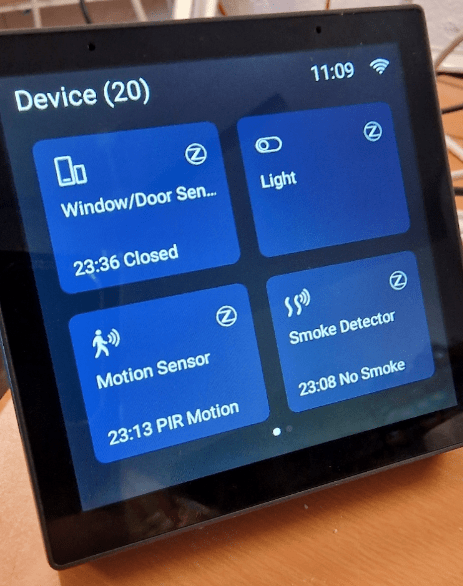


I heard that we cannot use it in US with power panels. Do you know what the challenges are and if Nspanel is coming with changes for it
I don’t follow you – apart from voltage whats the difference between UK and US – of course, in the US the amps output will be less use if you’re on 120v (half the wattage) but that applies to any smart controller. If you cn explain to me the problem then one of us can easily challenge Sonoff on that – don’t be afraid to contact them directly – they are quite approachable. I’m busy testing the Sonoff TX Ultimate (3 output)- which has great light effects when you turn on and off – but not on a per-output basis – I’d like the leftmost switch to light up green, middle red and right blue when turning on and off. I’m almost sure you can’t do that so I’m just going to ask support in a couple of minutes – but remember time differences. In Spain I have to talk to them early in the morning as they go to bed in our afternoon – I imagine it’s the opposite for you.
Hi
The response from Sonoff was:
We recommend that users looking for the US version use our NSPanel Pro with the table stand rather than install the NSPanel Pro into the mounting box on the wall.
SONOFF is planning to develop the US version NSPanel Pro, just keep eyes on our official social media.
Hi Peter,
Did you ever get to test out the API on it
No, that’s something else on my TODO list.
Argh. Android based. Cloud dependent. Those are both show stoppers for me!
Well, I’m an Android fan – not keen on cloud dependency but I think there may be a local mode on this – but until they fix the items I mentioned….
Just usd adb to install any package 🙂 I’ve installed home assistant on mine updated the eqbvier now it’s fully local mode no cloud 🙂