This is one of those devices you just have to SEE – I’ll do my best. I started this blog entry around October 2020 but checkout the updates toward the end. The (that Banggood link is no longer valid – there is a newer model but it is much more expensive than the original which is around 150 Euros and still available from Chuwi themselves) comes with Windows or Linux and has an Intel Celeron J4115 running at 2.5Ghz (according to the box – read on). Mine came with Windows 10 Home and I almost immediately upgraded that to Windows 10 Pro (then in 2022 – Windows 11).
Here are more photos – it came in a small box which included a base plate, power supply and instructions, the Chuwi itself is, as you can see, TINY but comes with USB-C-type power (12v @ 2A) and a pair of USB 3 connectors as well as audio (3.5mm), HDMI (full size) and a MicroSD connector. Other than that, there’s a power button and that’s IT.

I REALLY hope this device pans out after such a good start. It looks quality made – I just love holding it. The very large fold-out instructions actually come down to 2 short sides in English – we’ll soon see how useful they are.

AND NOW – Windows: I plugged a screen, keyboard and mouse into the new Chuwi – and turned the device on. Everything started up as expected. It asked for my language (English – Britain) but it only gave me the option of English -United States at first. Then it asked about the keyboard, that sorted out Britain. Next thing I realised was that the unit has no RJ45 connector so I told it to pick one of my WiFis – it did that.

The time was out by several hours so I went looking to force (actually Spanish) time – confused? I’m British and use a UK layout but I’m located in Spain – 1 hour time difference. I’m guessing it hung onto USA time until the last minute – 9am when it is 18.00 (17:00 in the UK).
At this point I connected to 5Gbps Wifi and that sorted the time.
Next: I went looking in SETTINGS – SYSTEM…
Interesting information in no particular order: Windows 10 Home (which I upgraded), 6GB RAM installed. Disk capacity 115GB (used 30GB) – generic UY7CS0. Despite what I saw on the box, the SYSTEM info says this is an Intel Celeron J4115 running at 1.8Ghz, 4 cores.
That’s a good start – but those two USB-C connectors are used up with the mouse and keyboard, I see a need for a HUB as I really do like the option to have another 256GB disk and an external SD is a tad (lot) slow. Thank heavens the Larkbox is USB3, not USB2.
I quickly twigged that I could simply use Bluetooth earbuds, mouse and keyboard.
Importantly when comparing with other miniature PCs, the Intel-powered Chuwi Larkbox is a tiny 60mm * 60mm * 40mm. Stunning.
YouTube and other streaming and local videos – smooth – ie very usable – on my 1920*1080 monitor (I’ll soon try the Larkbox on my 4K monitor). Comparing this to any desktop experience on my otherwise favourite small machine – the Raspberry Pi 4, this is GREAT.
Now, though it would be missing the point of such a small unit, one COULD gripe about the Larkbox not having twin HDMI outputs – but of course, USB3 to HDMI adaptors are available. Right now I’m about to add a third monitor to my PC with one of these after years of using a slow USB2 equivalent for the third monitor.
Let me put it this way, for some years I’ve had a spare Dell (now Windows 10) laptop sitting on my bench as a general backup/testing machine. I’m looking at the little Chuwi and thinking “and I’m keeping that old Dell monster for WHAT reason?). Well, right now, lack of auto power up or “wake-on-Lan” is one reason.
Windows updates took the usual unreasonable amount of time during which I left the Larkbox to get on with it. Once downloaded, I realised that although I had the latest security updates, I did not have the new 20H2 upgrade so went off to get the upgrade tool to force the issue.
The 20H2 upgrade worked perfectly – my new Chuwi Larkbox (despite an early morning power cut – thanks, “Endesa” electric company) is now fully up to date and working a treat. Just used “Windows Cleanup” to get rid of the install files off that 115GB internal solid state drive.
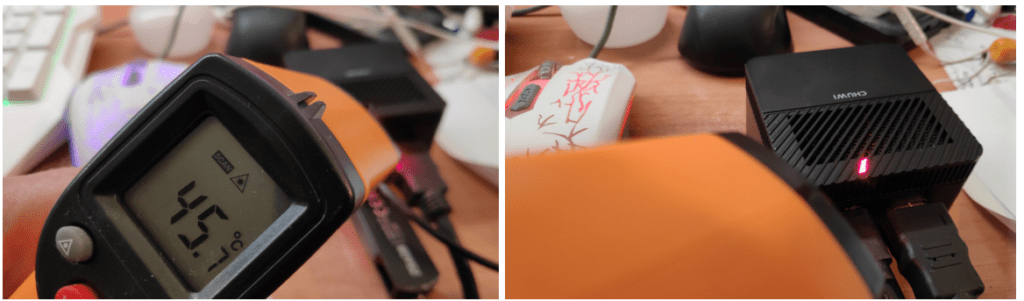
Does the Larkbox get hot when playing video? While streaming an HD movie from the UK to Spain on the Larkbox, the hottest point I could find with my handy infra-red thermometer was 45c max, more typically around the box the temperature would be no more than 38c – most if not all of you will know you can readily bathe in water at that temperature. The Larkbox uses a Celeron processor but a good one.
So, not at all shabby. I would have preferred Windows Pro to Home, as Remote Desktop Connection doesn’t come on Windows Home but thanks to this link and Mr Shark, I installed RDC (Remote Desktop Connection – as administrator) and can run the Larkbox now without keyboard, mouse or screen.
I’ll grant you there are two issues here – wake up on LAN assumes a LAN, not WiFi so I ordered a USB3-LAN adaptor and that is now in use – but I still cannot get wake-on-LAN to work. The unit power is always OFF after power cycling – I can find no way to have it default to power ON in that situation. If anyone knows better, do let me know. I’m used to my PC automatically powering up after a mains failure. I just asked Chuwi how to resolve the wake-on-LAN and default power-off issues and got the kind of response you might expect from AliExpress “can you send a video of the problem?” – how dumb is THAT?
I replied with my serial number and an exact explanation of the issues – all I got back in email from “Jim” at Chuwi tech support who said “Sorry, this machine doesn’t have the function you need”.
Here’s an extract from the Chuwi forums including my own contributions… on November 9, 2020 – “Internet200” asked “Is there a way of setting the LarkBox to immediately boot once it receives power? So it automatically reboots in case the power goes out. I need that functionality for an electronic signage application?”. I responded…”So do I and no matter where I check in the BIOS I can’t find it – can someone from Chuwi please respond? I live in one of MANY areas around the world where short power failures are not uncommon – my PC defaults to power on but the original Chuwi seems to default to power off. Can we change this?”.

“Sebastibe” responded “Same issue here and it is quite an important requirement to us as well.”. “Ivan.m” responded “Waiting for Chuwi team response, this issue is very important for me as well. Autoboot on power is required to use LarkBox as home automation core or small home server.” – as yet no response in the forum from Chuwi.
When I say “issues” anyone planning to use the Larkbox only locally would not think of the above as issues.
And here is a photo of the Larkbox on the right above, complete with only it’s USB-C power and my Blitzwolf 256GB USB3 external storage for videos to supplement the internal 128GB eMMC.
I’ve recently grabbed a USB C (female) to USB C (male) adaptor – someone has already written in to ask about running a second monitor. Alternatively The Larkbox can handle an extra internal M.2 2242 SSD as against it’s default internal 128GB eMMC – unfortunately only up to 128GB (I just discovered that) and not the kind of SSD I just received – be VERY careful to check you get the right type of SSD if you have a Larkbox and want to expand it. My NETAC 512GB Flash Drive was going to expand the Larkbox – but it can’t.
Update February 10, 2021
I should say firstly that I am very disappointed in the Chuwi Larkbox for MY needs, despite working perfectly to play videos and run programs, neither power-on-lan nor automatic wake after power cycle will work. The worst part about it is ZERO tech support from Chuwi on the subject – they simply were not interested and it is now approaching 3 months since I did the original review (Nov 22, 2020) – such a shame for such an otherwise promising – and visually NEAT machine. Of course if all you want to do is play videos then the above won’t matter. I had the Chuwi pegged as a powerful, reliable home control hub – but with no way to ensure it stays ON, that idea quickly went out of the window.
Update September 2022
Looking back at the Chuwi Larkbox (yes, I do use my own blog as a reference) I’ve under-estimated this device. I’ve done quite a few reviews of Android “TV boxes” over the years (note the quotes to avoid confusion between “Android” and “Android TV” – the latter is IMHO awful). In my latest review of such a box I went to great lengths to get screen-copies and send those over the network so I could write about the box with lots of screenshots. Ultimately I got there and am happy with the results but…
After I finished the Android TV setup with Kodi, BBC iPlayer, Curiosity Stream and much more, I was having an idle moment when I remembered the Chuwi box sitting on my desk (it is so small, it is easy to forget). Out of curiosity I took it into the TV room, put Kodi on it and checked out Kodi on the Windows-based Larkbox. It occurred to me that – hey, shouldn’t an otherwise redundant mini-PC make a really good TV box?
In the photo above – I’ve blanked out any copyright video materal as I’d rather not get sued – but you get the general idea, what you see above is a screenshot of Kodi (media centre) running on the Chuwi Larkbox – I might add, the Chuwi is in the living room and I am in my office screen-grabbing using the wonderful PC-based Greenshot on my blogging PC (which has 3 screens) with one screen running Remote Desktop on the Chuwi – and I just grabbed Kodi running the Aspire build available within “The Crew” plug-in for Kodi – I hope that makes sense.
So how do I use this? Surely having a keyboard and mouse in the TV room is a pain? On Android boxes I usually use MX3-type remotes which work over USB wirelessly and sure enough, they work just as well on a Windows-based PC.
No I’m not on commission, I can tell you I got that particular MX3 handset from Amazon but eBay and AliExpress are just as good (and cheaper but slower to deliver).
SO, the Larkbox – good as or better than an Android box? Yes and no. Can’t get it to wake on LAN so that means to turn it on I have to get off my backside and press the button on the front – AND as it has no hardwired Ethernet socket, just WiFi – and I like to run my TV boxes hardwired for best speed, I had to use one of the USB connections for the handset adaptor and the other for the tiny LAN-USB adaptor I mentioned back in 2021 above. I could have used one of those cheap hubs which give a LAN connector, some USB ports and more – so as to expand the 128GB internal storage – but then the Chuwi also has a micro-SD socket into which I can drop more storage if needed. The Chuwi is more expensive than some of the cheaper Android TV boxes, but then give me time, I’ll soon come up with a justfication for having a full (TINY) PC sitting under the TV – it is actually smaller than either of my Android TV boxes yet packs far more punch. If I didn’t already have one, I could make it double up as some sort of NAS.
I hope this triggers someone off to start looking for other uses for any mini-PC they may have sitting doing nothing. If so, do let me know in the comments.

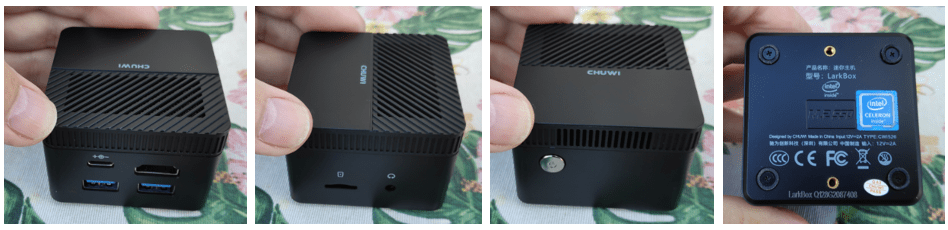


A lot of shade being thrown at this little box, now it’s time for some Sun.
I don’t need WOL, nor reboot on power, so no technical support was needed from Chuwi, although I understand and sympathize with the people who need those features for their situations.
I had no problem installing the latest Linux Mint distro on it, and it dual boots perfectly, Mint as the default of course.
This box does what it needs to for my circumstances, and that is email, surfing the web with Firefox (25+ tabs open), listening to music, watching films (not at 4K), and a lot of editing audio with Audacity.
I keep forgetting it’s low powered and keep multitasking, and it’s been working just fine for the 4 weeks I’ve been using it every day.
I’ve kept a close watch on the cpu and memory temps, they all average between 35c idle and 63c under heavy loads, not too bad, and the fan doesn’t bother me as I already have a heater in the room that’s louder.
It’s not made to be a powerhouse, so I didn’t expect much from it, but it has far exceed my hopes, and it’s considerably more capable than my Raspberry Pi I was playing with several weeks ago, which was not up to the task.
For an inexpensive computer that takes up about No Space, this thing is a jewel for an average user.
Well, I can’t argue with that – I guess if you don’t need those features nor support, then it’s a good deal.
I certainly can’t gripe about it’s ability to handle videos.
What a shame no wired Ethernet RJ45.
Via a USB-C adaptor the Larkbox indeed cAN handle wired Ethernet – the problems with this box include inability to wake on LAN – and inability to auto power up after power cycling. Actually the MAIN problem is that Chuwi simply don’t seem to CARE.
Regards
Pete
problem is, WoL on wifi cards is not used so much (requires windows not actually fully halted, but a semi-hybernation state, and not all wifi cards have this available), and it cannot do WoL via addon usb eth because that’s NOT supported by ANY stock firmware… the only thing you can ask chuwi is a setting to restore previous state on power loss…
Hi Antonio – the problem is that Chuwi are not even bothering to respond. My patience for companies who sell boxes without any intention of support is just about gone. I already left various notes in their forum. They’re more interested in selling the next design – well, that’s why independent reviews are important…. reward those companies who help, punish those who don’t. I wasted so much time on this box only to eventually have it fill up space in a corner.
that’s, unfortunately, a common thing with little chinese manufacturers, way more true in the smartphone field: they arrive with a firmware, you can just HOPE in a couple of updates in the months immediately following the “birth” of the new model, then they’re just abandoned, and a new one is out…
Hi
Not gotten that far yet, I coudl put it on a power monitoring ESP8266-based socket couldn’t I. For now I’m desperately seeking a USBC (female) to USB 3 (male) adaptor. The Chuwi has no RJ45 but it has 2 USB C. Got Windows up – looks good up to now. I’m working on it.
It would be interesting to know what the “average” power consumption is running a few “average” apps in Windows. The quotted 5W standby/10W active seems pretty good though – too good to be true?
Looking forward to the review on this one Pete. Looks like a great option for use on my boat and maybe a 2nd home office unit. One question off the top of my head, will it support multiple displays? I couldn’t find that on their site.
Hi
Well, as the unit only has ONE HDMI output, I think that’s unlikely though of course, as it has USB3 – no doubt you could do the USB adaptor approach. I have a third monitor on my main PC using a USB adaptor which offers SD, HDMI, USB snd other connectors. I reviewed this here… no guarantees as not tested and you’d need an adaptor from the USBC male to a USB3 male. https://tech.scargill.net/more-blitzwolf-goodness/
Thanks for the reference link. That’s what I was thinking – second monitor on USB3 dongle. Just wondering if the integrated graphics could handle two displays at “pretty good” resolution…which is in the eye of the beholder. :>) I’ll go look on intel’s site for that chip. No issues if not, but if it was easy for you to plug in the dongle for a quick multimonitor test I’d appreciate it.
It would be but I don’t have the USBC-USB3 adaptor and the way things are now we’re looking at 4-8 weeks to get one from AliExpress.
No problem. Appreciate all the work you put into these reviews.
there are now portable monitors you just need to plugin into an usbC socket, that’s it, data and power via a single cable 🙂
about 1.8/2.4ghz: 1.8 is default, 2.4 is turbo, no idea how to enable it…