The Mudi Travel Router (GL-E750) is another product from my new favourite router company and is a neat, portable router for business travellers and others who want to secure their data on the go while sharing a mobile connection. First things first – the obligatory opening pics – here it is on my bench – I have to say I love the boxing… anyway – onto more important stuff..
Read on – there is MUCH more…

The MUDI is NOT CHEAP but has everything for corporate meetings (or as the ads suggest – “the road warrier”) in the (very executive-looking) box. You get the travel router which looks remarkably like one of those USB battery power packs – the MUDI handles both a micro-SD card and a SIM.
GL-iNET claim the MUDI is the best portable 4G LTE privacy router for road warriers and business travellers who want to secure their data and protect them from cyber-criminals.
For example, with the WIREGUARD setting on, the router creates a fast and simple VPN utilising “state of the art cryptography”.
The MUDI features 300Mbps (2.4g) and 433Mbps (5G) combined WiFi speed, a PCIe 4G LTE modem and has a built-in 7000maH battery.
As the FSB’s IT director I could have made great use of this during our many meetings in hotels over the years, quite often with rubbish or no WiFi in meeting rooms. With the MUDI and a decent 4G signal (either on a mobile phone or you could put a SIM in the MUDI and even an SD with up to 128GB of storage), you’re all set to go.
The unit comes complete with an (almost) universal power supply – in that the USA prongs fold in to allow clipping in an EU or UK mains adaptor (all supplied).
In addition, you get a short USB-C-to-USB-C lead, a long USB-to-USB-C lead and a tiny port replicator which connects to the router and offers power (USB-C) and LAN connectors. There is also a very neat cloth-mesh protective cover for the router.
The MUDI can handle cable, repeater, 3G/4G modem and tethering modes – all of which is covered in detail along with much more in the online user manual.
Built-in VPN options include OpenVPN and Wireguard – you can download and install plug-ins for Shadowsocks – again – more on that in the online manual and in case you miss it, you can set QOS levels on a per-client basis.
Right now I don’t have a spare SIM to do the MUDI full justice – so instead I plugged in my mobile phone (USB adaptor on the MUDI to USB-C on my Pocophone F1) – I then hooked the PC WIFI into the MUDI at which point I renamed the MUDI 5G WiFi to add a “-5g” suffix on the end and connected to that – and now I have set up the guest network and portal just for the sake of it – this is fun!
You should be aware that I checked my Pocophone with Speedtest.net and managed 22mbps download, 2.85Mbps upload. Seconds later I did the same check on my PC which was wirelessly connected to the MUDI access point – 7Mbps download, 2.5Mpbs upload. The PC was 3m max away from the MUDU+phone pair, in the same room.
There is considerable download speed difference but I should say that when I connected my phone, bypassing the MUDI, to the PC by opening a “portable hotspot” on the phone, the speed was no better – so I’m convinced that the speed drop was NOT the fault of the MUDI. Everything else is just fine.
At this point I turned on the 5G GUEST WiFi (the unit has 2.4 and 5G guest and main networks – both guest networks are normally turned off) and connected my PC (as I type this on the PC) – and I did note that if the PC was connected to the guest portal it had no access to the MUDI control panel – so I temporarily switched back to the original MUDI connection, activated the guest portal and switched back to the guest network – and THIS…
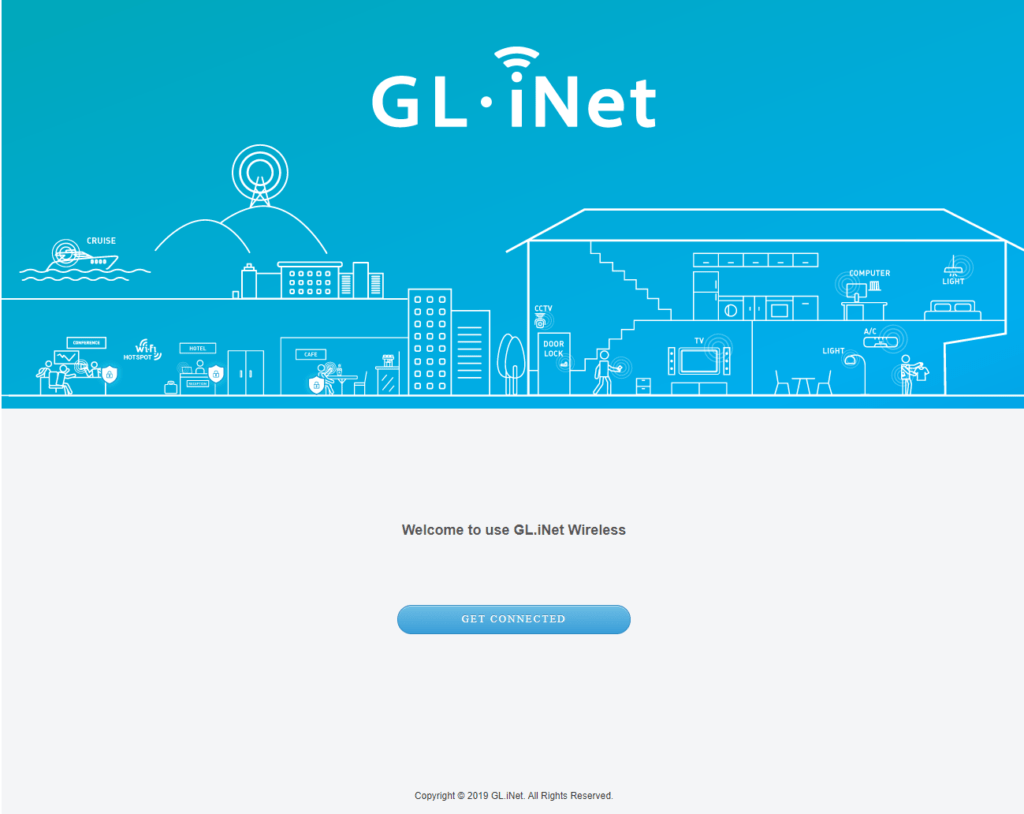
Thanks to the online manual it took me seconds to change the above standard “Captive Portal” (optional) welcome page to the version below – you get the general idea I hope. You only have to make a text change one HTML file – doddle – if you want you can also change the image file which I just did as well.
Remember, guests had to hook into my custom-named SSID to begin with so this is just the icing on the cake but may be important for corporate users.
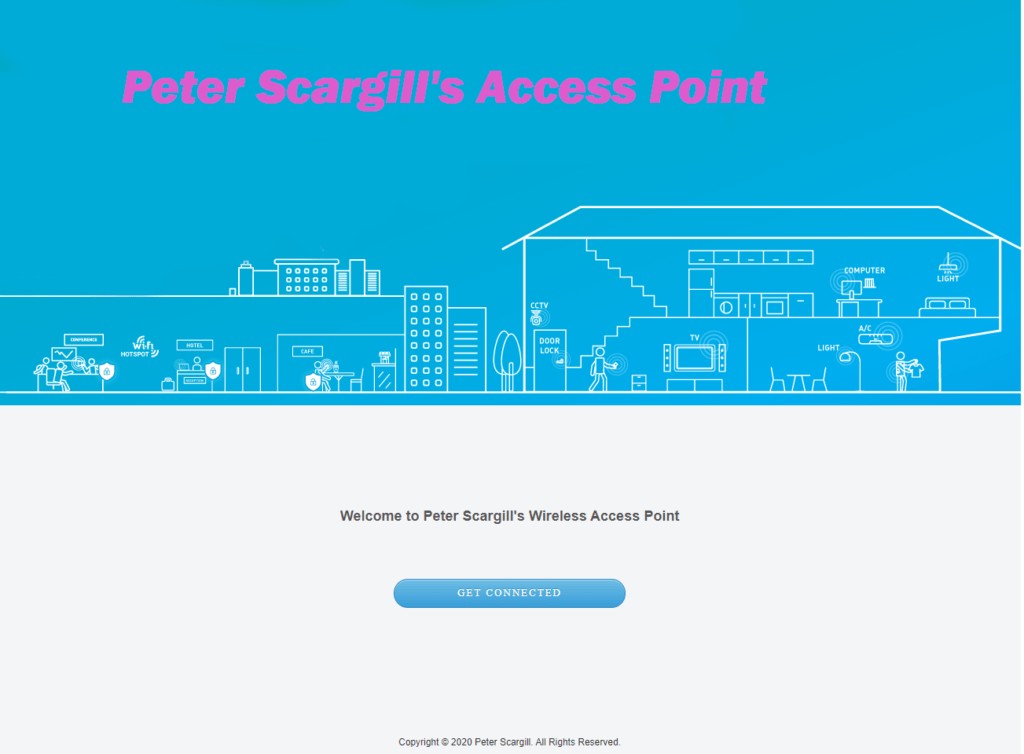
Done. I already have visions of meetings sharing data on a secure, mobile (4G), corporate router with shared data, not so long ago I’d have killed for that 🙂 And in case anyone is thinking- great for 4G but what if I want to use my broadband as the source of Internet access – I just did that and I’m now continuing this blog post on the MUDI guest network using our broadband, not the 4G signal, all without a hitch.
I love it! See also the Gl S1300 (Convexa-S) review.
July 17 – 2021
The more I play with GL-iNET routers, the more I like them. One of their 3/4G routers (Puli) is now acting as an emergency backup for my broadband (automatic fallover) and just today, Mudi just got upgraded – having gotten used to having AdGuard Home installed on my other GL-iNet routers (GL S1300 or Convexa-S) – I just went into the plug-ins and installed both AdGuard Home and the advanced LUCI interface to make it compatible with my other routers. That took no time. To get AdGuard Home to work I also had to install (seconds) another plug-in called gl-agh-stats. I also upgraded Mudi from v3.105 to v3.201 in seconds.


Nice device, but 200 USD and no 5G (GSM) it’s not the best investment for a Road Warrier. A 5G mobile phone it’s a better choice at almost the same price.
Hi ION
Percentage of people who actually have access to 5G outside of the USA? Most UK at least more rural areas I’m aware of have trouble giving consistent 4G. In my village in the UK the comparison sites say “rolling out now” for some providers and “no date confirmed” for just as many. ?No change of 5G for a while where I am in Spain – And let’s not forget about the many, many folks who have a recent 4G-capable phone and have no intention of changing soon – not to mention the many popular pohone models not 5G-ready – as I commented at the end this thing handles a normal Internet connection as well. I just read another point – for sharing with a group, most mobile phones have limits to the number of shared connections – thats excluding any limits the providers add – and I’m not aware of that many phones, 5G or otherwise with a choice of VPNs, firewalls and access portal pages – in short- we’re not comparing like for like.
5G is pretty rare Stateside, too, especially the “real” mm band variant. It’s only in [some] large cities. Would be cool if it had 5G but I’m with you Peter, practically speaking LTE is fine on bandwidth and not going anywhere. In 5 years or so it’ll be time to reconsider.
Don’t get me wrong – obviously I’m all in favour of the new – but I have a long-term mistrust any any claims of broadband/mobile operators – big letters – “covers 95% of the UK” for 4G not too long ago – problem is the 5% somehow includes the roads I usually end up on – given what they’ll be paying for 5g it is in their interests to make wild claims long before they can actually achieve what they claim and there seems to be no way to police this. I’m happy for now to stick with 4G – at it’s best it can be great. Here in rural Spain, SOMETIMES I get a better signal on the 4G than on the broadband, depending on whether there is sport on TV using up available broadband bandwidth. Similarly, hotels (everywhere, but particularly in rural areas) where business meetings can be held, often have utterly inadequate broadband for sustained video conferencing so it is always best to have a backup.