The Puli (GL-XE300 “Industrial Grade” Wireless Router) is the latest in a long line of routers from GL-iNET – many of you may associate GL-iNET with the tiny, inexpensive Mango range of on-the-road routers (my first introduction to GL-iNET). Well, things have come a long way since then. (No comments about 4G/5G please, one reader wrote about lack of 5G on the last router I looked at – sorry but for millions (billions?) of users including rural areas worldwide, 3G is still, sadly alive and well and 4G is the best we can manage – and 4G gives a better speed than my current rural broadband, especially on uploads).
Some time ago, my all-time favourite main Draytek router (partly because of familiarity) blew up during a lightning storm and I replaced it with a TP-Link mid-range router (which turned out not to be very good). The TP-Link quickly went on local sale when I discovered the lovely Convexa-S – also known as the GL-S1300.
Because of the shape of our building (cavehome in rural Spain) even the Convexa-S can’t cover the entire building so I use a GL-iNET Spitz 4G LTE router to act as an extension for the rest of the building as its main and guest 5Ghz wireless signals are great for TV HD use around the house (we have mediocre broadband here, 30Mbps download on a GOOD day so I have to make the best of it – and 3Mbps upload at best).
SO I’m quite excited to have the new Puli unit to add to my itinery. Like other GL-iNET units the Puli has Bluetooth and Zigbee options – and I’ve only just realised it has a built-in 5000maH battery – I only found that out when I plugged it into the mains for the first time via it’s USB-C connector and supplied power unit 🙂 Even ignoring on-the- road use – that’s handy as the UPS running my PC and main router is already stretched.
Ok so you’re learning with me – I’ve plugged the PULI into the mains – the manual says it should power up with a local address of 192.168.8.1. SO (I HATE reading manuals) – my phone is turned on and phone WiFi is turned on and pointing to the Puli who’s WIFI light has turned on all by itself.
Step 1: The Pulu Power indicator has gone from 50% to nearly fully charged in the hour I’ve been discussing life with people on Facebook. The phone has noticed access point “GL-XE300-xxx” – which has to be the Puli. I guessed the default pasword would be “goodlife” as with their other products. Correct. Connected – no Intermet, That would be right as nothing is attached to the Puli apart from power.
On the phone browser I chose “192.168.8.1” – I noted that on the PULI online docs – that produced the startup page – “Choose Your Language” which defaulted to English – isn’t that handy (for me). Choices were English, two hieroglyphic options and Deutch.
Step 2: Next morning, stuck in the house as the builders are re-concreting our path – so I’m setting up the Pulu – I’ve changed the long name to “puli”, the default Wifi password to my usual and the admin password to my usual. And of course as PULI is fully charged I’ve not even plugged in power this morning. Now I’m in my comfort zone I’m plugging in a network cable from my existing network just gain some familiarity with PULI. I’ve plugged the lead into the WAN socket and sure enough – the WAN light is on. My phone is connected to WiFi only and to PULI. I’m browsing pages on the BBC website I’ve never seen before – so all’s well.
Well, THAT was easy. The NEXT step is to remove the WAN lead and plug in a known working SIM to see if I can get the phone to work again using only PULI WiFi. On the front edge of PULI is a cover, behind which are sockets for a SIM and a microSD. Off with the power, disconnect the WAN lead – done. Push in the SIM – done. Power ON. Wait – no sign of the 3G/4G light yet. Within 30 seconds, the PULI WiFi light is on. 30 seconds later, the 3G/4G light is on. Back to the BBC site on my Doogee phone – selecting a page I’ve never seen before again to ensure I’m not fooled by cacheing….
AND WE’RE IN BUSINESS. The phone is working on PULI only and PULI is connected to nothing – it’s source of internet being the SIM I just plugged in. Note the WiFi and 3G/4G lights to the right. Next – I’m leaving the Puli on my office bench and taking my phone into another room on the other side of the hallway (one breezeblock wall, one external breezeblock wall as the latter WAS an outside wall at one point).
14Mbps download.. .SO I brought the phone back next to PULI.. Similar speed so the WiFi is OK. Now to move PULI nearer the window (as nothing is connected that should be easy (as an aside there is no power level indicator unless PULI is on charge). Download speed – no significant change.
Interesting – my OTHER phone – Poco X3, connected directly to the same serrvice provider, same desk… is pulling in 30Mbps. Switched to getting it’s signal from PULI – I’m getting maybe 19Mbps all of which proves nothing except that the WiFi from PULI is just fine for range. There is a guest network – normally disabled. I should point out that a captive portal page is also available – I talked about this in a review of another GL-iNET router. No sign of any 5Ghz WiFi here.
I note that just like the other GL-iNET routers (which have similar interfaces), OpenVPN and Wireguard servers and clients are available on PULI and the firewall has port forwarding again just like the other routers. I also note that the INTERNET menu option shows battery state and internal temperature, the latter being only 8C higher than the 30C ambient in my office – and after spending nearly 3 hours writing this blog and learning about PULI with no power connected – the battery is still sitting at 75%
I HAVE noted that unlike the MUDI router, under applications, ADGUARD is not pre-installed which seems odd given the otherwise similar-looking nature of the operating software. As this is available under the “plug-ins” section of ADMIN – APPLICATIONS – I installed ADGUARD and all seemed well until I ran it – the ADGUARD interface came up and a message said “Warning: The API is unavailable”. I figured now was a good time for a reboot which made no difference – “Warning: The API is unavailable”. After checking the GL-iNET forum I discovered I had also to install the “gl-agh-stats” package – simply by searching the list and pressing “INSTALL”- I did that and without even rebooting – ADGUARD now works.
While waiting to hear from GL-iNET, I plugged my normal network back into the WAN port and on the phone I could see there were now 2 sources of Internet – the WAN and the 4G dongle.
To put this to the test, I pressed DISCONNECT on admin panel for the (Orange SP) 4G connection – see right, hit refresh on the browser and sure enough, another previously unread page on the BBC website appeared.
Next I plugged my tablet into the PULI with the tablet WiFi turned off and tablet Ethernet turned on. A previously un-viewed BBC page worked flawlessly as before.
So, making no other changes, I disconnected the WAN lead from PULI after re-enabling the 4G interface (auto-setup button in the admin panel assuming a 4G SIM is installed) and tried the BBC – again – complete success.
Next I had another question for GL-iNET (or any reader with more knowledge than me) – how to prioritize WAN data so that automatically, 4G data is NOT used unless the WAN is down….
As it happens that is already set up – 4G has a lower priority than WAN – problem solved. now I have more 4G data on my SIM I can check out the Wireguard VPN into my office while taking this little unit on the road. I plan to use it at home but hey, may as well check everything.
The advanced user interface (LUCI) was not installed on the PULI (pre-installed on other GL-iNET routers) – it asked me if I wanted the install doing – I clicked OK – simple as that. Under STATUS – ROUTES in LUCI there are “METRIC values” for the WAN, LAN and SIM (called modem_1_1_2) of 10, 0 and 40 respectively and that is just how I want it – the SIM gets the lowest priority and so should not use data unless there is no available LAN (yes, weirdly, a higher number means lower pririty – I’m sure someone, somewhere finds that intuitive).
All in, provided I come across nothing unexpected – I’m happy. Before anyone says this is all a bit techy – I understand very little about the LUCI interface – just enough to get what I want and as long as you don’t get carried away with the scale of it all, it really is simple to use.
I now have a 4G backup for my broadband that will kick in if the broadband goes down. I’ve not yet figured out hoe to make the 4G come into action if the broadband is running but slowly (and then stop when the broadband picks up speed). Any ideas there welcome.


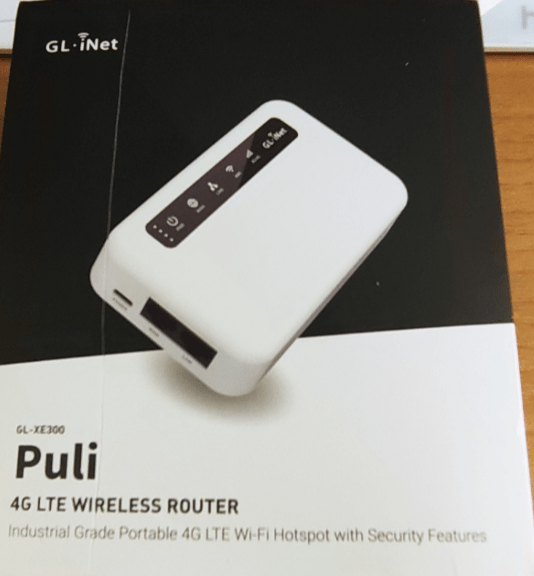





Pete,
Have you reviewed any 4G routers with aerial sockets. We’re building a new house and the roof and cladding will be corrugated metal. Virgin Media won’t connect us, we’re too far from the nearest box and I don’t fancy having Openreach string a wire from the nearest telegraph pole to the front of the new house and even if they do, throughput will be awful as we’re in an area with fibre to a box in the middle of the village, not to the home.
Checking the 4G coverage sites, we seem to be in a good area and the farm down the road have recently switched to 4G for their broadband.
I think, though, as I said our issue might be the faraday cage we’re building!!
Any thoughts and advice welcome.
Hi Simon
No, I’ve only looked at four 4G routers – up to now these last two still will not connect to 4G, don’t know why yet. I did look at the GL-iNet PULI (not cheap) https://tech.scargill.net/gl-inet-puli-4g-lte-wireless-router/ and that was/is so successful it is now my backup in case the broadband falls over. But that and the two cheap units I’m looking at now have internal antenna. Back in the UK we have fibre to the box, not the house.
The lead to the house was an ancient copper cable until it fell apart, last year after much harrassing, Voda (home broadband, not mobile) had the Openreach guy replace the entire cable from the box to the house and it worked perfectly until this month when the gardener, lopping a tree for us, cut the cable. BT have been very good about it up to now. Our house here in Spain has no metal but my outside-facing office has a double-breezeblock wall and the 4G goes through it without much trouble though I did think of building the PULI a little wooden “dog-house” and putting it outside – but as it connects to the main router (GL-iNET Convexa-S) via WIFI I’d just be swapping one evil for another. Some day I’ll figure out the hardwired Ethernet option for the Puli.
Hi Pete,
Thanks for the reply. GL-iNET seem to have another router which has removable 4G antennas, the Spitz -> https://www.gl-inet.com/products/gl-x750/#specs. Which might be an option.
I’ve an old TP-Link 4G LTE router that we used to use in the camper van. I think first of all, I’ll try both EE and Three out on site using a one month card to see what the throughput is like. Once I’ve decided which has the better signal, then I’ll start really checking out which modem. Don’t think the old TP-Link one has the kind of throughput you get with the SG-iNet ones.
On the old BT overhead wires, our digger driver got a bit excited the other day and managed to bring down the neighbours line. Apparently Openreach have a 24 hours service to repair this kind of thing – the builder sorted it. Cost me a fridge pack of Thatchers Gold to keep the peace….
Simon
Sorry about that I forgot all about the Spitz – I use it internally as an extender (hardwired, then providing 2.4Ghz and 5Ghz coverage for the back of the house). I don’t use it’s 4G capability (not for any reason). I blogged it here – https://tech.scargill.net/gl-inet-spitz-4g-lte-smart-router/
Thanks Pete, I’ll check that out.
Simon
Thanks for this review Peter, I’m really interested in this device.
I have a specific use case for a 4G router, and after reading the manual but not finding a definitive answer, I was wondering if you have tested this.
In my case I’m only interested in a 4G to UTP (wired) solution as I’m running a firewall/IDS/VPN server as the gateway to my LAN. Therefore I need the 4G router to be able to run in Bridge mode.
According to the manual (https://docs.gl-inet.com/en/3/setup/gl-xe300/more_settings/) the XE300 should be able to run in Bridge mode, but the documentation is very unclear (and the picture doesn’t match the description)
I was wondering if you have tested this and could provide some clarification.
Cheers,
John
Thanks for that! Just realised It’s not given the router it’s proper name of XE300 – just fixed that. Bridge? Well, I’m using my PULI to simply provide 4G to my main router – I WOULD (could) have had it also take in hardwired (my incoming broadband is from a dish in the middle of the village to a pretty un-amazing router supplied by our broadband provider – one input from the dish, one output – that’s it), but I needed the extra outlets of the Convexa-S at that side of the room. The techs at GL-iNET are quite responsive should you wish to take this further.
Regards
Pete.