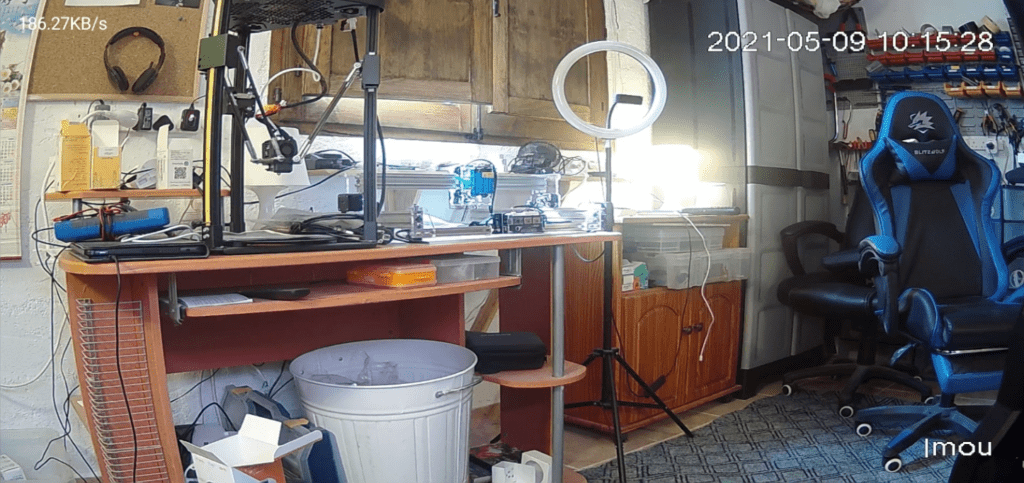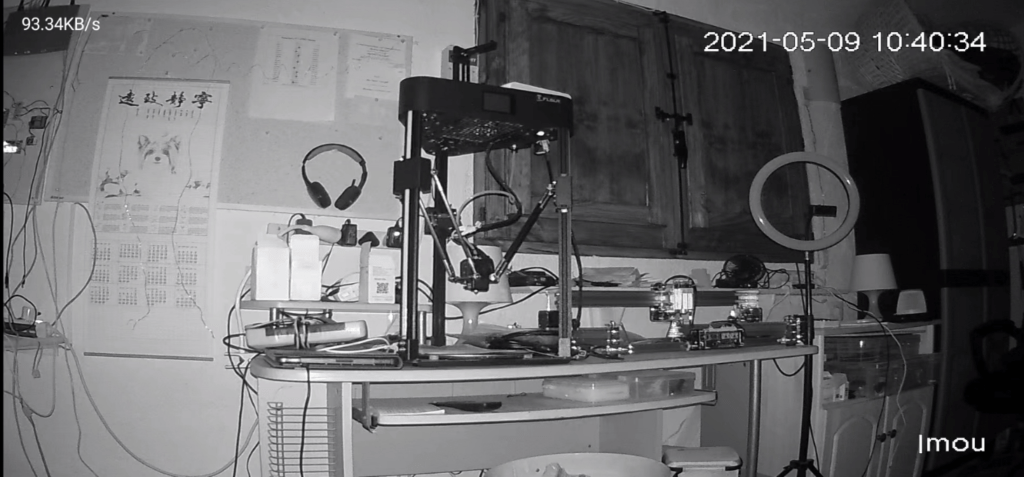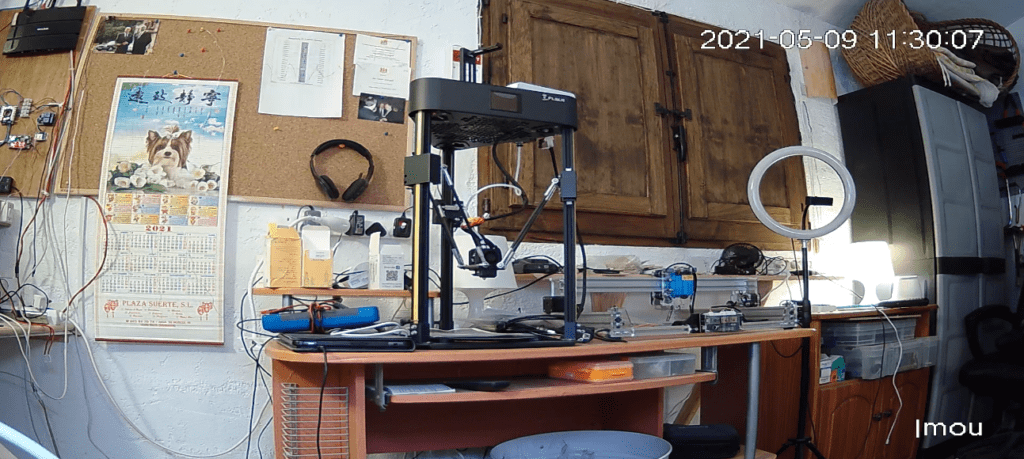You may recall some time ago I did a review of the Bullet 2C camera from Imou. Well, it has taken some time but I finally have my hands on the new Ranger 2C Smart Security Camera.
They’ve given me some info – links etc (see below) but first, why would anyone be interested in another cloud camera…Well, the last (external) camera from Imou was quite good – this (internal) device looks ok – read on…
Don’t let the “indoor” put you off, under the eves I’ve used this kind of camera outside for years – just shield it from rain IMHO.
The Ranger 2C arrived a couple of days ago and I’m taking a first look. It connected to my WiFi no problem with the free Imou APP. Unlike some other cameras, It stays in HD mode once you put it there… time zone and DST work perfectly (some cameras do not get DST right).
There is a camera “shielding” button on the APP which can stop the camera monitoring on demand – and AI is “coming soon” – but right now, people detection works just fine – Geofencing alerts when the APP user LEAVES the geofence area but I don’t recall getting a message on RETURNING to the area despite setting both exit and entrance alerts to ON – might be me but I was expecting the camera to STOP human detection when I’m IN the Geofence area – instead, it was sending alerts constantly to the APP when I was in my office. Actually not quite true, the next morning after my testing, the device announced it was inside the detection zone – but not before sending a shed-load of “human detected” messages.
As for image quality – very good, especially in HD mode. The camera is quite small and has a solid feel to it. It has rubber feet and also comes with a discrete plate for inverted mounting – mounting fittings supplied.
A USB power supply and lead are provided, on test I just used a handy USB supply and micro-USB lead from my bench.
There are tiny holes in the back for sound and the rotating camera section contains the reset button, microphone and microSD slot.
I should point out that as far as I can see there is no access to IP or MAC sddresses so you might expect to forget RSTP operation but a little digging on my PC provided both using Advanced IP scanner – and of course that leads to fixing the IP address in your router if need be. The admin password is in fact the “safety code” printed on the bottom of the camera. With all of this I got as far as running the camera (display only, no controls) in VLC using:
rtsp://admin:XXXXXX@192.168.1.179:554/cam/realmonitor?channel=1&subtype=0&unicast=true&proto=Onvifhigh
where XXXXX is the safety code from the bottom of the camera – not reproduced here. “Subtype 1” worked but with slightly lower quality. The image was also squashed – I found setting (in VLC) VIDEO -ASPECT RATIO – 2.21:1 to be the best option.
I also tried the camera in ONVIFER on my phone – “Generic RTSP Camera” – putting the user and password in separately and selecting TCP mode – that works. In neither case could I get any pan and tilt controls to work though they actually appeared in Onvifer. Again I may be missing something in that command line above. I also got ISPY working on the PC with this camera – as yet no control – just viewing – but I’ll keep trying for the sake of it.
On the Imou site there is a download called TOOLBOX – and in there something called ConfigTool. I got that to work – THAT was fun but didn’t actually achieve much except to play with colours. There is another file within Toolbox called SmartPlayer (all of this on a PC – I could find no use for SmartPlayer). There are also all sorts of manuals and videos on the site.
The company do make a big deal out of TLS security but I’m assuming the camera still has to “phone home” to Imou to operate. Someone correct me if I’m wrong. This is quite typical of inexpensive cameras – they would like you to use their (paid) cloud service for history recording but you can (and I do) use SD memory instead.
If you own one of these, before passing to another user, remember to REMOVE the camera from the APP – there’s a big REMOVE button at the bottom of the APP interface.
Note that as far as I can tell there is no way to correct the wide-angle “rounding” distortion but that’s not uncommon. Overall, not bad, especially in view of the price (which may vary depending on your location).
Links:
Ranger 2C purchase link: https://amzn.to/3cRIucV (amazon.de)
IMOU Direct Amazon store link: https://amzn.to/2NRDwlw (amazon.de)
And yes, they gave me a discount code for you to use – no I don’t get anything from it. I just wanted the new camera to play with.
Exclusive 20% OFF Code: TECHSCAR
(This code applies to all regular price products of IMOU Direct store and is valid till Dec 31, 2021)
The information below is not part of my review – it was sent by the company.
What’s good about Ranger 2C:
Cost Effective Privacy Mode: IMOU GDPR compliance (User data protection is always the first priority of IMOU) 1080P Full HD Diversified Storage Advanced IR Algorithm Provides Clear Pictures In Darkness Auto on & off Night Vision Mode Smart Human Detection (No False Alerts) Pan&Tilt 360° Coverage (No Blind Spots) Abnormal Sound Alarm Full-duplex Two-way Talk