For one of my (up to date) Raspberry Pi (SBC) installations, I have a 5v supply able to deliver sufficient power i.e. over 3 amps… I don’t need a full uninterruptible supply, but I thought it would be nice to use one of my USB battery packs in between the power supply and the Pi in case of short term glitches… the battery unit I have is able to shove out enough power also to keep the PI happy but its stabilisation is by the look of it rubbish, as such, from time to time the RED Pi power indicator flicks off momentarily.
No harm done yet but as I’m not using the Pi graphical desktop, I use the warning indicator as a sign I need better power supply. Even at 100% charge, I’m getting this warning on and off. Anyone aware of a battery unit (doesn’t need a lot of capacity) or even one supplied without batteries that is KNOWN to be stable and deliver 5v or up to say 5.2v, definitely not below 4.9v can send out 3 amps and charge at 3 amps at the same time? For now I’ve removed the battery pack. See below the break.
This blog entry started off challenging battery solutions but now I’ve no faith in the validity of tests out there – it seems that a power supply voltage test (as against cpu, gpu etc) might’ve worked on Pi2 but not on later units. A problem with the internet is that sometimes incorrect or out of date info persists, often for years out there. No doubt I’m guilty of some of that myself but I do my best to update old blogs.
I found Python scripts for testing the power on Pi, but they didn’t look right on Pi3 and people out there say that all the tests do on Pi3 is load the processor, not actually test supply voltage. That seems to be the case. Using an RPI3 upgraded this week (July 2019) from Raspbian Stretch to Buster, I’m getting power readings that don’t make a lot of sense to me so I’ve made an improved script to cover this.
In my office right now, the temperature is 30c and the Pi stated temperature is up to 80c when running tests, maybe 58c otherwise (who would have thought a simple test with SSH output could cause such a rise). No heatsink or fan, clear plastic case. (an example of possibly old material out there, one fellow refers to the Pi3+ throttling to 1200Mhz from 1400Mhz at 60c, well, my Pi3s are still running flat out at 80c… and yes, I do plan to fit a fan when I find where I hid them. The Pi3 runs at 1200Mhz, the Pi3 B+ runs at 1400Mhz.
powermon.py
#!/usr/bin/python
import RPi.GPIO as GPIO , time
redLED=35
GPIO.setmode(GPIO.BCM)
GPIO.setup(redLED, GPIO.IN)
powerlow=0
while True:
if(GPIO.input(redLED)==0):
print “V below 4.63v on Pi2, just stressing on Pi3+” + ” ” + str(((int(open(‘/sys/class/thermal/thermal_zone0/temp’).read()) / 1000))) + “c”
powerlow += 1
else:
powerlow =0
if (powerlow > 3):
print “Low power for ” + str(powerlow) + ” seconds”
time.sleep(1)
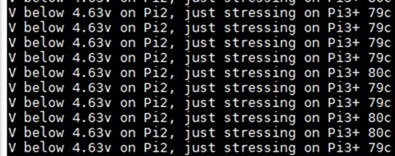
This test suggests the voltage is dipping below 4.63v (and I’ve added the temperature monitor) almost constantly on my headless RPI3 (only a non-operating OLED display attached to the pi), erm, no, after discussions in here I’ve replaced my power supply with a QC3 charger perfectly able to keep the supply at around 5v (above 4.9v offload) and the RED light now never goes off. The script then in this case is merely loading the Pi as evidenced by the temperature rising over time – the “below 4.63v” reading being, I believe, nonsense in this instance.
I don’t have a scope handy but I do have a precision meter stating 4.9v to 4.95v while connected to the Pi3 edge connector, the red light on the PI is on constantly (visually).
The Pi3 here was live upgraded from Stretch to Buster recently and generally works a treat, it is running Node-Red and Mosquito constantly.
In fact I’m running these tests on 2 near identical setups, one is running a Pi3 (hence 1200Mhz tops) the other a Pi3 B+ (hence 1400Mhz tops). I also have a Pi4 which runs at 1500Mhz by default.
Right now it is looking like a carefully chosen QC3 charger and decent short lead is the way to guarantee sufficient power to run the Pi. Quick Charge 3 as you may know can ramp up the voltage given the right info, but this is NOT what we want for a PI. Mine runs at 5v as it needs to – standard practice for QC3 unless given the right signal by a connected device. No guarantees that if you get the wrong combination of lead and supply you won’t blow up your Pi. Note that in my tests using QC3.0 chargers which ALSO had non-QC3 outputs, the non-QC3 outputs were not as good as the QC3 outputs so it isn’t just a matter of overall capacity.
And THANKS to Antonio (Mr Shark) and others for the feedback. I’ll cover Pi4 in more detail in later entries – also see “Raspberry PI4 Arrival” entry.

case + fan test for rpi4: https://www.youtube.com/watch?v=5pFHps_Ma5U
I was going to just a USP to power my main Pi and the modem and router so the whole system stays up, so I can report power failure if I want.
A cheap UPS should last quite a long time with a low load.
in case of ups, you have to consider that it has an inverter inside, which consumes power to bring back 12v to 220v, look at this video for more info and a useful tricks: https://www.youtube.com/watch?v=-Ur-D37-juo
looks like I should go with a 12V gel battery a charger and just run the whole setup of the 12V’s with a range of buck and boost converters.
The UPS just made it wife friendly
power supplies or power banks with QC (Quick Charge) ports are definitely the way to go… 5v quite fixed and high current, with no voltage drops…
confirmed by this video, too… about 3.8A at 4.95V from an Anker QC psu…
You could well be right – I just tried one of my QuickCharge chargers – 4.95v to 5v rock steady – though notably that powermon.py still constantly shows power dipping below 4.63v – I think there are two ussues here, that test no longer works properly st least not on the Pi 3B+ – and the non-quick-charge chargers are putting out too low a voltage. I need a working check. Enough for one day.
$ vcgencmd get_throttled
Should give you the info that you need.
See this thread – https://discourse.nodered.org/t/ras-pi-supply-voltage/8791
the one you added in your 1st comment, rock steady at 5.2v
consuming 2.84a
same, without modifying the dummy load, but with a different usb meter, just as comparison… i think this one, plus the mini dc psu in my 1st comment, is a winner… oh, i powered IN this last module with a vodafone 12v 2.5a psu, from my wifi router
connecting dummy load to the orange port (qc capable)
i disconnected when resistors started to smell and make smoke 😀
i need a fan, but psu seems very good…
link to the 3 port 220v–>5v qc usb charger:
https://www.banggood.com/Bakeey-3-Ports-Quick-Charge-3_0-USB-Charger-Power-Adapter-for-iPhone-for-Samsung-Xiaomi-p-1404234.html
cheaper on aliexpress, and in many other colors: https://it.aliexpress.com/item/32869206710.html
Are the core and sd ram voltages correct using vcgencmd
I have no idea. Give me an example bit of Python and I’ll give it a whirl.
Pete
Peter, I am pretty sure you already have a 12v power solution i.e. solar panels and batteries there don’t you ? why not just run one of these https://www.ebay.com.au/itm/Converter-12V-DC-to-5V-10A-Power-Supply-Step-Down-Epoxy-Module-50W-Waterproof/132127816789?hash=item1ec36e7c55:g:pVkAAOSw4A5Yyif0
straight from your current 12v solution ?
Craig
You are of course correct, Craig, that is one way to do things. Of course there is no guarantee (unless you’ve tested it) thst your solution is any more stable than my current setup.. actually what I have is 24v (well, 24v to 29v depending on load and time of day. month, weather etc… a step down to 5v would be easy and I already have one or two that would likely do the job. Due to wire lengths, the incoming voltage is no-where near stable but I guess the output would be… but this takes us back to my comments about Python scripts for testing in the absense of a decent scope, yes?
i’ve just bought this on amazon prime day for 26€ on offer… it’s supposed to work for routers, but i’ve a similar model for one of my mini pc, works a threat… beware that it has 12v output and i don’t know how much ampere can deliver the 5v port, page says 1A… as soon as it arrives i’ll let you know, using a dummy load to test it…
Clearly for Pi3 or 4 we’d need nearer 3 amps out – do let me know.
I spotted this…
https://www.ebay.es/itm/DC-DC-7-60V-to-5V-5A-4USB-Output-Buck-Converter-Step-down-Power-Supply-Case-NEW/113332533638?hash=item1a63253986:g:jjMAAOSwQwRb074M
Lovely, 5 amps total out but why limit each output to 2.1 amps making it useless for Pi? I wonder how they do the limiting and could it be removed… Craig came up with one but Ebay Australia. Mine is Ebay Spain.
honestly i don’t think an rpi needs really 3A… try with usb power meter, it should be about 1.5A top… it needs more power if you connect more usb devices…
oh, i have that psu! Forgot about it! Bought after a video on youtube, i think from Julian Ilett…
edit: yup, it’s him, here, from 12:00 going on his review: https://www.youtube.com/watch?v=sOgBzU6wJA8
p.s.: where did you read about 2.1A per port? it says 2.1 only for mm of internal barrel connector, 5.5mm external
Could be peaks – they usually seem to claim 2.5 amps but of course it depends what you’re doing. My testing is taking the Pi to 78c from 58c, that HAS to be using a lot of juice? I’m up to 80c after an hour running the Python voltage test (who’s results I still don’t trust). Still 1400Mhz incidentally. My meter hooked on the Pi main connector goes between 4.7v and 4.8v – has not once shown below 4.7v – yet the test is constantly saying the voltage drops below 4.63v. You would think I’d see at least one drop to around or below 4.63v. The meter is a HoldPeak 5-digit job. Tomorrow I’ll try the scope now I remember where I stored it.
oh, my module is only 2 ports, anyway, is different by yours and Julian’s… took it from icstation: http://www.icstation.com/buck-converter-voltage-regulator-9v12v24v-step-down-power-supply-transformer-adapter-module-port-fast-charging-board-with-acrylic-shell-p-13287.html