Funny how things come around. I originally started this blog back in September 2020 as a request for feedback from you guys, having recently (at the time) mastered then blogged about Raspberry Pi 4 and the speed benefits of using an SSD drive via a USB3 to SATA adaptor – all of which work a treat provided you update the RPi4 correctly and don’t do what I’ve just done – bricking the one-time-programmable EEPROM in the RPI which means I am back to using SD in one of my RPis. At the time of the original blog entry, I saw very few options out there to house the Pi4 and SSD in one nice-looking and heat-dissipating box – and hoped to be looking at one or more possibilities in the very near future.
Correct that – I didn’t brick the EEPROM – I just had the boot order wrong – now fixed.
Very quickly I received feedback and it’s still coming in this week. There are of course today a number of options, not all of which are that good (functional but many are open-frame – not that good if the device is to end up in the living room) – and as you’ll see in the imagery below, one such option just arrived in the mail and I’ve just ordered another case which could be here any time soon..
I’ve passed comment in the comments section that I’ve looked carefully at the Argon40 cases – they look nice but my original Argon One case got a bit warm then the fan packed in and also I noted that depending on the HDMI lead there could be an issue getting a tight fit for the lead (depending of course on whether or not you actually need an HDMI output in your application). Another case I bought from AliExpress looks good – but the fan vibrates – driving my wife nuts.
So what you are seeing above is a 3D-printed case from Freva along with an optional cover for use with RPi POE+HAT and also a VESA monitor mount. There is also a pack of DIN-RAIL clips for mounting on the base of the case. Finally of course we have a fan suitable for the case and also the fittings. To round this off there’s a 3A 5V supply + USB 3 lead, ideal for the RPi4.
Top right of the photo above, I have an SSD drive and USB3-to-SATA adaptor of the kind I’ve commented on earlier and a Kingston SSD drive – in other words everything needed to get an RPi4 up and running with SSD.
Just a couple of quick comments here. The Freva case is 3D-printed and not a mass production job so won’t be as polished as some. The finish is not that impressive – typical 3D printing ridges – so whether or not this kit would be suitable for you depends on your use case.
In my case I’m happy to get the file out and smooth out the ridges.
Take a look at the photo on the right – the SSD drive is a perfect fit in the bottom which is nice – the downside common to most cases I’ve seen to date – the SATA adaptor lead has to be outside of the case.
If you know of other decent cases for RPi4+SSD, do let us know in the comments.

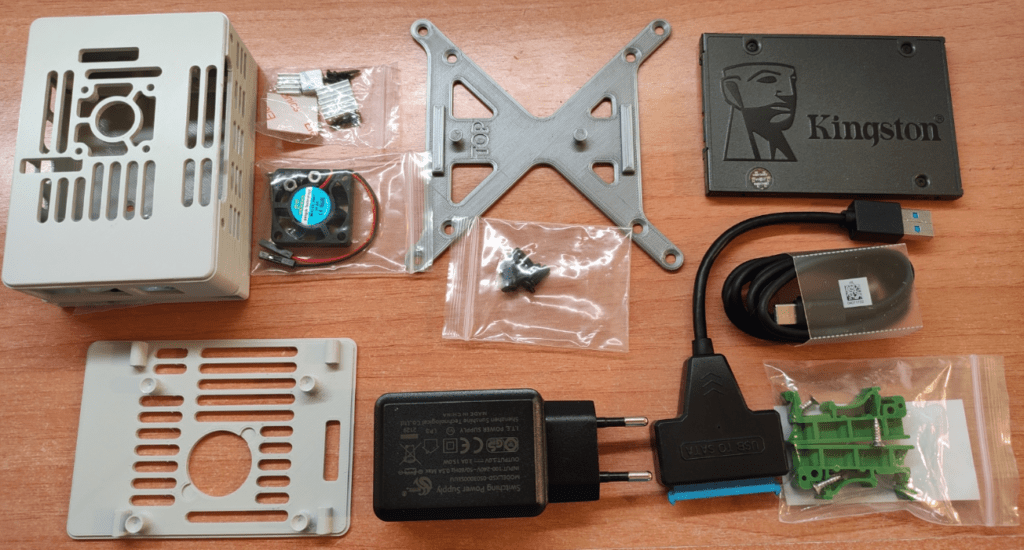

Peter
This is a Bing translation of the post by Guillermo:-
“Good afternoon dear, I use since March this case https://www.argon40.com/argon-one-m-2-case-for-raspberry-pi-4.html works really well, ssd M2 sata, passive aluminum and cooler in addition to going reciver, the material is very good.
But the bad thing is that it attenuates the wifi networks a lot 2.4 Ghz, with 5 Ghz there are no problems.
Excelte Blog”
Ta. That’s useful information – for me – I don’t use RPis with WiFi but I’m sure there will be those who do – worth noting. And to Guillermo – Gracias, Guillermo.
Hi Pete,
I’ve invested in one of the new Argon cases and I’m impressed – apart from having to take it apart to take out the SD card.
This shouldn’t be an issue if you’re a Linux guru but us mere mortals often get things wrong and need to start again from scratch…..
Don’t judge the new case by your experiences with the earlier ones..
And It’s ‘got’, not ‘gotten’ – honestly, you’ll be celebrating Halloween rather than Guy Fawkes night next!!! 😀
Simon
Ok, I’ll check out the new Argon case – meanwhile I’ve solved the problem by using one of those partial-cases that is essentially top and bottom heatsinks bolted together. I’m anything BUT a Linux guru. I rely heavily on my pal Antonio to get things done in the Debian command line.
But what was that about taking the SD out? I thought the point of the new case was to use SSD?
No comment on Halloween 🙂
Hi Pete,
Have a look at our 3D printed case :
https://www.freva.com/product/raspberry-pi-4b-case-with-ssd-bay/
Feel free to contact me for any further questions.
Regards,
Frederic
Hi Frederic – I received your case this morning and have laid out a complete set of parts ready to install a Raspberry Pi. I note the cases appear not to be mass-produced which is refreshing – but I’ll update this blog entry and we can go from there.
I finally found everything that I wanted to make my case. It was quite a bit of trial and error. I ended up using a dual-bay hard drive insert that I found on Amazon for $20 USD. Along with that I purchased a couple of cables that made it even more enjoyable and functional. I have recently semi-retired and just finished rebuilding my web site. It now contains most of my personal projects. Including this one. In the future I hope to do some videos showing some of the things that I work on that are passions to me. If you are interested in the case the info can be found on my site at http://www.iotobox.com
Hello Pete
I “THINK” they originally started with a dual sata hat, then
made a Quad dual sata.(easier to do so for a dual sata hat you use 1 usb 3.0)
You hopefully followed to
https://wiki.radxa.com/Dual_Quad_SATA_HAT where they give more info, software setup on Raspberrypi 1 line curl , firmware update info,kit information and further raspi software
regards Brian
Hello Pete
quick one in krankenhouse,
https://www.electronics-lab.com/introducing-rock-pi-sata-hats/
regards Brian
Thanks for that, Brian – not sure why it has to use both USB3 connectors?
https://www.seeedstudio.com/DeskPi-Pro-Set-top-Box-For-Raspberry-Pi-4-p-4704.html
There’s a couple more on the Seeed store
The new argon case perhaps
https://www.argon40.com/argon-one-m-2-case-for-raspberry-pi-4.html
Well, delete my previous response. I didn’t see Steve’s link to the same case.
Sorry to be a pest
Haven’t seen this one mentioned yet. I just found out about it myself.
https://www.seeedstudio.com/DeskPi-Pro-Set-top-Box-For-Raspberry-Pi-4-p-4704.html
While you all are sleeping… I have an old rack mount PC case with 6 hot swappable hard drive Sata enclosure. I was thinking that I could mount a Pi/SSD into each enclosure. The case has standard PC power as well as Sata connections on the back of it for the “passthrough” connections.
I could use the 5V from the PC power supply and in each bay connect it to the 5V pin on the Pi for power. Maybe there is room for a POE hat too?
I also found this on Amazon. It might work for a single PI/SSD setup if my thinking makes any sense.
Not exactly on topic but I have been researching for rack mount solutions. But I think that either the horizontal or the vertical might work well as I can put a rack shelf on top of the mount that can hold the SSDs. Not totally elegant but it would also allow me to use powered SSDs when necessary. Or HDDs if I wanted.
https://www.thingiverse.com/thing:4125055
In doing a little more research I think I am going to go with this one. IT is pricey for a single Pi. But with 8 slots I can get 4 Pis and 4 SSDs in a single cabinet for $70/4 or about $18 each.
I also like the idea that it has space for a POE switch at the bottom for powering the Pis.
Not sure if its what you are looking for but its cheap and there may be stl files to print it yourself https://www.youtube.com/watch?v=h8YQNKxlvHM
Oh, I must have a go at this… I cant see any sign of files for this – the dual would be marvellous…
Something like this? https://www.amazon.com/Geekworm-Raspberry-Cooling-Honeycomb-Chassis/dp/B07W4VH9K6/
There are also some you can 3D print on Thingiverse, but you’d probably have to adapt them or design your own to fit your parts.
This also gets pricey once you add the cost of the X825 board.
Yup, it’s already out there. There are a few YouTube videos out there showing it off; here’s one of them:
Looks awesome. But at US$55+, it’s too rich for my raspberry-flavored blood.
Thanks for that Steve – I’ve just now enquired about getting one of these ASAP to put on test. Not cheap as you say but let’s see whether or not they are worth it…
Hi Steve – the Geekwork product looks ok at first glance price-wise but it seems you need a not-supplied card as well as the Pi4 to go with it? I’ve put out an enquiry. Thanks.