Updated February 2024
This original article has been followed in here by many other articles on Sonoff devices and is preceeded by original Sonoff BASIC and other Sonoff articles again on this blog – but I’ve just learned something (new to me) so I’ll refer to it here – 12v operation (not on original Sonoff but on the Tuta look-alikes I’ve received:
Two things:
Point 1: AliExpress in 2024 have Sonoff Basic rip-offs which mirror the bargains in the article below – I picked up some VERY cheap TUYA devices which look and function exactly like the original Sonoff BASICs but running under TUYA (Smarthome) – in the article linked below. I’ve converted them to use the free Tasmota which is exactly what I do with pretty much all of my Sonoff BASICs as Tasmota offers a local-operation, free, open-source and hugely popular solution (no cloud but read the article – https://tech.scargill.net/cheap-sonoff-lookalike-basics-erm-no-aubess-yes/ that doesn’t have to mean no remote access).
Point 2: Thanks to my Italian pal Antonio who you’ll see mentioned in here from time to time, we’ve realised that the Sonoff BASIC rip-offs I bought, will, without any adjustment or hacking, run on 12v to, for example, switch on and off simple 12v LED strip. Sure you could buy a 5v controller to do this – add an up-convertor for the 12v and make or buy a box etc, but here we have a ready-made, cheap solution. I simply apply 12v DC (be sure to apply +12v to the live input which coincidentally is positioned in reverse (L/N) real Sonoff BASICS) to run 12v DC devices such as LED strip (be sure to apply the +12v side of the LED (or whatever load) to the LIVE output from the board). Tested – works a treat. It seems that somone on YouTube has come up with a modification to Sonoff BASICs to similarly allow 12v operation – best not to confuse the two.
Note also I’m saying nothing about whether this makes the power supplies better or worse, safety-wise. I’ve tested three of each to make sure this wasn’t a fluke. I would also imagine that a DC load will mean lower maximum load.
While I’m here – at the time of writing there is a new release of Tasmota – 13.4.0 – codenamed Quinta. I’m sitting here with the dev release 13.4.0.1 and there is a new COMMAND you can use from the web console, from MQTT etc…. TIMEDPOWER – it is not case sensitive and for example timedpower 5000,on (for devices with multiple outputs you’d add a number to the end of the command – i.e. timedpower2) which would turn on the output for 5 seconds in the example – then automatically turn it off. The opposite would be timedpower 5000,off which would do nothing for 5 seconds then turn the output ON. Nice to have. Finally a variation – timedpower 10000,blink which starts the output blinking for 10 seconds then stops.
Original 2019 article
To those of you who have been doing IOT (home control etc.) for some time, mains control units need no introduction – especially the older models – but the price right now for those models is worth noting – ordered directly from China (link above), free post, you could be looking at getting these for Christmas depending where you are? and for £3.52 each in pounds sterling or whatever equivalent you have? The sale is on until the end of December 2019 – I’ve taken advantage before they run out.
The original Sonoff Basic is a simple WIFI remote control unit as you see in the image above, nothing special and not quite as pretty as the latest model but at this price do we care? The units are basic IOT bread and butter, with 10A max switching capability – and of course if you don’t like the on-board firmware these are easily converted to use Tasmota which is documented elsewhere on this blog. That’s what I’ll be doing with mine.
Two of them just turned up from Banggood… one has a dark blue end on the box, the other a light blue end. Both had quality ontrol stickers which said QC Pass but then the rest was in Chinese – not one of my strong points:-)
The instructions came in a range of languages. They are both the type with the two thick wires inside and the 2 way set of holes on board or programming.
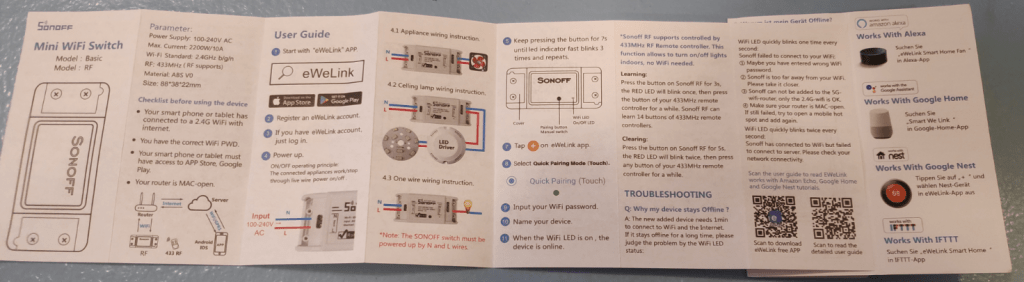
So off I went to get the Flasher to program these new boards. I grabbed the Windows executable of the brand new “Tasmotizer” along with the latest Tasmota.bin image and with a couple of minutes I had two new working Sonoff Basics complete with Tasmota 7.1.2.4 – there’s nothing like being bang up-to-date..


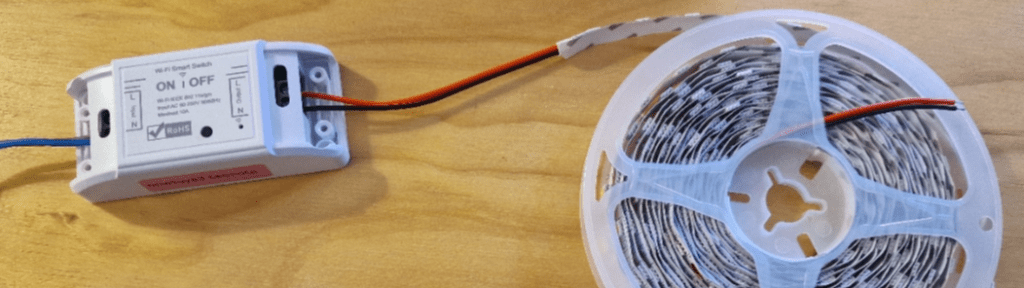


The RF-module connector has its 2 righmost pins (the ones closest to the relay) already connected to GND (1) and 3V3 (2).
Just sharing my last week-end hardware hack on a Sonoff Basic to add 2 DTH22/AM2302 without loosing the serial port: Added 2 connectors on GPIO4 and 5.
https://drive.google.com/file/d/1JXy4SnWcBopRmwI7O4teanMaSxclFnDg/view?usp=sharing
https://drive.google.com/file/d/1NXLlwIn-FNozlZ0Cu9ze2Grn2MWVbh4F/view?usp=sharing
Quite a soldering challenge as my eyes have age of my grey hair and not using a desk magnifier. 😂😂
oh, nice idea those connectors! But i can’t see the power+gnd lines on second one, maybe those pads have already them, no wires needed? Have to search the schematic… 🙂
Would somebody please help this disabled newbie who bought x10 of these basic devices to start to automate my home, connect from outside my local network, include my Phillips Hue bulbs via the Phillips Hub, and control each basic device individually? What is MQTT? What is Node-Red and yes I have a spare Raspberry Pi 3b and a RPi Zero. Thank you for any help in advance. Alexandra
Node Red is extensively described on the Node-Red website. MQT ptoocol is extnsively described on the Mosquitto website and elsewhere. Also in the blog here are links, I recently wrote about the NETIO products and on their site they go into some detail about MQTT. To use wither with your Sonoffs you will need to FLASH the Sonoffs as they are initially programmed to use ITEAD’s own software and cloud. If you hav a spare aspberry Pi 3B, make sure it is up to date with the full RASPBIAN, grab “the script” and it will install all of those on the Raspberry Pi for you and more. In order to make us of Node-Red you will have to learn some simple programming. It is not an end-user product but more a proramming tool, albeit mostly easy visual programming.
hello Pete
couldn’t find where to put this info for you, but Sonoff
new product did not know Sonoff did camera’s
SONOFF GK-200MP2-B 1080P IP Camera
Support RTSP protocol to manage more monitoring images via NVR, VLC, purecodec, etc 22,77€ reduced at Banggood
https://www.banggood.com/SONOFF-GK-200MP2-B-WiFi-IP-Camera-1080P-360-Degree-Security-Camera-Smart-Wireless-IR-Night-Vision-Baby-Monitor-Surveillance-Camera-p-1604602.html?utmid=10604&ID=43101&cur_warehouse=CN
regards Brian
Thank you Brian – I’ll get one to play with and comment back… could take a couple of weeks…
Pete, there’s no need to download any bin file using tasmotizer… just select development as branch, select the desired firmware from the lively populated combo box with latest firmwares, and flash it 🙂
nice the addon page to set wifi, mqtt and other info… have to see what’s that “recovery” wifi… it’s not the second ssid, maybe is a new thing…
I’m with you on this. Used it today to rescure a stuck 7.1.2.2 board – and program a clean board, it definitely is a step forward. The recovery address might be improved by being preset as it is now but re-programmable.
as i showed you yesterday in chat, they did so for the second SSID because too much people put in wrong passwords on 1st flash, and so they’re stuck out… this way they can always say in discord: “create an ap on your phone with those ssid and pass, and correct your mistakes”… nobody halts you to change that second wifi to whatever you want AFTER successfully flashing and basic config… the purpose of THAT, in the flasher, as said is a safenet for dumbs 🙂
to keep track of new releases, go here: https://app.github-file-watcher.com/
put your email, and select: https://github.com/arendst/Tasmota/ for 2nd field, and: https://github.com/arendst/Tasmota/blob/development/tasmota/CHANGELOG.md for the 3rd one 🙂
i’ve a couple of these and are VERY good, and also pretty to look at 🙂
this is the upgraded version, don’t know if they’re still on esp8266 or they took the way of Teckin… but i think Teckin removed the power monitoring just because they moved from esp to realtek and there’s no PM on that platform, yet, so these should be good…
https://www.banggood.com/15A-Upgrade-Version-BlitzWolf-BW-SHP6-3450W-Metering-Version-WIFI-Smart-Socket-EU-Plug-220V-240V-Work-with-Amazon-Alexa-Google-Assistant-p-1608132.html
See the bit I just added to the end of this entry.
can’t see anything about this my latest comment… what have i to look at?
the best basic version was the 2nd one, with those thick wires instead of the solder reinforced pcb tracks for power delivery… who knows these what version are…
for the link you shared, beware to select CN as shipment, and not UK, or you’ll have a not so good surprise on payment…
I did clarify that people should select the Chinese option – as long as quantities are low there should be no problem with duty etc. I’m making assumptions of course as to where the purchaser lives. I’m getting these in England. These are not the very original BASICs which had a far-too-short button.
yup, i solved that adding a drop of that UV curable glue you showed me a while ago, cured with UV, then repeated the process a second time… now the button sticks very well out of the box 😀