Remember this blog entry about Switchbot S1? (photo below right)
Great little Bluetooth device, sent to me by ZBanx Marketing, for machines which have an on-off pushbuton but no ability to handle timers. Switchbot could even make use of the company’s SwitchBot Mini-Hub to allow WiFi control of the Switchbot S1…
Except that if you check that article, I simply could not get Switchbot to trigger my HotPoint washing machine so I could make use of overnight cheap electricity here in Spain as I do with my hot water tanks running on timers. The HotPoint, once turned off at the mains, needs a physical button-press to put it back into action and the Switchbot button simply wasn’t up to it – especially given the slightly curved front panel of the HotPoint.
Today I received from Banggood, the CubeTouch – a slightly smaller, slightly deeper possible alternative to Switchbot S1…. this one has a direct push down rather than an angled lever – and comes complete with accessories – let’s take a look.
Nice, simple box with QR codes for both Apple and Android versions of the well known “Smart Life” APP as well as details such as dimensions, weight etc.
The little arm you see on the right is detachable and they give you a much shorter arm and a much longer arm as well as various pads including 2 double-sided adhesive mounting pads for the CubeTouch itself. At first glance it seems that this device may find applications where the Switchbot just won’t do it.
CubeTouch comes with a rechargeable 500mAH battery and can be charged using USB-C. Mine came 80% charged out of the box which was handy – and there’s a USB-C connector, LED indicator and on-off button on the opposite side to the actuator.
As I already have a free Smartlife account, linking the device to Smartlife was as simple as clicking “+” in the APP. Having held the CubeTouch to the washing machine, pressed ON in the APP and seen it turn off the washing machine, I then attached one of the large adhesive pads to the CubeTouch and one small round pad to the actuator to compensate for the increased distance to the washing machine button.
Would it work? Nope. I must’ve just been lucky (or biassed) when holding the unit in place by hand. So, I put ANOTHER tiny pad on the actuator. BINGO – the machine turned off (and vice-versa).
The CubeTouch box claims “Timer and Scheduler”. Sadly, my BLE Gateway despite being turned on and attached to my SwitchBot APP, does not seem to know about CubeTouch and when I set a schedule in the SmartLife APP to trigger Cubetouch at a specific time, all I got was “Gateway is not connected. Failed to save the linkage rule”.
The instructions with CubeTouch make no reference to BLE gateways at all and as said above, my only BLE Gateway is hooked to the Switchbot APP, not the SmartLife APP.
Right now then, I may as well simply turn on the washing machine manually… good idea though… I did spot, on an “Amazon Portugal” web page, a fleeting reference to a Tuya BLE Gateway. I’ll keep looking – meanwhile if anyone knows more, do provide some feedback. I’ve checked around for non-sales articles about CubeTouch – not finding anything yet…
Update July 2023
This unit has sat in a drawer for ages waiting for inspiration – which never arrived. The Cubetouch requires a BLE gateway and the leaflet that comes with the device (there is no company info anywhere) provides no information as to which BLE gateway to use – therefore unless you want to control something when you are sitting in the same room (and hence could have controlled it by hand) – thanks to the limits of Bluetooth range. However, if you see the comment below from TE, you’ll see there is an AliExpress-sourced gateway that will apparently do the job.. Here’s the link.

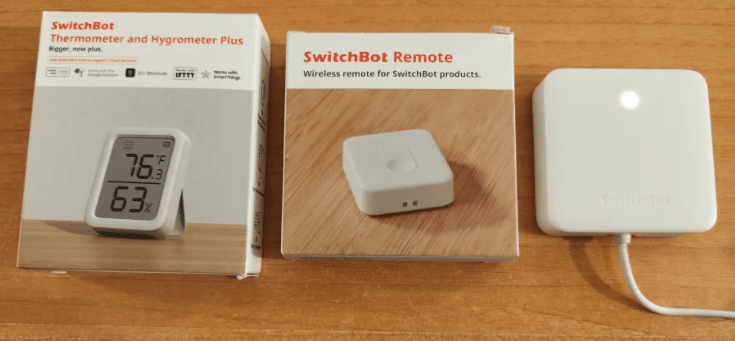
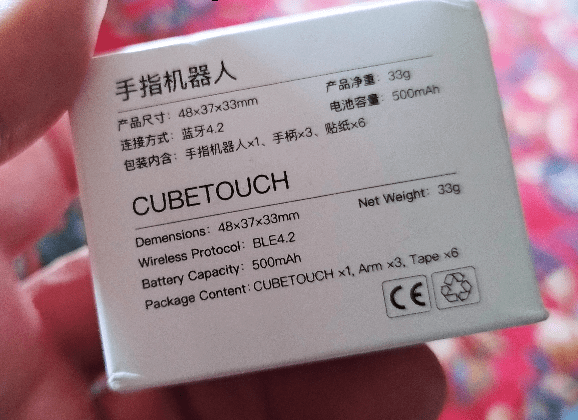



I have the exact CubeTouch unit and the BLE gateway works well with it, https://www.aliexpress.com/item/1005005452000323.html
Well, after all that, if I turn the power on (timer manually), set up the washing machine to go – wait a minute, turn it off, when the cheap rate comes on – the machine DOES power up after maybe a minute – didn’t need the pushbutton after all…
Yes but, having gadgets is much more interesting Pete. Could you set up the button to ring nextdoors door bell like the olden days.
Update. It worked. Started the washer last night and switched off supply after 10 seconds. Put supply back on later (after ten, cheap rate) and the machine just carried on. Need another timer now. Oh, and perhaps the external router Pete’s testing.
Update Gary – had the external router well over a month now…. in full time use – good (60+ down, 50+ up typical) – not as fast as my Pocophone X4 but then much cheaper 🙂 I’ve no idea how to buy an alternative and guarantee it’ll be fast like the phone… it might help if I spoke Chinese.. happy to chat to anyone who knows better (I would not want to pay several hundred Euros for some industrial “professional” 4g router)…
Thanks Pete. Im looking to get one for use back in the UK (in the camper) as well as here. Keep it portable with SIMs for either country.
Hello, I bought a switchbot for the same reason – hoping to switch the washing machine on during cheep rate. It didn’t work for me because once I set the program wash and all it needed was switchbot to press start, after approx 15 mins the washer would switch itself off.
I did find a solution, similar to what Gary above says. If I set the program, and press the “delay end” once, and use a timer to cut power, I can program the timer to switch on at the “right” time, and it runs the wash during cheep rate.
Gary’s suggestion worked for me, your mileage may vary.
I see you have abandoned the wemos/servo/mqtt button concept.
Hi Pete. Just a thought as I’ve not tried it myself, If you turn the m/c on by hand and then isolate the supply (eg powercut) does the m/c continue when the power is restored?
Nowhere near as scientific though.