Just another Zigbee Bridge? or Bluetooth bridge? No. The iHost originally ended up on my doorstep back in March 2023 and at the time I commented that this looked WAY more interesting. The iHost arrived with a 32GB Kingston “Select Plus” microSD.
I also commented that the unit “does not support WiFi – just Ethernet. Well as of firmware 2.20 it SAYS it does – in a “pilot” feature. Let’s see…
SO, off I went to “Pilot Features” – and from there to “settings”.. not a good start..
I tried a reboot as I could find no way to enter a WiFi SSID or password (obviously the original wired Ethernet connection required neither)… on reboot – the red undulating strip appeared – and within a minute, a solid blue strip. While checking – I took the opportunity to enter my correct longitude and latitude from Google Maps. I then checked the WiFi in settings – once again NOT disabled but not connected – there HAS to be somewhere to put in the details, surely? But WHERE?
Ah, but then according to the website – https://sonoff.tech/product/gateway-and-sensors/ihost/
So with the official WiFi hardware not apparently being available, I tried one of my many WIFI adaptors typically added to PCs with no WiFi – nothing. Having given up on that – I went looking at the Docker settings within iHost… over a year since originally getting iHost, I can install MQTT and now Home Assistant but don’t have enough info to get either of them running. This is looking too much like hard work – and I’m still not seeing sign of support for non-Sonoff Zigbee devices – ok – back in the cupboard.
Original March 2023 article below:
I decided not to open it up and chance damaging it – thankfully NotEnoughTech as done that and so from talking to Mat I know that the unit has BT5.2, an internal CR2032 battery, can act as a Zigbee hub and has WiFi and 100Mbps (good enough for IOT) Ethernet – though right now the WiFi is apparently not working. There is also a USB connector on the back as well as the USB-C power connector. The main board inside is marked AI-Bridge Base Board V1.2.
And as you can see – the unit is pretty. From opening the box onwards the initial impression is, well, impressive.
The iHOST can be used with or without a eWeLink acount!!
Here’s a photo of the back – I’ve inserted the Kingston microSD into the unit which also has a USB-C input for power (lead supplied but not an actual power supply), Ethernet connection and standard USB connector.
This inexpensive unit can act as a smarthome hub including Zigbee, maintain a local database, operate a local rule engine and it has an Open API interface for integrating into a third party system.
Not having yet plugged the iHost into Ethernet – and noting it had not started up any kind of access point of it’s own, I went off to the Sonoff site and grabbed iHost Tutorial.rar
So now, with one of Sonoff’s videos to hand, I plugged in my Ethernet cable to the iHOST and almost immediately that lovely red light turned BLUE. At this point I realised there are a bunch of buttons on TOP of iHOST and one of them glowed blue as well. That would be the power button.
The instructions said that the user should now go to the ihost.local page and log in. At this point I simply switched to English and logged on, creating a password in the process.
WELL that was easy. At this point – the iHOST box was aware of my Ethernet (not Wifi) – no devices, no “rooms”.
Next.. Link iHost to my eWeLink account.. SETTINGS… See the LINK NOW text on the right…
Done – using my email and password for my eWeLink account. Not entiely sure how I was now any better off. Ah, a new device appeared in my account on the phone eWeLink APP… iHOST with no sub-devices.
I could FEEL an upgrade coming on – i can never resist. iHost came with firmware 1.0.0 and I noted NEW over on the right. v1.4.1 – right – I’ll have that. A couple of minutes later…. success. My iHOST thought it was exciting too – I could hear it in the background over at the other end of my office.
The main page of iHost in the eWeLink APP still said “More features coming soon”.
For adding new Zigbee devices, you can use the pairing button on the iHost (next to the power button on the top) or using the web console as above. Sonoff have videos to take you through all of this…. “Compatible with Zigbee standard protocol devices”.
You can also add RTSP cameras on the same LAN.
I love it – “device can totally run on the LAN with no fear of the unstable cloud” – says the company who provide a cloud service…. anyway I agree with the principle 100%.
If this interests you so far, I really recommend grabbing that .RAR file above with all their short videos freely available. I think in the very near future this device could well be a game-changer.
I’ll be updating this entry as I learn more but before I go, I just happen to have a random AliExpress Zigbee temperature and humidity sensor I know works as I’ve had it hooked into Zigbee2MQTT.
By simply long-pressing the reset button on the sensor, it SHOULD instead pair with iHOST.
Let’s give it a go.. if all else fails I can always pair it back up with my main Zigbee network.
“Add Zigbee Device” (making sure my main Zigbee network has ADD device turned OFF).
WELL, THAT’S a good start..
Or perhaps not. iHOST shows the temperature and humidity of the new device as “0” and says the battery is only 10% – wrong – it’s brand new… not the best start, Sonoff…. I’ve now reported back on this…
Sonoff came back to me this morning – current compatibility list only shows Sonoff sensors and a few others…. Must do better guys… the cheap Sonoff Zigbee Dongle with Zigbee2MQTT supports Sonoff stuff and Aqara and much of the Tuya Zigbee 3 kit out there (see Zigbee2MQTT website for OBSCENE amounts of useful data). In my case Zigbee2MQTT runs on a Raspberry Pi alongside Mosquito MQTT and Node-Red but there are other options – some folk swear by Home Assistant… I’m being a little unfair as iHOST IS VERY NEW and historically you can expect lots of firmware updates from Sonoff (except original NSPanel which doesn’t seem to be going anywhere). I should say at this point as I learn more about the device – I have the rV1109 version of iHost – with a pair of 1GB RAM chips in it for a total of 4GB.
Also, a few days after startting this blog entry, I happened to notice something on the Sonoff documention about DOCKER (about which I know very little) – but it refers to not only controlling eWeLink-linked devices in iHost but also a reference to the procedure to add devices. If this level of progress keeps up I could see me spending a lot of time with this device.
My friend Antonio also pointed out that you can run Node-Red in iHOST. Let’s give it a try…
Meanwhile, in my eWeLink APP on the phone, I have umpteen Sonoff devices in my one and only eWeLink account…yet in iHost, right now, only one device appearing in iHost after adding the account – and it isn’t supported yet, it seems.
And now, Node-Red – in for a penny… I had to search for Node-Red and…
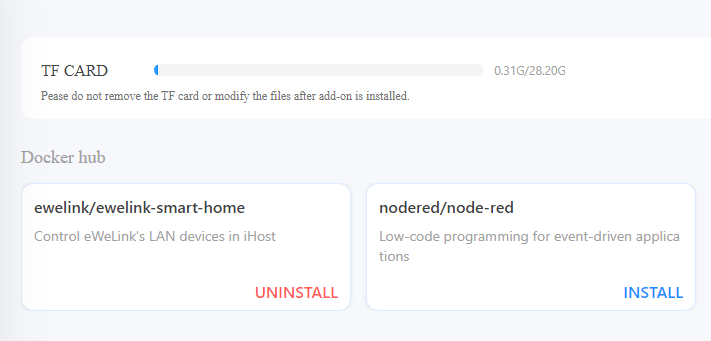
I didn’t immediately see any setup options but I DID note that the installation was running the iHost processor at 100%. Minutes later – still busy.
And THEN, with nearly all of my 32GB (28GB) microSD still available.. would it work? I hit RUN below and was offered the default option to use port 1880 which is normal for Node-Red installations…
Right… 1880 it is – I’m not sure what 1880:1880 means but let’s make a start. Good – Node-Red works – of course there is a lot more to making effective use of Node-Red than simply installing the base package.
I may be rank amateur with iHOST but I do know what to expect from Node-Red so instead of pressing the GO icon – I simply opened a new browser window – ihost.local:1880 and lo and behold – Node-Red 3.0 popped up…
This is going to take some digesting…. I’m so used to using my Linux SCRIPT to install all the things I need to make use of Node-Red. Will this then turn into a useful implementation? What if I need a command line to install some nodes?? Who knows at this point.
Of interest, the 32GB microSD that came with iHOST, I’m going to take a guess that this will be enough. On my home Raspberry Pi I have Node-Red and TONS of nodes as well as Grafana and lots of other software on a 32GB SD and I’m no-where NEAR running out of space, so they probably picked a good size SD.
It turns out that the little GO (or PLAY) icon achieves the same result – opening a new Window with Node-Red in it. Of course on my home control RPI I also have Grafana available on port 3000 – I wonder if they’ve implemented that – and Mosquitto etc., I guess that will all become apparent eventually. I did notice in an iHOST side panel – support for the likes of HomeBridge (which I’ve never touched as I’m not an Apple person). Maybe Home Assistant and other tools someday soon?
OK, responses from Itead – THR3 is not supported yet, it will be in May… and of course we already have the list of supported devices and the plan…
I’m sending them info so this blog could be updated very soon.
April 2023 Update
Sure enough – Sonoff helpfully just sent a link to their OpenAPI – interested parties can see more here…


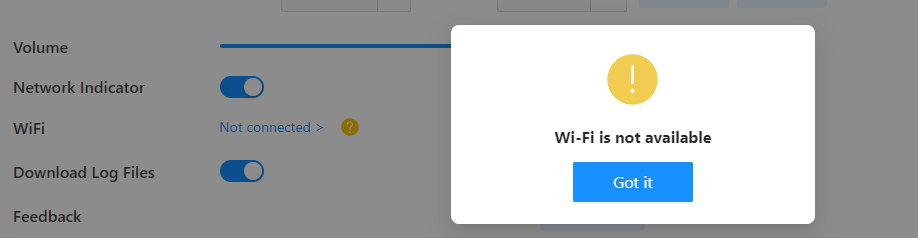


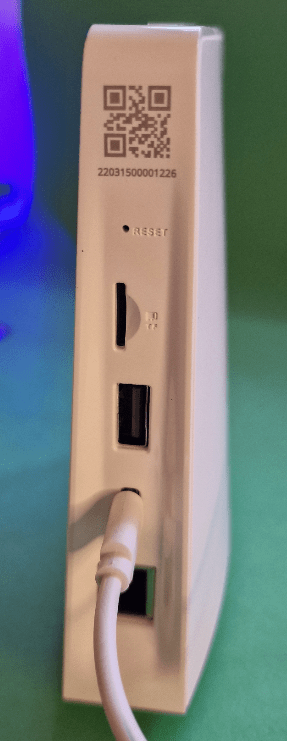
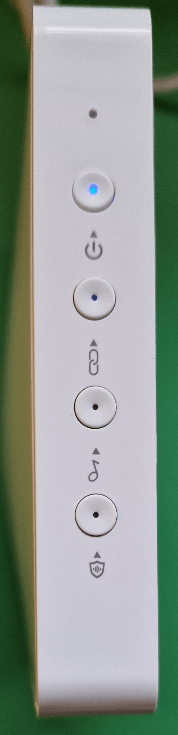

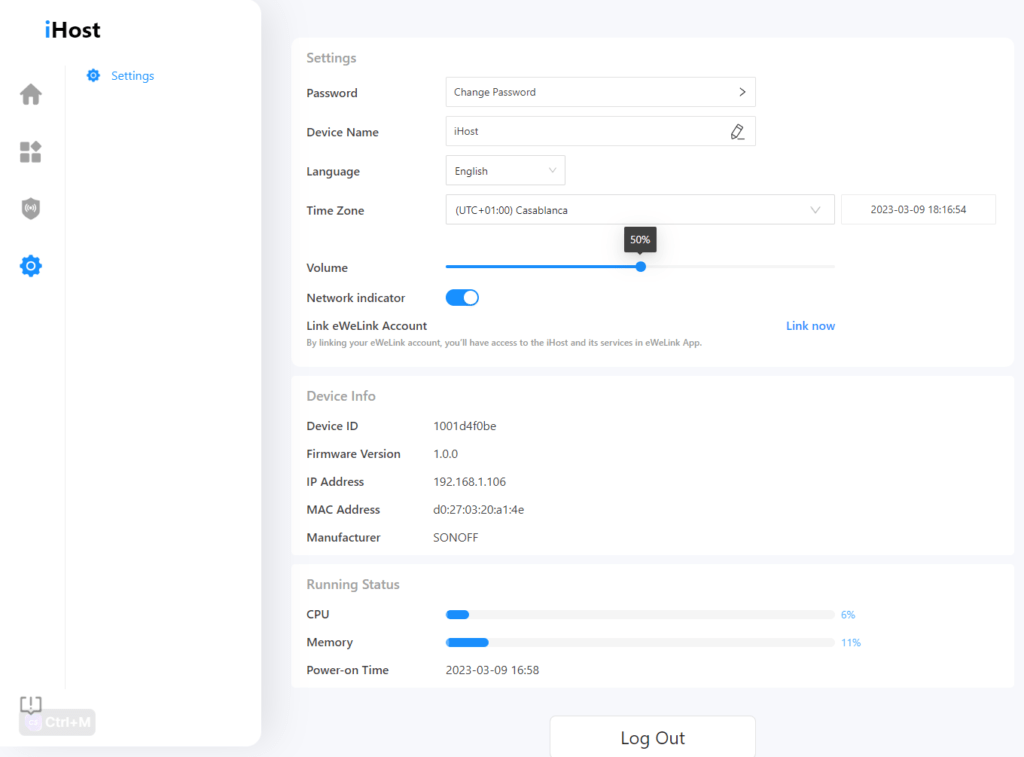
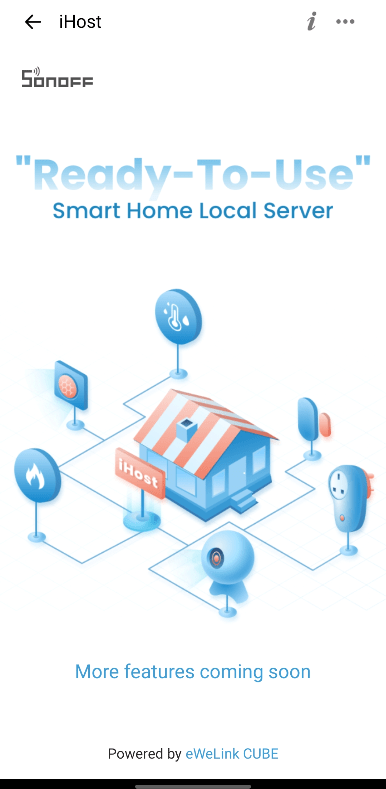



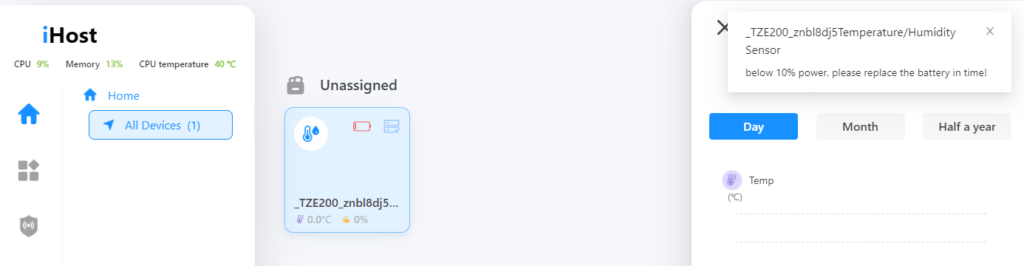


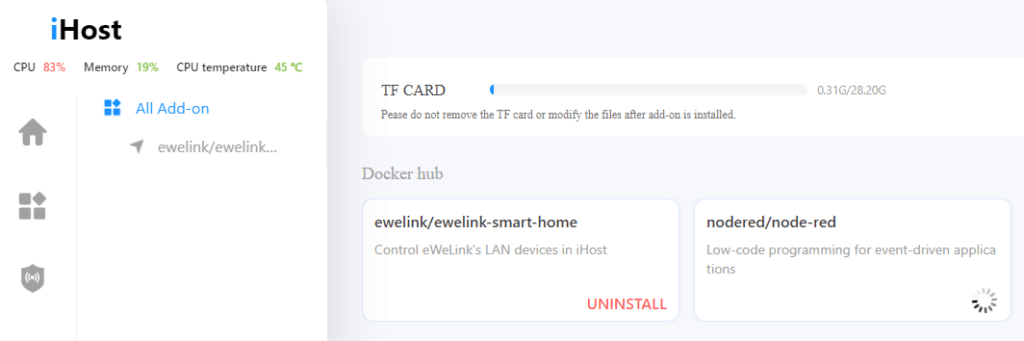
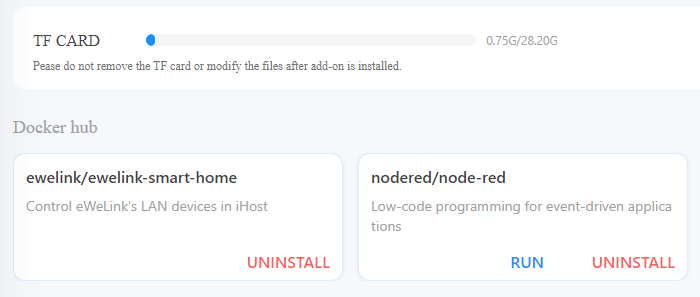

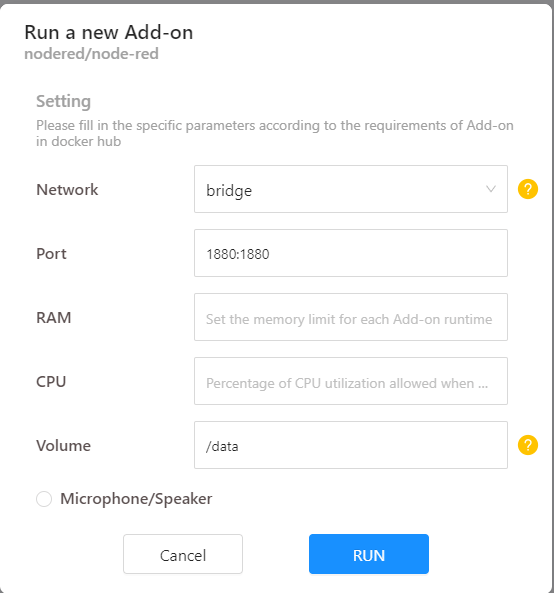
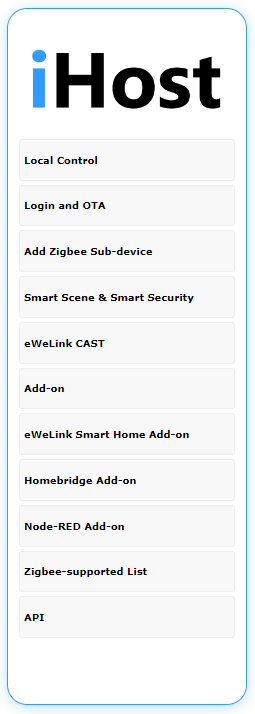
Hi Pete
Have you played with this much?
Mine arrived a few days ago & it’s kept me amused…
I’m currently stumped with MQTT 🙁
I installed the Aedes broker in node red & can’t get it to work. What’s especially odd is it seemed to work ‘internally’ with v1.4.1 of the firmware but stopped when I switched to v1.5.3
I’m suspecting it’s a docker issue as it works fine on a rPi. I don’t know much about docker either!
btw I did figure out why your node-red port is 1880:1880 These are port numbers inside/outside the docker container.
I only have a handful of Zigbee devices which all work nicely, in node-red too. I’ve not been able to test any eWelink functionality as all of my Sonoff wifi devices are in a box which hasn’t surfaced since I moved house.
Cheers
Ian
Not had a chance yet, holidays etc and my nwe gimbal have taken up all my time. I don’t have Aedes – I generally use Mosquitto just because I’m used to it. I’ll have a go at updating this weekend. As for Docker – I know zilch about it. All my house stuff generally runs on NR on RPi4 and I have Zigbee2MQTT on the Pi which generally runs perfectly. Last time I checked, the main devices supported on the iHost were Sonoff – not good enough – I need support for Aqara and other sensors all supported by Zigbee2MTT – and I’ve told Sonoff that.
Thanks for the 1880:1880 comment – that makes sense. More when I get back into iHost – feel free to comment about anything new you learn about this.
Pete
What format did the SD card have to be? I inserted a fresh FAT32 card and it does not get recognised 🙁
No idea, I usually use a card formatted to FAT32 and generally use genuine Samsung or Sandisk.
But now you mention it … hang on… yes, I formatted it to FAT32 on my PC… and it’s “Kingston Canvas Select Plus” 32GB picked at random out of my SD drawer. Works perfectly.