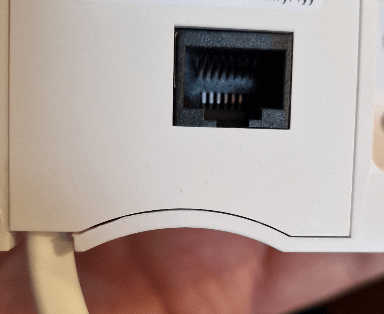This is the point where I’d often show you the box, but guess what… the box ended up in the bin.. SO, the camera – full PTZ (i.e. pan and tilt) and the KT5 camera produces a 4MP output with a field angle of 110 degrees. Night vision is claimed as maximum 10ft/2m. Both HD and SD options are availabl.e Those with a very slow connection may go for the latter setting. For comparison in the image below – my hand is pretty much normal size.
The WiFi is 2.4Mhz and there is 2-way audio – we’ve all heard the latter advertised on cheap cameras but I found the sound to be loud and clear.
You can SHARE the substancial-looking KT5 with other users via the KASSA APP (I’ve only tested the Android version).
As for human detection – this is available without having to have a cloud connection (I use a microSD generally). Please note there is no control of detection zones on this camera.
I noted also that you can turn the time display on and off but there is no custom message facility or ability to move the time display around. I do wish camera designers would put a little more thought into these items. Trivial but depending on your needs it could be handy to move the time to the bottom of the screen. The KT5 however is no-where near alone in not having message customisation – maybe this doesn’t bother the majority of users.
For night-vision, the KT5 has 8 IR LEDs and 8 bright WHITE LEDs. Installation is very easy.
Power is via 5vDC – USB. No mention in the manual of the camera being waterproof but the Amazon Website states “waterproof”. Soon find out – but I WILL put some tape over that RJ45 inlet…. there is a rainproof cover over the reset/SD opening (just under the lens)…
For those who want the best possible quality there’s an RJ45 (i.e. hardwired Ethernet) connector – personally I’m happy with WiFi. This camera is not for those who want direct local control (no RTSP – at least not mentioned in the manual) – this is your usual phone-home type and you can access it on your mobile from anywhere – I just tried by turning off the WiFi on my phone so I was effectively “away from home”.
Setup – easy – register the KASSA APP, add the camera to the APP (+ then select KT5 WIFI camera), plug the camera into power, wait for 2 beeps (the APP refers to the “voice prompt” but the camera uses BEEPS, not a voice), put the 2.4Ghz WiFi details for which you want the camera to have access into the APP and a QR code displayed by the APP is scanned by the camera.. and you’re done.
Thinking about this – because the phone then does not have to be on local Wifi but can still talk to the camera if it’s on another WiFi or mobile connection, if you are conscious about security, you could always use a WiFi access point for your cameras that has access to the outside world but not your network – some routers call that a GUEST network – my routers have that option. The camera “phones home” so that you can get access on the road, but with an isolated guest network you would ensure neither your phone nor VyzeLink have access to your main network. First time I’ve thought about that.
Hopefully you can see above – the image quality is good, lag is minimal and I’m not seeing the usual compression artifacts on the ceiling.
For support there’s a US contact number (US market only) – the rest of us get a support email.
As for price – varies where you are based – here are links – I’m not getting any kick-back on this so feel free to peruse:
Amazon US Amazon DE Amazon FR Amazon IT Amazon ES
No UK link but you could always tackle them on that here… support@vyzelink.com
Note: By May 03, 2023 the vyzelink.com website still appears to have nothing about this new camera model. Oh and I’ve dropped the VYZ-KT5 while testing it, onto a hard floor, no marks, no damage. Indeed I’ve had no problems with the camera at all. Overall not bad.